5)基本查询语句
Posted xuan01
tags:
篇首语:本文由小常识网(cha138.com)小编为大家整理,主要介绍了5)基本查询语句相关的知识,希望对你有一定的参考价值。
1、select语句:
select格式:
select 字段列表 from 数据源 [where 条件表达式] [group by 分组字段[ having 条件表达式]] [ order by 排序字段[asc | desc]]
where字句 用于指定记录的过滤条件,group by 子句用于对检索的数据进行分组;having子句对分组后的数据进行筛选;order by子句对结果集进行排序;
2、使用select子句指定字段列表:
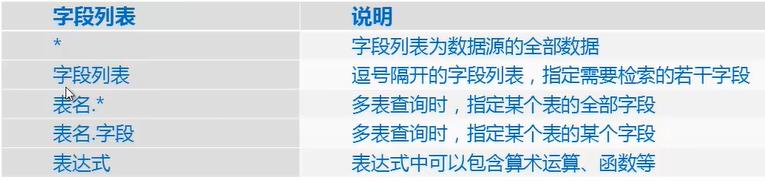
使用表达式:
select version(),now();

命名别名:
字段或表达式 [as] 别名;as 可以省略;
select version() as 版本号, now() 服务器时间;

3、基本查询语句:
select 字段列表 from 表名;
查询全部字段:
select * from student;
查询部分字段:
select student_no,student_name,class_no from student; select student_no 学号,student_name 名字,class_no 班级号,from student;#命名别名 select stu_no 学号,exam_score 考试成绩,regular_score 平时成绩,exam_score*0.8+regular_score*0.2 综合成绩 from exam;


4、distinct:
去掉重复的选项;
select distinct 字段列表 from 表名;
这儿使用information_schema 系统数据库下的tables表;
use information_schema; show tables; #展示该数据下所有的表结构 desc tables; #展示表tabls的结构
select table_schema 数据库名,table_type 类型 from tables;
上述四行命令等价于: #查询其他数据库下的表名,使用 数据库.表名 的形式;
select table_schema 数据库名 from information_schema.tables; select table_schema 数据库名,table_type 类型 from information_schema.tables;
可以看到有很多重复的选项;

加上distinct;去掉重复的;
select distinct table_schema 数据库名,table_type 类型 from tables;
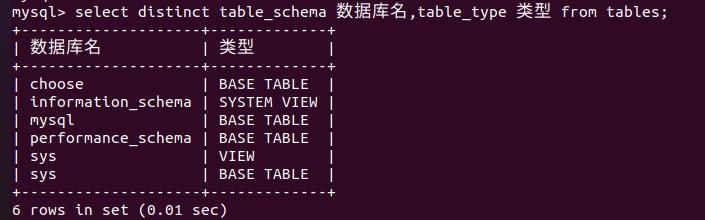
单列和双列比较:只有两项都相同的才算重复;

5、使用limit 限定返回数据行:
select 字段列表 from 表名 limit [start],length;
start:缺省值为0,表示第一行;
查询前十行:
select table_schema,table_name from tables limit 10;

查询第七页:
select table_schema,table_name from tables limit 60,10;

MySQL基本查询语句
Select语句的基本语法:
select selection_list //要查询的内容,选择哪些列
from 数据表名 //指定数据表
where primary_constraint //查询时需要满足的条件,行必须满足的条件
group by grouping_columns //如何对结果进行分组
order by sorting_cloumns //如何对结果进行排序
having secondary_constraint //查询时满足的第二条件
limit count //限定输出的查询结果
使用SELECT语句查询一个数据表:
使用SELECT语句时,首先要确定所要查询的列,“*”代表查询所有的列。例如,查询score数据库中course表中的所有数据,代码如下:
mysql> use score; Database changed mysql> select * from course; +--------+--------------+---------+---------+ | Cid | Cname | Cxueshi | Teacher | +--------+--------------+---------+---------+ | 1001 | 计算机基础 | 64 | 高彩丽 | | 1002 | C++基础 | 108 | 刘卫峰 | | 1003 | VB程序设计 | 140 | 刘建 | | 1004 | JAVA精进 | 182 | 杨威 | | 1005 | J2EE高级应用 | 208 | 李建国 | | 1006 | 数学 | 156 | 张晓蕾 | | 1008 | 素质 | 80 | 宋振轩 | | 1009 | 数据库基础 | 52 | 薛立柱 | | 孟凡华 | 英语 | 300 | 孟凡华 | +--------+--------------+---------+---------+ 9 rows in set
这是查询整个表中所有列的操作,还可以针对表中的某一列或多列进行查询
查询表中的一列或多列:
针对表中的多列进行查询,只要在select后面指定要查询的列名即可,多列之间用","分割。例如,查询score表中的Cid和Cxueshi,代码如下:
+--------+---------+ | Cid | Cxueshi | +--------+---------+ | 1001 | 64 | | 1002 | 108 | | 1003 | 140 | | 1004 | 182 | | 1005 | 208 | | 1006 | 156 | | 1008 | 80 | | 1009 | 52 | | 孟凡华 | 300 | +--------+---------+ 9 rows in set
从一个或多个表中获取数据:
使用SELECT语句进行查询,需要确定所要查询的数据在哪个表中,或者在哪些表中,在对多个表进行查询时,同样使用","对多个表进行分隔。例如,从users表和score表中查询出username、password、Score、Sid字段的值。
还可以在where子句中使用连接运算来确定表之间的联系,然后根据这个条件返回查询结果。
以上是关于5)基本查询语句的主要内容,如果未能解决你的问题,请参考以下文章