NuGet私仓搭建使用
Posted 积少成多
tags:
篇首语:本文由小常识网(cha138.com)小编为大家整理,主要介绍了NuGet私仓搭建使用相关的知识,希望对你有一定的参考价值。
一、BaGet简介
- BaGet是一个构建于ASP.NET Core 基础上的 NuGet V3 服务器的开源实现
- github地址:https://github.com/loic-sharma/BaGet
- release包: https://github.com/loic-sharma/BaGet/releases
二、动手搭建
1. 下载Relese包
- 在上面选择一个版本,我这边使用的是`v0.4.0-preview2` 最新版本
2. 运行项目
- 解压包,然后进入到目
- 执行:dotnet BaGet.dll
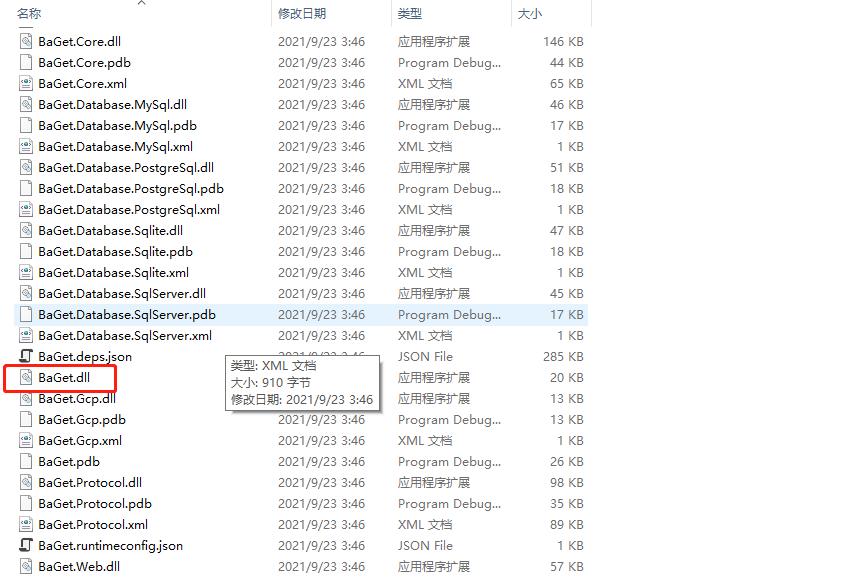
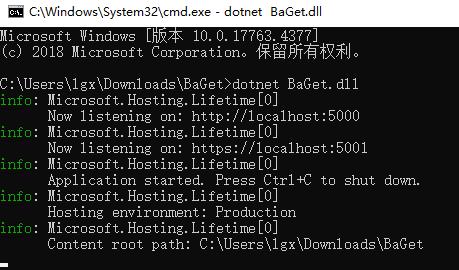
3. 查看效果
- 直接打开http://localhost:5000/ 注意:我是修改配置文件 端口改8000
- 到此私仓就搭建完成了
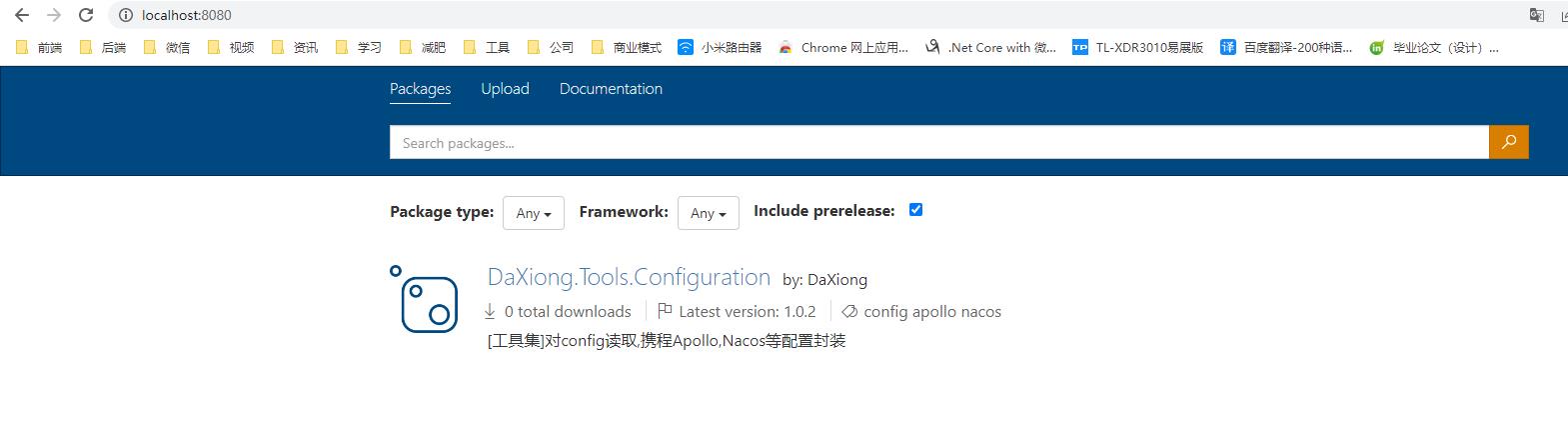
4. 自定义运行端口
- 编辑`appsettings.json`文件
- 将红色框的内容取消注释,修改即可
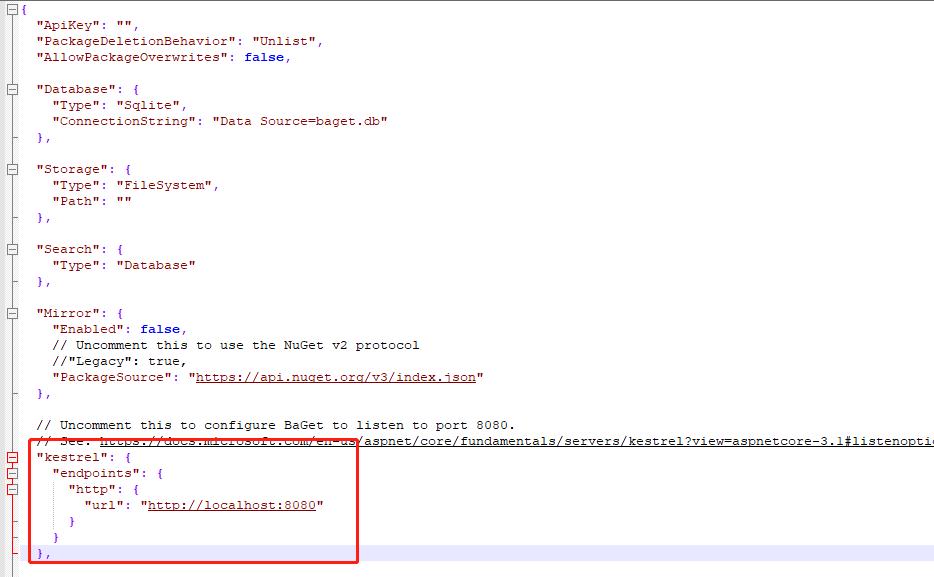
三、上传Nuget包
1. 创建测试项目
- 类型为类库
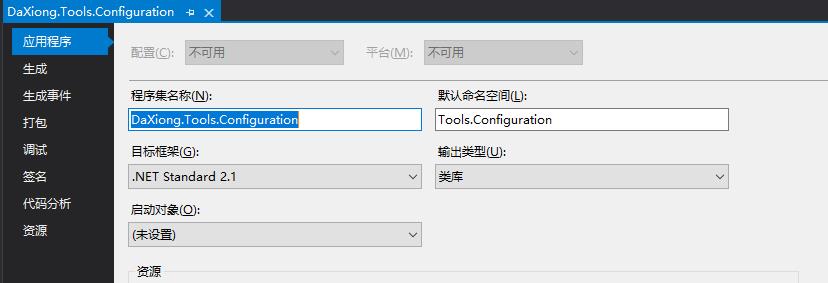
2. 打包项目
- 右键项目,选择打包:建议选择release模式
- 打包完成会得到一个nupkg文件
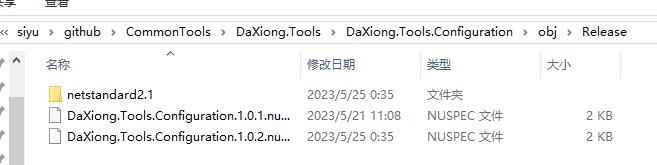
3. 上传包
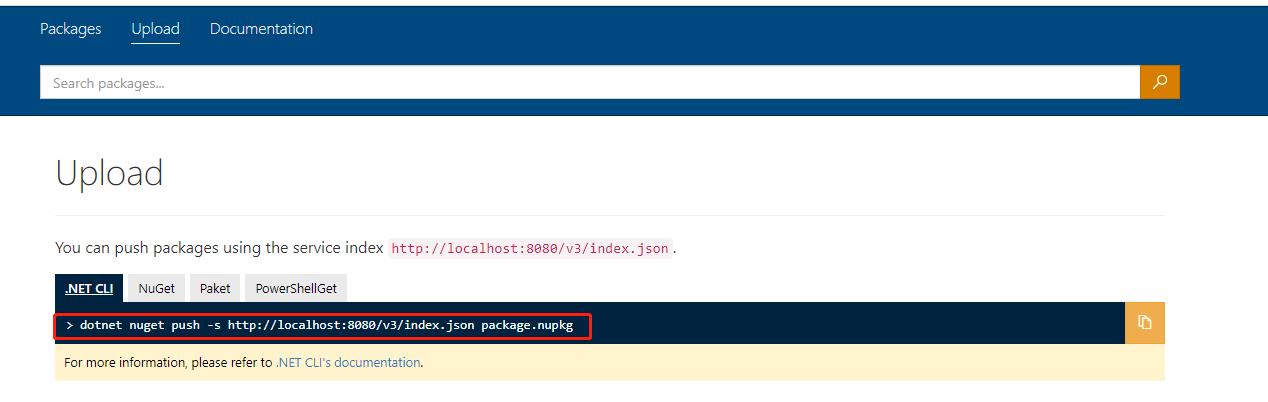
- 在上面打包目录下打开命令行执行:
dotnet nuget push -s http://localhost:8080/v3/index.json DaXiong.Tools.Configuration.1.0.2.nupkg
4. 项目引用
- 在VS中工具-选项-NuGet包管理器-程序包源。添加一个源,输入名称,源:http://localhost:8080/v3/index.json
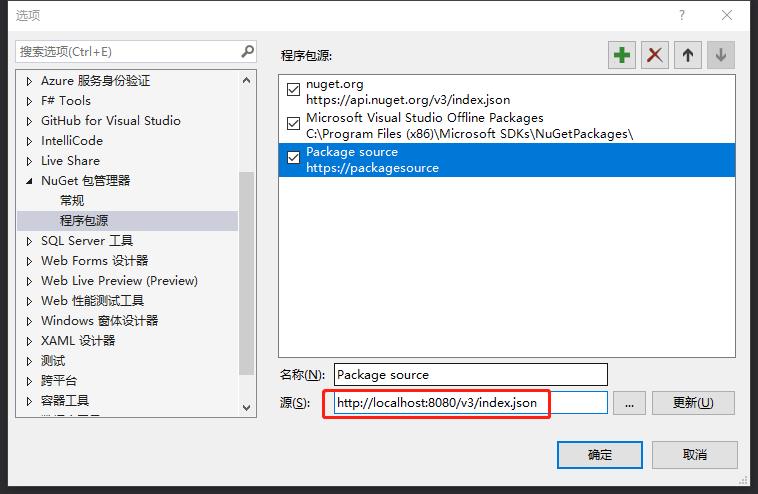
- Nuget包中切换程序包集即可搜索到
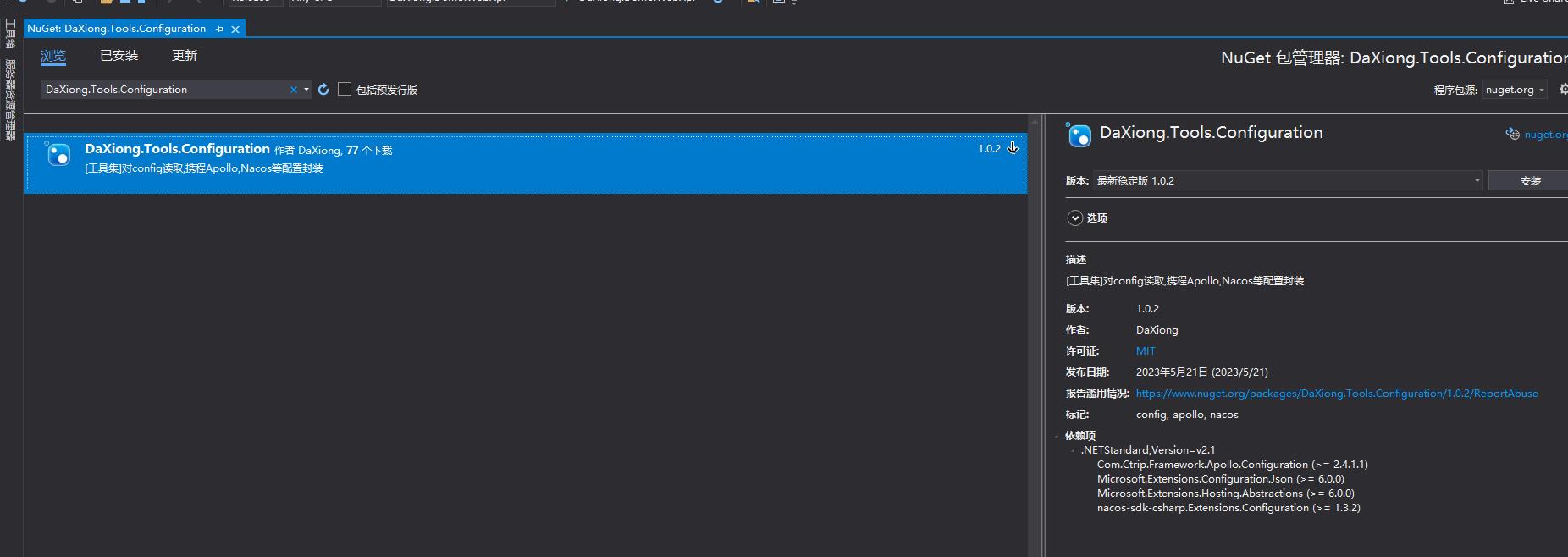
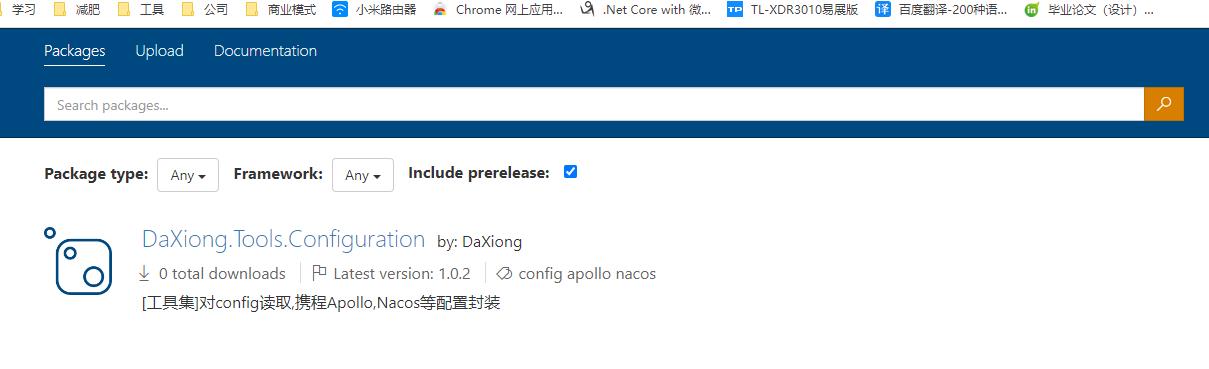
Nexus+Maven私仓
Nexus搭建maven私有库自动打包
maven 项目管理私服工具; Maven项目对象模型(POM);
apache-maven-3.3.9-bin.tar.gz
nexus-2.14.2-01-bundle.tar.gz
1、java 环境变量
/etc/profile
export JAVA_HOME=/usr/local/java
export PATH=$JAVA_HOME/bin:$PATH
export CLASSPATH=.:$java_home/lib/dt.jar:$JAVA_HOME/lib/tools.jar
2、maven 环境变量
/etc/profile
export MAVEN_HOME=/vdb/maven
export MAVEN=$MAVEN_HOME/bin
export PATH=$MAVEN:$PATH
3、版本验证;
# mvn -version
5、配置示例:
[[email protected]]# cat conf/nexus.properties |grep -v ^# |grep -v ^$
application-port=8081
application-host=0.0.0.0
nexus-webapp=${bundleBasedir}/nexus
nexus-webapp-context-path=/nexus
nexus-work=${bundleBasedir}/../sonatype-work/nexus
runtime=${bundleBasedir}/nexus/WEB-INF
storage.diskCache.bufferSize=4096
6、启动进程
进入bin目录运行nexus;
cd nexus/bin
启动
./nexus start
关闭
./nexus stop
URL 访问:
http://10.207.101.100:8081/nexus/index.html
默认账户:admin
默认密码:admin123
1、将所有type为proxy的configuration配置选项中DownloadRemoteIndex置为True,然后点击Save保存
其中3rd party选项中可以上传第三方jar包一些maven下载不下来的,公共仓库上找不到的,就可以在3rd party中的Artifacts upload选项卡中上传jar包;
2、新建组 将右边的Available Repositories全部拖到左边点击Save保存
3、最后右键项目->Run As->Run Configurations双击左边选项卡的Maven Build新建一个
仓库地址/名称
3rd party 第三方的包
http://10.207.101.100:8081/nexus/content/repositories/thirdparty/
Central 中心仓
http://10.207.101.100:8081/nexus/content/repositories/central/
Releases 东财内部包发布仓
http://10.207.101.100:8081/nexus/content/repositories/releases/
POM引入东财数据中心发布仓
······
<repositories>
<repository>
<id>dc-releases</id>
<name>dc releases</name>
<url>http://10.207.101.100:8081/nexus/content/repositories/releases/</url>
</repository>
<repository>
<id>dc-central</id>
<name>dc central</name>
<url>http://10.207.101.100:8081/nexus/content/repositories/central/</url>
</repository>
<repository>
<id>dc-thirdparty</id>
<name>dc thirdparty</name>
<url>http://10.207.101.100:8081/nexus/content/repositories/thirdparty/</url>
</repository>
</repositories>
······
引入依赖jar包
······
<dependency>
<groupId>com.eastmoney.datacenter</groupId>
<artifactId>eastmoney-dc-utils</artifactId>
<version>1.0.0</version>
</dependency>
····
<dependency>
<groupId>com.eastmoney.datacenter</groupId>
<artifactId>eastmoney-dc-elasticsearch</artifactId>
<version>1.0.0</version>
</dependency>
·····
需要注意的是,当pom.xml中同时配置了releases仓库和snapshots仓库时;
pom.xml文件开头的版本配置<version>1.0.0-SNAPSHOT</version>为build到snapshots库,
而<version>1.0.0</version>**不带-SNAPSHOT的会build到releases库,
如果只配置了releases库而版本号写的是带-SNAPSHOT的,build到最后一步会报400错误。
本文出自 “logs” 博客,请务必保留此出处http://51log.blog.51cto.com/6076767/1918414
以上是关于NuGet私仓搭建使用的主要内容,如果未能解决你的问题,请参考以下文章