python 3.0读取文件出现编码错误(illegal multibyte sequence )
Posted 奔跑中的兔子
tags:
篇首语:本文由小常识网(cha138.com)小编为大家整理,主要介绍了python 3.0读取文件出现编码错误(illegal multibyte sequence )相关的知识,希望对你有一定的参考价值。
代码如下:
myfile2=open(\'e:/enterprise.xlsx\',mode = \'r\') file2_content=myfile2.readlines() print(file2_content)
执行时报错信息如下:illegal multibyte sequence
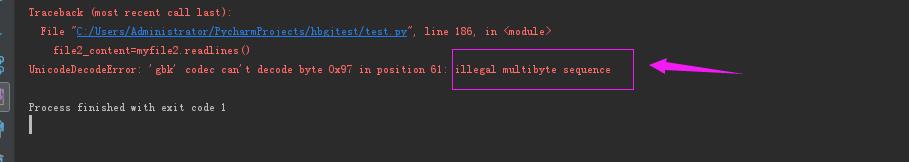
尝试解决方式一:添加编码方式:gb18030,失败
myfile2=open(\'e:/enterprise.xlsx\',encoding = \'gb18030\',mode = \'r\') #添加编码方式:gb18030 file2_content=myfile2.readlines() print(file2_content)
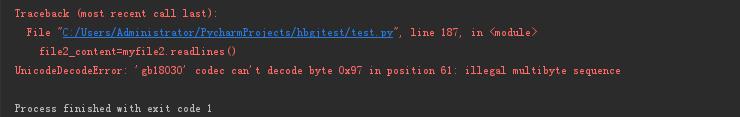
尝试解决方式二:编码方式调整为:uft-8,失败
myfile2=open(\'e:/enterprise.xlsx\',encoding = \'utf-8\',mode = \'r\') #编码方式调整为:uft-8 file2_content=myfile2.readlines() print(file2_content)
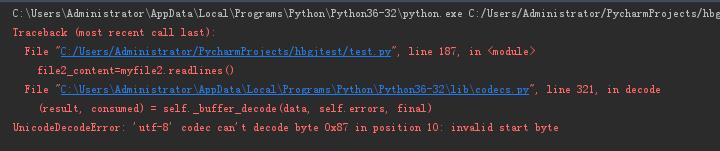
尝试解决方式二:errors 忽略,失败
myfile2=open(\'e:/enterprise.xlsx\',mode = \'r\',errors = \'ignore\') #errors 忽略 file2_content=myfile2.readlines() print(file2_content)
执行后,不报错了,但是文件内容被解析为乱码。
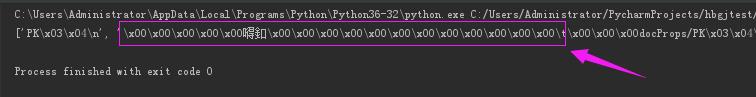
该问题未解决?
以上是关于python 3.0读取文件出现编码错误(illegal multibyte sequence )的主要内容,如果未能解决你的问题,请参考以下文章