springboot~对应sharding-jdbc实现分库分表
Posted 敢于对过去告一个段落,才有信心掀开新的篇章!
tags:
篇首语:本文由小常识网(cha138.com)小编为大家整理,主要介绍了springboot~对应sharding-jdbc实现分库分表相关的知识,希望对你有一定的参考价值。
原因
当mysql数据库单表大于1千万以后,查询的性能就不能保证了,我们必须考虑分库,分表的方案了,还好,sharding-jdbc可以很优雅的与springboot对接,完成对mysql的分库和分表。
依赖整理
为了不影响其它小容量的表,所有添加了动态数据源,只对需要分库分表的进行配置即可
- com.baomidou:dynamic-datasource-spring-boot-starter:3.3.1
- org.apache.shardingsphere:sharding-jdbc-spring-boot-starter:4.1.1
- com.baomidou:dynamic-datasource-spring-boot-starter:3.3.1
- com.baomidou:mybatis-plus-boot-starter:3.4.1
<dependency>
<groupId>org.apache.shardingsphere</groupId>
<artifactId>sharding-jdbc-spring-boot-starter</artifactId>
</dependency>
<dependency>
<groupId>com.baomidou</groupId>
<artifactId>dynamic-datasource-spring-boot-starter</artifactId>
</dependency>
<dependency>
<groupId>com.alibaba</groupId>
<artifactId>druid-spring-boot-starter</artifactId>
</dependency>
<dependency>
<groupId>com.baomidou</groupId>
<artifactId>mybatis-plus-boot-starter</artifactId>
</dependency>
<dependency>
<groupId>mysql</groupId>
<artifactId>mysql-connector-java</artifactId>
</dependency>
配置整理
spring:
application.name: sharding-jdbc
datasource:
dynamic:
primary: master0
datasource:
master0:
url: jdbc:mysql://192.168.4.xx:3306/sharding0?characterEncoding=utf8&zeroDateTimeBehavior=convertToNull&useSSL=false
username: root
password: xxx
driver-class-name: com.mysql.jdbc.Driver
master1:
url: jdbc:mysql://192.168.4.xx:3306/sharding1?characterEncoding=utf8&zeroDateTimeBehavior=convertToNull&useSSL=false
username: root
password: xxx
driver-class-name: com.mysql.jdbc.Driver
shardingsphere:
datasource:
names: ds0,ds1
ds0:
driver-class-name: com.mysql.cj.jdbc.Driver
jdbc-url: jdbc:mysql://192.168.4.xx:3306/sharding0?characterEncoding=utf8&zeroDateTimeBehavior=convertToNull&useSSL=false
username: root
password: xxx
type: com.zaxxer.hikari.HikariDataSource
ds1:
driver-class-name: com.mysql.cj.jdbc.Driver
jdbc-url: jdbc:mysql://192.168.4.xx:3306/sharding1?characterEncoding=utf8&zeroDateTimeBehavior=convertToNull&useSSL=false
username: root
password: xxx
type: com.zaxxer.hikari.HikariDataSource #必须个type,否则报错
sharding:
tables:
t_order:
#key-generator:
# column: id
# type: SNOWFLAKE
actual-data-nodes: ds$->0..1.t_order_$->0..1 #需要开发人员手动按规则建立数据表
database-strategy:
inline:
sharding-column: id
algorithm‐expression: ds$->id % 2
table-strategy:
inline:
sharding-column: id
algorithm‐expression: t_order_$->id % 2
props:
sql:
show: true # 日志显示SQL
mybatis:
mapperLocations: classpath:mapper/*.xml
typeAliasesPackage: com.lind.shardingjdbc.entity
configuration:
mapUnderscoreToCamelCase: true
提前建立表分库和分表
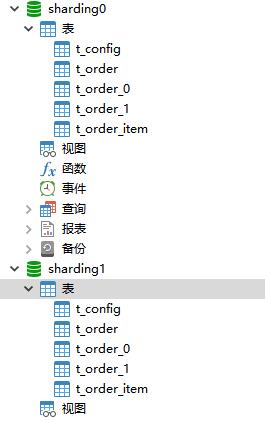
测试代码整理
- 配置类
@Configuration
@AutoConfigureBefore( DynamicDataSourceAutoConfiguration.class, SpringBootConfiguration.class )
public class DataSourceConfiguration
// 分表数据源名称
private static final String SHARDING_DATA_SOURCE_NAME = "sharding";
/**
* shardingjdbc有四种数据源,需要根据业务注入不同的数据源
*
* <p>
* 1. 未使用分片, 脱敏的名称(默认): shardingDataSource;
* <p>
* 2. 主从数据源: masterSlaveDataSource;
* <p>
* 3. 脱敏数据源:encryptDataSource;
* <p>
* 4. 影子数据源:shadowDataSource
*/
@Lazy
@Resource(name = "shardingDataSource")
AbstractDataSourceAdapter shardingDataSource;
// 动态数据源配置项
@Autowired
private DynamicDataSourceProperties properties;
@Bean
public DynamicDataSourceProvider dynamicDataSourceProvider()
Map<String, DataSourceProperty> datasourceMap = properties.getDatasource();
return new AbstractDataSourceProvider()
@Override
public Map<String, DataSource> loadDataSources()
Map<String, DataSource> dataSourceMap = createDataSourceMap(datasourceMap);
// 将 shardingjdbc 管理的数据源也交给动态数据源管理
dataSourceMap.put(SHARDING_DATA_SOURCE_NAME, shardingDataSource);
return dataSourceMap;
;
/**
* 将动态数据源设置为首选的 当spring存在多个数据源时, 自动注入的是首选的对象 设置为主要的数据源之后,就可以支持shardingjdbc原生的配置方式了
*/
@Primary
@Bean
public DataSource dataSource(DynamicDataSourceProvider dynamicDataSourceProvider)
DynamicRoutingDataSource dataSource = new DynamicRoutingDataSource();
dataSource.setPrimary(properties.getPrimary());
dataSource.setStrict(properties.getStrict());
dataSource.setStrategy(properties.getStrategy());
dataSource.setProvider(dynamicDataSourceProvider);
dataSource.setP6spy(properties.getP6spy());
dataSource.setSeata(properties.getSeata());
return dataSource;
- 实体类和mapper类
@Data
@TableName("t_order")
public class Order
@TableId(type = IdType.ASSIGN_ID)
Long orderId;
double amount;
Integer userId;
@Mapper
public interface OrderMapper extends BaseMapper<Order>
- 分表的测试
@GetMapping("insert")
@DS("sharding")
public ResponseEntity test()
Order order = new Order();
order.setAmount(100);
order.setUserId(1);
orderMapper.insert(order);
return ResponseEntity.ok("success");
- 不进行分表的测试
@GetMapping("insert-not-sharding")
public ResponseEntity testNotSharding()
Order order = new Order();
order.setAmount(101);
order.setUserId(2);
orderMapper.insert(order);
return ResponseEntity.ok("success");
SpringBoot与SpringCloud版本对应关系
SpringBoot与SpringCloud版本对应关系
前言
SpringBoot和SpringCloud作为目前后台开发非常热门的技术,是开发微服务的首选技术方案。但是这两个框架在使用时,有时会遇到一些莫名其妙的问题,这是因为SpringBoot要和SpringCloud版本匹配使用才行,下面对版本映射关系进行说明。
关于SpringBoot和SpringCloud的版本列表
spring-boot-starter-parent 版本列表地址:
https://mvnrepository.com/artifact/org.springframework.boot/spring-boot-starter-parent
spring-cloud-dependencies 版本列表地址:
https://mvnrepository.com/artifact/org.springframework.cloud/spring-cloud-dependencies
版本对应关系
| SpringBoot版本 | SpringCloud版本 |
|---|---|
| 1.2.x | Angel版本 |
| 1.3.x | Brixton版本 |
| 1.4.x | Camden版本 |
| 1.5.x | Dalston版本、Edgware版本 |
| 2.0.x | Finchley版本 |
| 2.1.x | Greenwich版本 |
| 2.2.x | Hoxton版本 |
| 2.3.x | Hoxton版本 |
在实际开发过程中,需要指定SpringCloud的具体版本,下面给出一些实际可用的版本对应关系。
| SpringBoot版本 | SpringCloud版本 |
|---|---|
| 1.5.2.RELEASE | Dalston.RC1 |
| 1.5.9.RELEASE | Edgware.RELEASE |
| 2.0.3.RELEASE | Finchley.RELEASE |
| 1.5.x | Dalston版本、Edgware版本 |
| 2.1.0.RELEASE-2.1.14.RELEASE | Greenwich.SR5 |
| 2.2.0.M4 | Hoxton.SR4 |
关于SpringBoot和SpringCloud的详细版本映射关系可以参见如下地址:
https://start.spring.io/actuator/info
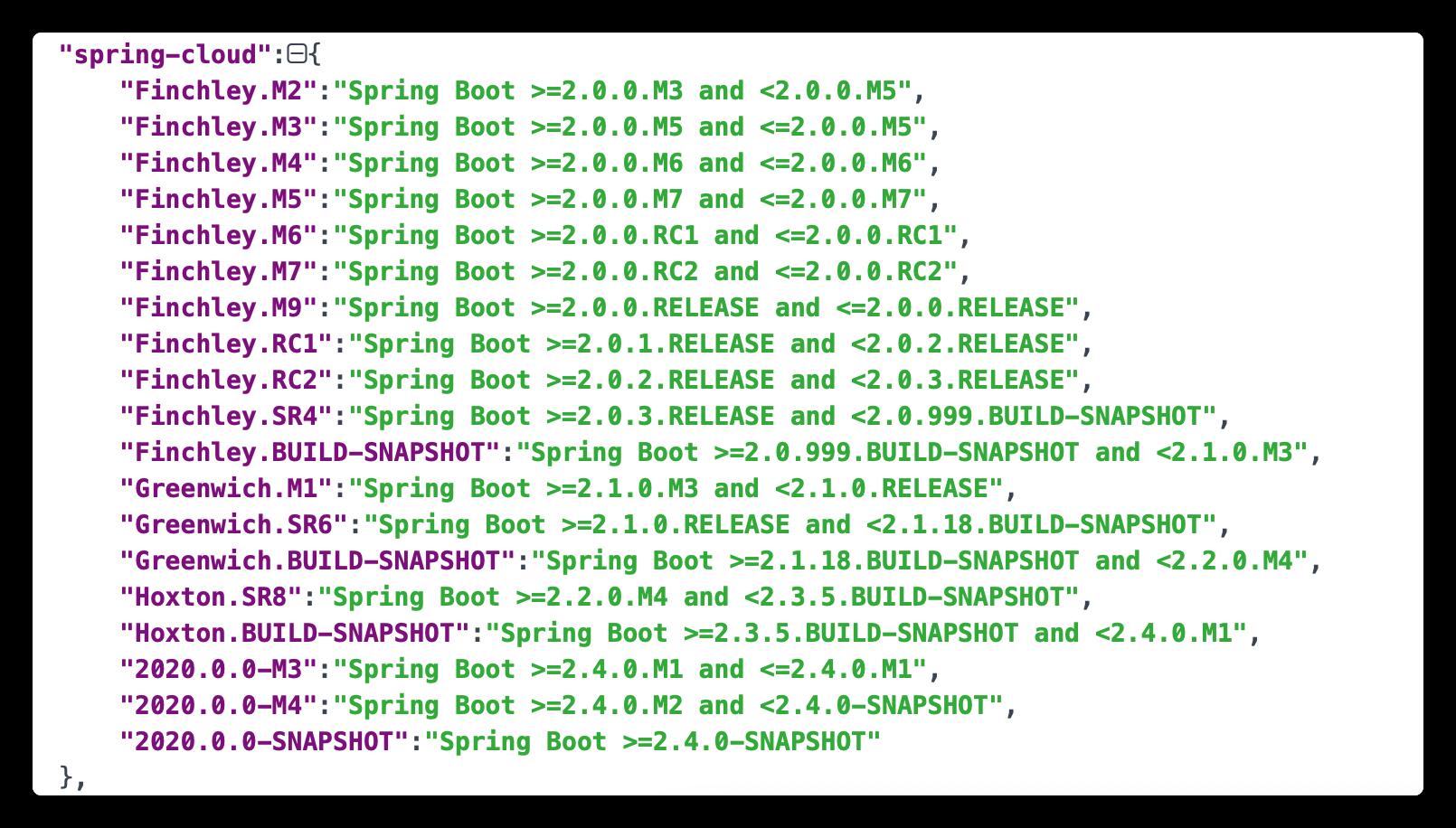
以上是关于springboot~对应sharding-jdbc实现分库分表的主要内容,如果未能解决你的问题,请参考以下文章
