python-Django框架url分发实现返回时间
Posted C~K
tags:
篇首语:本文由小常识网(cha138.com)小编为大家整理,主要介绍了python-Django框架url分发实现返回时间相关的知识,希望对你有一定的参考价值。
1.创建Django工程

再newproject中选择Django工程,在Location中输入建立的项目文件夹名称,Application name中输入要建立的app名称后电机Create。
2.在templates文件夹中创建想要使用的html文件。
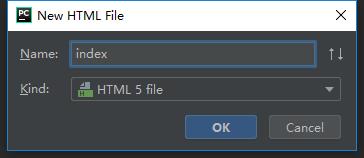
html文件内容:
<!DOCTYPE html>
<html lang="en">
<head>
<meta charset="UTF-8">
<title>Title</title>
</head>
<body>
<h1>time: {{ time }}</h1>
</body>
</html>
{{ }}为特殊标记,标记出前端中等待通过后端传入值的参数。
3.在blog文件夹下的views.py文件下加入如下程序:
from django.shortcuts import render
import time
# Create your views here.
def show_time(req):
t = time.ctime()
return render(req, \'index.html\', {\'time\': t})
view是视图的意思,自定义函数传入参数是访问的请求信息,返回值是服务器的响应信息
在render(着色)函数中第一个参数是请求参数,第二个参数是需要渲染的html文件,第三个参数是字典其键对应html中的变量,其值对应服务器中的变量。
4.在Django的文件夹下的urls.py文件中加入如下程序:
"""Django URL Configuration
The `urlpatterns` list routes URLs to views. For more information please see:
https://docs.djangoproject.com/en/2.1/topics/http/urls/
Examples:
Function views
1. Add an import: from my_app import views
2. Add a URL to urlpatterns: path(\'\', views.home, name=\'home\')
Class-based views
1. Add an import: from other_app.views import Home
2. Add a URL to urlpatterns: path(\'\', Home.as_view(), name=\'home\')
Including another URLconf
1. Import the include() function: from django.urls import include, path
2. Add a URL to urlpatterns: path(\'blog/\', include(\'blog.urls\'))
"""
from django.contrib import admin
from django.urls import path
from blog import views
urlpatterns = [
path(\'admin/\', admin.site.urls),
path(\'show_time/\', views.show_time),
]
urlpatterns函数是服务器请求的分发函数,path中的第一个参数是通过正则函数查询的内容,通过GET拿到的字符串中含有的部分,找到对应的函数。
5.在Terminal窗口中输入以下指令启动框架运行。
E:\\Django>python manage.py runserver 127.0.0.1:8081
成功效果如下:
Performing system checks... System check identified no issues (0 silenced). You have 15 unapplied migration(s). Your project may not work properly until you apply the migrations for app(s): admin, auth, contenttypes, sessions. Run \'python manage.py migrate\' to apply them. December 21, 2018 - 21:20:07 Django version 2.1.4, using settings \'Django.settings\' Starting development server at http://127.0.0.1:8081/ Quit the server with CTRL-BREAK.
manage.py是这个Djando工程的启动函数,输入IP地址和监听端口号可以开始监听。
6.在网页中访问http://127.0.0.1:8081/show_time/ 得到访问结果:

通过以上6步完成通过Django框架显示时间功能。
以上是关于python-Django框架url分发实现返回时间的主要内容,如果未能解决你的问题,请参考以下文章