1.http://www.cnblogs.com/skyfsm/p/7411961.html ,给出了很好地拼接算法实现
2.由于不是Python的,所以简单做了一些翻译转成Python+opencv的实现
3.修改了原来的特征点检测算法为ORB(由于sift和surf的专利问题)
4.结果
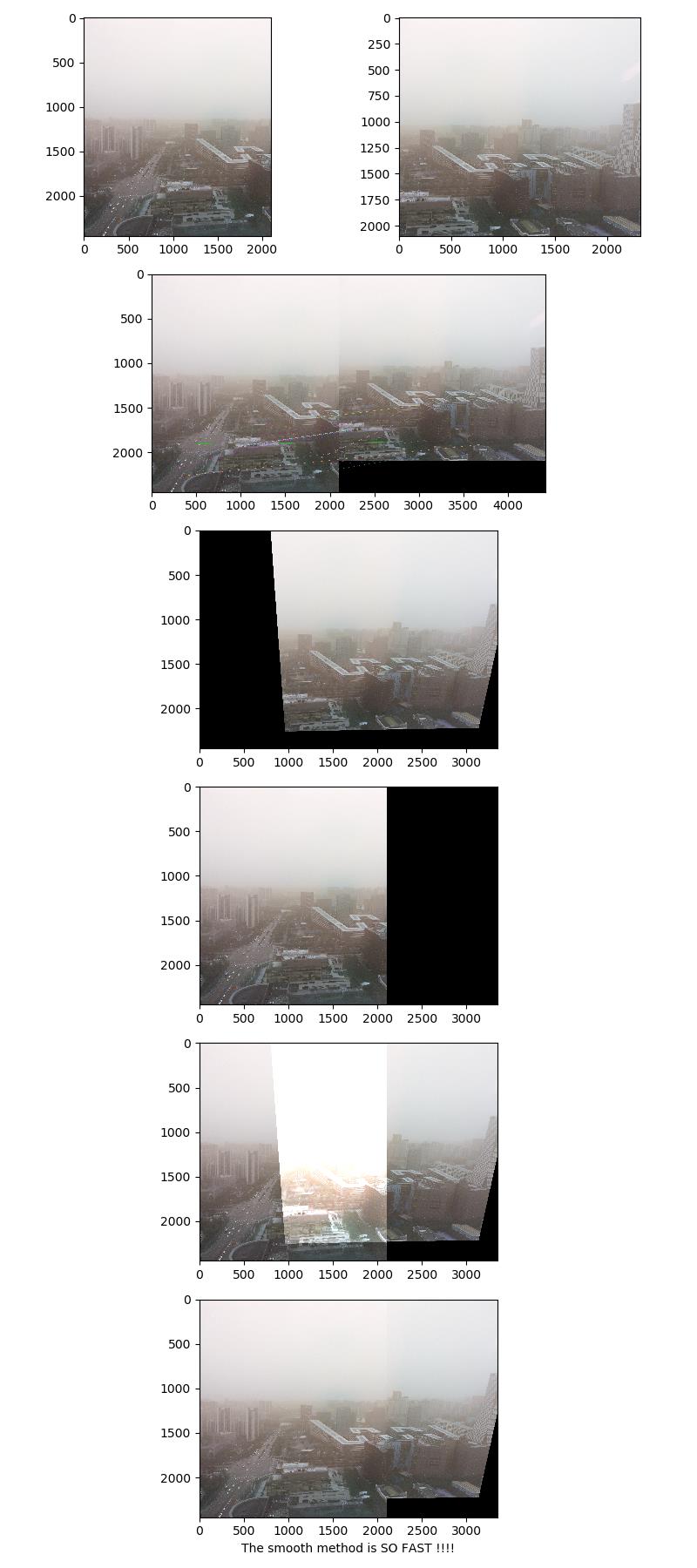
5.源码
import numpy as np
import cv2 as cv
from matplotlib import pyplot as plt
import matplotlib.gridspec as gridspec
GOOD_POINTS_LIMITED = 0.99
src = \'photoes\\\\homograph\\\\w1.jpg\'
des = \'photoes\\\\homograph\\\\w2.jpg\'
img1_3 = cv.imread(src,1)# 基准图像
img2_3 = cv.imread(des,1)# 拼接图像
orb = cv.ORB_create()
kp1, des1 = orb.detectAndCompute(img1_3,None)
kp2, des2 = orb.detectAndCompute(img2_3,None)
bf = cv.BFMatcher.create()
matches = bf.match(des1,des2)
matches = sorted(matches, key = lambda x:x.distance)
goodPoints =[]
for i in range(len(matches)-1):
if matches[i].distance < GOOD_POINTS_LIMITED * matches[i+1].distance:
goodPoints.append(matches[i])
# goodPoints = matches[:20] if len(matches) > 20 else matches[:]
print(goodPoints)
img3 = cv.drawMatches(img1_3,kp1,img2_3,kp2,goodPoints, flags=2,outImg=None )
src_pts = np.float32([kp1[m.queryIdx].pt for m in goodPoints]).reshape(-1, 1, 2)
dst_pts = np.float32([kp2[m.trainIdx].pt for m in goodPoints]).reshape(-1, 1, 2)
M, mask = cv.findHomography( dst_pts,src_pts, cv.RHO)
# 获取原图像的高和宽
h1,w1,p1 = img2_3.shape
h2,w2,p2 = img1_3.shape
h = np.maximum(h1,h2)
w = np.maximum(w1,w2)
_movedis = int(np.maximum(dst_pts[0][0][0],src_pts[0][0][0]))
imageTransform = cv.warpPerspective(img2_3,M,(w1+w2-_movedis,h))
M1 = np.float32([[1, 0, 0], [0, 1, 0]])
h_1,w_1,p = img1_3.shape
dst1 = cv.warpAffine(img1_3,M1,(w1+w2-_movedis, h))
dst = cv.add(dst1,imageTransform)
dst_no = np.copy(dst)
dst_target = np.maximum(dst1,imageTransform)
fig = plt.figure (tight_layout=True, figsize=(8, 18))
gs = gridspec.GridSpec (6, 2)
ax = fig.add_subplot (gs[0, 0])
ax.imshow(img1_3)
ax = fig.add_subplot (gs[0, 1])
ax.imshow(img2_3)
ax = fig.add_subplot (gs[1, :])
ax.imshow(img3)
ax = fig.add_subplot (gs[2, :])
ax.imshow(imageTransform)
ax = fig.add_subplot (gs[3, :])
ax.imshow(dst1)
ax = fig.add_subplot (gs[4, :])
ax.imshow(dst_no)
ax = fig.add_subplot (gs[5, :])
ax.imshow(dst_target)
ax.set_xlabel (\'The smooth method is SO FAST !!!!\')
plt.show()