Stimulsoft Report/Group Report报表类型简单实现
Posted 小小邪
tags:
篇首语:本文由小常识网(cha138.com)小编为大家整理,主要介绍了Stimulsoft Report/Group Report报表类型简单实现相关的知识,希望对你有一定的参考价值。
1、准备分组报告的数据(在sql server中准备如下表格)
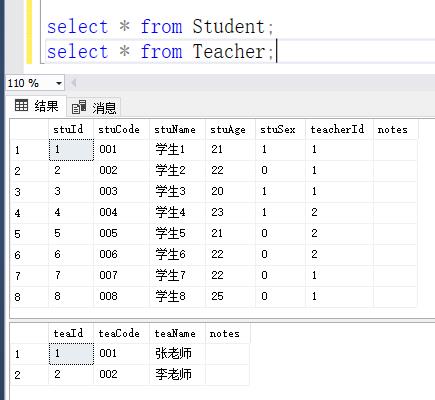
2、准备分组报表的数据的SQL
select aa.teaId,aa.teaCode,aa.teaName,aa.stuId,aa.stuCode,aa.stuName from( select a.stuId,a.stuCode,a.stuName,a.stuAge,a.stuSex,(case a.stuSex when 1 then \'男\' else \'女\' end) stuSexName, b.teaId,b.teaCode,b.teaName from Student a left join Teacher b on a.teacherId=b.teaId ) aa group by aa.teaId,aa.teaCode,aa.teaName,aa.stuId,aa.stuCode,aa.stuName
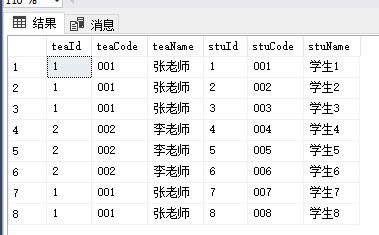
3、打开Stimulsoft Report设计器,创建默认报表,拖动分组报告控件(如下)
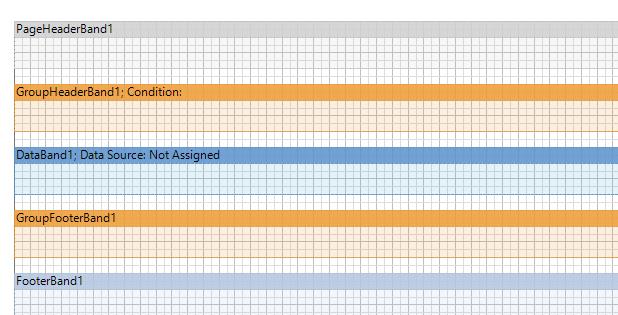
4、创建报表的数据源(使用mssqlsver),带入我们使用的测试表(Teacher)
1)创建报表连接(有,使用已创建的连接名)
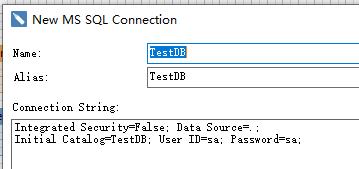
2)选择报表使用数据源(实体)
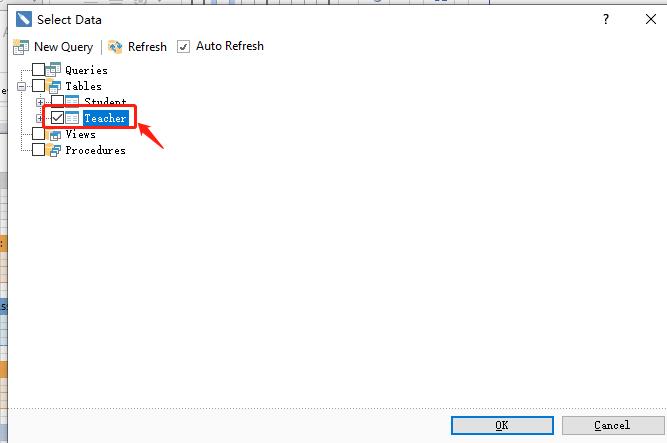
3)找到报表连接,设置数据源(实体)的Edit修改
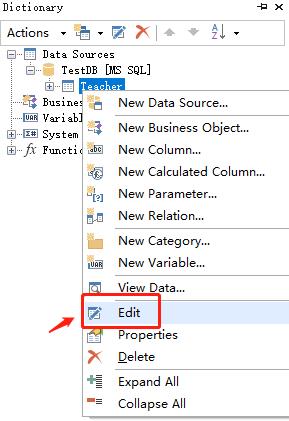
4)替换默认sql语句,换成我们上边准备好的分组语句(Column记得对应添加)
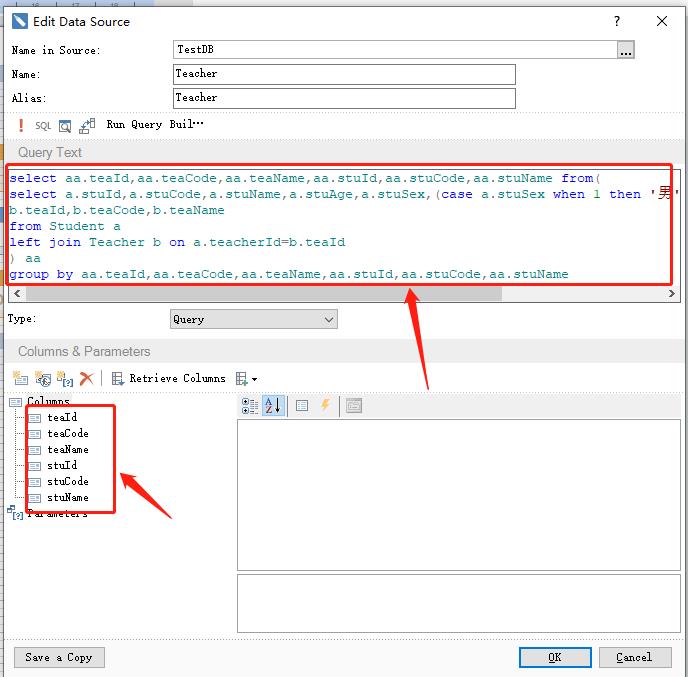
5、拖动带入分组控件(按老师名称分组),数据绑定显示明细信息(学生),并保存
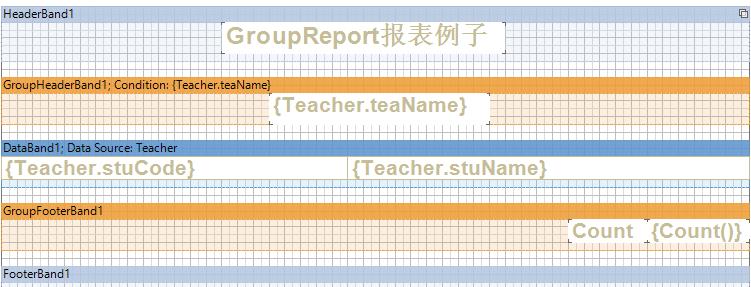
6、点击预览,查看分组报表效果

参考网址:https://blog.csdn.net/weixin_34061042/article/details/92493396
stimulsoft Report报表使用笔记
1.使用设计器设计mrt报表模板,或者从其他文件复制修改
2.删除business object 数据源
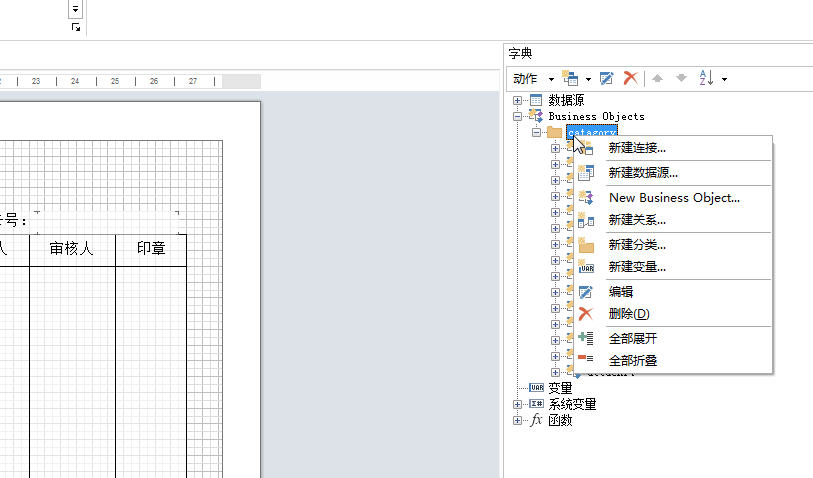
3.使用代码添加数据源
ParcelChangeItem change = new ParcelChangeItem();
string filename = @"D:\\worki\\xxx信息.mrt";
Stimulsoft.Report.StiReport report = new StiReport();
report.Load(filename);
report.Dictionary.Clear();
report.RegBusinessObject("parcel", parcel);
report.Dictionary.SynchronizeBusinessObjects(1);
report.Dictionary.Synchronize();
report.Save(filename);
4.再绑定报表各字段,字段上右键,选设计。
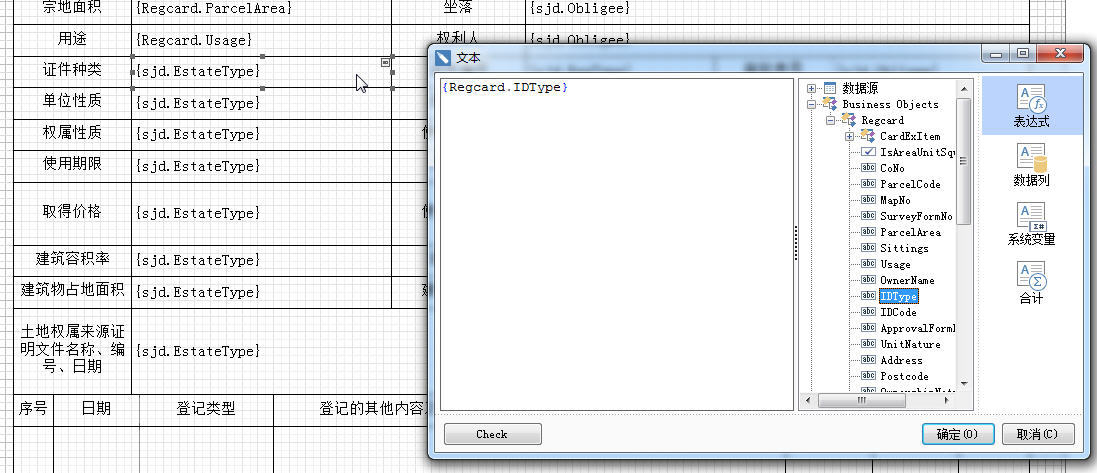
5.使用
RegcardEx aa = new RegcardEx()
{
ExIndex = "22",
RegDate = "2015-9-9",
RegType = "初始登记",
RegContent = "aaaaa"
};
RegcardParcel parcel = new RegcardParcel()
{
ParcelCode = "aaaaaa",
IsAreaUnitSquaremeter = true,
OwnerName = "xt张三",
CardExItem = aa
};
StiReport report = new StiReport();
report.Load(@"F:\\stimulsoft报表\\报表模板\\土地登记卡.mrt");
report.RegBusinessObject("land", "Regcard", parcel);
report.Compile();
report.Render(true);
report.Show();
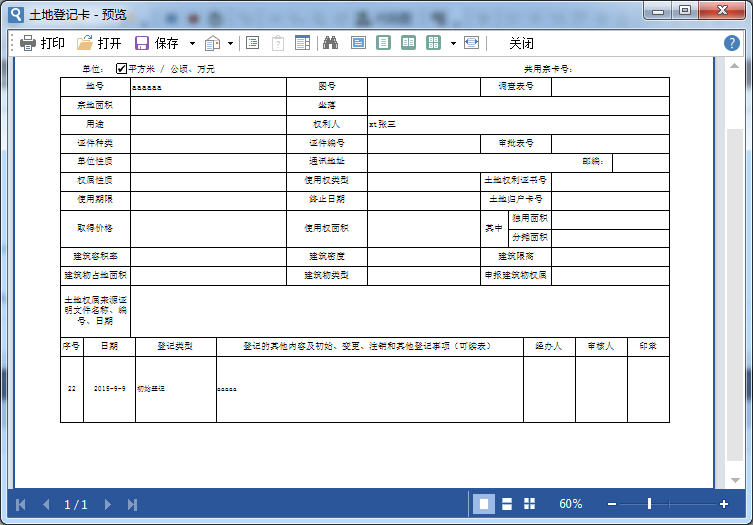
注意,定义的对象,类名,与报表里的名称关键字不可以重名,否则报对象已存在错误。
其他类型使用待补充
列表及底部边线
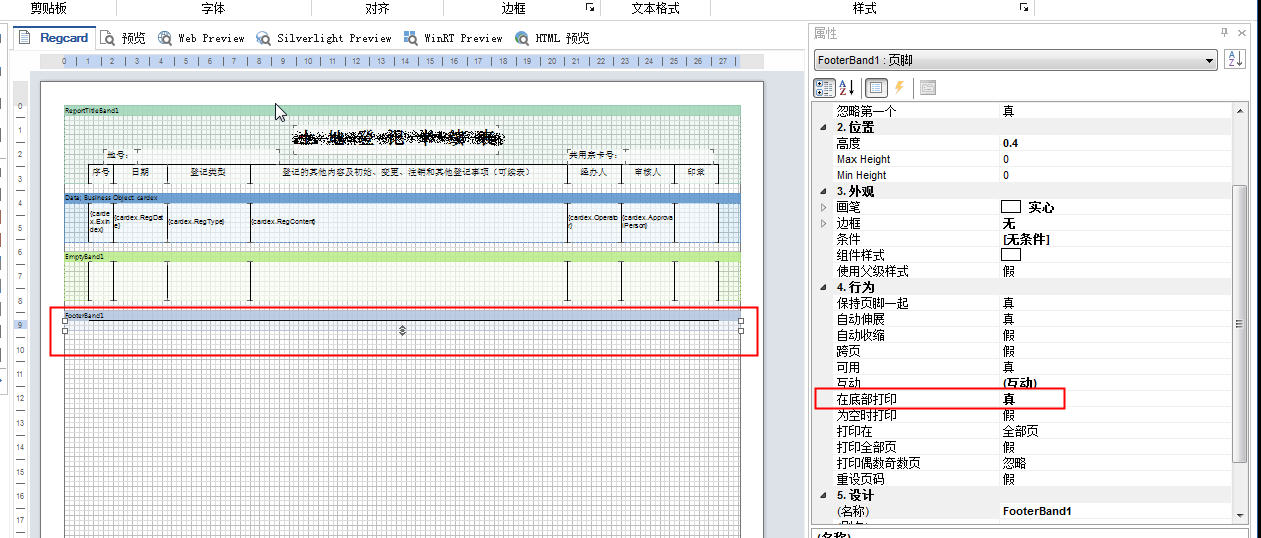
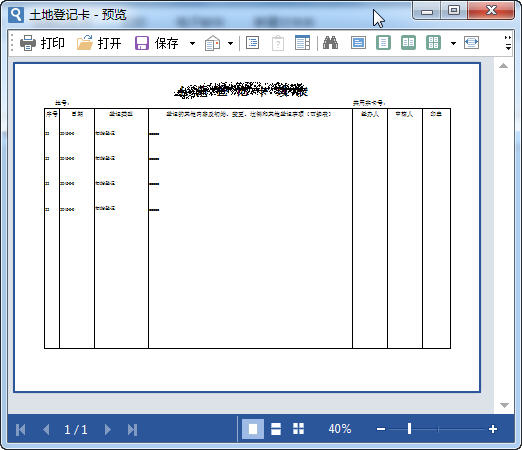
List<RegcardEx> cers = new List<RegcardEx>() {
new RegcardEx(){ExIndex = "22",RegDate = "2015-9-9",RegType = "初始登记",RegContent = "aaaaa" },
new RegcardEx(){ExIndex = "22",RegDate = "2015-9-9",RegType = "初始登记",RegContent = "aaaaa" },
new RegcardEx(){ExIndex = "22",RegDate = "2015-9-9",RegType = "初始登记",RegContent = "aaaaa" },
new RegcardEx(){ExIndex = "22",RegDate = "2015-9-9",RegType = "初始登记",RegContent = "aaaaa" },
};
StiReport report = new StiReport();
report.Load(@"F:\\stimulsoft报表\\报表模板\\土地登记卡续表.mrt");
report.RegBusinessObject("land", "cardex", cers);
report.Compile();
report.Render(true);
report.Show();
}
以上是关于Stimulsoft Report/Group Report报表类型简单实现的主要内容,如果未能解决你的问题,请参考以下文章