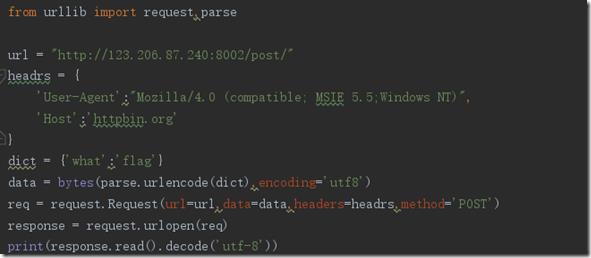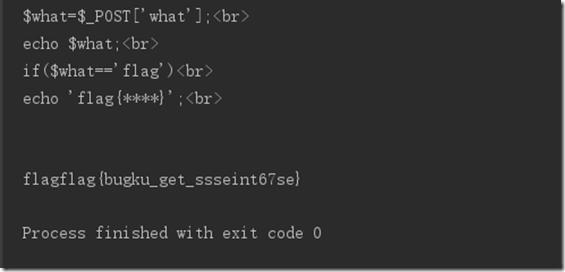Python解决web基础$_POST 30
Posted Osword
tags:
篇首语:本文由小常识网(cha138.com)小编为大家整理,主要介绍了Python解决web基础$_POST 30相关的知识,希望对你有一定的参考价值。
#POST请求的数据保存在表单中dict
#利用字典dict = {\'what\':\'flag\'}可以达到这一要求
from urllib import request,parse
url = "http://123.206.87.240:8002/post/"
headrs = {
\'User-Agent\':"Mozilla/4.0 (compatible; MSIE 5.5;Windows NT)",
\'Host\':\'httpbin.org\'
}
dict = {\'what\':\'flag\'}
data = bytes(parse.urlencode(dict),encoding=\'utf8\')
req = request.Request(url=url,data=data,headers=headrs,method=\'POST\')
response = request.urlopen(req)
print(response.read().decode(\'utf-8\'))
以上是关于Python解决web基础$_POST 30的主要内容,如果未能解决你的问题,请参考以下文章