SSO2.0 3-20230511
Posted Happy_EveryDay
tags:
篇首语:本文由小常识网(cha138.com)小编为大家整理,主要介绍了SSO2.0 3-20230511相关的知识,希望对你有一定的参考价值。
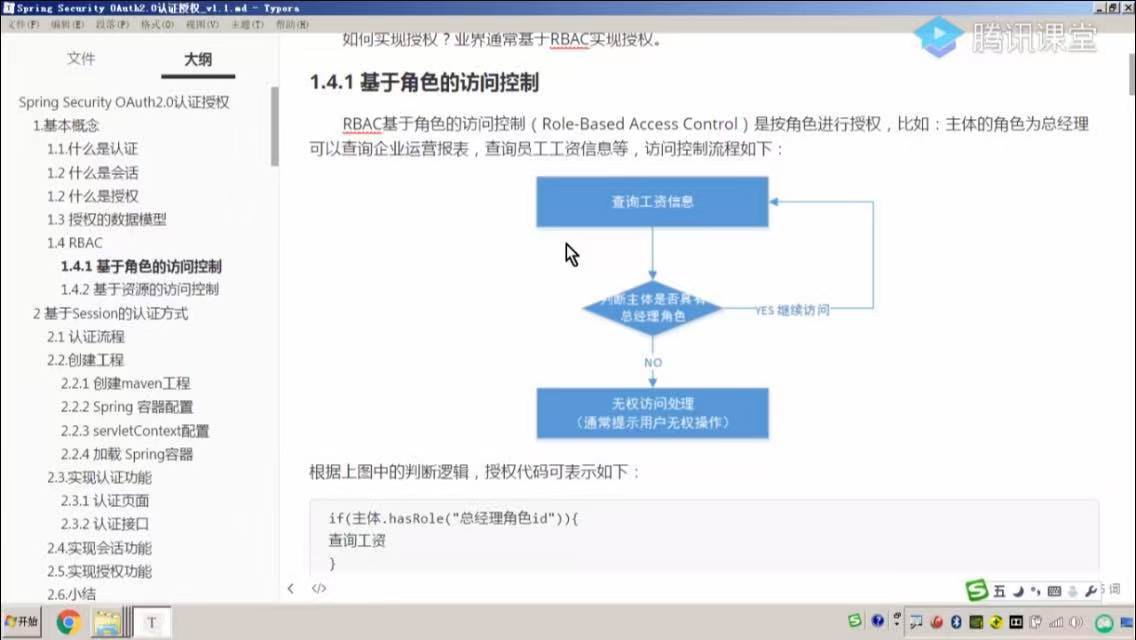
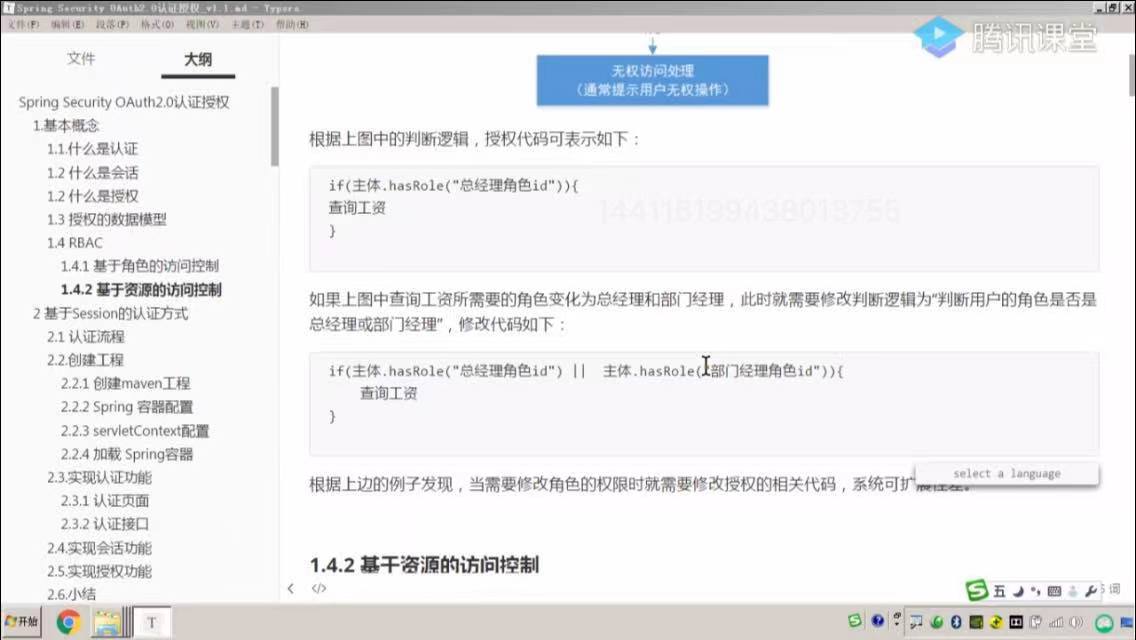
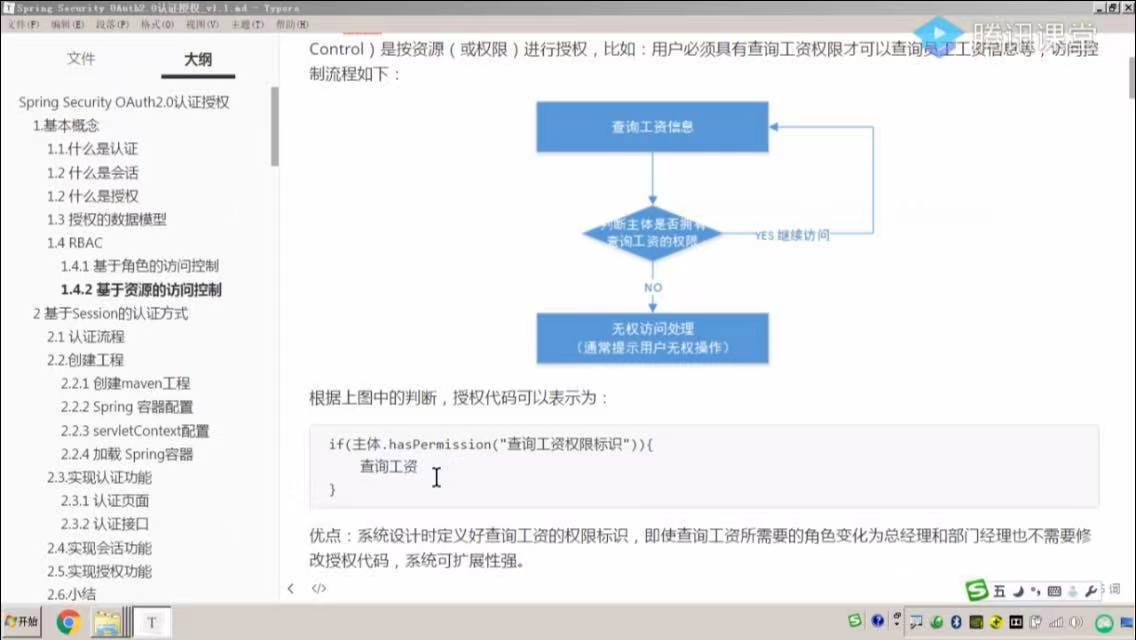
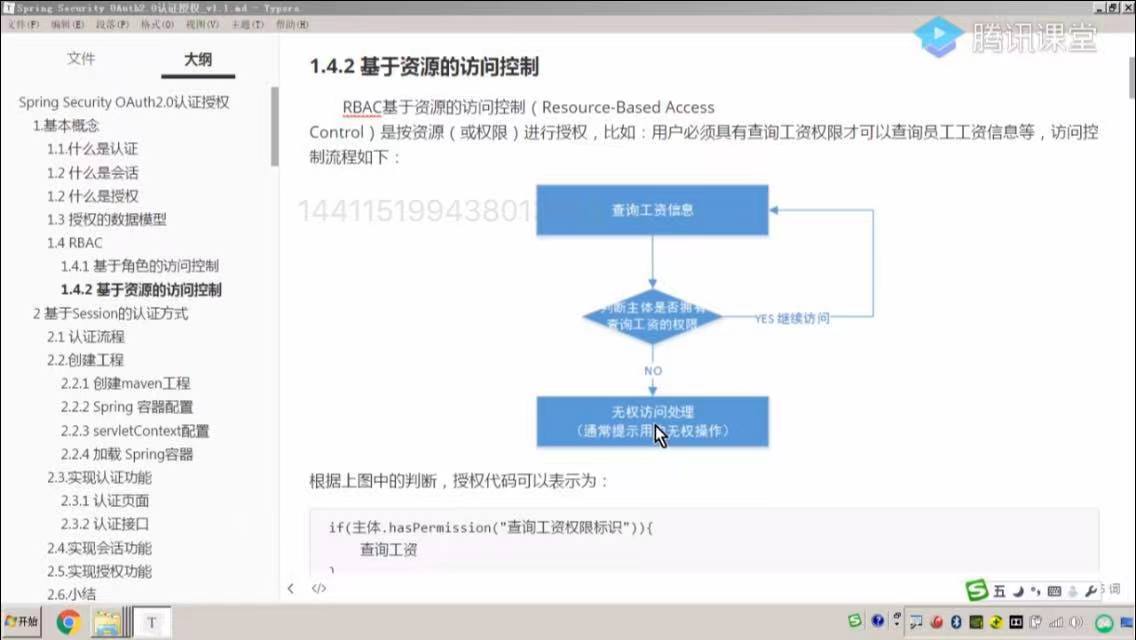
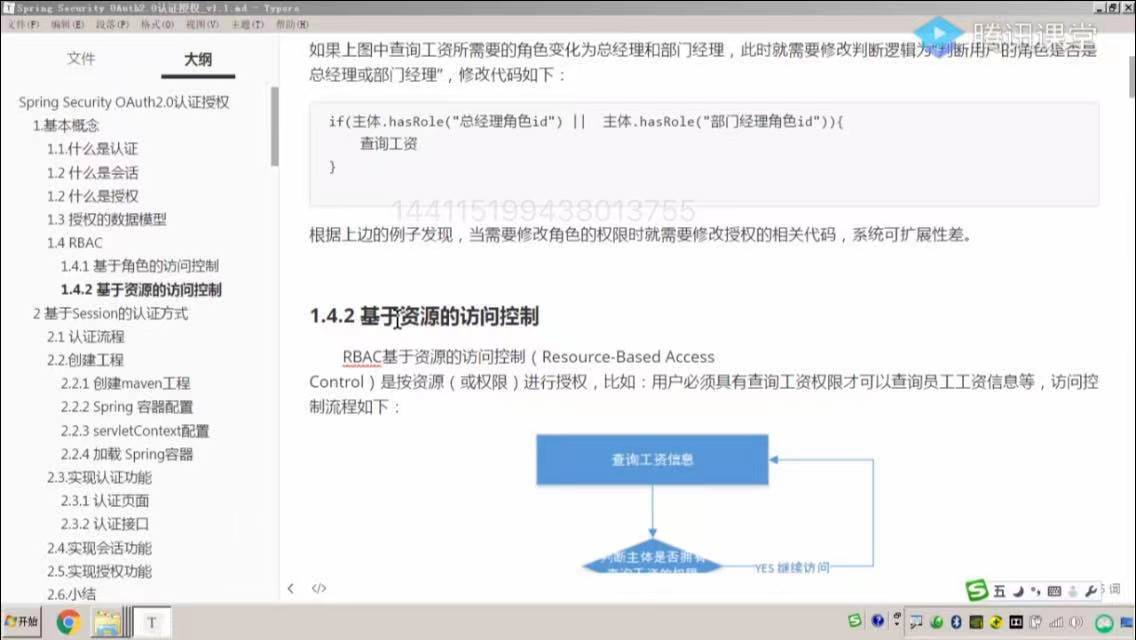
SSO单点登录(集成SSO认证服务)
文章目录
引言
主要讲解了SSO单点登录的一些概念,以及使用国产的XXL-SSO单点登录例子来熟悉了单点登录的整个流程。
本文将把XXL-SSO框架集成到我们的项目中,本文先集成SSO 认证服务。
1. 集成xxl-sso-core
本来我是不打算把xxl-core集成到电商项目的,阅读文档里也没发现有最新的版本发布到仓库,只是更新了代码。远程maven仓库最新的版本为1.1.0,而代码最新版本为1.1.1了,如下图:
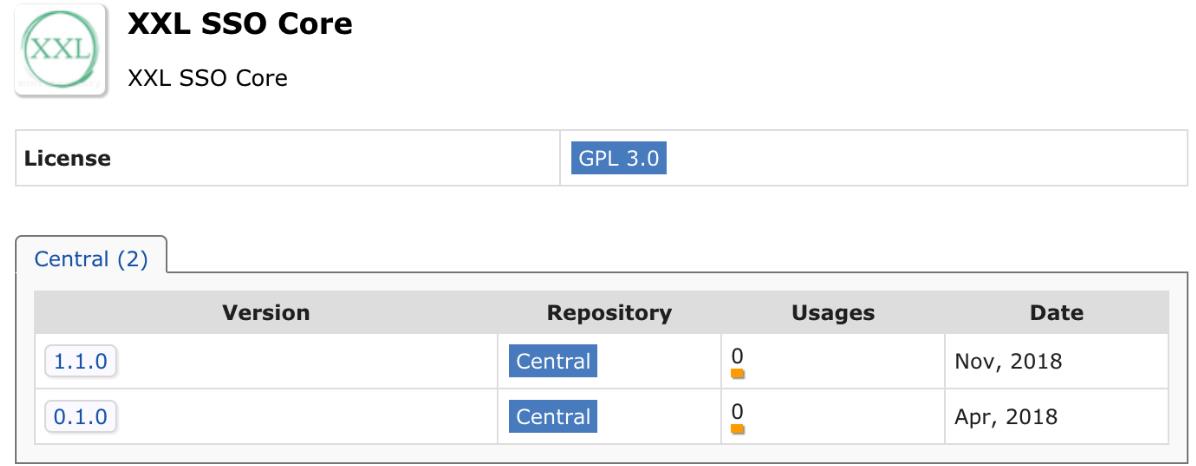
所以我打算把xxl-sso-core最新的代码直接复制到我们的项目使用。
首先在电商项目通用模块里添加xxl-core模块:
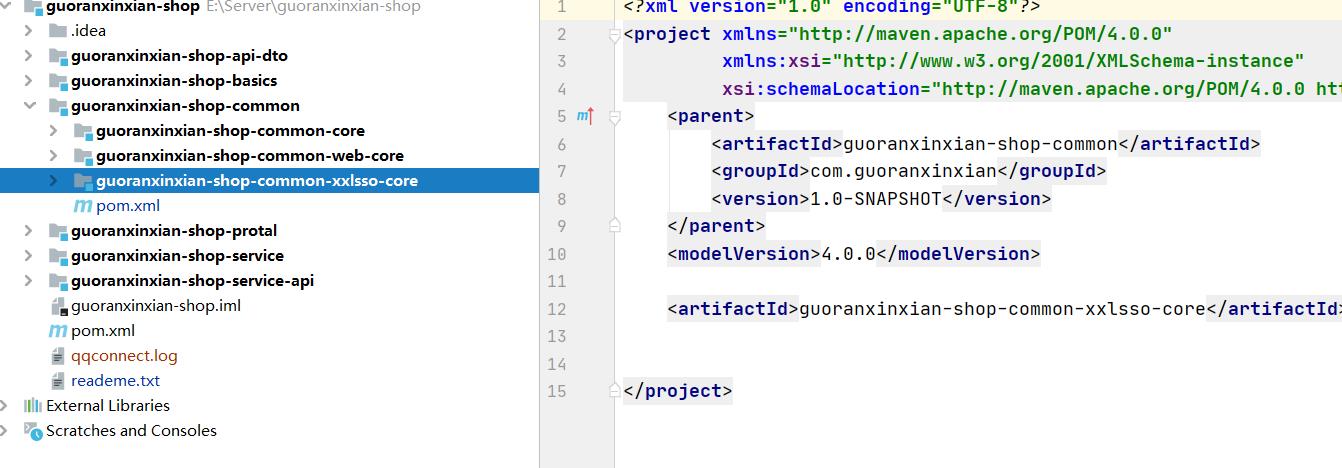
把xxl-core源码复制过去,包括maven依赖:
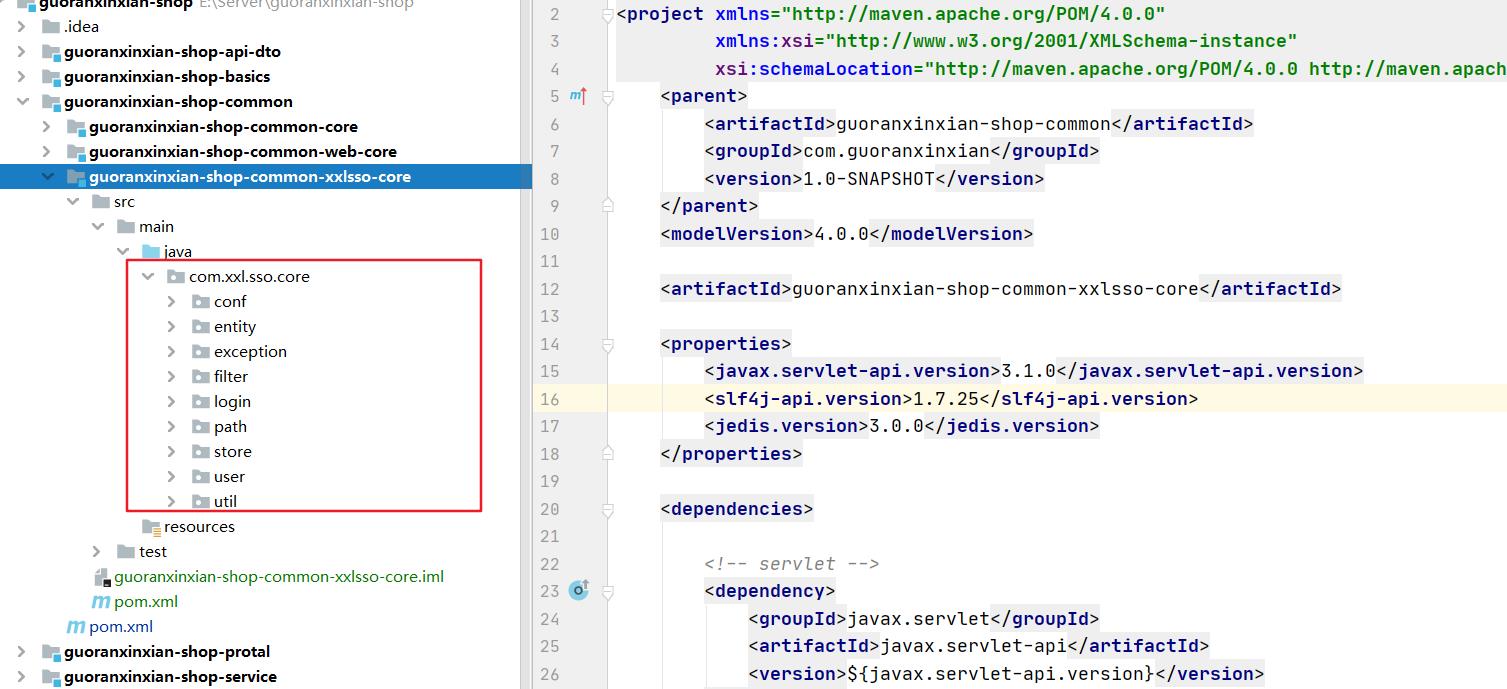
复制成功,没报错。
2. 集成xxl-server
在基础设施包里新增xxl-sso-server:
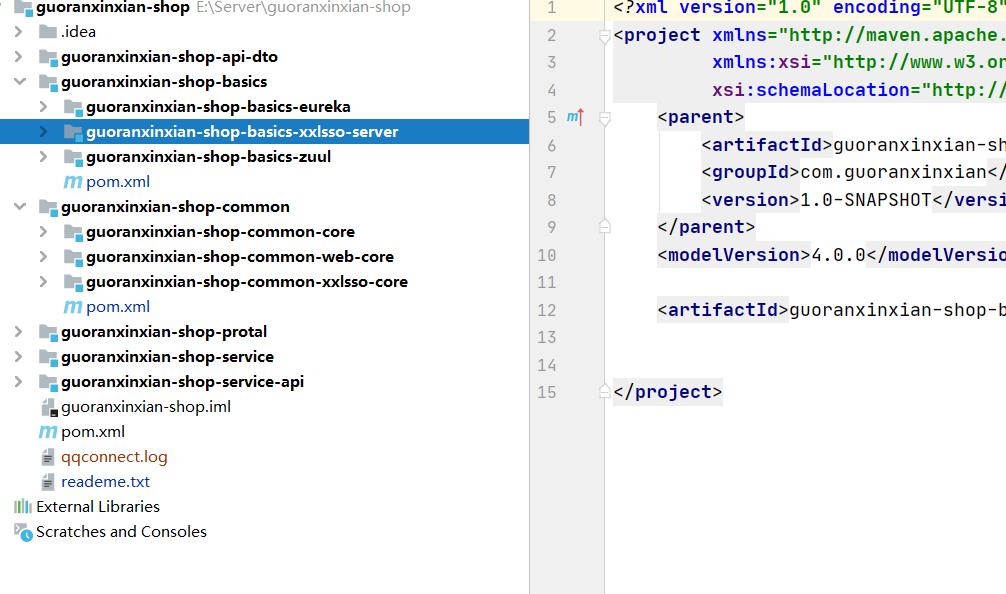
添加xxl-core的maven依赖:
<dependency>
<groupId>com.guoranxinxian</groupId>
<artifactId>guoranxinxian-shop-common-xxlsso-core</artifactId>
<version>1.0-SNAPSHOT</version>
</dependency>
<!-- freemarker -->
<dependency>
<groupId>org.springframework.boot</groupId>
<artifactId>spring-boot-starter-freemarker</artifactId>
</dependency>
复制代码和resources里面的内容:
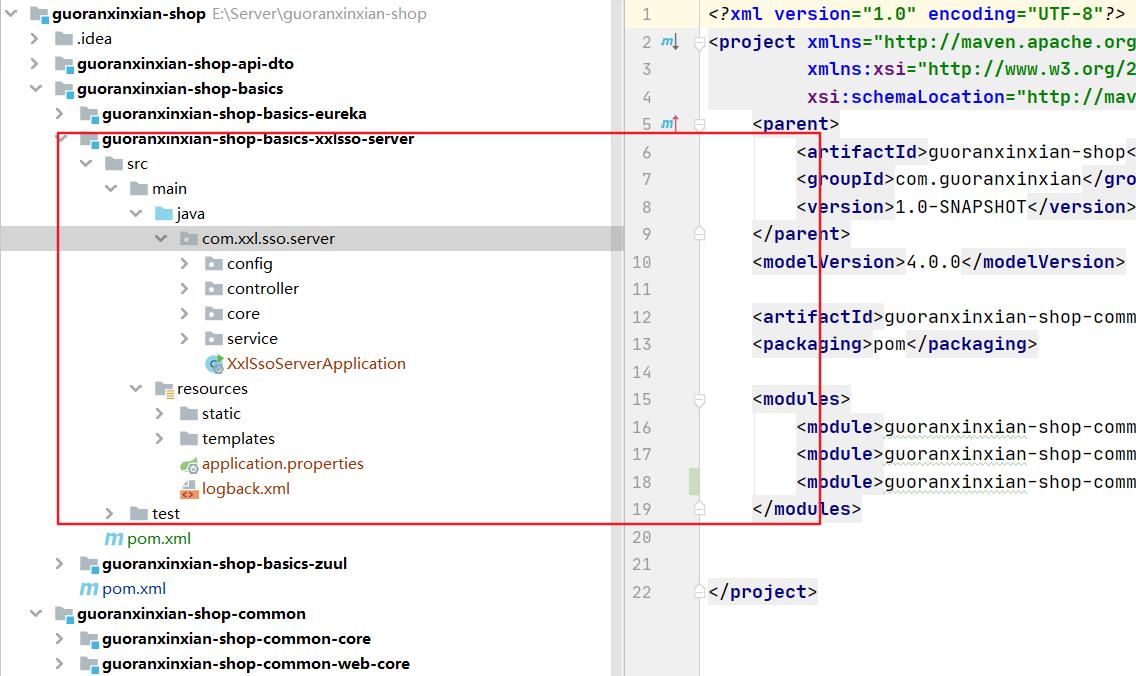
修改配置文件:
### web
server.port=8099
#server.servlet.context-path=/xxl-sso-server
### resources
spring.mvc.servlet.load-on-startup=0
spring.mvc.static-path-pattern=/static/**
spring.resources.static-locations=classpath:/static/
### freemarker
spring.freemarker.templateLoaderPath=classpath:/templates/
spring.freemarker.suffix=.ftl
spring.freemarker.charset=UTF-8
spring.freemarker.request-context-attribute=request
spring.freemarker.settings.number_format=0.##########
### xxl-sso
xxl.sso.redis.address=redis://127.0.0.1:6379
xxl.sso.redis.expire.minute=1440
eureka.client.service-url.defaultZone=http://127.0.0.1:8080/eureka
spring.application.name=guoranxinxian-shop-basics-xxlsso-server
启动类增加@EnableEurekaClient注解,启动注册中心,和SSO Server:
package com.xxl.sso.server;
import org.springframework.boot.SpringApplication;
import org.springframework.boot.autoconfigure.SpringBootApplication;
import org.springframework.cloud.netflix.eureka.EnableEurekaClient;
@SpringBootApplication
@EnableEurekaClient
public class XxlSsoServerApplication
public static void main(String[] args)
SpringApplication.run(XxlSsoServerApplication.class, args);
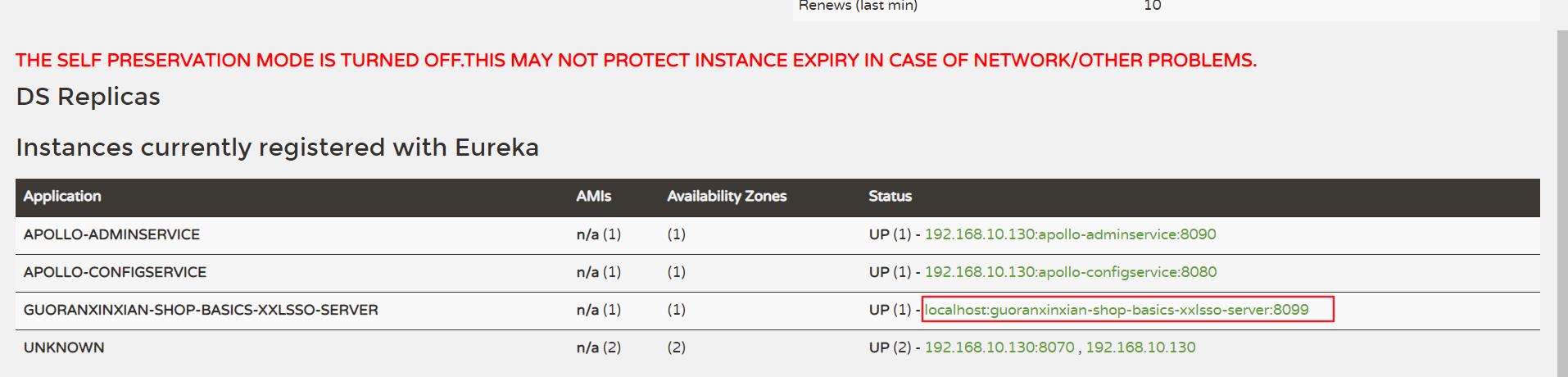
浏览器输入地址:http://localhost:8099/,会自动跳转到认证授权中心登录页面

点击Login,登录成功:

总结
本文主要讲解集成SSO认证服务。
以上是关于SSO2.0 3-20230511的主要内容,如果未能解决你的问题,请参考以下文章