爬虫——python——百度地图经纬度查询——经纬度查看地点地名——利用百度API获取地名经纬度——爬取所有的中国地址
Posted 颜言
tags:
篇首语:本文由小常识网(cha138.com)小编为大家整理,主要介绍了爬虫——python——百度地图经纬度查询——经纬度查看地点地名——利用百度API获取地名经纬度——爬取所有的中国地址相关的知识,希望对你有一定的参考价值。

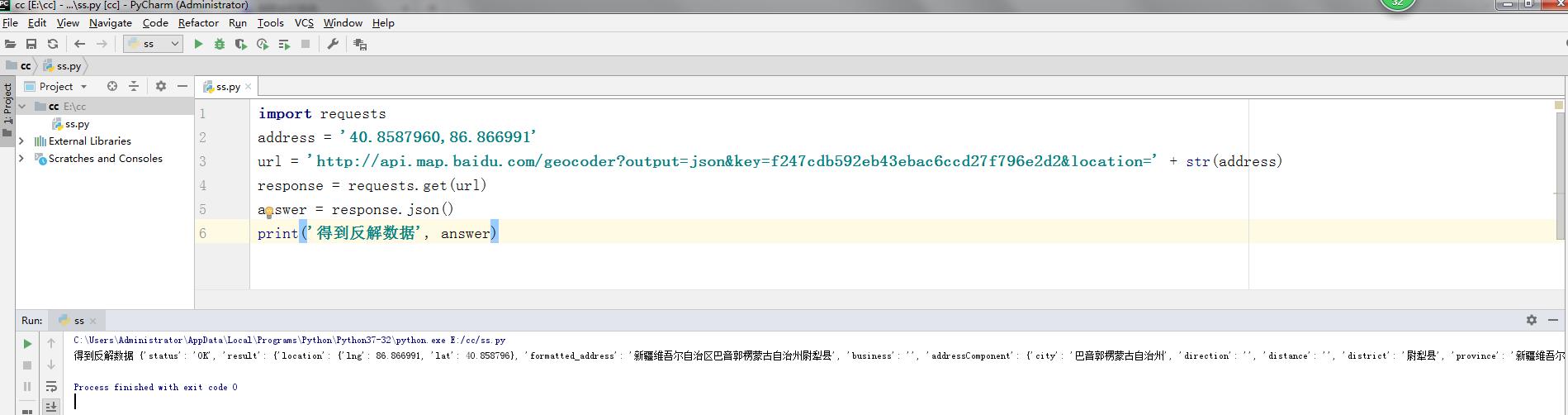

import requests address = \'40.8587960,86.866991\' url = \'http://api.map.baidu.com/geocoder?output=json&key=f247cdb592eb43ebac6ccd27f796e2d2&location=\' + str(address) response = requests.get(url) answer = response.json() print(\'得到反解数据\', answer)
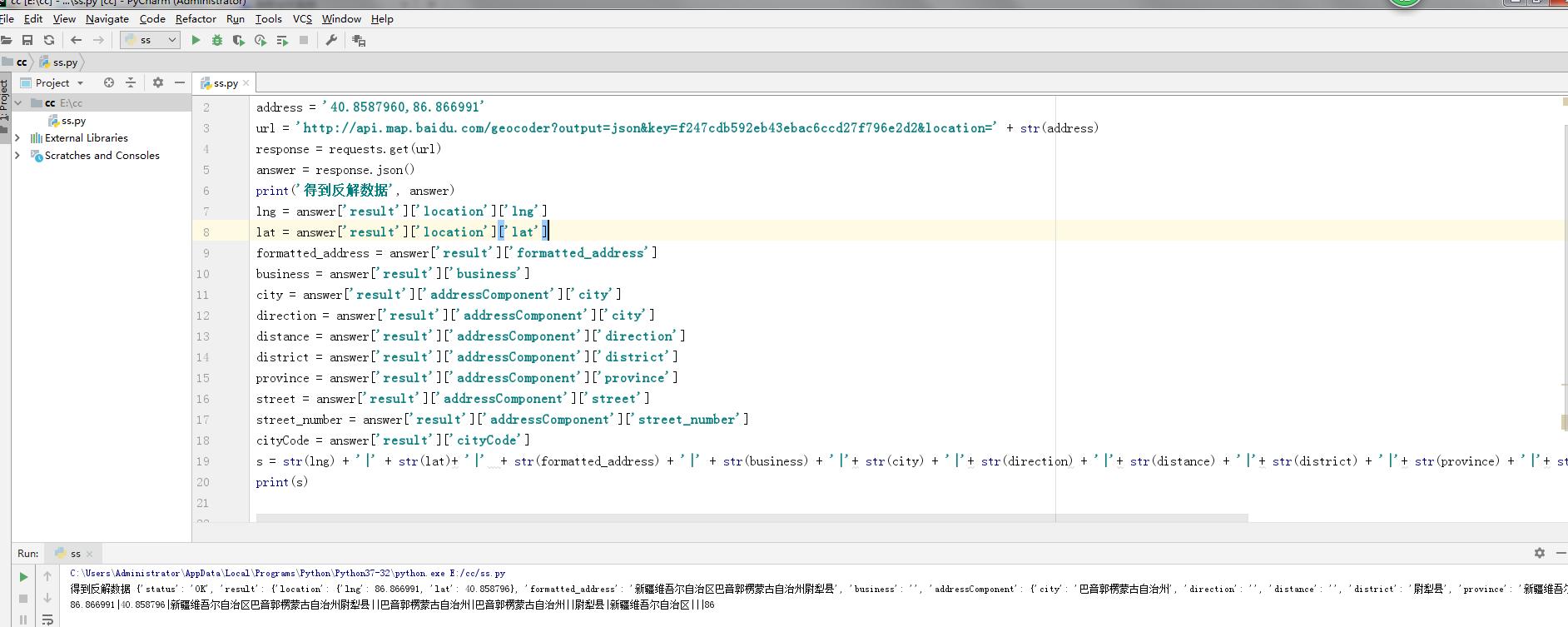

1 import requests 2 address = \'40.8587960,86.866991\' 3 url = \'http://api.map.baidu.com/geocoder?output=json&key=f247cdb592eb43ebac6ccd27f796e2d2&location=\' + str(address) 4 response = requests.get(url) 5 answer = response.json() 6 print(\'得到反解数据\', answer) 7 lng = answer[\'result\'][\'location\'][\'lng\'] 8 lat = answer[\'result\'][\'location\'][\'lat\'] 9 formatted_address = answer[\'result\'][\'formatted_address\'] 10 business = answer[\'result\'][\'business\'] 11 city = answer[\'result\'][\'addressComponent\'][\'city\'] 12 direction = answer[\'result\'][\'addressComponent\'][\'city\'] 13 distance = answer[\'result\'][\'addressComponent\'][\'direction\'] 14 district = answer[\'result\'][\'addressComponent\'][\'district\'] 15 province = answer[\'result\'][\'addressComponent\'][\'province\'] 16 street = answer[\'result\'][\'addressComponent\'][\'street\'] 17 street_number = answer[\'result\'][\'addressComponent\'][\'street_number\'] 18 cityCode = answer[\'result\'][\'cityCode\'] 19 s = str(lng) + \'|\' + str(lat)+ \'|\' + str(formatted_address) + \'|\' + str(business) + \'|\'+ str(city) + \'|\'+ str(direction) + \'|\'+ str(distance) + \'|\'+ str(district) + \'|\'+ str(province) + \'|\'+ str(street) + \'|\'+ str(street_number) + \'|\'+ str(cityCode) 20 print(s)
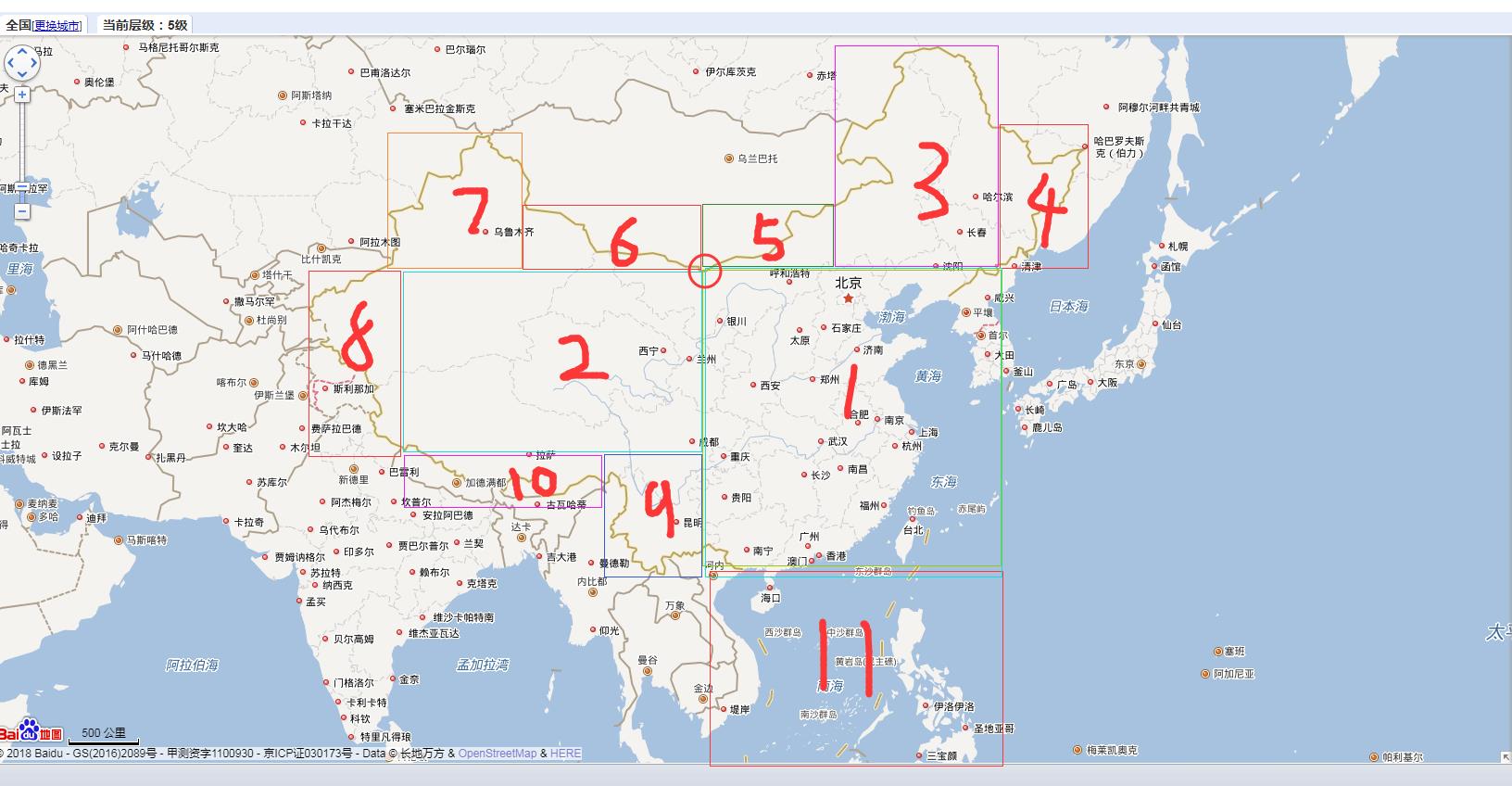
http://api.map.baidu.com/lbsapi/getpoint/index.html

1 #鸡头1 2 #129.000000,54.000000 #锚点(鸡头) 3 #115.000000,54.0000000 4 #115.000000,42.0000000 #北京 5 #129.000000,42.000000 #沈阳 6 #[\'54.0000000\', \'42.000000\', \'129.000000\', \'115.000000\'],#鸡头1 7 8 #鸡头2 9 #129.000000,42.000000 #沈阳 10 #135.200000,42.000000 11 #129.000000,50.000000 12 #135.200000,50.000000 13 #[\'50.000000\',\'42.000000\',\'135.000000\',\'129.000000\'],#鸡头2 14 #鸡头补充 15 #115.000000,42.0000000 #北京 16 #105.0000000,42.000000 #锚点(银川上面) 17 #105.0000000,45.500000 #乌兰巴托 18 #115.000000,45.500000 19 #[\'45.500000\', \'42.000000\', \'115.000000\', \'105.000000\'],#鸡头补充 20 21 #鸡屁股上补充 22 #105.0000000,42.000000 #锚点(银川上面) 23 #91.500000,45.500000 #乌鲁木齐 24 #105.0000000,45.500000 #乌兰巴托 25 #91.500000,42.000000 #锚点(鸡屁股) 26 #[\'45.500000\', \'42.000000\', \'105.0000000\', \'91.500000\'],#鸡屁股上补充 27 #鸡屁股上 28 #91.500000,42.000000 #锚点(鸡屁股) 29 #79.800000,42.000000 #啊拉木图 30 #79.800000,49.200000 31 #91.500000,49.200000 32 #[\'49.200000\', \'42.000000\', \'91.500000\', \'79.800000\'],#鸡屁股上 33 #鸡屁股下 34 #79.800000,42.000000 #啊拉木图 35 #79.800000,30.0000000 #巴雷利 36 #73.400000,42.000000 37 #73.400000,30.000000 38 #[\'42.000000\', \'30.000000\', \'79.800000\', \'73.400000\'],#鸡屁股下 39 #鸡下补充 40 #79.800000,30.0000000 #巴雷利 41 #97.300000,30.000000 #拉萨昌都(锚点) 42 #97.300000,26.800000 43 #79.800000,26.800000 44 #[\'42.000000\', \'30.000000\', \'97.300000\', \'79.800000\'],#鸡下补充 45 #鸡下 46 #97.300000,30.000000 #拉萨昌都(锚点) 47 #105.000000,30.000000 #(成都重庆贵阳) 48 #105.000000,21.000000 #河内 49 #97.300000,21.000000 #曼德勒 50 #[\'30.000000\', \'21.000000\', \'105.000000\', \'97.300000\'],#鸡下 51 52 53 #鸡胸 54 #105.0000000,42.000000 #锚点(银川上面) 55 #105.0000000,21.000000 #河内 56 #129.000000,42.000000 #沈阳 57 #129.000000,21.000000 #台北(海) 58 #[\'42.000000\', \'21.000000\', \'129.000000\', \'105.000000\'],#鸡胸 59 60 #鸡身 61 #105.000000,42.000000 #锚点(银川上面) 62 #79.800000,42.000000 #啊拉木图 63 #79.800000,30.000000 #巴雷利 64 #105.000000,30.000000 #(成都重庆贵阳) 65 #[\'42.000000\', \'30.000000\', \'105.000000\', \'79.800000\'],#鸡身 66 #鸡脚 (南海) 67 #105.000000,21.000000 #河内 68 #129.000000,21.000000 #台北(海) 69 #105.0000000,3.000000 #新加坡 70 #129.000000,3.000000 #海(苏拉威西海) 71 #[\'21.000000\', \'3.000000\', \'129.000000\', \'105.000000\'],
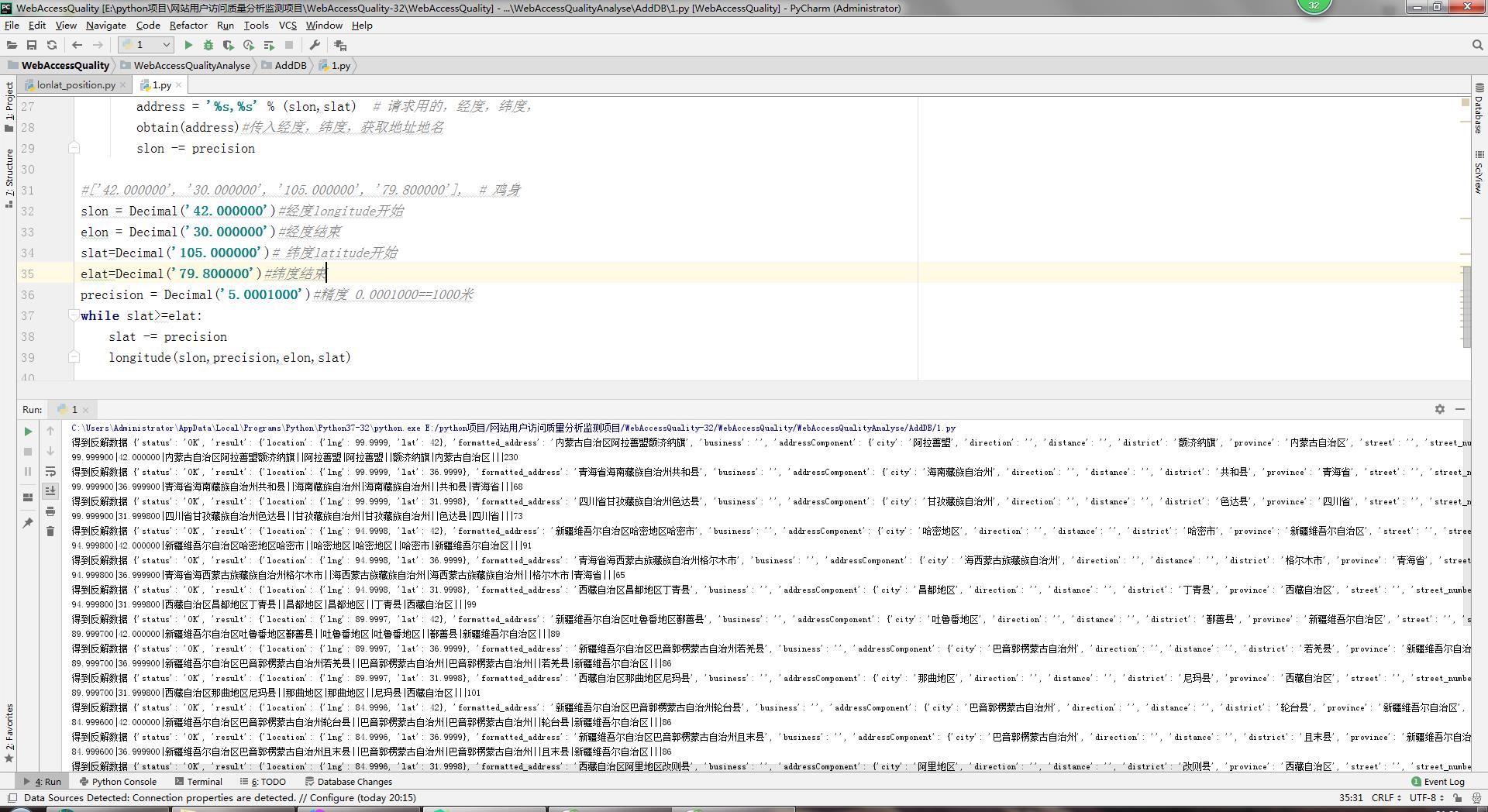

1 import requests 2 from decimal import Decimal 3 def obtain(address): 4 url = \'http://api.map.baidu.com/geocoder?output=json&key=f247cdb592eb43ebac6ccd27f796e2d2&location=\' + str(address) 5 response = requests.get(url) 6 answer = response.json() 7 print(\'得到反解数据\', answer) 8 lng = answer[\'result\'][\'location\'][\'lng\'] 9 lat = answer[\'result\'][\'location\'][\'lat\'] 10 formatted_address = answer[\'result\'][\'formatted_address\'] 11 business = answer[\'result\'][\'business\'] 12 city = answer[\'result\'][\'addressComponent\'][\'city\'] 13 direction = answer[\'result\'][\'addressComponent\'][\'city\'] 14 distance = answer[\'result\'][\'addressComponent\'][\'direction\'] 15 district = answer[\'result\'][\'addressComponent\'][\'district\'] 16 province = answer[\'result\'][\'addressComponent\'][\'province\'] 17 street = answer[\'result\'][\'addressComponent\'][\'street\'] 18 street_number = answer[\'result\'][\'addressComponent\'][\'street_number\'] 19 cityCode = answer[\'result\'][\'cityCode\'] 20 s = str(\'%6f\' % lng) + \'|\' + str(\'%6f\' % lat) + \'|\' + str(formatted_address) + \'|\' + str(business) + \'|\' + str( 21 city) + \'|\' + str(direction) + \'|\' + str(distance) + \'|\' + str(district) + \'|\' + str(province) + \'|\' + str( 22 street) + \'|\' + str(street_number) + \'|\' + str(cityCode) 23 print(s) 24 25 def longitude(slon,precision,elon,slat): 26 while slon >= elon: 27 address = \'%s,%s\' % (slon,slat) # 请求用的,经度,纬度, 28 obtain(address)#传入经度,纬度,获取地址地名 29 slon -= precision 30 31 #[\'42.000000\', \'30.000000\', \'105.000000\', \'79.800000\'], # 鸡身 32 slon = Decimal(\'42.000000\')#经度longitude开始 33 elon = Decimal(\'30.000000\')#经度结束 34 slat=Decimal(\'105.000000\')# 纬度latitude开始 35 elat=Decimal(\'79.800000\')#纬度结束 36 precision = Decimal(\'5.0001000\')#精度 0.0001000==1000米 37 while slat>=elat: 38 slat -= precision 39 longitude(slon,precision,elon,slat)


1 import requests 2 from decimal import Decimal 3 def obtain(address): 4 url = \'http://api.map.baidu.com/geocoder?output=json&key=f247cdb592eb43ebac6ccd27f796e2d2&location=\' + str(address) 5 response = requests.get(url) 6 answer = response.json() 7 print(\'得到反解数据\', answer) 8 lng = answer[\'result\'][\'location\'][\'lng\'] 9 lat = answer[\'result\'][\'location\'][\'lat\'] 10 formatted_address = answer[\'result\'][\'formatted_address\'] 11 business = answer[\'result\'][\'business\'] 12 city = answer[\'result\'][\'addressComponent\'][\'city\'] 13 direction = answer[\'result\'][\'addressComponent\'][\'city\'] 14 distance = answer[\'result\'][\'addressComponent\'][\'direction\'] 15 district = answer[\'result\'][\'addressComponent\'][\'district\'] 16 province = answer[\'result\'][\'addressComponent\'][\'province\'] 17 street = answer[\'result\'][\'addressComponent\'][\'street\'] 18 street_number = answer[\'result\'][\'addressComponent\'][\'street_number\'] 19 cityCode = answer[\'result\'][\'cityCode\'] 20 s = str(\'%6f\' % lng) + \'|\' + str(\'%6f\' % lat) + \'|\' + str(formatted_address) + \'|\' + str(business) + \'|\' + str( 21 city) + \'|\' + str(direction) + \'|\' + str(distance) + \'|\' + str(district) + \'|\' + str(province) + \'|\' + str( 22 street) + \'|\' + str(street_number) + \'|\' + str(cityCode) 23 print(s) 24 25 def longitude(slon,precision,elon,slat): 26 while slon >= elon: 27 address = \'%s,%s\' % (slon,slat) # 请求用的,经度,纬度, 28 obtain(address)#传入经度,纬度,获取地址地名 29 slon -= precision 30 31 LogLatList=[ 32 [\'42.000000\', \'30.000000\', \'105.000000\', \'79.800000\'], # 鸡身 33 [\'42.000000\', \'21.000000\', \'129.000000\', \'105.000000\'], # 鸡胸 34 [\'50.000000\', \'42.000000\', \'135.000000\',\'129.000000\'], #鸡头2 35 [\'54.000000\', \'42.000000\', \'129.000000\', \'115.000000\'], #鸡头1 36 [\'45.500000\', \'42.000000\', \'115.000000\', \'105.000000\'], #鸡头补充 37 [\'49.200000\', \'42.000000\', \'91.500000\', \'79.800000\'], # 鸡屁股上 38 [\'42.000000\', \'30.000000\', \'79.800000\', \'73.400000\'], # 鸡屁股下 39 [\'45.500000\', \'42.000000\', \'105.000000\', \'91.500000\'], #鸡屁股上补充 40 [\'30.000000\', \'21.000000\', \'105.000000\', \'97.300000\'], # 鸡下 41 [\'42.000000\', \'30.000000\', \'97.300000\', \'79.800000\'], #鸡下补充 42 [\'21.000000\', \'3.000000\', \'129.000000\', \'105.000000\'], # 鸡脚 (南海) 43 ] 44 precision = Decimal(\'10.0001000\') # 精度 0.0001000==1000米 45 for single_list in LogLatList: 46 slons,elons,slats,elats=single_list 47 #[\'42.000000\', \'30.000000\', \'105.000000\', \'79.800000\'], # 鸡身 48 slon = Decimal(slons)#经度longitude开始 49 elon = Decimal(elons)#经度结束 50 slat=Decimal(slats)# 纬度latitude开始 51 elat=Decimal(elats)#纬度结束 52 53 while slat>=elat: 54 slat -= precision 55 longitude(slon,precision,elon,slat)
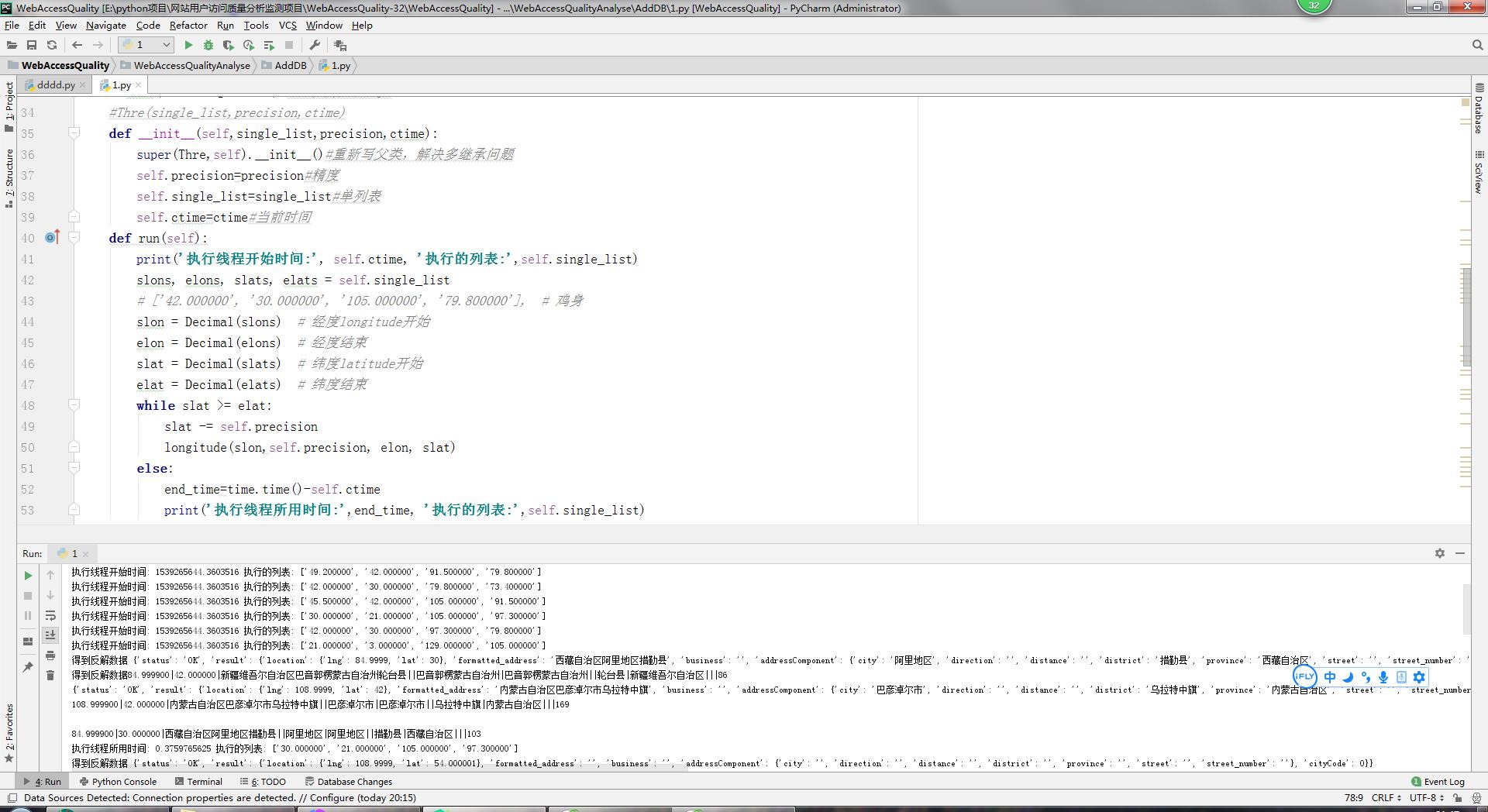

1 import requests 2 from decimal import Decimal 3 import threading , time 4 def obtain(address): 5 url = \'http://api.map.baidu.com/geocoder?output=json&key=f247cdb592eb43ebac6ccd27f796e2d2&location=\' + str(address) 6 response = requests.get(url) <以上是关于爬虫——python——百度地图经纬度查询——经纬度查看地点地名——利用百度API获取地名经纬度——爬取所有的中国地址的主要内容,如果未能解决你的问题,请参考以下文章
