初识python: 装饰器
Posted Simple-Sir
tags:
篇首语:本文由小常识网(cha138.com)小编为大家整理,主要介绍了初识python: 装饰器相关的知识,希望对你有一定的参考价值。
定义:
本质是函数,功能是“装饰”其它函数,即为其他函数添加附加功能
原则:
1、不能修改被装饰函数的源代码;
2、不能修改被装饰函数的调用方式
实现装饰器知识储备:
1、函数即“变量”;
2、高阶函数;
3、嵌套函数。
实例1:初始版
# 定义装饰器函数 import time def qt_fun(func): def gj_func(*args,**kwargs): #关键点,定义不定实参传入值个数*args,形参个数**kwargs start_time=time.time() func(*args,**kwargs) #关键点,传入参数 stop_time=time.time() print(\'运行时间:\',stop_time-start_time) return gj_func #关键点,返回值。 @qt_fun #关键点,引用装饰器,相当于:test1 = qt_fun(test1) def test1(name): time.sleep(1) print(\'姓名:\',name) @qt_fun #关键点,引用装饰器,test2 = qt_fun(test2) test2() def test2(name,age,addrs): time.sleep(2) print(\'姓名:%s 年龄:%s 地址:%s\'%(name,age,addrs)) #test1 = qt_fun(test1) #test1() #可替换成 @qt_fun @装饰器名 #调用函数 test1(\'simple\') test2(\'simple\',26,\'四川\')
实例2:终极版
user_name = \'simple\' password = \'123\' def choose_type(c_type): def login_f(func): def in_fun(*args,**kwargs): if c_type == \'A\': print(\'当前选择的验证方式为:\', c_type) name=input(\'用户名:\').strip() passwd=input(\'密码:\').strip() if name==user_name and passwd==password: print(\'登录成功!\') func(*args,**kwargs) else: exit(\'用户名或密码不正确,登录失败!\') elif c_type == \'B\': print(\'当前选择的验证方式为:\', c_type) print(\'此验证方式,开发中....\') else: print(\'输入的验证方式不正确!\') return in_fun return login_f @choose_type(c_type=input(\'请选择home的验证方式(A/B):\').strip()) def home(): print(\'欢迎进入主页!\') @choose_type(c_type=input(\'请选择bbs的验证方式(A/B):\').strip()) def bbs(): print(\'欢迎进入bbs界面!\') def index(): print(\'欢迎光临index界面!此界面无需验证!\') home() bbs() index()
输出结果:
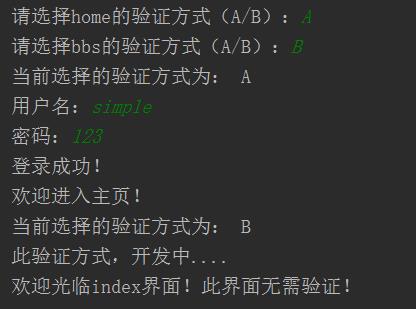
以上是关于初识python: 装饰器的主要内容,如果未能解决你的问题,请参考以下文章