怎样把git-bash添加到右键菜单中
Posted
tags:
篇首语:本文由小常识网(cha138.com)小编为大家整理,主要介绍了怎样把git-bash添加到右键菜单中相关的知识,希望对你有一定的参考价值。
参考技术A 你不需要在background里面加,那个是右键点击空白处的菜单,而git一般是选中一个文件夹右键```Windows Registry Editor Version 5.00
[HKEY_CLASSES_ROOT\Directory\shell\git_gui]
@="Git &GUI Here"
[HKEY_CLASSES_ROOT\Directory\shell\git_gui\command]
@="\"C:\\Program Files (x86)\\Git\\bin\\wish.exe\" \"C:\\Program Files (x86)\\Git\\libexec\\git-core\\git-gui\" \"--working-dir\" \"%v\""
[HKEY_CLASSES_ROOT\Directory\shell\git_shell]
@="Git Ba&sh Here"
[HKEY_CLASSES_ROOT\Directory\shell\git_shell\command]
@="\"C:\\Windows\\SysWoW64\\wscript\" \"C:\\Program Files (x86)\\Git\\Git Bash.vbs\" \"%v\""
```
这是新版本的git(2.10)左右的注册表的形式,上面是以前的版本的
```
Windows Registry Editor Version 5.00
[HKEY_CLASSES_ROOT\Directory\shell\git_bash]
@="通过 Git Bash 打开"
"Icon"=hex(2):43,00,3a,00,5c,00,50,00,72,00,6f,00,67,00,72,00,61,00,6d,00,20,\
00,46,00,69,00,6c,00,65,00,73,00,5c,00,47,00,69,00,74,00,5c,00,67,00,69,00,\
74,00,2d,00,62,00,61,00,73,00,68,00,2e,00,65,00,78,00,65,00,00,00
[HKEY_CLASSES_ROOT\Directory\shell\git_bash\command]
@="\"C:\\Program Files\\Git\\git-bash.exe\""
[HKEY_CLASSES_ROOT\Directory\shell\git_gui]
@="通过 Git GUI 打开"
"Icon"=hex(2):43,00,3a,00,5c,00,50,00,72,00,6f,00,67,00,72,00,61,00,6d,00,20,\
00,46,00,69,00,6c,00,65,00,73,00,5c,00,47,00,69,00,74,00,5c,00,63,00,6d,00,\
64,00,5c,00,67,00,69,00,74,00,2d,00,67,00,75,00,69,00,2e,00,65,00,78,00,65,\
00,00,00
[HKEY_CLASSES_ROOT\Directory\shell\git_gui\command]
@="\"C:\\Program Files\\Git\\cmd\\git-gui.exe\" \"--working-dir\" \"%V\""
```
[其他]将Windows Terminal添加到右键菜单
不得不说,微软刚出的这个Windows Terminal还是比较好用的
集成了PowerShell、cmd、wsl,通过配置之后还可以当putty连ssh用
还是很方便的,所以这篇文章主要说一下如何把它加到右键菜单里
在任意文件夹里右击即可在当前路径打开Windows Terminal
复制下面的代码
Windows Registry Editor Version 5.00 [HKEY_CLASSES_ROOTDirectoryBackgroundshellwt] @="Windows Terminal here" "Icon"="C:\\Users\\用户名\\AppData\\Local\\Microsoft\\WindowsApps\\terminal.ico" [HKEY_CLASSES_ROOTDirectoryBackgroundshellwtcommand] @="C:\\Users\\用户名\\AppData\\Local\\Microsoft\\WindowsApps\\wt.exe"
粘贴到一个txt中,将用户名替换成自己的用户名
自己从百度找一个terminal的ico格式图标,放到“Icon”对应的路径,当然也可以自己定路径,小心别误删了就行
然后将拓展名改为reg
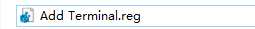
然后双击运行就可以啦
注册表添加之后的效果如下
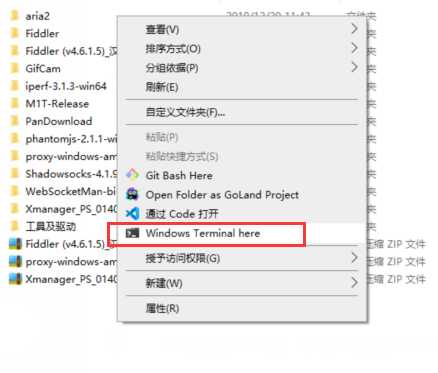
以上是关于怎样把git-bash添加到右键菜单中的主要内容,如果未能解决你的问题,请参考以下文章