delphi7 DbgirdEH安装后不显示控件
Posted
tags:
篇首语:本文由小常识网(cha138.com)小编为大家整理,主要介绍了delphi7 DbgirdEH安装后不显示控件相关的知识,希望对你有一定的参考价值。
delphi7中安装 DBgirdEH控件,提示安装成功,在components组件可以看到所有组件,但是在Palette面板中,却看不到控件,只有四个 DataDrive控件,像DBgirdEH就出现不了.控件自带的Demo可以打开,可以修改控件设置,可以编译运行!
请问,怎么才能让控件出现在palette面板上?
拒绝复制粘贴的回答!
DbgirdEH 3.6,4,5都试了,结果都是一样的,控件出现不了,demo都可以打开修改控件设置并编译运行。
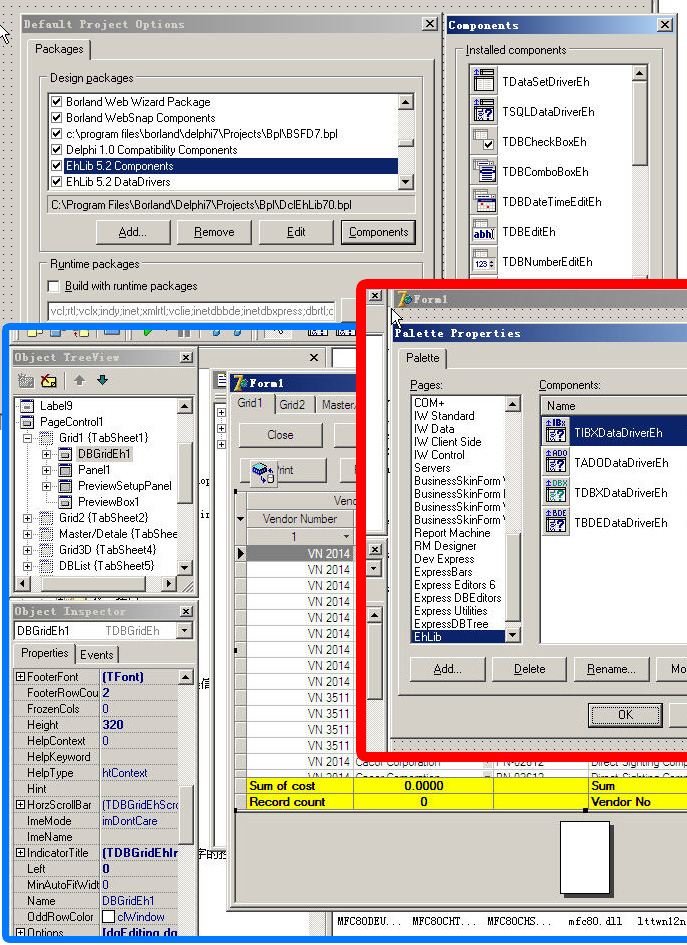
Installation Library
--------------------
If you have executable installation program (for example, EhLibSetupD7Eval.exe)
then you only need to run program and follow installation process. Setup automatically
writes all units in necessary directory, installs packages and help files in IDE.
To install files from self-extracting EhLib archive follow next instructions:
1. Delphi 5.x - 7.x, Delphi 9.X Win32:
-------------------------------------
Uninstall previous or evaluation version of EhLib (Old version) from Delphi
IDE. Remove or copy to other directory files of old version to prevent
crossing old and new version of EhLib (Including EhLib.bpl, EhLib.dcp or
EhLibXX.bpl, EhLibXX.dcp, EhLibDataDriversXX, DclEhLibDataDriversXX files).
Create directory from which you will install EhLib library
('EhLib directory') (for example, C:\Delphi[X]\EhLib).
Copy files from Common and Delphi[X] directories of the EhLib archive
to 'EhLib directory'.
By default Delphi (5, 6 and 7) places compiled files to the
<Delphi path>\Projects\Bpl directory and this directory already present
in the search PATH. But if you overwrite default BPL directory then you need
put compiled EhLibXX.BPL file into directory that is accessible
through the search PATH (i.e. DOS "PATH" environment variable; for example,
in the Windows\System directory).
Add, (if needed) 'EhLib directory' in Tools->Environment Options->Library->
Library Path (For Delphi 9 in Tools->Options->Environment Options->
Delphi Options->Library - Win32->Library Path).
Use "File\Open..." menu item of Delphi IDE to open the runtime package -
EhLibXX.Dpk.
In "Package..." window click "Compile" button to compile the package.
After that open and compile EhLibDataDriversXX.Dpk.
After compiling run-time packages install design-time
packages DclEhLibXX.BPL and DclEhLibDataDriversXX.BPL into the IDE.
For that use "File\Open..." menu item to open design-time package
DclEhLibXX.Dpk.
In "Package..." window click "Compile" button to compile the package
and then click "Install" button to register EhLib components on
the component palette.
After that open and install DclEhLibDataDriversXX.Dpk package.
EhLib components have to appear on 'EhLib' page of components palette. 参考技术B 1.卸载Ehlib注册,清除EHLIB的文件(pas,dcu,bpl等等,反正全部清除)
2.清除Delphi7注册表里面组件栏中EHlib的信息
3.重新编译Ehlib并注册
一步步的来本回答被提问者采纳 参考技术C 你的系统装电脑公司装机版吧,非常好用,在重装delphi7 破解的到处都有. 参考技术D 你的安装包有问题吧,有可能那个注册函数出问题了,重新下一个包看看
Delphi如何安装VCL控件和修改快捷键
Delphi如何安装VCL?
我现在有个Delphi 10 live精简版,用的还算舒服,可是问题来了,
精简版没有ADO组件的面板,咋办啊?
我想复制D7的到D10 live里面,不会!希望达人的帮助!谢谢!
关于修改快捷键,D10里面有个ctrl+空格的键可以弹出面板,其他版本也应该有,怎么修改这个快捷键呢,与输入法冲突!别告诉我修改输入法的,不好用,
希望达人告诉我怎么修改输入法快捷键还有就是...
如何增加VCL面板和组建,谢谢大家,真心谢谢,加fen昂!!!
打错了,希望大家告诉我如何修改Delphi的快捷键,不是输入法的...脑袋晕了...
麻烦能给个Download Address么,我下了好多,不知道哪个好用..
然后安装Delphi自带的控件的步骤是:
components -> install package ->然后先看你的列表中有没有ado db components如果有只是没有勾上,那么你勾上就可以了,如果没有那么点击add,然后来到你的安装目录下面bin目录,找到dcladoXX.bpl添加进去就可以了.XX代表版本号,你的是d10,应该就是dclado10.bpl.如果bin目录没有的话,去网上下载一个.
不过你的D10也就是delphi2006吧,Turbo Delphi 2006是不允许装3方控件的,indy也不允许,建议你到2ccc.com上面下载一个2007或者2010的精简版用吧,这样没有限制 参考技术A 同意楼上说的,还有一个办法就是,按完整版的,比较直接,比较简单。
以上是关于delphi7 DbgirdEH安装后不显示控件的主要内容,如果未能解决你的问题,请参考以下文章