小白&python实现wc基本功能&扩展功能
Posted justin-bieber
tags:
篇首语:本文由小常识网(cha138.com)小编为大家整理,主要介绍了小白&python实现wc基本功能&扩展功能相关的知识,希望对你有一定的参考价值。
项目github地址:https://github.com/linlixina/wc
项目实现功能:
基本功能列表
- wordCounter.exe -c file.c //返回文件 file.c 的字符数
- wordCounter.exe -w file.c //返回文件 file.c 的词的数目
- wordCounter.exe -l file.c //返回文件 file.c 的行数
扩展功能
- wordCounter.exe -s file //递归处理目录下符合条件的文件。
- wordCounter.exe -a file.c //返回更复杂的数据(代码行 / 空行 / 注释行)。
空行: 本行全部是空格或格式控制字符,如果包括代码,则只有不超过一个可显示的字符,例如`“{”`。
代码行:本行包括多于一个字符的代码。
注释行: 本行不是代码行,并且本行包括注释。一个有趣的例子是有些程序员会在单字符后面加注释:
`} // 注释`,在这种情况下,这一行属于注释行。
|
PSP2.1 |
Personal Software Process Stages |
预估耗时(分钟) |
实际耗时(分钟) |
|
Planning |
计划 |
90 | 90 |
|
· Estimate |
· 估计这个任务需要多少时间 |
90 | 90 |
|
Development |
开发 |
365 | 385 |
|
· Analysis |
· 需求分析 (包括学习新技术) |
240 | 240 |
|
· Design Spec |
· 生成设计文档 |
20 | 20 |
|
· Design Review |
· 设计复审 (和同事审核设计文档) |
30 | 30 |
|
· Coding Standard |
· 代码规范 (为目前的开发制定合适的规范) |
15 | 15 |
|
· Design |
· 具体设计 |
180 | 180 |
|
· Coding |
· 具体编码 |
180 | 200 |
|
· Code Review |
· 代码复审 |
120 | 120 |
|
· Test |
· 测试(自我测试,修改代码,提交修改) |
180 | 180 |
|
Reporting |
报告 |
165 | 165 |
|
· Test Report |
· 测试报告 |
120 | 120 |
|
· Size Measurement |
· 计算工作量 |
15 | 15 |
|
· Postmortem & Process Improvement Plan |
· 事后总结, 并提出过程改进计划 |
30 | 30 |
|
合计 |
620 | 640 |
关键代码:
argparse模块的调用:
1 from optparse import OptionParser 2 parser = OptionParser() 3 parser.add_option("-l", "--line", 4 dest="lines", 5 action="store_true", 6 default=False, 7 help="count lines") 8 parser.add_option("-w", "--word", 9 dest="words", 10 action="store_true", 11 default=False, 12 help="count words") 13 parser.add_option("-c", "--char", 14 dest="chars", 15 action="store_true", 16 default=False, 17 help="count chars") 18 parser.add_option("-a", "--aaa", 19 dest="aaas", 20 action="store_true", 21 default=False, 22 help="count aaas") 23 parser.add_option("-s", "--subject", 24 dest="subjects", 25 action="store_true", 26 default=False,) 27 options, args = parser.parse_args()
主要函数,对读取文件进行处理:
1 def read_message(_files): 2 for file in _files: 3 f = judge(file) 4 if f: 5 with open(file, encoding="ISO-8859-1") as files: 6 cs = files.read() 7 chars = len(cs) 8 words = len(cs.split()) 9 files.close() 10 with open(file, encoding="ISO-8859-1") as files: 11 ls = files.readlines() 12 lines = len(ls) 13 files.close() 14 with open(file, encoding="ISO-8859-1") as files: 15 l_ines = files.readlines() 16 codelines, emptylines, commentlines = [], [], [] # 将满足条件的特殊行加入对应的列表中 17 for line in l_ines: 18 tmpline = line.replace(‘ ‘, ‘‘) 19 tmpline = tmpline.replace(‘ ‘, ‘‘) 20 tmpline = tmpline.replace(‘ ‘, ‘‘) 21 if len(tmpline) == 1 or len(tmpline) == 0: # 判断是否为空行 22 emptylines.append(line) 23 elif tmpline.startswith(‘//‘): # 判断是否为注释行 24 commentlines.append(line) 25 else: 26 codelines.append(line) 27 codelines = len(codelines) # 通过列表长度判断特殊行行数 28 emptylines = len(emptylines) 29 commentlines = len(commentlines) 30 wc_print(lines, words, chars, codelines, emptylines, commentlines) 31 print(file) 32 else: 33 continue
根据不同的指令输出不同的值:
def wc_print(lines, words, chars, codelines , emptylines ,commentlines): if options.lines: print(‘行数:‘ + str(lines)), if options.words: print(‘词数:‘ + str(words)), if options.chars: print(‘字符数:‘ + str(chars)), if options.aaas: print(‘代码行/空行/注释行:‘ + str(codelines) + ‘/‘ + str(emptylines) + ‘/‘ + str(commentlines)), if options.subjects: print(‘行数:‘ + str(lines)), print(‘词数:‘ + str(words)), print(‘字符数:‘ + str(chars)), print(‘代码行/空行/注释行:‘ + str(codelines) + ‘/‘ + str(emptylines) + ‘/‘ + str(commentlines)),
运行结果示例:
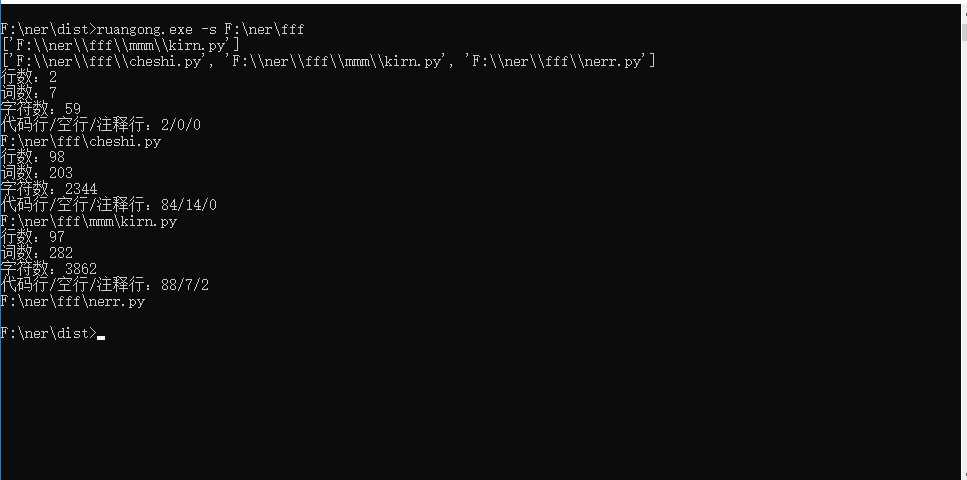
过程中遇到的问题:
1.对argparse模块不熟悉;
2.打开文件的编码问题:刚开始默认gpk无法识别。后来换utf-8还不行,最后百度到转为‘ISO-8859-1‘,问题解决。
以上是关于小白&python实现wc基本功能&扩展功能的主要内容,如果未能解决你的问题,请参考以下文章