想了解正则的使用,请点击:正则表达式。每种编程语言有一些独特的匹配方式,python也不例外:
| 语法 | 含义 | 表达实例 | 完整匹配匹配的字符串 |
|---|---|---|---|
| \\A | 仅匹配字符串开头 | \\Aabc | abc |
| \\Z | 仅匹配字符串末尾 | abc\\Z | abc |
| (?P |
分组,除了原有编号再指定一个额外的别名 | (?P |
abcabc |
| (?P=name) | 引用别名为 |
(?P |
1abc1\\n5abc5 |
在python语句中要匹配字符\\,需要在表达式中写\\\\\\\\,因为python编译需要\\\\表示\\,同时正则也是。或者使用python原生字符串的支持,匹配一个\\的正则表达式可以写成r\'\\\\\',同样,匹配一个数字的\'\\\\d\'可以写成r\'\\d\',
python通过模块re提供正则表达式的支持。使用re第一步先将正则表达式的字符串形式编译为Pattern,然后使用Pattern实例处理文本并获得匹配结果,最后使用Match实例获得信息,进行其他操作。
- 主要用到方法如下:
re.compile(string[,flag])
re.match(pattern,string[,flags])
re.search(pattern,string[,flags])
re.split(pattern,string[,flags])
re.findall(pattern,string[,flags])\\
re.finditer(pattern,string[,flags])\\
re.sub(pattern,repl,string[,flags])
re.subn(pattern,repl,string[,flags])
-
pattern = re.compile(r\'\\d+\') -
flag 参数是代表匹配模式,取值可以使用 | 同时生效,取值如下:
- re.I :忽略大小写
- re.M: 多行模式,改变“^”和"$"的行为
- re.S 任意匹配模式,改变“.”的行为
- re.L 使预定字符类\\w\\W\\b\\B\\s\\S取决于当前区域的设定
- re.U 使预定字符类\\w\\W\\b\\B\\s\\S\\d\\D取决于Unicode定义的字符属性
- re.X 详细模式。这个模式下正则表达式可以是多行,忽略空白字符,并加入注释
1 re.match(pattern ,string[,flags])
- 这个函数从输入参数string(匹配的字符串)的开头开始匹配,尝试匹配pattern,一直向后匹配,如果遇到无法匹配的字符或者已经到达string的末尾,立即返回None
#!coding:utf-8
import re
pattern = re.compile(r\'\\d+\')
result1 = re.match(pattern,\'192abc\')
if result1:
print result1.group()
else:
print \'匹配失败\'
result2 = re.match(pattern,\'abc123\')
if result2:
print result1.group()
else:
print \'匹配失败\'
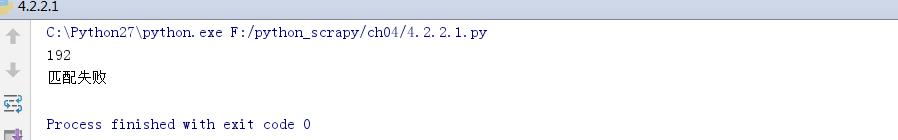
2. re.search(pattern,string[,flags])
- search方法与match方法极其类似,区别在于match函数只从string的开始位置匹配,而search会扫描整个string查找匹配,match()只有在string起始位置匹配成功的时候才会有返回,如果不是开始位置匹配成功的话,返回none。search返回对象和match返回的对象在方法和属性上一致
#!coding:utf-8
import re
pattern = re.compile(r\'\\d+\')
result1 = re.search(pattern,\'abc192abc\')
if result1:
print result1.group()
else:
print \'匹配失败\'
result2 = re.search(pattern,\'123abc123\')
if result2:
print result1.group()
else:
print \'匹配失败\'
运行结果
C:\\Python27\\python.exe F:/python_scrapy/ch04/4.2.2.1.py
192
192
Process finished with exit code 0
3 re.split(pattern,string[,flags])
- 按照能够匹配的字符串将string分割后返回列表。maxsplit用于指定最大分割次数,不指定,则全部分割。
#!coding:utf-8
import re
pattern = re.compile(r\'\\d+\')
print re.split(pattern,\'A1B2C2De2\')
运行结果
C:\\Python27\\python.exe F:/python_scrapy/ch04/4.2.2.3.py
[\'A\', \'B\', \'C\', \'De\', \'\']
Process finished with exit code 0
4 re.findall(pattern,string[,flags])
- 搜索整个string,以列表形式返回能匹配的全部字符串,
#!coding:utf-8
import re
pattern = re.compile(r\'\\d+\')
print re.findall(pattern,\'A1B2C2De2\')
运行结果
C:\\Python27\\python.exe F:/python_scrapy/ch04/4.2.2.3.py
[\'1\', \'2\', \'2\', \'2\']
Process finished with exit code 0
5 re.finditer(patttern,string[,flags])
- 搜索整个string,以迭代器形式返回能匹配全部Match对象,
#!coding:utf-8
import re
pattern = re.compile(r\'\\d+\')
matchiter = re.finditer(pattern,\'A1B2C2De2\')
for match in matchiter:
print match.group()
运行结果
C:\\Python27\\python.exe F:/python_scrapy/ch04/4.2.2.3.py
1
2
2
2
Process finished with exit code 0
6 re.sub(pattern,repl,string[,flags])
- 使用reply替换string中每一个匹配的字符串后返回替换后的字符串。当repl是一个字符串时,可以使用\\id或\\g
、\\g 引用分组,但不能使用编号0,当repl是一个方法时,这个方法应当只接受一个参数(Match对象),并返回一个字符串用于替换(返回的字符串中不能再引用分组)。count用于指定最多替换次数,不指定是全部替换
#!coding:utf-8
import re
p = re.compile(r\'(?P<word1>\\w+) (?P<word2>\\w+)\')#使用名称引用
s = \'i say,hello world!\'
print p.sub(r\'\\g<word2> \\g<word1>\',s)#repl是一个字符串时,使用名字引用
p = re.compile(r\'(\\w+) (\\w+)\')#使用编号
print p.sub(r\'\\2 \\1\',s)#
def func(m):
return m.group(1).title()+\' \'+m.group(2).title()
print p.sub(func,s)#repl是一个方法时
运行结果
C:\\Python27\\python.exe F:/python_scrapy/ch04/4.2.2.6.py
say i,world hello!
say i,world hello!
I Say,Hello World!
Process finished with exit code 0
7 re.subn(pattern,repl,string[,flags])
- 返回(sub(pattern,repl,string[,flags]))替换的次数
#!coding:utf-8
import re
p = re.compile(r\'(?P<word1>\\w+) (?P<word2>\\w+)\')#使用名称引用
s = \'i say,hello world!\'
print p.subn(r\'\\g<word2> \\g<word1>\',s)#repl是一个字符串时,使用名字引用
p = re.compile(r\'(\\w+) (\\w+)\')#使用编号
print p.subn(r\'\\2 \\1\',s)#
def func(m):
return m.group(1).title()+\' \'+m.group(2).title()
print p.subn(func,s)#repl是一个方法时
运行结果
C:\\Python27\\python.exe F:/python_scrapy/ch04/4.2.2.6.py
(\'say i,world hello!\', 2)
(\'say i,world hello!\', 2)
(\'I Say,Hello World!\', 2)
Process finished with exit code 0
Match对象的属性
| 属性和方法 | 说 明 |
|---|---|
| Pos | 搜索的开始位置 |
| Endpos | 搜索的结束位置 |
| String | 搜索的字符串 |
| Re | 当前使用的正则表达式的对象 |
| Lastindex | 最后匹配的组索引 |
| Lastgroup | 最后匹配的组名 |
| group(index=0) | 某个分组的匹配结果。如果index等于0,便是匹配整个正则表达式 |
| groups() | 所有分组的匹配结果,每个分组的结果组成一个列表返回 |
| Groupdict() | 返回组名作为key,每个分组的匹配结果座位value的字典 |
| start([group]) | 获取组的开始位置 |
| end([group]) | 获取组的结束位置 |
| span([group]) | 获取组的开始和结束位置 |
| expand(template) | 使用组的匹配结果来替换模板template中的内容,并把替换后的字符串返回 |
import re
pattern = re.compile(r\'(\\w+) (\\w+) (?P<word>.*)\')
match = pattern.match( \'I love you!\')
print "match.string:", match.string
print "match.re:", match.re
print "match.pos:", match.pos
print "match.endpos:", match.endpos
print "match.lastindex:", match.lastindex
print "match.lastgroup:", match.lastgroup
print "match.group(1,2):", match.group(1, 2)
print "match.groups():", match.groups()
print "match.groupdict():", match.groupdict()
print "match.start(2):", match.start(2)
print "match.end(2):", match.end(2)
print "match.span(2):", match.span(2)
print r"match.expand(r\'\\2 \\1 \\3\'):", match.expand(r\'\\2 \\1 \\3\')
运行结果
C:\\Python27\\python.exe F:/python_scrapy/ch04/4.2.2.7.py
match.string: I love you!
match.re: <_sre.SRE_Pattern object at 0x020F7890>
match.pos: 0
match.endpos: 11
match.lastindex: 3
match.lastgroup: word
match.group(1,2): (\'I\', \'love\')
match.groups(): (\'I\', \'love\', \'you!\')
match.groupdict(): {\'word\': \'you!\'}
match.start(2): 2
match.end(2): 6
match.span(2): (2, 6)
match.expand(r\'\\2 \\1 \\3\'): love I you!
Process finished with exit code 0