Python3 Tkinter基础 Entry 自动检查输入内容是否符合要求 validate validatecommand
Posted
tags:
篇首语:本文由小常识网(cha138.com)小编为大家整理,主要介绍了Python3 Tkinter基础 Entry 自动检查输入内容是否符合要求 validate validatecommand相关的知识,希望对你有一定的参考价值。
镇场诗:
清心感悟智慧语,不着世间名与利。学水处下纳百川,舍尽贡高我慢意。
学有小成返哺根,愿铸一良心博客。诚心于此写经验,愿见文者得启发。
——————————————————————————————————————————
code:
from tkinter import * root = Tk() def test(): if inputStr.get() != ‘舍名利‘: judgeRes.set(‘输入的不是舍名利‘) return False else: judgeRes.set(‘输入的是舍名利‘) return True#一定要写,我第一次就没写。小甲鱼老师,强! content=StringVar() inputStr=Entry(root, textvariable=content,#内容可变 validate="focusout",#失去焦点调用test函数 validatecommand=test ) inputStr.grid(row=0,column=0,pady=10,padx=10) #靠西 Label(root,text="judge:").grid(row=1,column=0,sticky=W,pady=10,padx=10) judgeRes=StringVar() Label(root,textvariable=judgeRes).grid(row=1,column=1,pady=10,padx=10) mainloop()
result:
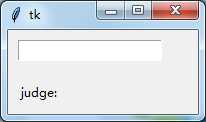
输入 asd
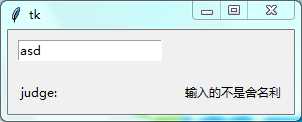
输入 舍名利
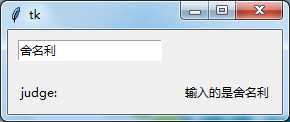
——————————————————————————————————————————
博文的精髓,在技术部分,更在镇场一诗。Python版本3.5,系统 Windows7。
Python是优秀的语言,值得努力学习。我是跟着小甲鱼视频教程学习的,推荐。
我是一个新手,所以如果博文的内容有可以改进的地方,甚至有错误的地方,请留下评论,我一定努力改正,争取成就一个良心博客。
注:此文仅作为科研学习,如果我无意中侵犯了您的权益,请务必及时告知,我会做出改正。
以上是关于Python3 Tkinter基础 Entry 自动检查输入内容是否符合要求 validate validatecommand的主要内容,如果未能解决你的问题,请参考以下文章