python dingtalk钉钉群告警消息发布
Posted liwenchao1995
tags:
篇首语:本文由小常识网(cha138.com)小编为大家整理,主要介绍了python dingtalk钉钉群告警消息发布相关的知识,希望对你有一定的参考价值。
python dingtalk钉钉群告警消息发布
公司用oprator部署的prometheus,理论上时可以直接通过alertmanager的配置。通过钉钉机器人的webhook向群里发送告警信息。但是想要格式化输出格式,并且规范化就成了问题。因为每个人都有部署exporter的权限,我不能保证每个exporter下面的desc都能跟我想要的格式一样,所以我需要重新整理每个告警信息,根据告警信息规范,格式化输出告警信息
Dingtalk简介
我们可以通过webhook直接向群发起消息,但是对于一些比较复杂的场景,比如格式化输出,投票选择,发送图片处理就稍微有些麻烦,这里可以采用Dingtalk,它的原理其实就是对钉钉的消息格式做了下封装,方便我们去使用发送各种消息,这里我用python写的脚本,所以在github上找了一个python对应的Dingtalk github地址
我也fork了这位作者一份到我的github,在此给作者点个赞,详细使用说明可以看到基本,下面是我的脚本
钉钉告警消息通知脚本
我的思路是先向alert发起请求,获取到json后处理,把告警信息保存到我自己创建的数组或者字典里,再for循环处理,否则直接处理json会造成不必要的资源损耗。再追加生成新的告警信息,发送到钉钉群。
#!/usr/bin/python
# -*- coding:utf-8 -*-
# BY:wenchao.Li time: 2021/10/8
from collections import namedtuple
import requests
import json
from dingtalkchatbot.chatbot import DingtalkChatbot, ActionCard, CardItem
from apscheduler.schedulers.background import BackgroundScheduler
from flask import Flask
import atexit
import time
#定义发生严重告警的字典
disk_warn_list=[]
alive_warn_list=[]
cpu_warn_list=[]
memory_warn_list=[]
app = Flask(__name__)
def GetJsonFromAlert():
# Alertmanager API 地址
url = "http://liwenchao1995:301230/api/v2/alerts"
# 发送请求
response = requests.get(url)
# 解析响应
if response.status_code == 200:
json_data = json.loads(response.text)
length_json=len(json_data)
init_len=0
for init_len in range(length_json):
try:
#判断json的告警信息里是不是以idc-zgc-exporter开头,如果是,就获取它的一些信息,把这些信息存储到字典里,再把字典当作一个元素存储到列表里。
if json_data[init_len]["labels"]["job"].lower().startswith("idc-zgc-exporter"):
#定义存储到列表中告警的信息
# print(GetInfoFromLable(json_data,init_len,"job"))
alertname=GetInfoFromLable(json_data,init_len,"alertname")
instance=GetInfoFromLable(json_data,init_len,"instance")
severity=GetInfoFromLable(json_data,init_len,"severity")
if alertname == "HighDiskUsage":
disk_warn_list.append("alertname":alertname,"instance":instance,"severity":severity,"message":"磁盘告警")
if alertname == "InstanceDown":
alive_warn_list.append("alertname":alertname,"instance":instance,"severity":severity,"message":"主机存活告警")
if alertname == "HighCpuUsage":
cpu_warn_list.append("alertname":alertname,"instance":instance,"severity":severity,"message":"Cpu告警")
if alertname == "HighMemoryUsage":
memory_warn_list.append("alertname":alertname,"instance":instance,"severity":severity,"message":"内存告警")
else:
pass
except KeyError:
pass
else:
print("Failed to connected alerts:", response.text)
def GetInfoFromLable(json_data,init_len,key):
return json_data[init_len]["labels"][key]
#发起告警信息
def TalkToDingding():
GetJsonFromAlert()
webhook = \'https://oapi.dingtalk.com/robot/send?access_token=1231318631d30103da dadasdasdadf1dc62c4870dasda
xiaoding = DingtalkChatbot(webhook) # 方式一:通常初始化方式
# Text消息@所有人
# xiaoding.send_text(msg=\'dingtalk test warning\', is_at_all=True)
#定义tuple,方便下面调用参数,防止参数过长不美观
warninfo = namedtuple(\'warninfo\', [\'lever\', \'number\', \'lists\'])
disk_warn = warninfo("circtl", len(disk_warn_list), GetDictValueInList(disk_warn_list))
alive_warn = warninfo("circtl", len(alive_warn_list), GetDictValueInList(alive_warn_list))
cpu_warn = warninfo("circtl", len(cpu_warn_list), GetDictValueInList(cpu_warn_list))
memory_warn = warninfo("circtl", len(memory_warn_list), GetDictValueInList(memory_warn_list))
text = Build_Warn_Text(alert_text,disk_warn,alive_warn,cpu_warn,memory_warn)
xiaoding.send_markdown(title=\'监控报警通知\\n\', text=text, at_mobiles=["18201212313","1712307676"])
#定义初始化告警信息,这里加了一张我自己制作的图片
alert_text = \'> 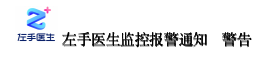\\n\' \\
\'> #### [本地监控] 发生告警\\n\'
#构建告警信息
def Build_Warn_Text(alert_text,disk_warn,alive_warn,cpu_warn,memory_warn):
if alive_warn.number != 0:
# 主机存活告警部分
alert_text += \'> ### 主机存活告警\\n\' \\
\'> * 告警级别: ``\\n\' \\
\'> * 告警条数: ``\\n\' \\
\'> * 告警列表: ``\\n\' \\
\'>.\\n\'.format(alive_warn.lever, alive_warn.number, alive_warn.lists)
if disk_warn.number != 0:
# 磁盘告警部分
alert_text += \'> ### 磁盘告警\\n\' \\
\'> * 告警级别: ``\\n\' \\
\'> * 告警条数: ``\\n\' \\
\'> * 告警列表: ``\\n\' \\
\'>.\\n\'.format(disk_warn.lever, disk_warn.number, disk_warn.lists)
if cpu_warn.number != 0:
# CPU告警部分
alert_text += \'> ### CPU告警\\n\' \\
\'> * 告警级别: ``\\n\' \\
\'> * 告警条数: ``\\n\' \\
\'> * 告警列表: ``\\n\' \\
\'>.\\n\'.format(cpu_warn.lever, cpu_warn.number, cpu_warn.lists)
if memory_warn.number != 0:
# 内存告警部分
alert_text += \'> ### 内存告警\\n\' \\
\'> * 告警级别: ``\\n\' \\
\'> * 告警条数: ``\\n\' \\
\'> * 告警列表: ``\\n\' \\
\'>.\\n\'.format(memory_warn.lever, memory_warn.number, memory_warn.lists)
return alert_text
def GetDictValueInList(listname):
list_init=[]
for dicts in listname:
warn_host_list=dicts[\'instance\']
list_init.append(warn_host_list)
return list_init
#添加TalkToDingding到定时任务,每30秒运行一次
scheduler = BackgroundScheduler()
scheduler.add_job(func=TalkToDingding, trigger=\'interval\', seconds=10)
#scheduler.add_job(func=TalkToDingding, trigger=\'interval\', minutes=30)
scheduler.start()
atexit.register(lambda: scheduler.shutdown())
#flask框架,后台运行
if __name__ == \'__main__\':
app.run()
上面脚本还有些瑕疵,比如告警级别我没获取直接写死了,后面有时间会再优化
Shell中通过机器人发送钉钉群消息
场景:在平时的工作中,经常需要执行一些定时任务,并且当定时任务执行失败后需要告警出来到钉钉群,使用[钉钉机器人]可以简单快速的帮我们完成这件事情。
简单使用
curl 'https://oapi.dingtalk.com/robot/send?access_token=9e2549f6a0bb28767bdexxxxxxxxxxxxxxxxxx81975c981005abbd' -H 'Content-Type: application/json' -d '
{"msgtype": "text",
"text": {
"content": "我就是我, 是不一样的烟火"
}
}'效果图:
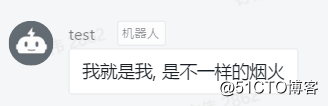
发送文本内容并@指定的人
curl 'https://oapi.dingtalk.com/robot/send?access_token=9e2549f6a0xxxxxxxxxxxxxxxxxx447981975c981005abbd' -H 'Content-Type: application/json' -d '{"msgtype":"text","text":{"content":"我就是我, 是不一样的烟火"},"at":{"atMobiles":["176xxxx1234"],"isAtAll":false}}'效果图:
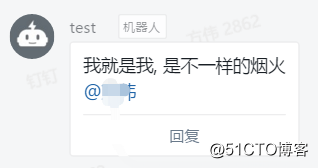
以上是关于python dingtalk钉钉群告警消息发布的主要内容,如果未能解决你的问题,请参考以下文章