通过python读取xlsx中的数据生成各种图标
Posted 悄悄成长
tags:
篇首语:本文由小常识网(cha138.com)小编为大家整理,主要介绍了通过python读取xlsx中的数据生成各种图标相关的知识,希望对你有一定的参考价值。
运行结果:
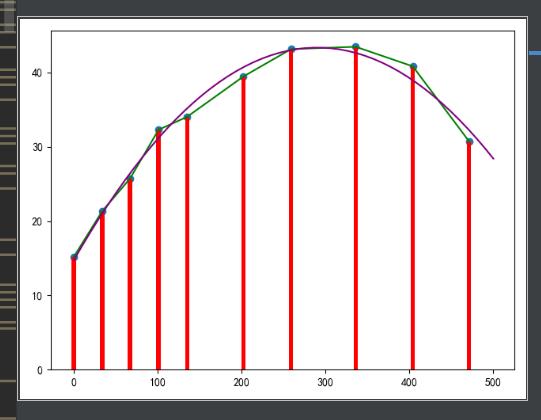
程序代码如下:
#将excel中的数据进行读取分析 import openpyxl import numpy as np import math import matplotlib.pyplot as pit wk=openpyxl.load_workbook(\'信息11.xlsx\') sheet=wk.active rows=sheet.max_row cols=sheet.max_column lst1=[] lst2=[] for i in range (1,rows+1): size1=sheet.cell(i,1).value lst1.append(size1) size2 = sheet.cell(i, 2).value lst2.append(size2) num=0 dic_size={} for item in lst1: dic_size[lst1[num]]=lst2[num] num+=1 #弄成百分比的形式 lst_total=[] for item in dic_size: lst_total.append([item,dic_size[item]]) labels=[item[0] for item in lst_total] #使用列表生成式,得到饼图的标签 fraces=[item[1] for item in lst_total] #饼图中的数据源 pit.rcParams[\'font.family\']=[\'SimHei\'] #单独的表格乱码的处理方式 pit.scatter(labels,fraces) pit.plot(labels,fraces,color=\'green\') pit.bar(labels,fraces,width=5,color=\'red\') z1=np.polyfit(labels,fraces,2) p1=np.poly1d(z1) x = np.linspace(0, 500, 50) y=-0.00024*(x**2)+0.1013*(x)+10.23 pit.plot(x,y,color=\'purple\') #pit.savefig(\'图.jpg\') yre=[] for item in labels: y=-0.00024*(item**2)+0.1013*(item)+10.23 yre.append(round(y,6)) print(fraces) print(yre) result=[] a=0 mse=0 mae=0 for i in range(0,10): a+=round(fraces[i]-yre[i],6) mae+=round(math.fabs(fraces[i]-yre[i]),6) for i in range(0,10): result.append(round(fraces[i] - yre[i]-round(a/10,6), 6)) mse += round((fraces[i] - yre[i]-round(a/10,6)) * (fraces[i] - yre[i]-round(a/10,6)), 6) print(result) print(\'均值\',round(a/10,6)) print(\'均方误差\',round(mse/10,6)) rmse=math.sqrt(round(mse/10,6)) print(\'均方根误差\',round(rmse,6)) print(\'平均绝对误差\',round(mae/10,6)) print(\'R平方的数值\',1-((round(a/10,6))*round(a/10,6))/round(mse/10,6)) print(p1) #pit.show()
以上是关于通过python读取xlsx中的数据生成各种图标的主要内容,如果未能解决你的问题,请参考以下文章