python--安装操作mysql数据库
Posted guang2508
tags:
篇首语:本文由小常识网(cha138.com)小编为大家整理,主要介绍了python--安装操作mysql数据库相关的知识,希望对你有一定的参考价值。
安装
在 https://www.lfd.uci.edu/~gohlke/pythonlibs/#mysqlclient 网站下载对应版本的插件
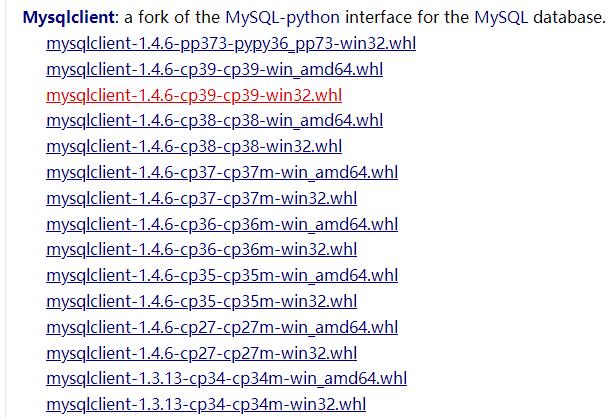
其中cp34对应python3.4,cp36对应python3.6,其他类推 若64位的不行可尝试32位的
下载后执行:pip install D:\\python3.8.3\\Lib\\site-packages\\mysqlclient-1.4.6-cp38-cp38-win_amd64.whl(文件路径自己填)
查询:
import MySQLdb
from readconfig import * #读取配置文件.ini的py程序
class MysqlLib:
def __init__(self):
self.myhost=myhost #myhost在readconfig内声明
self.myuser=myuser #myuser在readconfig内声明
self.mypasswd=mypasswd #mypasswd在readconfig内声明
self.myport=myport #myport在readconfig内声明
self.mydb=mydb #mydb在radconfig内声明
#打开数据库连接
def __GetMysqlConnect(self): # 得到数据库连接信息函数, 返回: conn.cursor()
self.myconn=MySQLdb.connect(host=self.myhost,user=self.myuser,passwd=self.mypasswd,port=self.myport,db=self.mydb,charset=\'utf8\')
mycur=self.myconn.cursor() #使用cursor()方法获取游标
if not mycur:
return (NameError, "mysql连接数据库失败")
else:
return mycur
def ExecMysqlQuery(self,sql):
mycur = self.__GetMysqlConnect() # 获得数据库连接信息
#使用execure方法执行sql语句
try:
mycur.execute(sql)
# data=mycur.fetchone #使用fetchone()方法获取一条数据
# data=mycur.fetchmany(x) #获取x条记录
data=mycur.fetchall() #获取所有数据
except:
data="Error:mysql unable to fetch data"
# for ele in data:
# return list(ele)
self.myconn.close()
return data
#释放资源
def ExecMysqlNonQuery(self, sql):
sqcur = self.__GetMysqlConnect()
sqcur.execute(sql)
self.myconn.commit()
self.myconn.close()
if __name__ == \'__main__\':
sql=\'select * from sys_role_category\'
my=MysqlLib()
ss=my.ExecMysqlQuery(sql)
print(ss)
以上是关于python--安装操作mysql数据库的主要内容,如果未能解决你的问题,请参考以下文章