appium-python-元素定位
Posted 2chun
tags:
篇首语:本文由小常识网(cha138.com)小编为大家整理,主要介绍了appium-python-元素定位相关的知识,希望对你有一定的参考价值。
appium继承了selenium的所有元素定位方式(web端),并有自己的元素定位方式
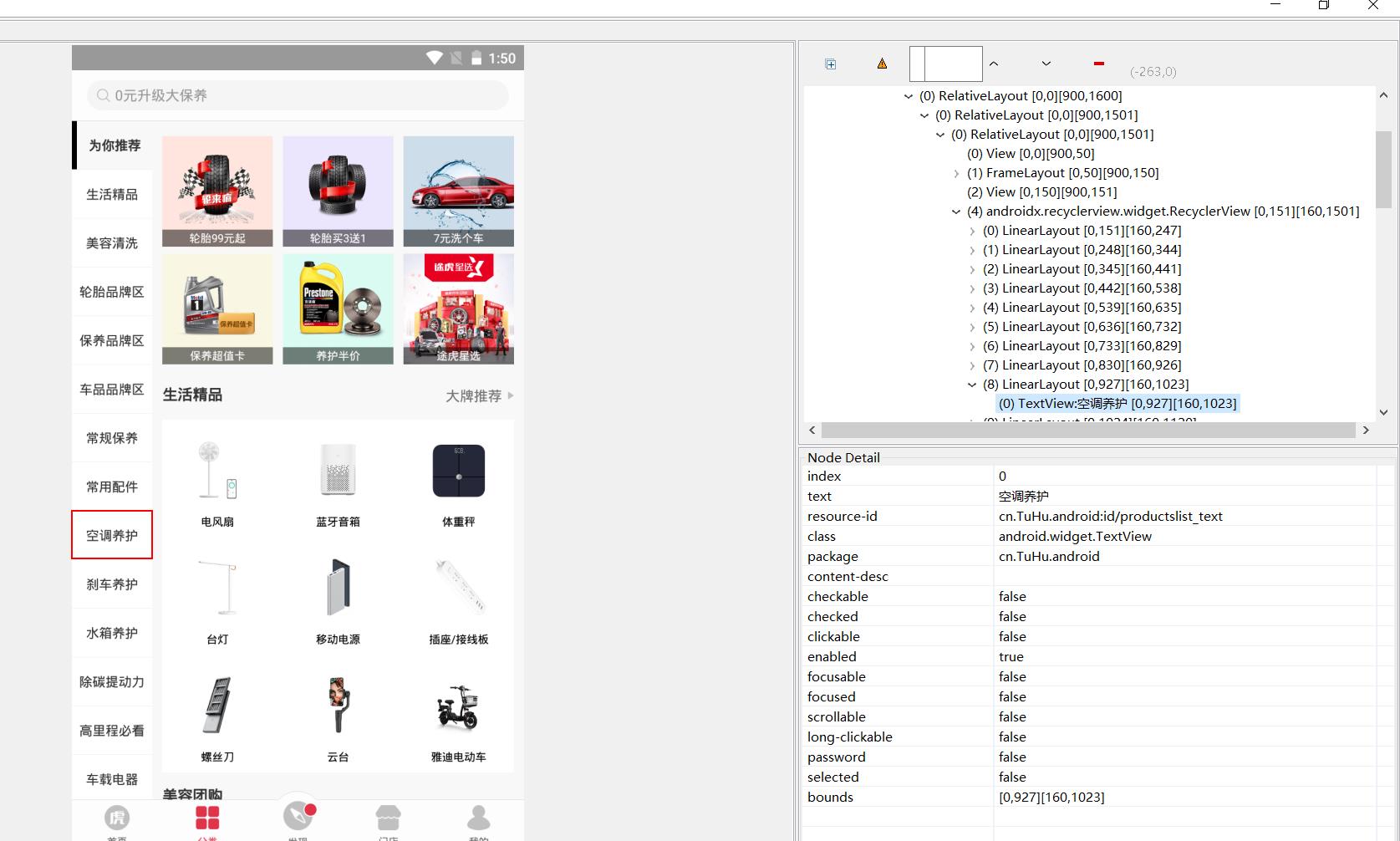
# id
driver.find_element_by_id("cn.TuHu.android:id/productslist_text")
# class
driver.find_element_by_class_name("android.widget.TextView")
# xpath
driver.find_element_by_xpath("//android.widget.TextView[@text=\'空调养护\']")
driver.find_element_by_xpath("//android.widget.TextView[@recource-id=\'cn.TuHu.android:id/productslist_text\'
# uiautomator
# UiSelector()为java函数
loc = \'new UiSelector().text("空调养护")\'
driver.find_element_by_android_uiautomator(loc)
# 组合定位
loc = \'new UiSelector().text("空调养护").recource-id("cn.TuHu.android:id/productslist_text")\'
driver.find_element_by_android_uiautomator(loc)
from appium.webdriver.common.mobileby import MobileBy
MobileBy继承了By
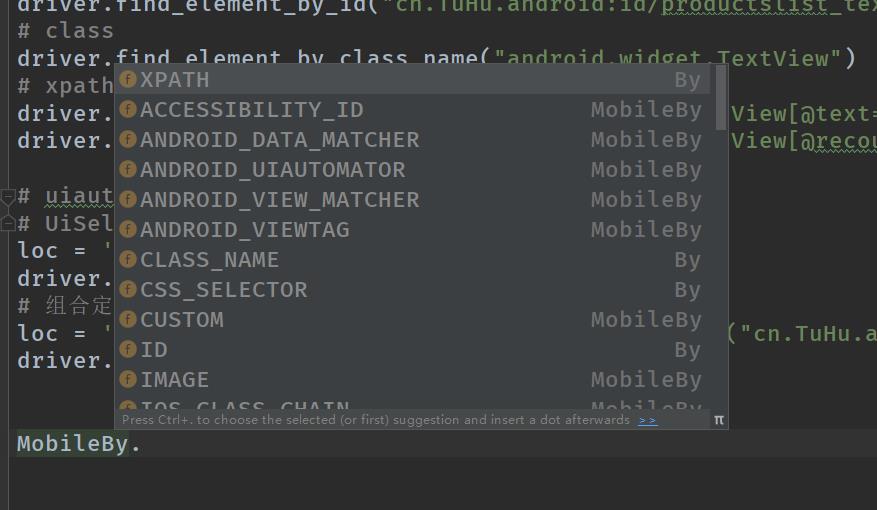
以上是关于appium-python-元素定位的主要内容,如果未能解决你的问题,请参考以下文章