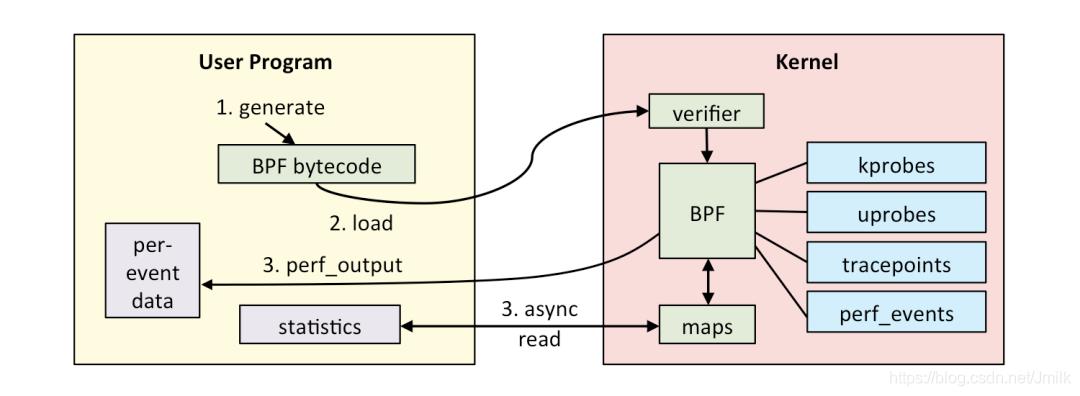uprobe
Posted yooooooo
tags:
篇首语:本文由小常识网(cha138.com)小编为大家整理,主要介绍了uprobe相关的知识,希望对你有一定的参考价值。
本章的我们来学习uprobe ,顾名思义,相对于内核函数/地址的监控,主要用于用户态函数/地址的监控。听起来是不是有点神奇,内核怎么监控用户态函数的调用呢?本章的内容包括:
- 如何使用uprobe
- 内核是如何通过uprobe监控用户态的调用,其原理是如何的
1 如何使用uprobe
站在用户视角,我们先看个简单的例子,假设有这么个一个用户程序:
// test.c
#include <stdio.h>
void foo()
printf("hello, uprobe!\\n");
int main()
foo();
return 0;
编译好之后,查看某个符号的地址,然后告诉内核我要监控这个地址的调用:
#gcc test.c -o test
#readelf -s test | grep foo
56: 000000000000115a 19 FUNC GLOBAL DEFAULT 14 foo
#echo 1 > /sys/kernel/debug/tracing/events/uprobes/p_test_0x115a/enable
#echo 1 > /sys/kernel/debug/tracing/events/uprobes/p_test_0x115a/enable
#echo 1 > /sys/kernel/debug/tracing/tracing_on
然后运行用户程序并检查内核的监控返回:
$ ./test && ./test
hello, uprobe!
hello, uprobe!
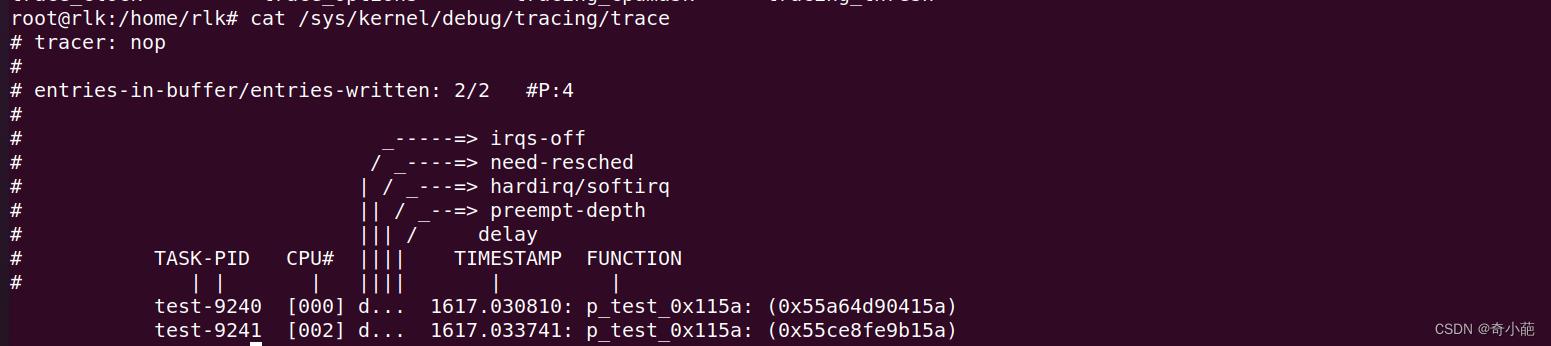
对于内核如何使用uprobe,请参考内核文档uprobetracer.html,其使用基本跟kprobe类似
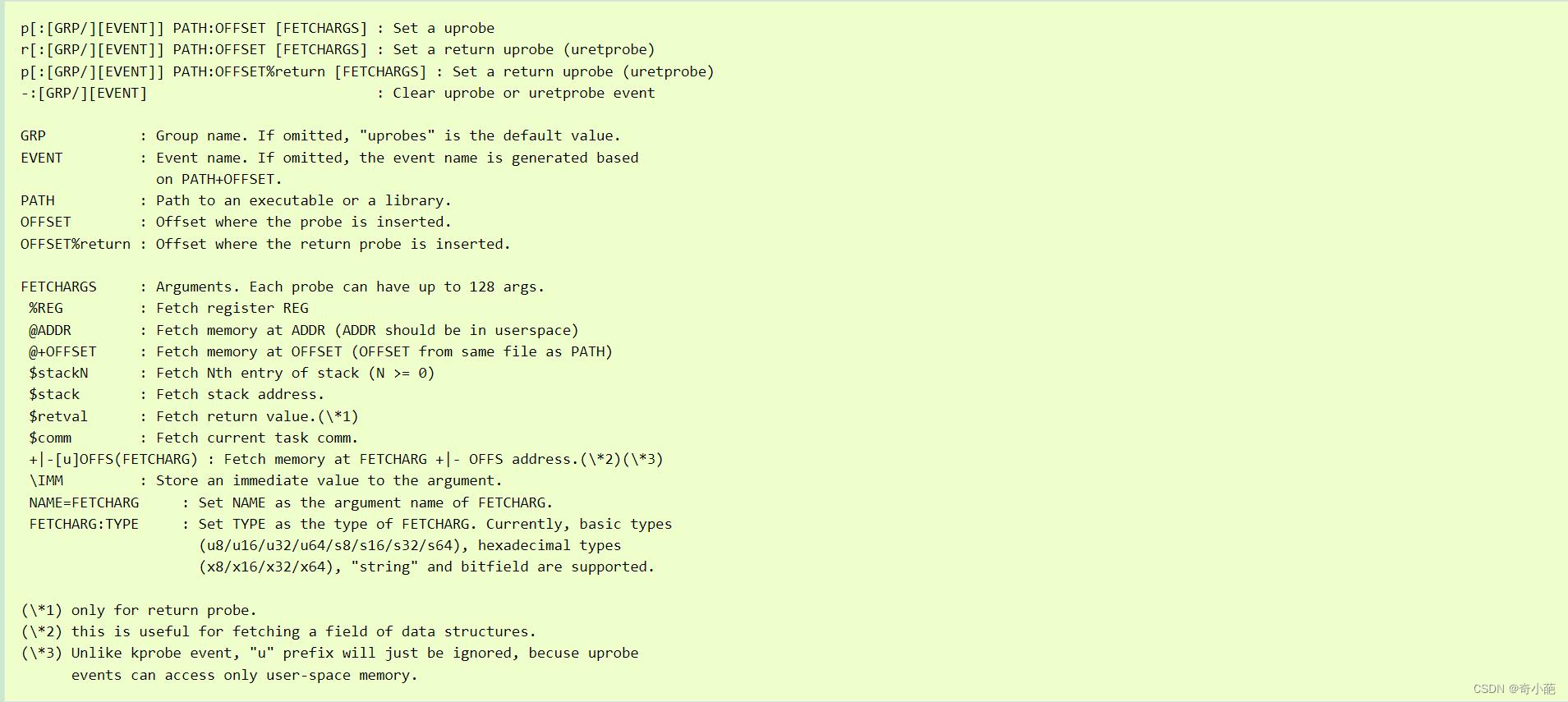
2 实现原理
上面的接口是基于 tracefs,即读写文件的方式去与内核交互实现 uprobe 监控。

其中写入 uprobe_events 时会经过一系列内核调用,最终会调用到create_or_delete_trace_uprobe
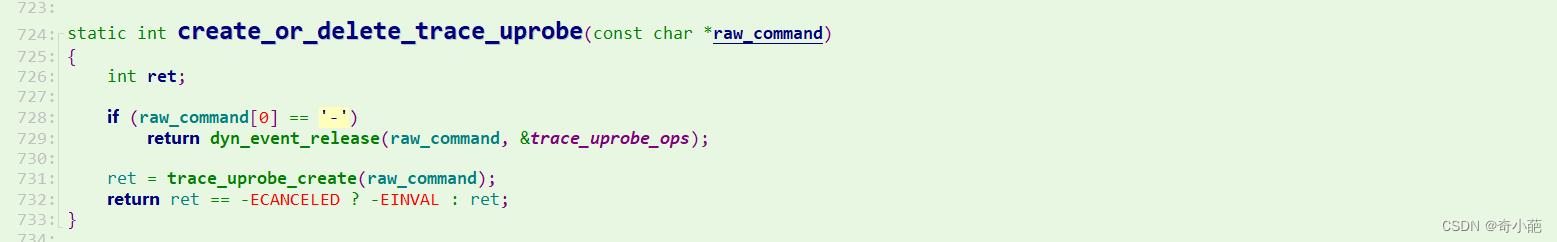
对于__trace_uprobe_create跟使用kprobe类似,也是大家使用的三板斧
- alloc_trace_uprobe:分配 uprobe 结构体
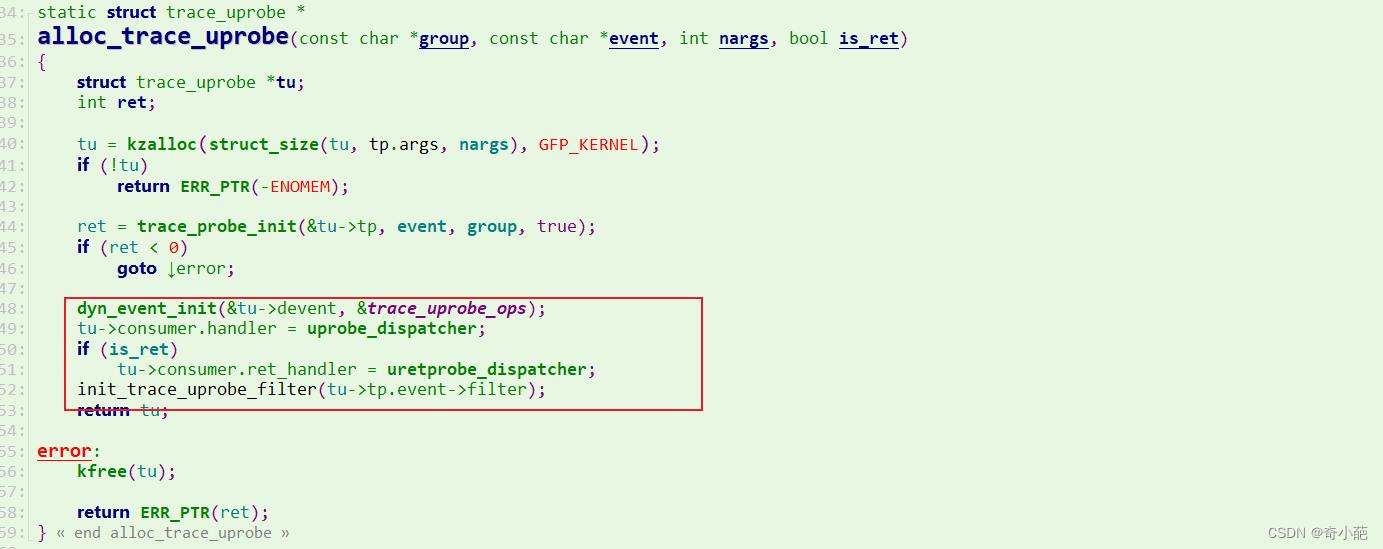
-
**register_trace_uprobe:**注册 uprobe:
-
regiseter_uprobe_event: 将 probe 添加到全局列表中,并创建对应的 uprobe debugfs 目录,即上文示例中的 p_test_0x115a
对于uprobe其实整个流程跟kprobe基本类似,我们重点关注于uprobe_register的函数做了些什么
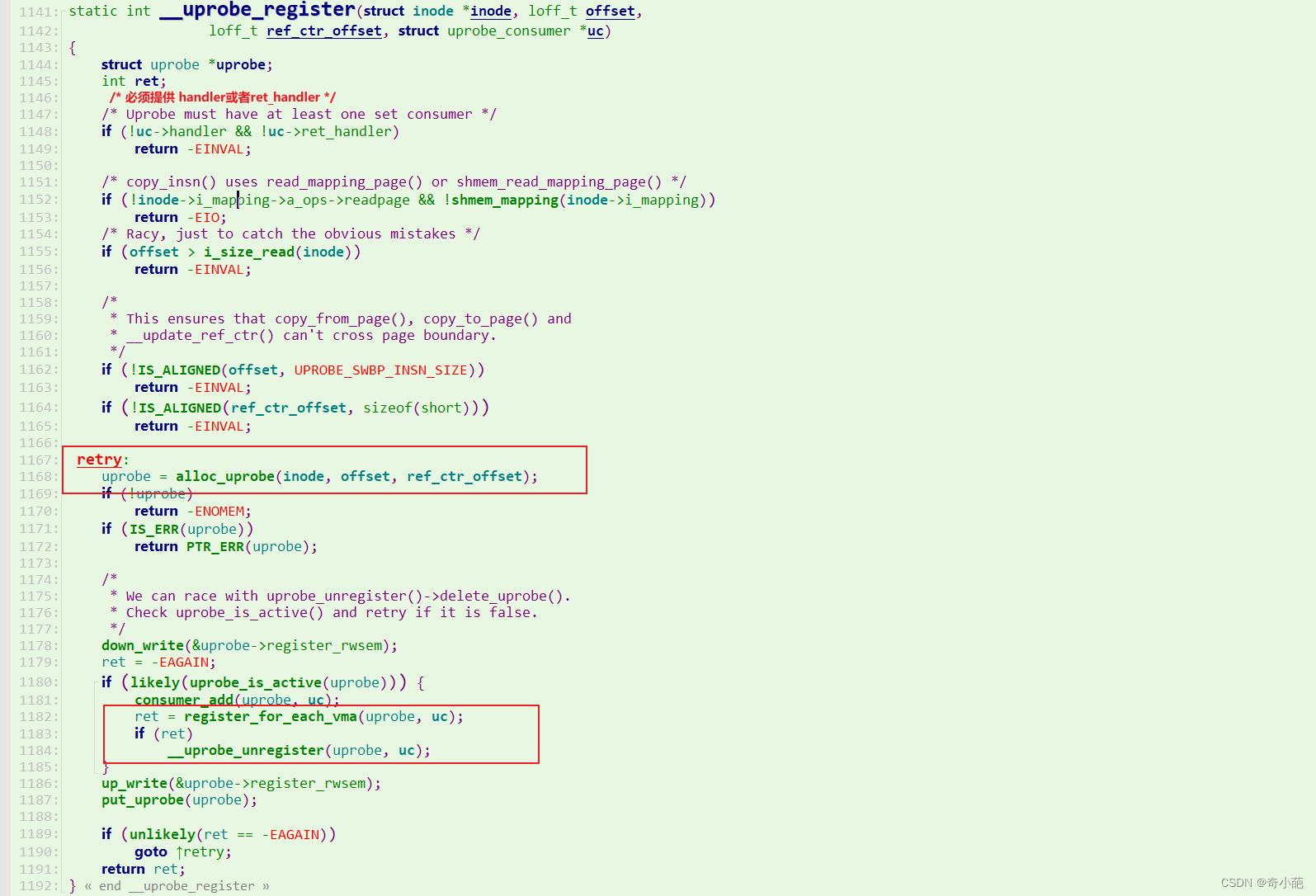
当已经注册了 uprobe 的 ELF 程序被执行时,可执行文件会被 mmap 映射到进程的地址空间,同时内核会将该进程虚拟地址空间中对应的 uprobe 地址替换成断点指令。
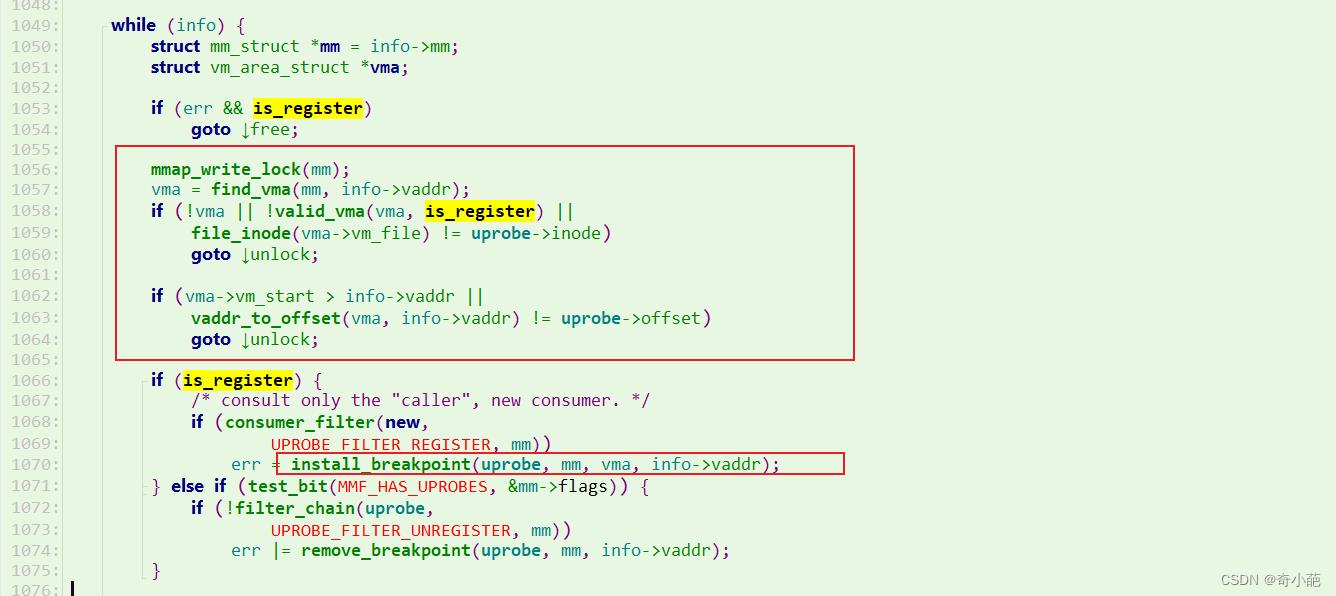
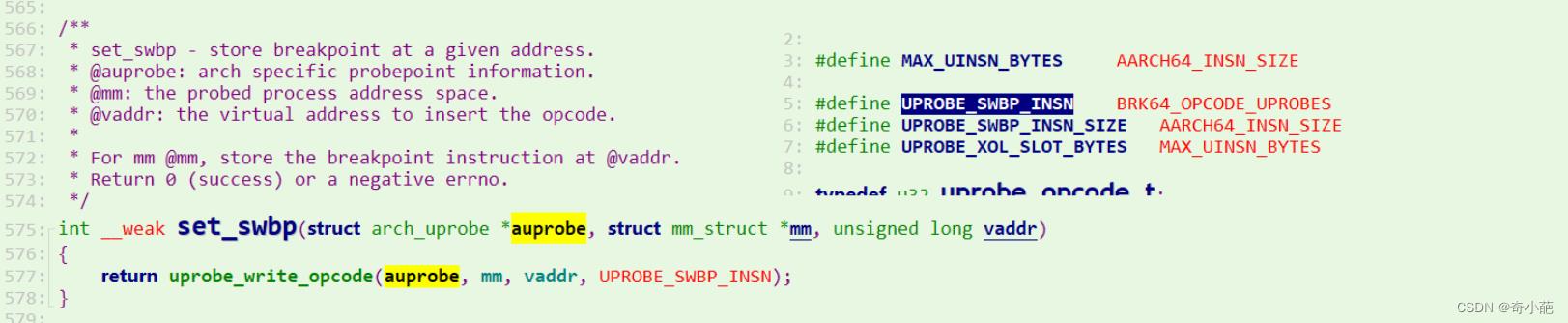
与 kprobe 类似,我们可以在触发 uprobe 时候根据对应寄存器去提取当前执行的上下文信息,比如函数的调用参数等。同时 uprobe 也有类似的同族: uretprobe。
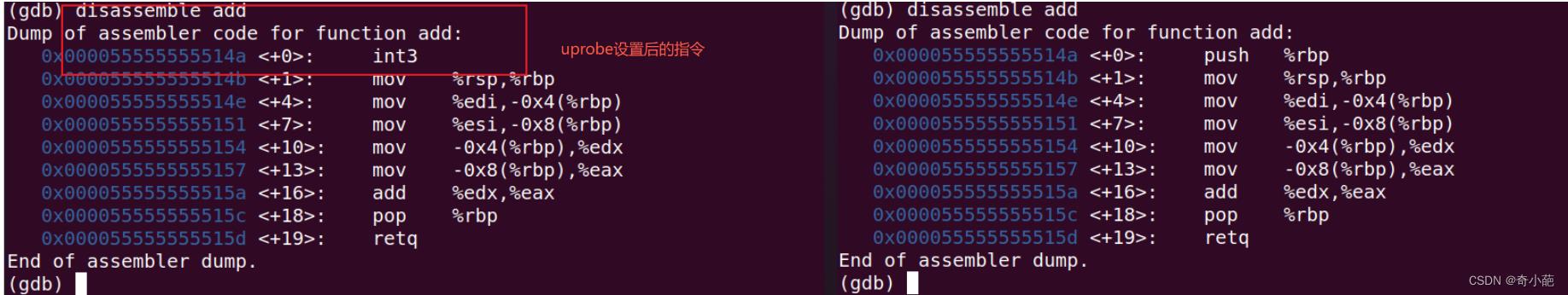
指定位置上的指令,头部修改为软件中断指令(同时原指令存档他处):
- 当执行到该位置时,触发软件中断,陷入内核
- 在内核,执行以 注入的 Handler
- 单步执行原指令
- 修正寄存器和栈,回到原有指令流

3 uprobe内核模块验证
我们以ubuntu为试验环境,使用uprobe一般都是编写内核驱动,在模块中定义uprobe_consumer ,然后调用uprobe的API(uprobe_register)来进行注册uprobe
#include <linux/module.h>
#include <linux/ptrace.h>
#include <linux/uprobes.h>
#include <linux/namei.h>
#include <linux/moduleparam.h>
MODULE_AUTHOR("john doe");
MODULE_LICENSE("GPL v2");
static char *filename;
module_param(filename, charp, S_IRUGO);
static long offset;
module_param(offset, long, S_IRUGO);
static int handler_pre(struct uprobe_consumer *self, struct pt_regs *regs)
pr_info("handler: arg0 = %d arg1 =%d \\n", (int)regs->di, (int)regs->si);
return 0;
static int handler_ret(struct uprobe_consumer *self,
unsigned long func,
struct pt_regs *regs)
pr_info("ret_handler ret = %d \\n", (int)regs->ax);
return 0;
static struct uprobe_consumer uc =
.handler = handler_pre,
.ret_handler = handler_ret,
;
static struct inode *inode;
static int __init uprobe_init(void)
struct path path;
int ret;
ret = kern_path(filename, LOOKUP_FOLLOW, &path);
if (ret < 0)
pr_err("kern_path failed, returned %d\\n", ret);
return ret;
inode = igrab(path.dentry->d_inode);
path_put(&path);
ret = uprobe_register(inode, offset, &uc);
if (ret < 0)
pr_err("register_uprobe failed, returned %d\\n", ret);
return ret;
return 0;
static void __exit uprobe_exit(void)
uprobe_unregister(inode, offset, &uc);
module_init(uprobe_init);
module_exit(uprobe_exit);
此外,没有像 Kprobes 那样提供 uretprobe_register,如果 ret_handler 设置为值,则设置uretprobe,生成Makefile
obj-m := hello-uprobe-world.o
KDIR := /lib/modules/$(shell uname -r)/build
VERBOSE = 0
all:
$(MAKE) -C $(KDIR) M=$(PWD) KBUILD_VERBOSE=$(VERBOSE) CONFIG_DEBUG_INFO=y modules
clean:
rm -f *.o *.ko *.mod.c Module.symvers modules.order
编译生成ko文件:
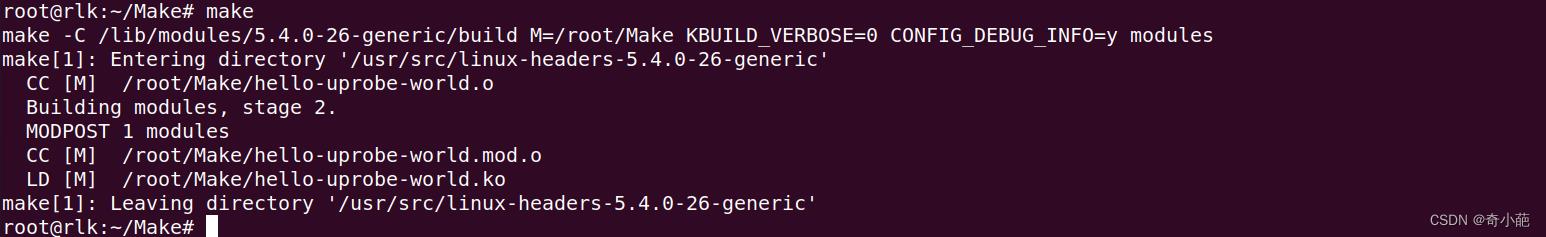
准备要跟踪的程序:
#include <stdio.h>
int add(int a, int b)
return a + b;
int main(void)
add(1, 2);
安装ko文件,并执行该文件,我们跟踪add函数,其offset可以通过获取

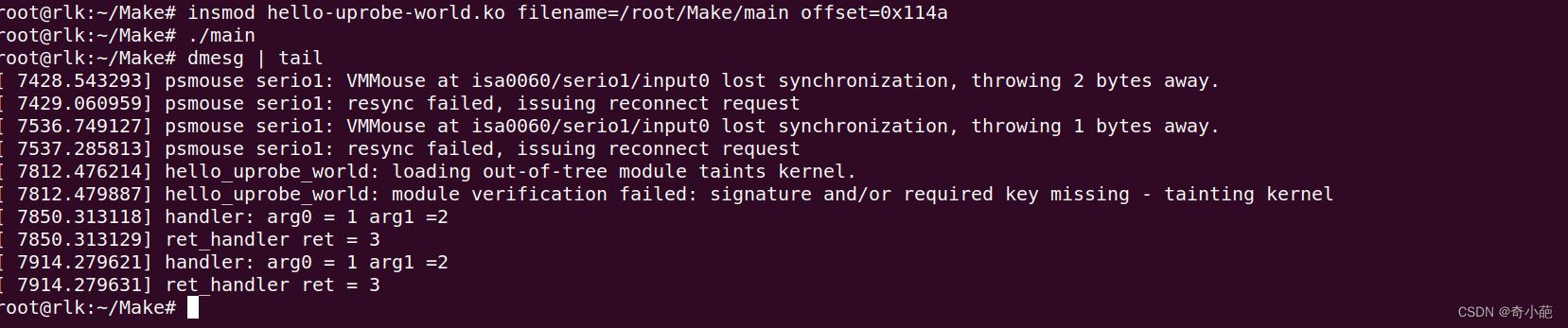
4 uprobe_event验证
uprobe_events 是一种无需创建内核模块即可使用 Uprobe 的机制。 您可以在与 Ftrace 相同的界面中动态创建探测
root@rlk:/sys/kernel/tracing# echo \'p:sample_uprobe /root/Make/main:0x114a %di %si\' > /sys/kernel/debug/tracing/uprobe_events
root@rlk:/sys/kernel/tracing# echo \'r:sample_uretprobe /root/Make/main:0x114a %ax\' >> /sys/kernel/debug/tracing/uprobe_events
root@rlk:/sys/kernel/tracing# echo 1 > /sys/kernel/tracing/events/uprobes/sample_uprobe/enable
root@rlk:/sys/kernel/tracing# echo 1 > /sys/kernel/tracing/events/uprobes/sample_uretprobe/enable
5 perf_event_open
perf_event_open系统调用将 BPF 程序附加到 uprobe 事件。 直接编写 BPF 程序可能比较痛苦,因此需要通过 bpftrace 来使用它。
bpftrace -e ‘uretprobe:/root/work/uprobe/main:add printf(“%d\\n”, retval); exit(); ’
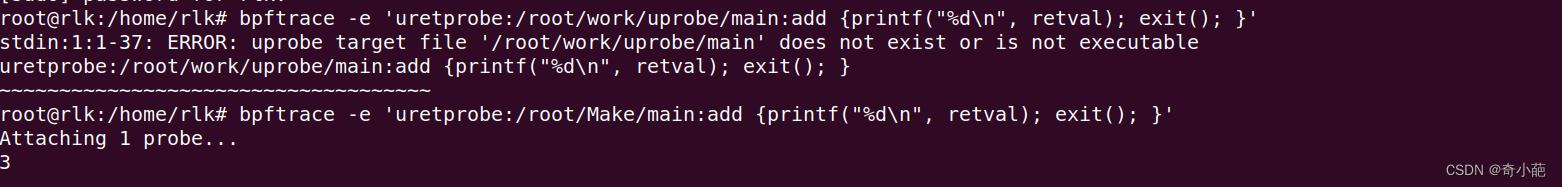
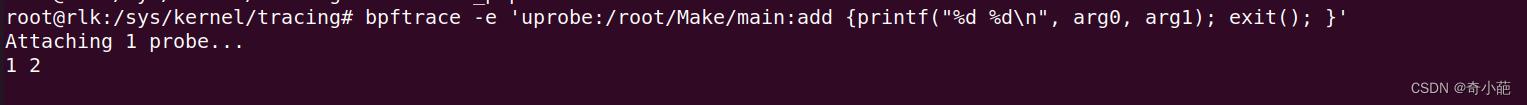
检查perf_event_open的使用方式
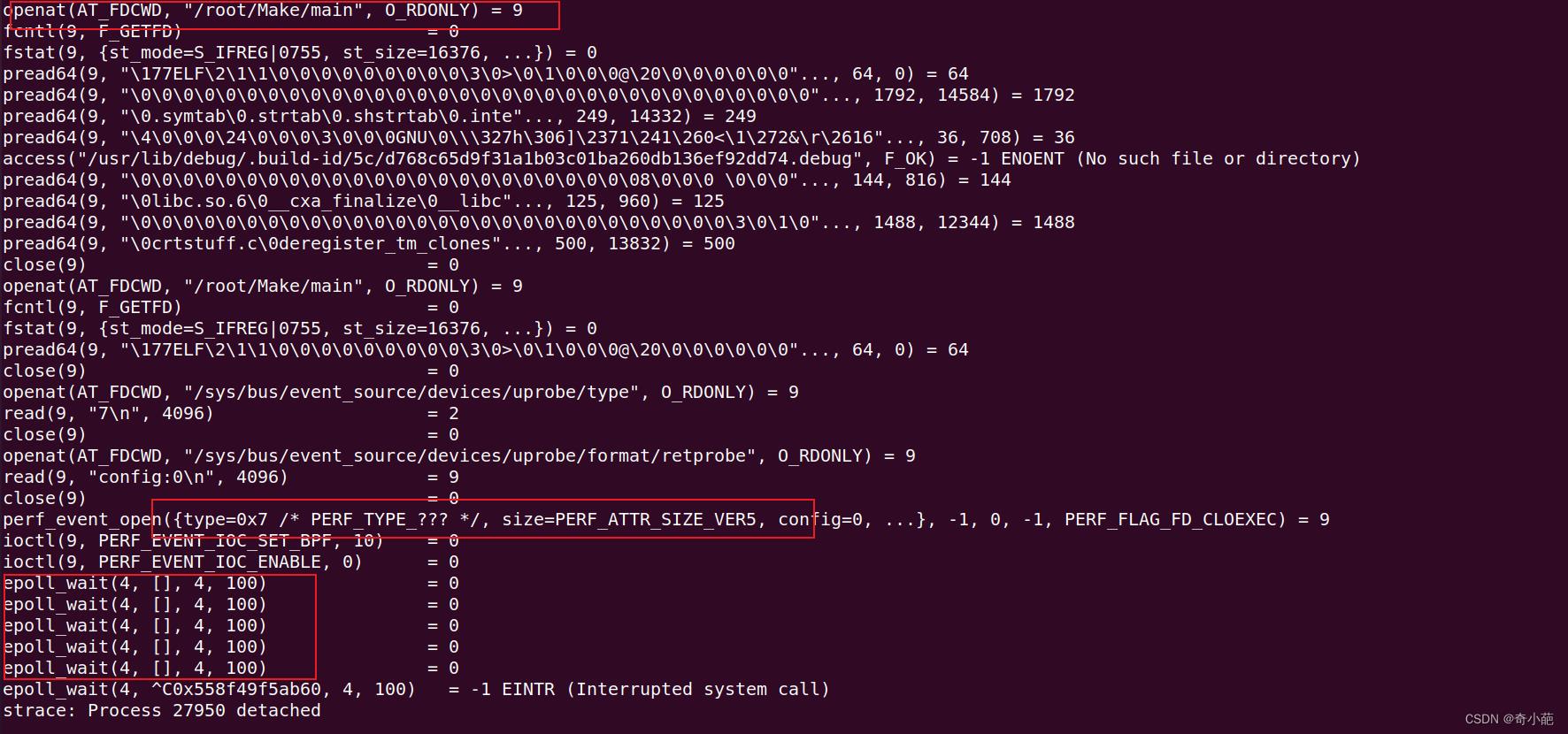
XDP/eBPF — 基于 eBPF 的 Linux Kernel 可观测性
以上是关于uprobe的主要内容,如果未能解决你的问题,请参考以下文章