SONiC中FRR-ISIS路由协议管理
Posted 求知求至
tags:
篇首语:本文由小常识网(cha138.com)小编为大家整理,主要介绍了SONiC中FRR-ISIS路由协议管理相关的知识,希望对你有一定的参考价值。
在SONiC的management framework中,各种配置参数的类型和格式通过YANG来描述,基于YANG描述的数据可以直接导入到Redis数据库中。进而通过数据库数据变动触发其他定阅进程执行对应的配置。
SONiC中对FRR BGP的配置管理实现了上述的功能,但是对ISIS协议并没有支持上述功能。
HLD SONiC/frr-isis-sonic-config-support-hld.md at cd1b14ea00a5de1cd2127f3ec446fa6861a04c8e · sonic-net/SONiC · GitHub 描述了对ISIS协议配置管理的支持。
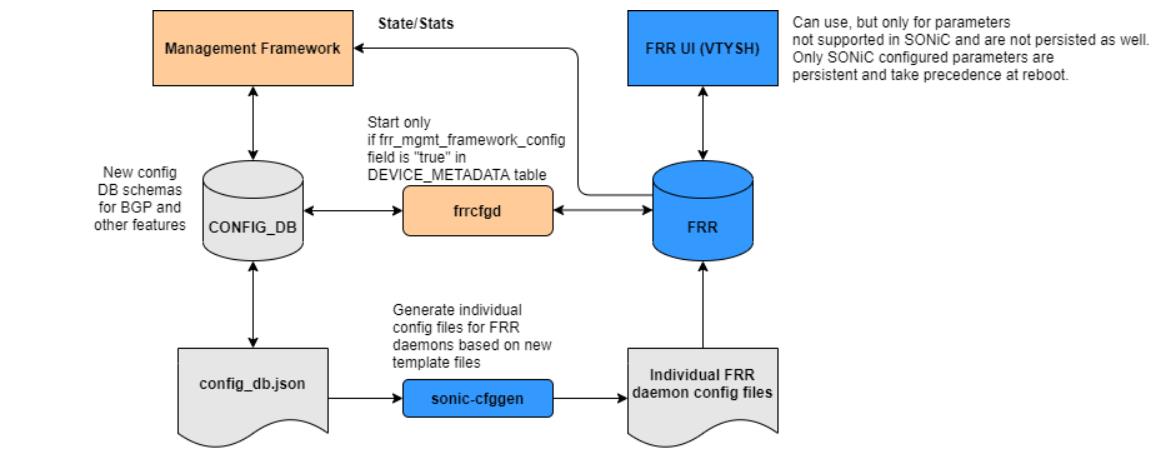
通过对ISIS配置管理的支持,可以使得SONiC可以更加方便的利用FRR中的ISIS协议,这对于SONiC系统和某些采用了ISIS协议的运营商IP网的互通很有帮助。
以配置MTU 了解SONIC网络操作系统命令配置流程
介绍
总览
本文档介绍了SONiC中的最大传输单元(MTU)配置和行为。在计算机网络中,层的通信协议的MTU定义了允许该层通过一个接口传输的最大协议数据单元的大小(以字节为单位)。每个接口,层和协议都与一个MTU关联。
在SONiC中,基于层的接口有两种类型的MTU。
1.端口MTU(第2层):以太网帧可以携带的最大字节数。
2. IP MTU(第3层):允许通过L3接口传输的IP有效负载的最大大小,不包括L2标头和尾部。
要求
1.默认的MTU为1500,可配置范围为68字节至9216字节。最小以太网帧为64字节,但我们的Linux主机只能占用68字节作为最小MTU。因此,我们选择68个字节作为下限。
2.在ASIC上配置的MTU比在相应主机接口上配置的MTU多22字节,其中包括L2头(14字节),FCS头(4字节)和Vlan标签(4字节)的开销。
3.端口MTU和IP MTU可以在同一接口上配置为不同的值。但是,IP MTU应该由端口MTU限制。否则,端口MTU较大的IP数据包可能仍会退出主机接口,但会被ASIC丢弃。
条件
1.通过新的Config DB模型配置端口MTU和IP MTU设置。
Port MTU
通过与CFG管理器通信的CLI或Restful API配置端口MTU,后者将更新CFG DB中的相应端口对象。然后portsyncd将在Linux环境下通过ip link set / ifconfig命令设置主机接口的MTU。成功后,portsyncd会将配置推送到APP DB内的PORT_TABLE中。如果PORT_TABLE有任何更改,则其订户PortsOrch将向相应的MTU添加额外的22个字节,写入SAI DB并对ASIC进行编程。
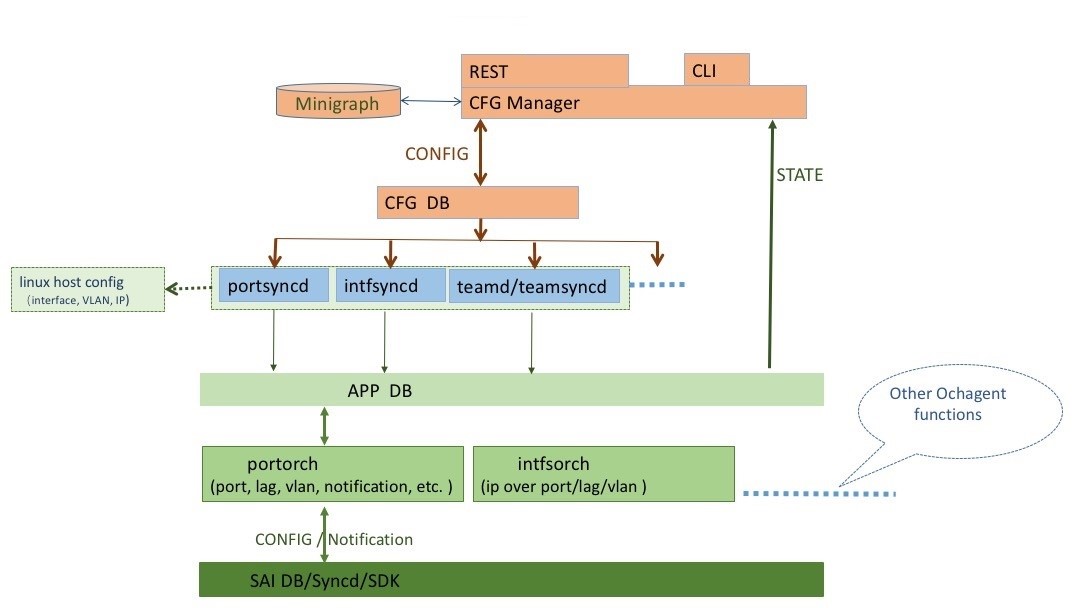
Host Interface MTU
admin@sonic:~$ sudo ifconfig Ethernet0
Ethernet0 Link encap:Ethernet HWaddr 00:05:64:30:17:ec
inet addr:10.1.0.1 Bcast:10.1.0.255 Mask:255.255.255.0
UP BROADCAST MULTICAST MTU:1500 Metric:1
RX packets:0 errors:0 dropped:0 overruns:0 frame:0
TX packets:0 errors:0 dropped:0 overruns:0 carrier:0
collisions:0 txqueuelen:1000
RX bytes:0 (0.0 B) TX bytes:0 (0.0 B)
APP DB Schema
PORT_TABLE
Stores information for physical switch ports managed by the switch chip.
;Defines layer 2 ports
;In SONiC, Data is loaded from configuration file by portsyncd
;Status: Mandatory
port_table_key = PORT_TABLE:ifname ; ifname must be unique across PORT,INTF,VLAN,LAG TABLES
device_name = 1*64VCHAR ; must be unique across PORT,INTF,VLAN,LAG TABLES and must map to PORT_TABLE.name
admin_status = BIT ; is the port enabled (1) or disabled (0)
oper_status = BIT ; physical status up (1) or down (0) of the link attached to this port
lanes = list of lanes ; (need format spec???)
ifname = 1*64VCHAR ; name of the port, must be unique
mtu = 1*4DIGIT ; MTU for the interface
mac = 12HEXDIG ;
example:
127.0.0.1:6379> hgetall PORT_TABLE:Ethernet0
1) "lanes"
2) "1"
3) "alias"
4) "Ethernet0"
5) "oper_status"
6) "down"
7) "admin_status"
8) "down"
9) "mtu"
10) "1500"
请注意,相同的架构适用于LAG。因此,也可以在LAG上配置端口MTU,并且每个LAG成员端口都将从LAG继承端口MTU。
例如,我们为LAG team0配置了3个成员端口Etherent10,Ethernet11和Ethernet12,其默认MTU为1500。更改team0的MTU后,成员端口MTU也将进行相应更新。
admin@sonic:~$ sudo ifconfig team0 mtu 1600
admin@sonic:~$ redis-cli -n 0 keys *LAG*
1) "LAG_MEMBER_TABLE:team0:Ethernet10"
2) "LAG_MEMBER_TABLE:team0:Ethernet12"
3) "LAG_MEMBER_TABLE:team0:Ethernet11"
4) "LAG_TABLE:team0"
admin@sonic:~$ redis-cli -n 0 hgetall LAG_TABLE:team0
1) "admin_status"
2) "down"
3) "oper_status"
4) "down"
5) "mtu"
6) "1600"
admin@sonic:~$ redis-cli -n 0 hgetall "PORT_TABLE:Ethernet10"
1) "lanes"
2) "11"
3) "alias"
4) "Ethernet10"
5) "oper_status"
6) "up"
7) "admin_status"
8) "up"
9) "mtu"
10) "1600"
admin@sonic:~$ redis-cli -n 0 hgetall "PORT_TABLE:Ethernet11"
1) "lanes"
2) "12"
3) "alias"
4) "Ethernet11"
5) "oper_status"
6) "up"
7) "admin_status"
8) "up"
9) "mtu"
10) "1600"
admin@sonic:~$ redis-cli -n 0 hgetall "PORT_TABLE:Ethernet12"
1) "lanes"
2) "21"
3) "alias"
4) "Ethernet12"
5) "oper_status"
6) "up"
7) "admin_status"
8) "up"
9) "mtu"
10) "1600"
SAI Attribute
sai_attribute_t attr;
attr.id = SAI_PORT_ATTR_MTU;
attr.value.u32 = mtu;
SAI API
sai_status_t status = sai_port_api->set_port_attribute(id, &attr);
IP MTU
同样,IP MTU也通过CLI / Restful API配置,该API设置CFG DB中路由器接口对象的if_mtu值。然后,Intfsyncd将相应的更改复制到APP DB中。在收到来自APP DB的更新通知后,IntfsOrch将if_mtu值推入SAI DB,并在sai路由器接口创建期间将MTU属性添加到属性列表。
APP DB Schema
INTF_TABLE
intfsyncd manages this table. In SONiC, CPU (management) and logical ports (vlan, loopback, LAG) are declared in /etc/network/interface and loaded into the INTF_TABLE.
IP prefixes are formatted according to [RFC5954](https://tools.ietf.org/html/rfc5954) with a prefix length appended to the end
;defines logical network interfaces, an attachment to a PORT and list of 0 or more
;ip prefixes
;
;Status: stable
key = INTF_TABLE:ifname:IPprefix ; an instance of this key will be repeated for each prefix
IPprefix = IPv4prefix / IPv6prefix ; an instance of this key/value pair will be repeated for each prefix
scope = "global" / "local" ; local is an interface visible on this localhost only
if_mtu = 1*4DIGIT ; MTU for the interface
family = "IPv4" / "IPv6" ; address family
example:
127.0.0.1:6379> hgetall INTF_TABLE:Ethernet0:10.1.0.1/24
1) "scope"
2) "global"
3) "family"
4) "IPv4"
5) "if_mtu"
6) "1500"
SAI Attribute
if_attr.id = SAI_ROUTER_INTERFACE_ATTR_MTU;
rif_attr.value.u32 = mtu;
rif_attrs.push_back(rif_attr);
SAI API
sai_status_t status = sai_rif_api->create_router_interface(&rif_id, rif_attrs.size(), rif_attrs.data());
Limitations
1.当前brcm_sai中未处理SAI_ROUTER_INTERFACE_ATTR_MTU。因此,无法使用ip mtu正确编程asic。为Broadcom提供了修复。
2.当前SONiC中没有路由器接口的属性更新路径。因此,只能在创建路由器接口时设置ip mtu。在配置数据库和接口架构就绪后,需要实现set_router_interface_attribute和get_router_interface_attribute。
MTU设计
如果在Linux主机接口上配置了内核MTU,则相应的端口将使用具有额外22个字节的内核MTU作为SAI_PORT_ATTR_MTU。在端口上创建的任何路由器接口都将使用内核MTU作为SAI_ROUTER_INTERFACE_ATTR_MTU。
总结:
Kernel MTU = IP MTU = Port MTU – 22 Bytes
Config DB Schema
"PORT":
"Ethernet8":
"alias": "Ethernet9",
"mtu": "1500"
,
…
,
"PORTCHANNEL":
"PortChannel10":
"fallback": "true",
"members": [
"Ethernet10"
],
"mtu": "1500"
,
…
,
以上是关于SONiC中FRR-ISIS路由协议管理的主要内容,如果未能解决你的问题,请参考以下文章