插件名称: code-runner

插件设置:
"code-runner.executorMap": {
"python" : "set PYTHONIOENCODING=utf8 && python",
"php":"php",
"node": "node",
"java": "cd $dir && javac -encoding utf-8 $fileName && java $fileNameWithoutExt",
"go":"go run",
"javascript":"node",
"perl": "perl",
"ruby": "C:\\\\Ruby23-x64\\\\bin\\\\ruby.exe",
"html": "\\"C:\\\\Users\\\\Administrator\\\\AppData\\\\Local\\\\Google\\\\Chrome\\\\Application\\\\chrome.exe\\"",
"c": "cd $dir && gcc $fileName -o $fileNameWithoutExt && $dir$fileNameWithoutExt"
},
其中 python 哪一行: set PYTHONIOENCODING=utf8 && python 为了防止运行处输出位置 乱码设置
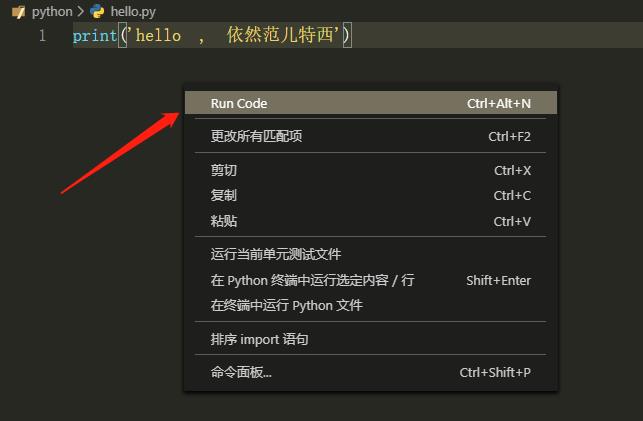
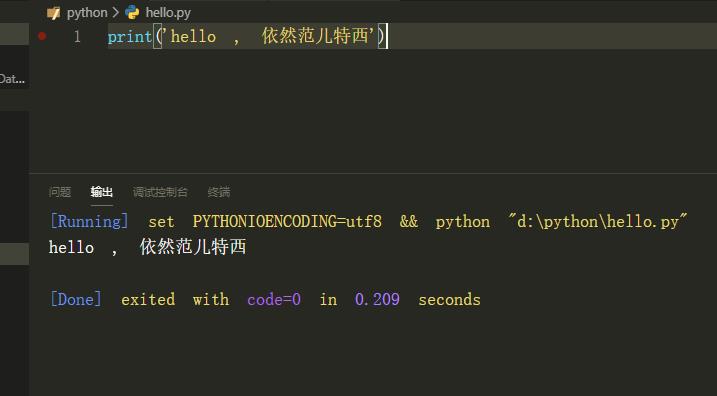
cool!
我在node环境也使用了这个插件, 注意安装完,要重启电脑!!!!,不然一直不生效,MMP