AWS Lambda 自动化和 Python - 自动创建S3 Bucket lifecycle
Posted
tags:
篇首语:本文由小常识网(cha138.com)小编为大家整理,主要介绍了AWS Lambda 自动化和 Python - 自动创建S3 Bucket lifecycle相关的知识,希望对你有一定的参考价值。
最近经常需要创建一些S3 Bucket用于备份。每个新建的Bucket都应该配置lifecycle,自动删除旧的数据,以便节约空间和开支。
豆子写了一个简单的Lambda函数来自动实现。每次当我们创建一个Bucket的时候,他会调用对应的API,Cloudtrail监测到这个事件后,会发送给Cloudwatch, 然后Cloudwatch会自动调用我的函数来创建lifecycle policy。
下面是简单的截图说明。
创建一个新的Cloudwatch Rule
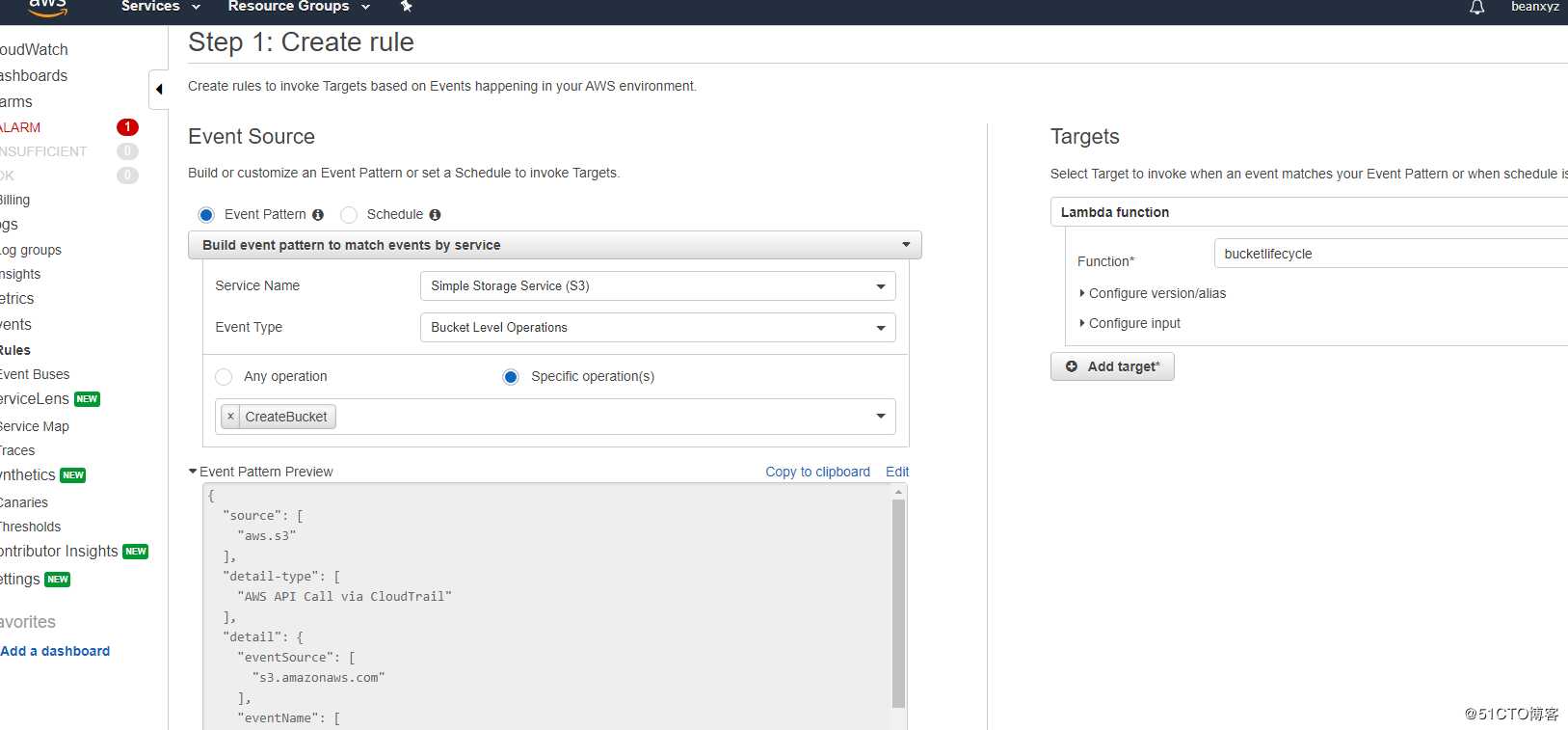
对应的Lambda函数
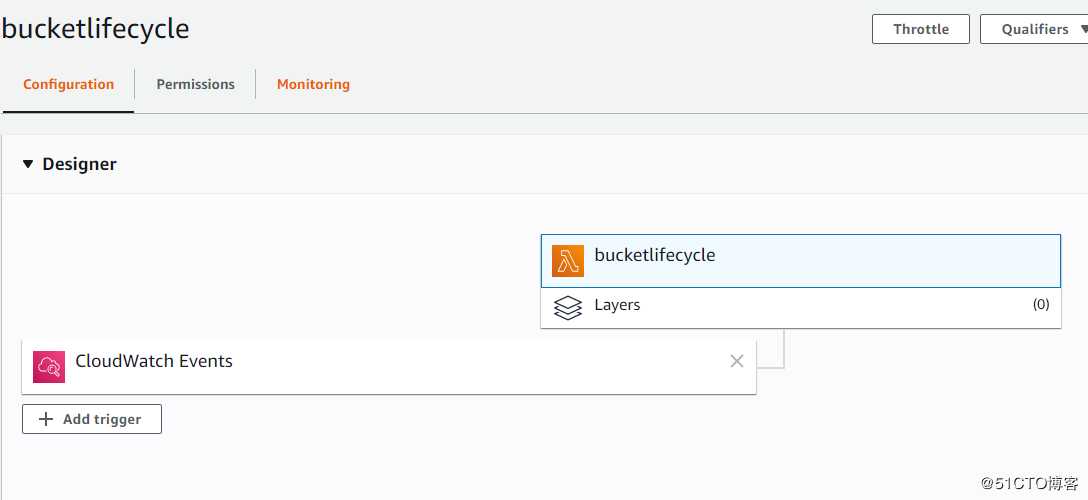
他默认的IAM已经有权限访问Cloudwatch, 我新建了一个S3的Policy,然后分配给他的IAM role,这样这个lambda函数可以访问Cloudwatch和S3 的权限。
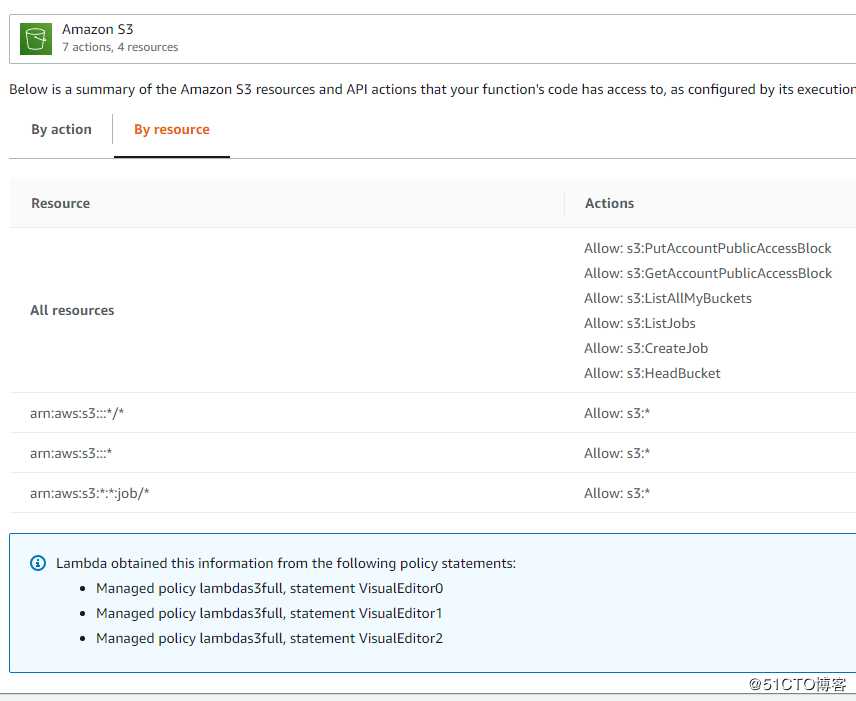
下面是Python代码
import logging
import boto3
from botocore.exceptions import ClientError
lifecycle_config_settings = {
‘Rules‘: [
{‘ID‘: ‘Delete Rule‘,
‘Filter‘: {‘Prefix‘: ‘‘},
‘Status‘: ‘Enabled‘,
‘Expiration‘: { ‘Days‘:100 }}
]}
def put_bucket_lifecycle_configuration(bucket_name, lifecycle_config):
"""Set the lifecycle configuration of an Amazon S3 bucket
:param bucket_name: string
:param lifecycle_config: dict of lifecycle configuration settings
:return: True if lifecycle configuration was set, otherwise False
"""
# Set the configuration
s3 = boto3.client(‘s3‘)
try:
s3.put_bucket_lifecycle_configuration(Bucket=bucket_name,
LifecycleConfiguration=lifecycle_config)
except ClientError as e:
return False
return True
def lambda_handler111(event, context):
# TODO implement
test_bucket_name = event.get(‘detail‘).get(‘requestParameters‘).get(‘bucketName‘)
print(event)
print(event.get(‘detail‘).get(‘requestParameters‘).get(‘bucketName‘))
success = put_bucket_lifecycle_configuration(test_bucket_name,lifecycle_config_settings)
if success:
# logging.info(‘The lifecycle configuration was set for {test_bucket_name}‘)
print(‘The lifecycle configuration was set for {test_bucket_name}‘)
实际运行的效果,但我创建了一个新的Bucket的时候,他会自动调用这个函数,添加policy。
下面是Cloudwatch的日志
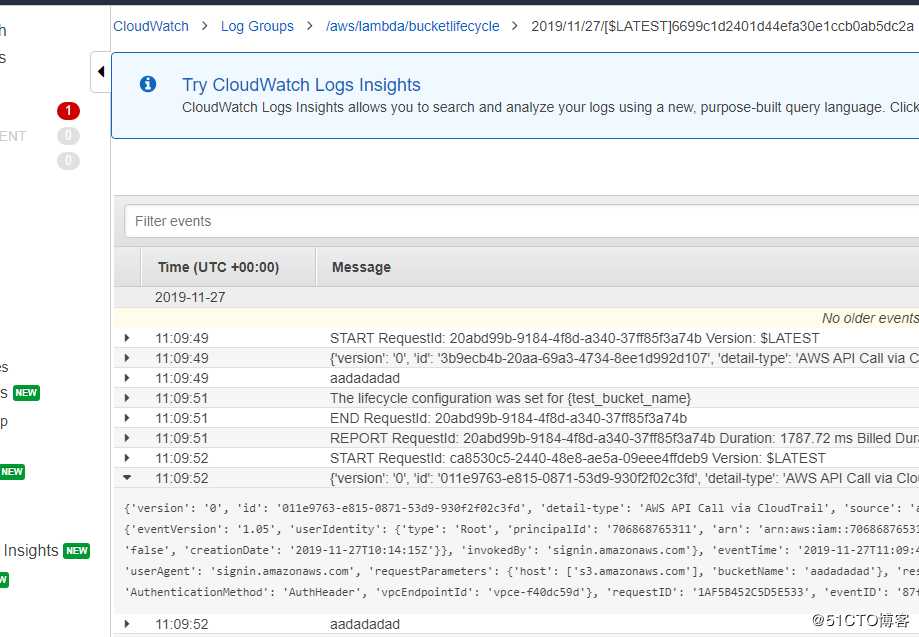
这个是新建的Bucket的lifecycle policy
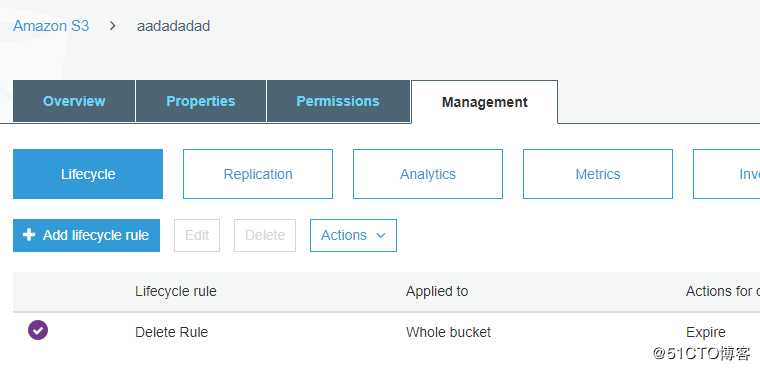
以上是关于AWS Lambda 自动化和 Python - 自动创建S3 Bucket lifecycle的主要内容,如果未能解决你的问题,请参考以下文章