python打包
Posted littlebird1
tags:
篇首语:本文由小常识网(cha138.com)小编为大家整理,主要介绍了python打包相关的知识,希望对你有一定的参考价值。
一、RPM
准备环境
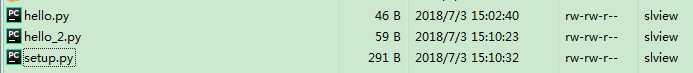
安装脚本setup.py内容如下:
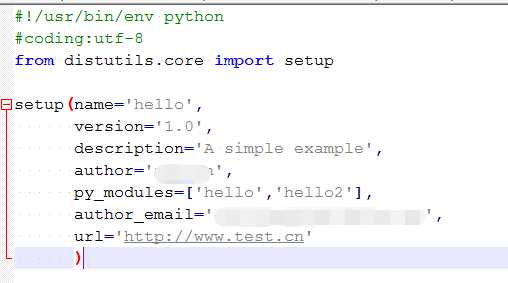
在linux环境下执行打包编译命令: python2 setup.py bdist --formats=rpm
formats参数=wininst则会打包为.exe程序
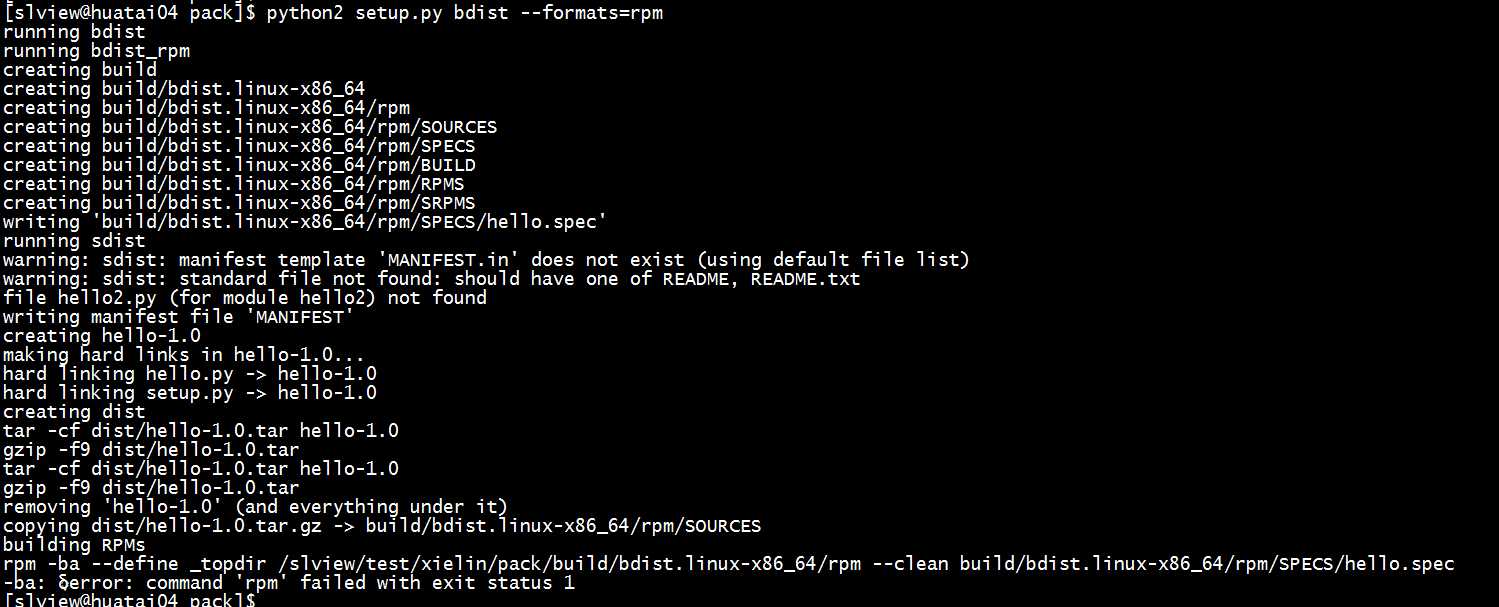
创建安装程序或包时,会出现一些错误和警告,只要看到
writing manifest file ‘MANIFEST‘
creating hello-1.0
making hard links in hello-1.0...
hard linking hello.py -> hello-1.0
hard linking setup.py -> hello-1.0
creating dist
tar -cf dist/hello-1.0.tar hello-1.0
gzip -f9 dist/hello-1.0.tar
tar -cf dist/hello-1.0.tar hello-1.0
gzip -f9 dist/hello-1.0.tar
removing ‘hello-1.0‘ (and everything under it)
类似的信息,就可以忽略告警和错误信息。
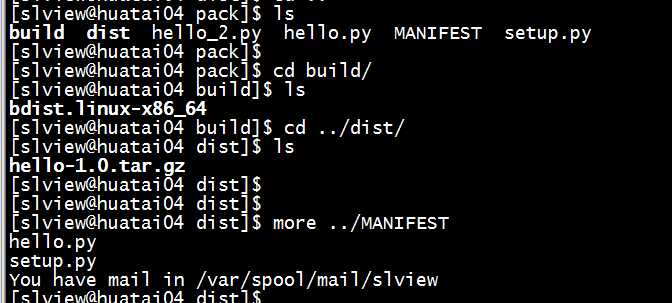
pack目录下我放了两个模块,hello和hello_2,并且setup.py中参数也是py_modules=[‘hello‘,‘hello2‘],但是打包出来的tar包里,只有hello模块,这个比较奇怪~可能只能打包一个模块?·····
如果想重新构建,需要删除MANIFEST.in文件。
二、安装
发布的话,就直接发布hello-1.0.tar.gz。
python setup.py install
以上是关于python打包的主要内容,如果未能解决你的问题,请参考以下文章