Python 通过telnet 配置思科网络设备
Posted
tags:
篇首语:本文由小常识网(cha138.com)小编为大家整理,主要介绍了Python 通过telnet 配置思科网络设备相关的知识,希望对你有一定的参考价值。
!!使用了 telnetlib 库
1 拓扑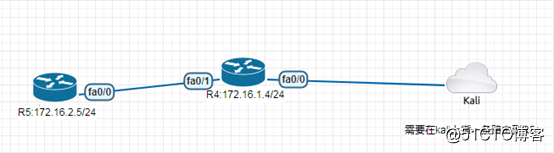
未运行脚本的时候,R4、R5是没有到1.1.1.1和2.2.2.2的路由的: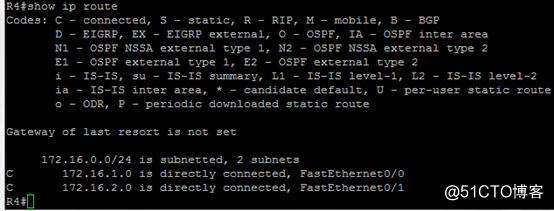
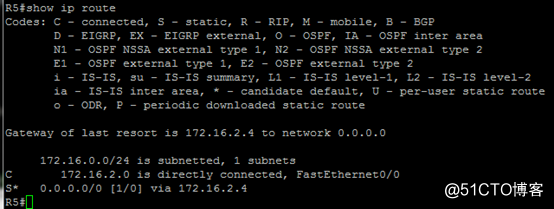
配置文档放在跟python脚本同一个目录下: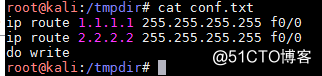
运行python脚本之后:<br/>-process=image/watermark,size_16,text_QDUxQ1RP5Y2a5a6i,color_FFFFFF,t_100,g_se,x_10,y_10,shadow_90,type_ZmFuZ3poZW5naGVpdGk=)
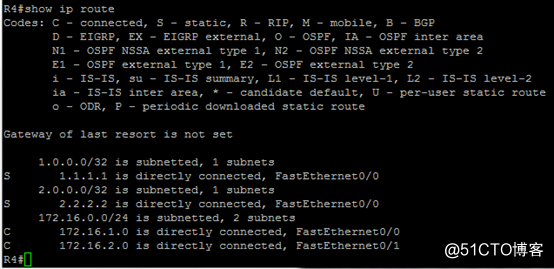
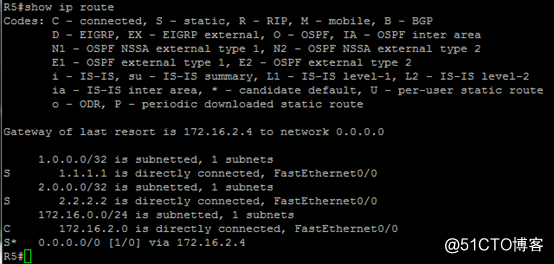
成功!
#conf.py 文件
import time
from telnetlib import Telnet
def cfg(addr,user,pwd,secret,conf):
tn = Telnet(addr)
tn.write(user+‘
‘)
tn.write(pwd+‘
‘)
tn.write(‘enable
‘)
tn.write(secret+‘
‘)
tn.write(‘terminal length 0
‘)
time.sleep(1)
tn.write(‘conf t
‘)
time.sleep(1)
confp = open(conf,‘r‘)
for cmd in confp:
tn.write(cmd) #应为读一行的时候已经有换行符了,所以这里就不添加+‘
‘了
print(cmd) #用于查看读取的命令
time.sleep(1) #建议每条命令都休眠一下,不然可能配置不了
confp.close()
if __name__ == "__main__":
fp = open(‘./ip.txt‘,‘r‘) #如果有多台主机要配置同样的命令的话,可以将主机IP都放在一个文档中
for ip in fp:
print("configuring "+ip.strip())
conf = cfg(ip.strip(),‘cisco‘,‘cisco‘,‘cisco‘,‘./conf.txt‘)
print(ip.strip()+‘ was finished!‘)
print(‘done!‘)
fp.close()
#ip.txt //按需添加
172.16.1.4
172.16.2.5
#conf.txt //按需添加
ip route 1.1.1.1 255.255.255.255 f0/0
ip route 2.2.2.2 255.255.255.255 f0/0
do write
以上是关于Python 通过telnet 配置思科网络设备的主要内容,如果未能解决你的问题,请参考以下文章