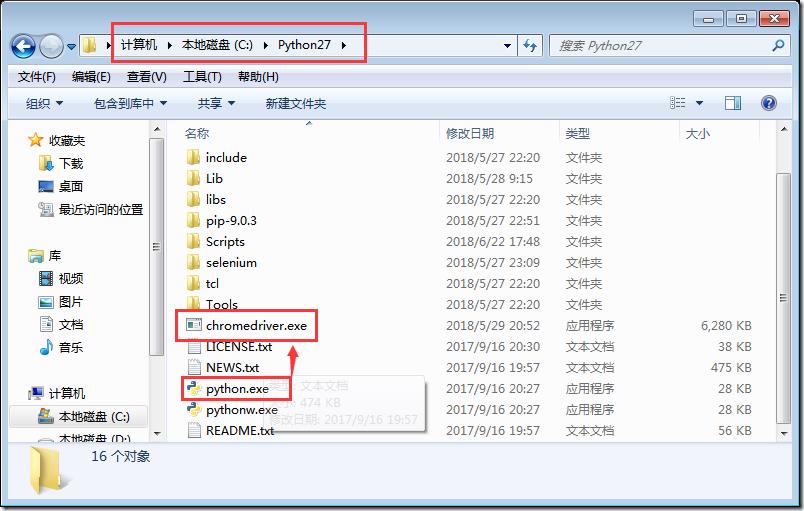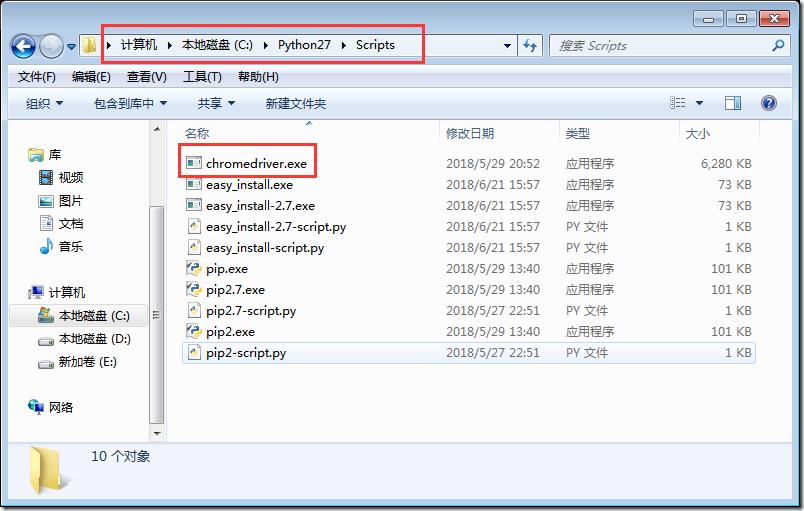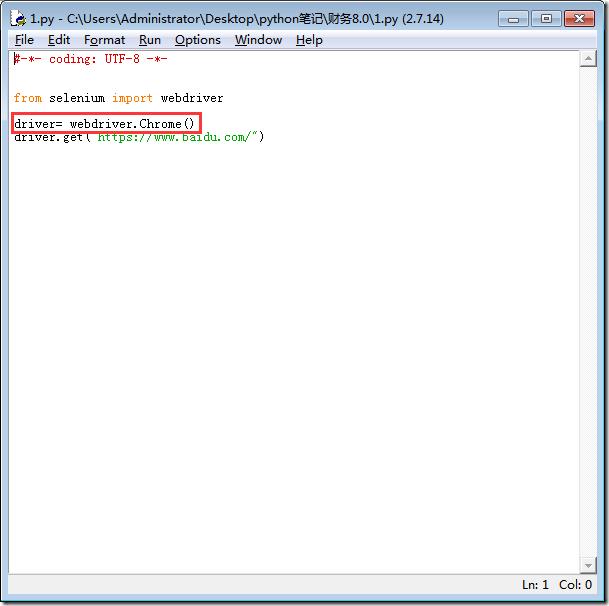python 安装chromedriver
Posted 射手九个半
tags:
篇首语:本文由小常识网(cha138.com)小编为大家整理,主要介绍了python 安装chromedriver相关的知识,希望对你有一定的参考价值。
谷歌驱动的配置
下面是谷歌浏览器与chromedriver的版本对应关系,供参考:
ChromeDriver v2.39 (2018-05-30)----------Supports Chrome v66-68
ChromeDriver v2.38 (2018-04-17)----------Supports Chrome v65-67
ChromeDriver v2.37 (2018-03-16)----------Supports Chrome v64-66
ChromeDriver v2.36 (2018-03-02)----------Supports Chrome v63-65
ChromeDriver v2.35 (2018-01-10)----------Supports Chrome v62-64
chromedriver下载地址
http://npm.taobao.org/mirrors/chromedriver/
现在的谷歌驱动只支持32位不支持64位。
搭建python下selenium驱动google chrome环境:
https://jingyan.baidu.com/article/fea4511a2a5270f7bb9125dc.html
如果在配置chrome之前,Python和selenium已经配置好,则只需要
1.粘贴chromedriver.exe文件到python路径下C:\\Python27
2.粘贴chromedriver.exe到文件C:\\Python27\\Scripts路径下。
3.代码中使用driver= webdriver.Chrome() 就能在chrome浏览器打开。
4.打开场景如下。
以上是关于python 安装chromedriver的主要内容,如果未能解决你的问题,请参考以下文章