MicroPython实例之TPYBoard v102炫彩跑马灯WS2812B
Posted 小五义
tags:
篇首语:本文由小常识网(cha138.com)小编为大家整理,主要介绍了MicroPython实例之TPYBoard v102炫彩跑马灯WS2812B相关的知识,希望对你有一定的参考价值。
一、实验目的
了解ws2812b的工作原理
学习ws2812b的驱动方法
二、实验器材
TPYBoard v102 1块
ws2812b RGB-Ring-8 1个
micro USB数据线 1条
杜邦线 若干
三、WS2812B的介绍
WS2812B是一个集控制电路与发光电路于一体的智能外控LED光源。 其外型与一个5050LED灯珠相同, 每个元件即为一个像素点。像素点内部包含了智能数字接口数据锁存信号整形放大驱动电路, 还包含有高精度的内部振荡器和可编程定电流控制部分, 有效保证了像素点光的颜色高度一致。
数据协议采用单线归零码的通讯方式, 像素点在上电复位以后, DIN端接受从控制器传输过来的数据, 首先送过来的24bit数据被第一个像素点提取后, 送到像素点内部的数据锁存器, 剩余的数据经过内部整形处理电路整形放大后通过DO端口开始转发输出给下一个级联的像素点, 每经过一个像素点的传输, 信号减少24bit。像素点采用自动整形转发技术, 使得该像素点的级联个数不受信号传送的限制, 仅仅受限信号传输速度要求。

实物图
上图是8个灯珠的。
WS2812B的引脚说明:
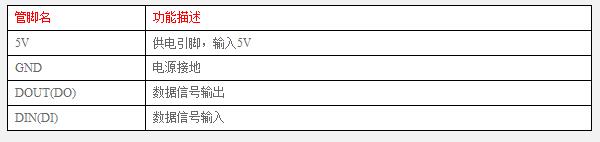
硬件连接
将TPYBoard v102与WS2812B的接线示意图,如下:
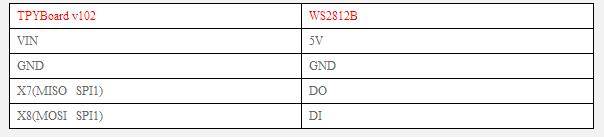
程序源码如下:
import pyb
import math
from ws2812 import WS2812
ring = WS2812(spi_bus=1, led_count=8, intensity=0.1)
def data_generator(led_count):
data = [(0, 0, 0) for i in range(led_count)]
step = 0
while True:
red = int((1 + math.sin(step * 0.1324)) * 127)
green = int((1 + math.sin(step * 0.1654)) * 127)
blue = int((1 + math.sin(step * 0.1)) * 127)
data[step % led_count] = (red, green, blue)
yield data
step += 1
for data in data_generator(ring.led_count):
ring.show(data)
pyb.delay(100)
里面还需要引入一个ws2812.py 文件。内容如下:
import gc import pyb class WS2812: """ Driver for WS2812 RGB LEDs. May be used for controlling single LED or chain of LEDs. Example of use: chain = WS2812(spi_bus=1, led_count=4) data = [ (255, 0, 0), # red (0, 255, 0), # green (0, 0, 255), # blue (85, 85, 85), # white ] chain.show(data) Version: 1.0 """ buf_bytes = (0x11, 0x13, 0x31, 0x33) def __init__(self, spi_bus=1, led_count=1, intensity=1): """ Params: * spi_bus = SPI bus ID (1 or 2) * led_count = count of LEDs * intensity = light intensity (float up to 1) """ self.led_count = led_count self.intensity = intensity # prepare SPI data buffer (4 bytes for each color) self.buf_length = self.led_count * 3 * 4 self.buf = bytearray(self.buf_length) # SPI init self.spi = pyb.SPI(spi_bus, pyb.SPI.MASTER, baudrate=3200000, polarity=0, phase=1) # turn LEDs off self.show([]) def show(self, data): """ Show RGB data on LEDs. Expected data = [(R, G, B), ...] where R, G and B are intensities of colors in range from 0 to 255. One RGB tuple for each LED. Count of tuples may be less than count of connected LEDs. """ self.fill_buf(data) self.send_buf() def send_buf(self): """ Send buffer over SPI. """ self.spi.send(self.buf) gc.collect() def update_buf(self, data, start=0): """ Fill a part of the buffer with RGB data. Order of colors in buffer is changed from RGB to GRB because WS2812 LED has GRB order of colors. Each color is represented by 4 bytes in buffer (1 byte for each 2 bits). Returns the index of the first unfilled LED Note: If you find this function ugly, it\'s because speed optimisations beated purity of code. """ buf = self.buf buf_bytes = self.buf_bytes intensity = self.intensity mask = 0x03 index = start * 12 for red, green, blue in data: red = int(red * intensity) green = int(green * intensity) blue = int(blue * intensity) buf[index] = buf_bytes[green >> 6 & mask] buf[index+1] = buf_bytes[green >> 4 & mask] buf[index+2] = buf_bytes[green >> 2 & mask] buf[index+3] = buf_bytes[green & mask] buf[index+4] = buf_bytes[red >> 6 & mask] buf[index+5] = buf_bytes[red >> 4 & mask] buf[index+6] = buf_bytes[red >> 2 & mask] buf[index+7] = buf_bytes[red & mask] buf[index+8] = buf_bytes[blue >> 6 & mask] buf[index+9] = buf_bytes[blue >> 4 & mask] buf[index+10] = buf_bytes[blue >> 2 & mask] buf[index+11] = buf_bytes[blue & mask] index += 12 return index // 12 def fill_buf(self, data): """ Fill buffer with RGB data. All LEDs after the data are turned off. """ end = self.update_buf(data) # turn off the rest of the LEDs buf = self.buf off = self.buf_bytes[0] for index in range(end * 12, self.buf_length): buf[index] = off index += 1
本次参考的github上的一个项目。项目地址:
https://github.com/JanBednarik/micropython-ws2812
给大家看一下效果(额 最后一个灯珠坏了 大家可以自行忽略……)
https://v.qq.com/x/page/d05297wxo1b.html
以上是关于MicroPython实例之TPYBoard v102炫彩跑马灯WS2812B的主要内容,如果未能解决你的问题,请参考以下文章