:qemu启动xv6问题记录
Posted seasonhai
tags:
篇首语:本文由小常识网(cha138.com)小编为大家整理,主要介绍了:qemu启动xv6问题记录相关的知识,希望对你有一定的参考价值。
最近在学习《操作系统原型--xv6分析与实验》,第一章安装qemu和启动xv6就遇到很多障碍,特此记录一下解决办法。
版本信息
系统:Ubuntu 22.04.1 LTS
xv6:rev9
qemu:6.2
gcc:11.2.0
操作步骤
ubuntu勾选了完整安装,默认自带gcc、make等构建工具。
- 首先将用到的xv6下载下来解压,我下载的是rev9版本。
tar -xvf xv6-public-xv6-rev9.tar.gz
cd xv6-public-xv6-rev9/
- 编译xv6
make
编译报错:
usertests.c: In function ‘sbrktest’:
usertests.c:1461:13: error: writing 1 byte into a region of size 0 [-Werror=stringop-overflow=]
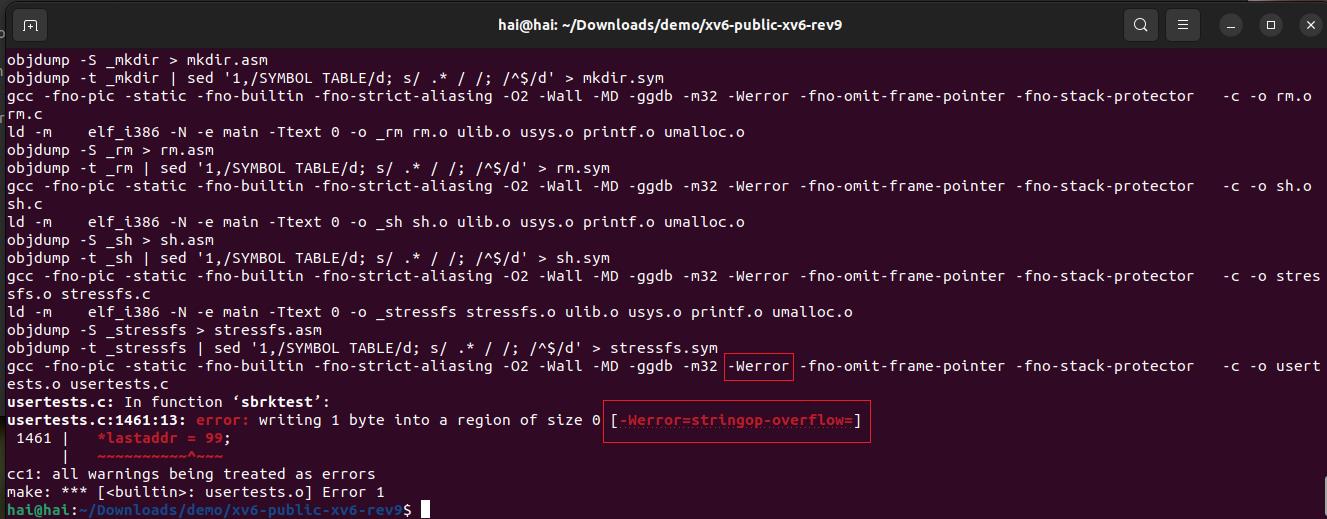
[-Werror=stringop-overflow=]是由于gcc版本过高导致的,换低版本gcc即可解决(如gcc 8)。
但是更换gcc比较麻烦,这个是将警告当做报错了,因此跳过它即可。观察命令行参数有个-Werror,编辑当前目录下的Makefile文件,去掉命令行参数-Werror即可。
vim Makefile
# 搜索Werror,找到后删除
/Werror
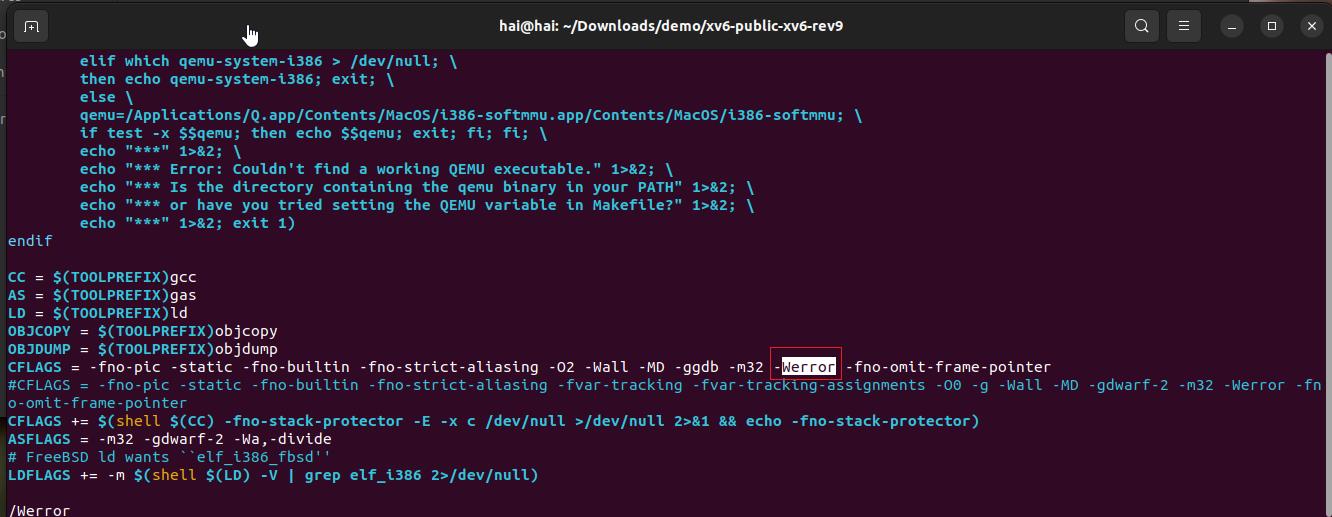
重新执行make,编译完成,生成了xv6.img文件。
make
ll xv6.img
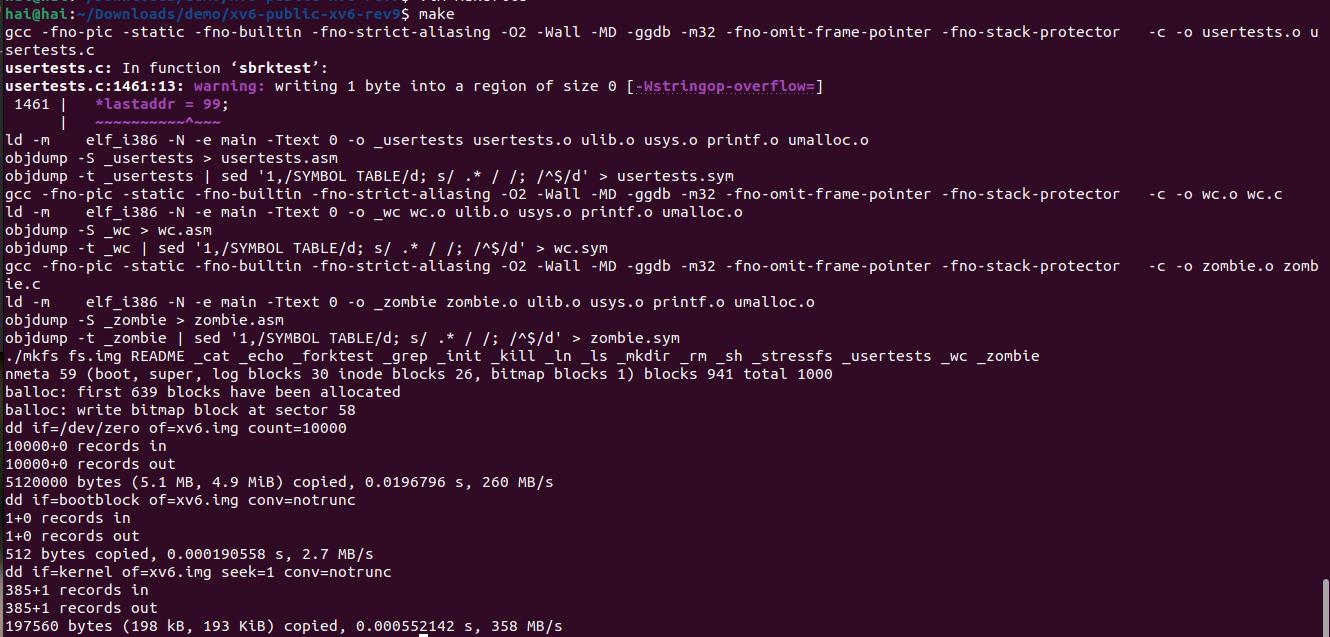
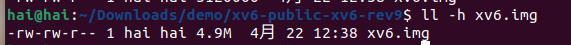
- 接下来启动qemu
make qemu
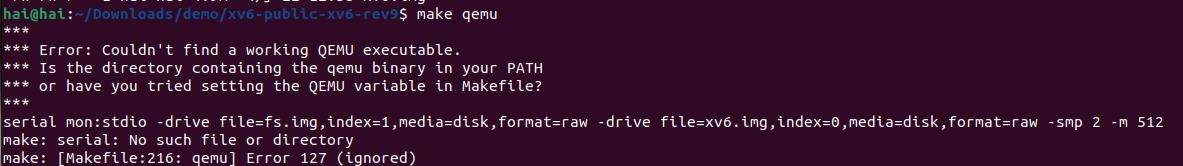
报错信息:
***
*** Error: Couldn\'t find a working QEMU executable.
*** Is the directory containing the qemu binary in your PATH
*** or have you tried setting the QEMU variable in Makefile?
***
serial mon:stdio -drive file=fs.img,index=1,media=disk,format=raw -drive file=xv6.img,index=0,media=disk,format=raw -smp 2 -m 512
make: serial: No such file or directory
make: [Makefile:216: qemu] Error 127 (ignored)
这是由于没有安装qemu导致的。
安装qemu:
# 安装qemu
sudo apt-get install qemu
# 安装x86架构的qemu(xv6 rev9版本要求x86架构)
sudo apt-get install qemu-system-x86
# 验证安装成功
qemu-system-i386
执行qemu-system-i386会弹出qemu,说明安装完成。
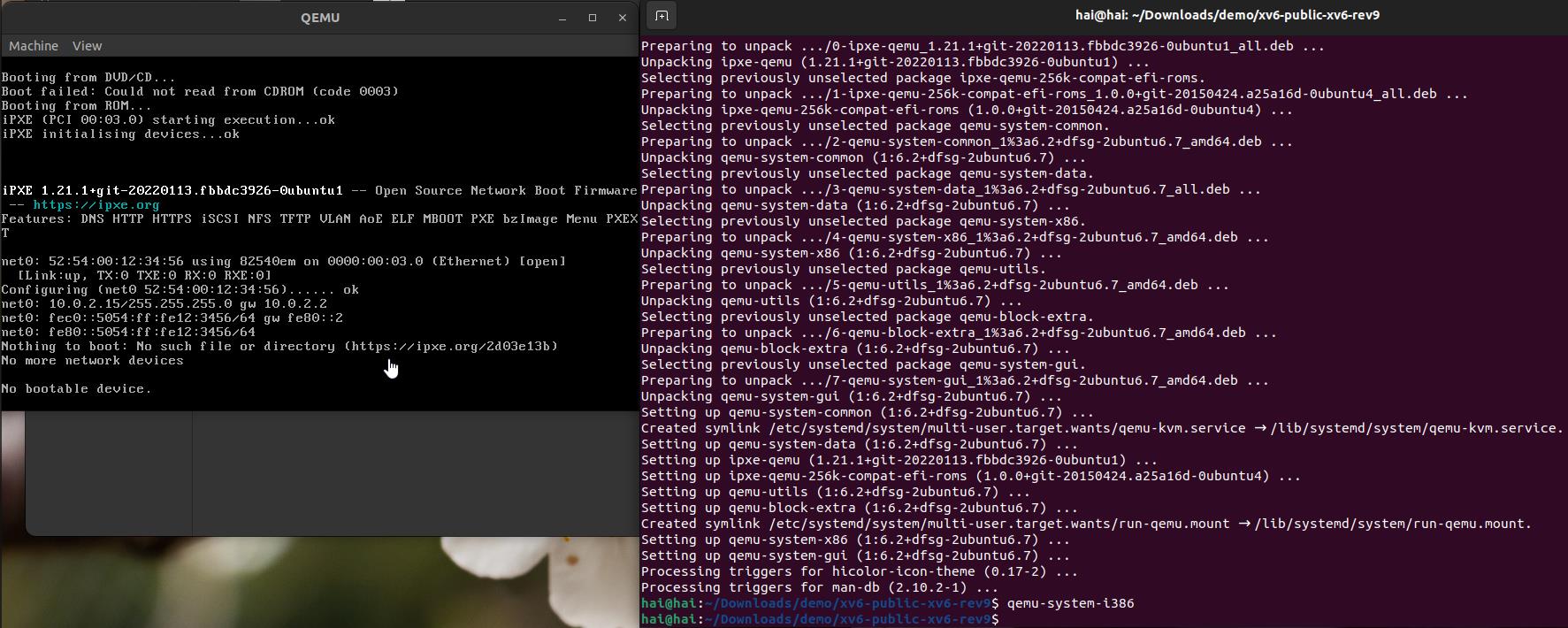
重新使用qemu启动xv6
make qemu
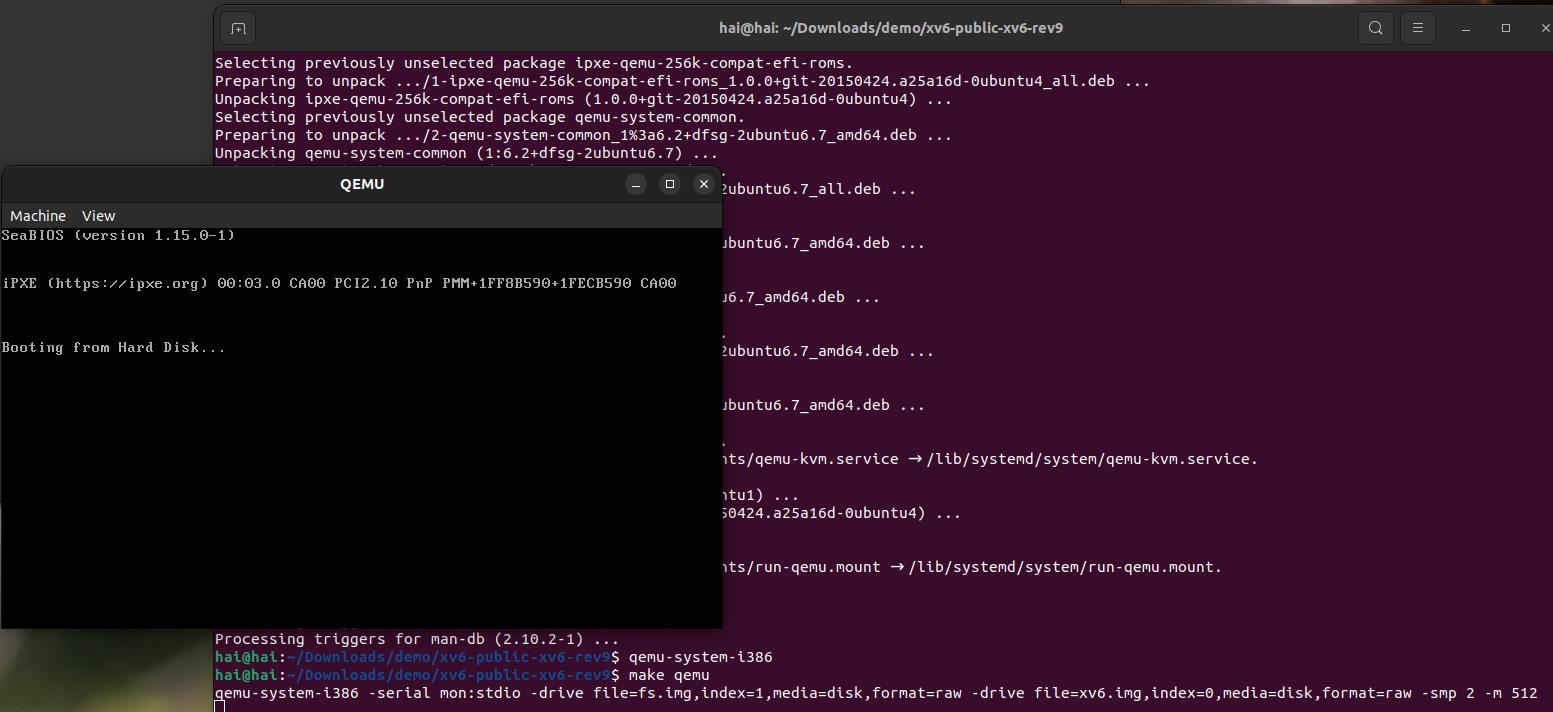
问题:qemu界面一直闪烁,卡在 Booting from Hard Disk...。
一开始以为是qemu的版本问题,装了ubuntu 18和qemu 4版本,发现也不行。
最后搜到这个解决办法:
https://www.cnblogs.com/zsmumu/p/12622898.html
看不懂是什么原因,照着做即可。
定位到xv6目录下的kernel.ld的第25行:
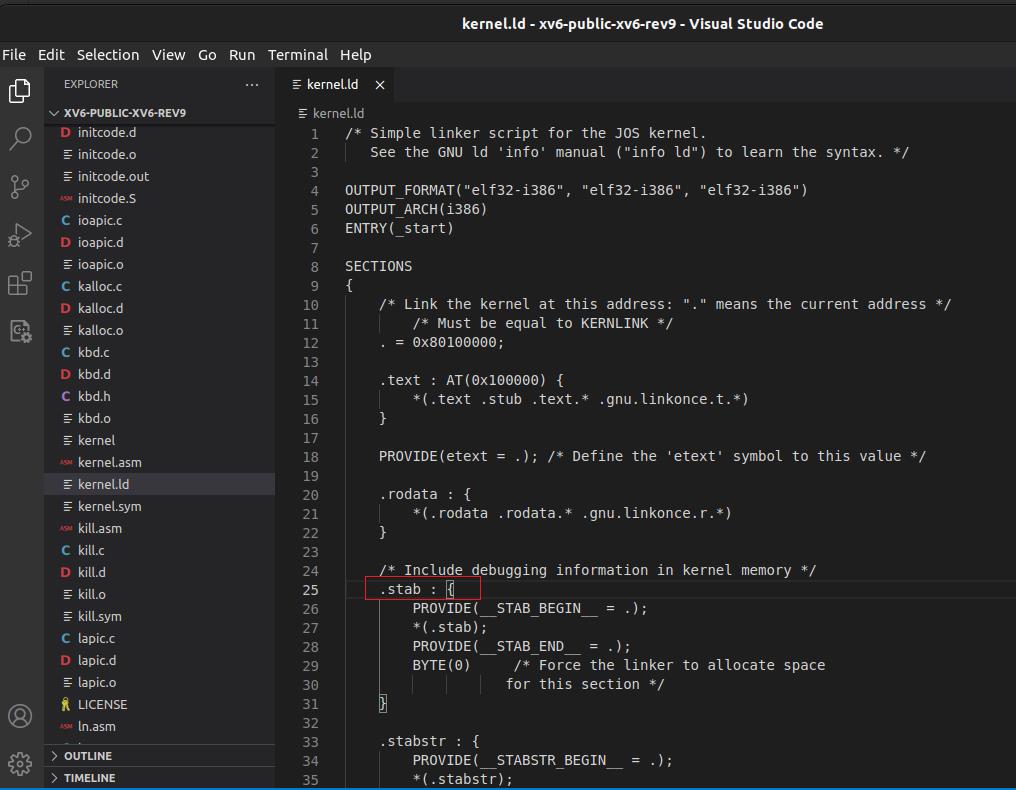
/* Include debugging information in kernel memory */
.stab :
将.stab : 改成.stab : AT(LOADADDR(.rodata) + SIZEOF(.rodata))
重新执行make qemu。
qemu启动成功
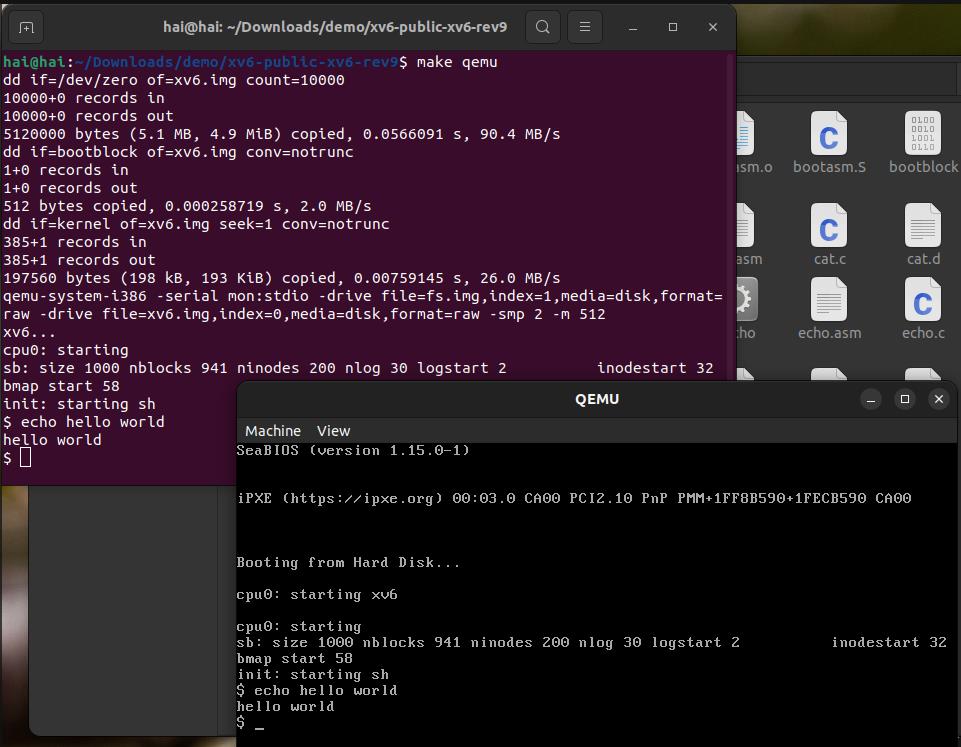
MIT6.828centos7下使用Qemu搭建xv6运行环境
title:【MIT6.828】centos7下使用Qemu搭建xv6运行环境
date: "2020-05-05"
【MIT6.828】centos7下使用Qemu搭建xv6运行环境
1. 基础依赖
yum install libX11 libX11-devel SDL2 SDL2-devel -y
2. 编译和安装 QEMU
~]# wget https://download.qemu.org/qemu-4.2.0.tar.xz
~]# xz -d qemu-4.2.0.tar.xz && tar xf qemu-4.2.0.tar
~]# cd qemu-4.2.0/
~]# cat VERSION
~]# 4.2.0
~]# ./configure --help
~]# ./configure --prefix=/usr/local --enable-kvm --enable-debug --enable-debug-info --enable-curl
--enable-sdl --enable-vhost-net --enable-vnc
--enable-gtk --target-list=i386-softmmu
正确显示如下
No C++ compiler available; disabling C++ specific optional code
Install prefix /usr/local
BIOS directory /usr/local/share/qemu
firmware path /usr/local/share/qemu-firmware
binary directory /usr/local/bin
library directory /usr/local/lib
module directory /usr/local/lib/qemu
libexec directory /usr/local/libexec
include directory /usr/local/include
config directory /usr/local/etc
local state directory /usr/local/var
Manual directory /usr/local/share/man
ELF interp prefix /usr/gnemul/qemu-%M
Source path /root/qemu-4.2.0
GIT binary git
GIT submodules
C compiler cc
Host C compiler cc
C++ compiler
Objective-C compiler cc
ARFLAGS rv
CFLAGS -O2 -U_FORTIFY_SOURCE -D_FORTIFY_SOURCE=2 -g
QEMU_CFLAGS -I/usr/include/pixman-1 -I$(SRC_PATH)/dtc/libfdt -pthread -I/usr/include/glib-2.0 -I/usr/lib64/glib-2.0/include -fPIE -DPIE -m64 -mcx16 -D_GNU_SOURCE -D_FILE_OFFSET_BITS=64 -D_LARGEFILE_SOURCE -Wstrict-prototypes -Wredundant-decls -Wall -Wundef -Wwrite-strings -Wmissing-prototypes -fno-strict-aliasing -fno-common -fwrapv -std=gnu99 -Wendif-labels -Wno-missing-include-dirs -Wempty-body -Wnested-externs -Wformat-security -Wformat-y2k -Winit-self -Wignored-qualifiers -Wold-style-declaration -Wold-style-definition -Wtype-limits -fstack-protector-strong -Wno-missing-braces -I/usr/include/libpng15 -I$(SRC_PATH)/capstone/include
LDFLAGS -Wl,--warn-common -Wl,-z,relro -Wl,-z,now -pie -m64 -g
QEMU_LDFLAGS -L$(BUILD_DIR)/dtc/libfdt
make make
install install
python python3 -B (3.6.8)
slirp support internal
smbd /usr/sbin/smbd
module support no
host CPU x86_64
host big endian no
target list i386-softmmu
gprof enabled no
sparse enabled no
strip binaries yes
profiler no
static build no
SDL support yes (2.0.10)
SDL image support no
GTK support no
GTK GL support no
VTE support no
TLS priority NORMAL
GNUTLS support no
libgcrypt no
nettle no
libtasn1 no
PAM no
iconv support yes
curses support no
virgl support no
curl support yes
mingw32 support no
Audio drivers oss
Block whitelist (rw)
Block whitelist (ro)
VirtFS support no
Multipath support no
VNC support yes
VNC SASL support no
VNC JPEG support no
VNC PNG support yes
xen support no
brlapi support no
bluez support no
Documentation no
PIE yes
vde support no
netmap support no
Linux AIO support no
ATTR/XATTR support yes
Install blobs yes
KVM support yes
HAX support no
HVF support no
WHPX support no
TCG support yes
TCG debug enabled no
TCG interpreter no
malloc trim support yes
RDMA support no
PVRDMA support no
fdt support git
membarrier no
preadv support yes
fdatasync yes
madvise yes
posix_madvise yes
posix_memalign yes
libcap-ng support no
vhost-net support yes
vhost-crypto support yes
vhost-scsi support yes
vhost-vsock support yes
vhost-user support yes
vhost-user-fs support yes
Trace backends log
spice support no
rbd support no
xfsctl support no
smartcard support no
libusb no
usb net redir no
OpenGL support no
OpenGL dmabufs no
libiscsi support no
libnfs support no
build guest agent yes
QGA VSS support no
QGA w32 disk info no
QGA MSI support no
seccomp support no
coroutine backend ucontext
coroutine pool yes
debug stack usage no
mutex debugging no
crypto afalg no
GlusterFS support no
gcov gcov
gcov enabled no
TPM support yes
libssh support no
QOM debugging yes
Live block migration yes
lzo support no
snappy support no
bzip2 support no
lzfse support no
NUMA host support no
libxml2 no
tcmalloc support no
jemalloc support no
avx2 optimization yes
replication support yes
VxHS block device no
bochs support yes
cloop support yes
dmg support yes
qcow v1 support yes
vdi support yes
vvfat support yes
qed support yes
parallels support yes
sheepdog support yes
capstone internal
libpmem support no
libudev no
default devices yes
plugin support no
cross containers no
然后安装
make && make install
3. xv6运行
git clone https://github.com/yaoliu/xv6-public
cd xv6-public
make
运行方式
make qemu
或者使用make-gdb的方式运行
使用qemu-system-i386 -serial mon:stdio -hdb fs.img xv6.img -smp 1 -m 512
以上三种均可
以上是关于:qemu启动xv6问题记录的主要内容,如果未能解决你的问题,请参考以下文章