react18中antd的Upload组件上传头像,并且拿到服务器返回的头像的url地址在页面中显示头像
Posted 阿jin
tags:
篇首语:本文由小常识网(cha138.com)小编为大家整理,主要介绍了react18中antd的Upload组件上传头像,并且拿到服务器返回的头像的url地址在页面中显示头像相关的知识,希望对你有一定的参考价值。
业务需求:上传头像,上传完毕后拿到头像的url,把头像展示在页面中,最终把头像url和其他用户信息一起发送给服务器
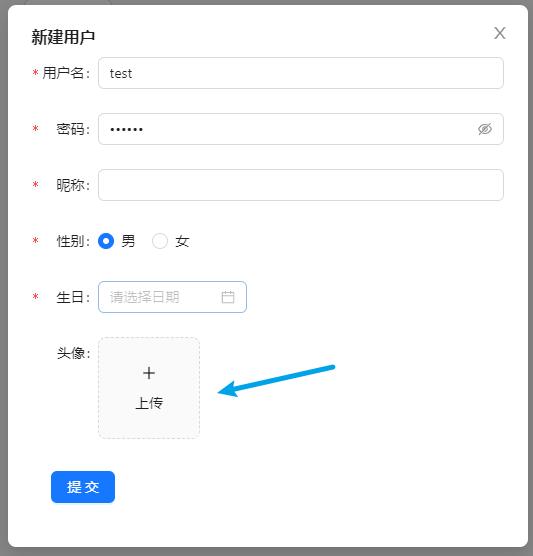
上传头像流程
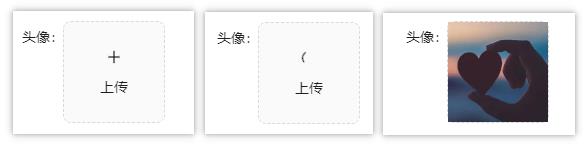
导入 Upload 组件和图标(一个加号,一个加载中)
import Upload from \'antd\';
import PlusOutlined, LoadingOutlined from \'@ant-design/icons\';
定义状态
const index = memo(() => // 用于上传前和上传时切换 const [loading, setLoading] = useState(false); // 用于保存服务端返回的头像url const [imageUrl, setImageUrl] = useState();
定义一个上传状态组件,上传前显示 + 号,上传时显示loading
const index = memo(() => const uploadButton = ( <div> loading ? <LoadingOutlined /> : <PlusOutlined /> <div style= marginTop: 8, > 上传 </div> </div> );
组件代码(省略其他...)
const index = memo(() => return ( <Upload listType="picture-card" // 上传列表的内建样式 showUploadList=false // 是否展示文件列表 action="" // 这里填写上传的地址 beforeUpload=beforeUpload // 上传前执行的操作 onChange=handleChange // 上传中、完成、失败都会调用这个函数。 name=\'avatar\' // 传递给后端的字段 > imageUrl ? ( <img src=imageUrl alt="avatar" style= width: \'100%\', /> ) : (uploadButton) </Upload> ) )
定义头像上传前执行的钩子函数
const index = memo(() => // 该函数会在上传前执行,会把file对象传过来,可以对上传的文件类型判断,限制大小等 const beforeUpload = (file) => const isJpgOrPng = file.type === \'image/jpeg\' || file.type === \'image/png\'; if (!isJpgOrPng) message.error(\'只能上传 JPG/PNG 文件!\'); const isLt1M = file.size / 1024 / 1024 < 1; if (!isLt1M) message.error(\'图片不能超过1MB!\'); return isJpgOrPng && isLt1M; ; )
定义头像上传后执行的钩子函数
const index = memo(() => const handleChange = (info) => if (info.file.status === \'uploading\') setLoading(true); return; // 当上传完毕 if (info.file.status === \'done\') setLoading(false); // 判断是否上传成功 if (info.file.response.code === 200) // 把返回的图像地址设置给 imageUrl setImageUrl(info.file.response.data.imageUrl) // 取决于服务端返回的字段名 ; )
以下是在控制台输出 info 对象
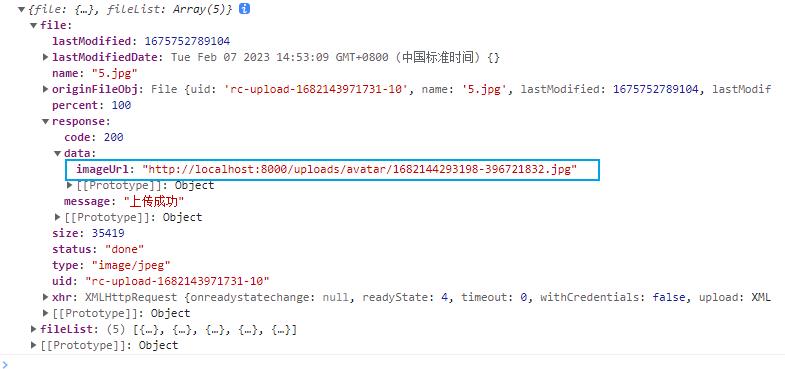
完整demo
import React, memo, useState from \'react\' import UserWrapper from \'./style\' import Upload from \'antd\'; import PlusOutlined, LoadingOutlined from \'@ant-design/icons\'; const index = memo(() => const [loading, setLoading] = useState(false); const [imageUrl, setImageUrl] = useState(); const beforeUpload = (file) => const isJpgOrPng = file.type === \'image/jpeg\' || file.type === \'image/png\'; if (!isJpgOrPng) message.error(\'只能上传 JPG/PNG 文件!\'); const isLt1M = file.size / 1024 / 1024 < 1; if (!isLt1M) message.error(\'图片不能超过1MB!\'); return isJpgOrPng && isLt1M; ; const handleChange = (info) => if (info.file.status === \'uploading\') setLoading(true); return; if (info.file.status === \'done\') if (info.file.response.code === 200) setLoading(false); setImageUrl(info.file.response.data.imageUrl) ; const uploadButton = ( <div> loading ? <LoadingOutlined /> : <PlusOutlined /> <div style= marginTop: 8, > 上传 </div> </div> ); return ( <Upload listType="picture-card" className="avatar-uploader" showUploadList=false action="上传的地址" beforeUpload=beforeUpload onChange=handleChange name=\'avatar\' > imageUrl ? ( <img src=imageUrl alt="avatar" style= width: \'100%\', /> ) : ( uploadButton ) </Upload> ) ) export default index
Antd的Upload组件上传文件控制文件数量格式等,以及提交时如何获取文件
背景:使用React的antd组件的Upload(官网),要求文件上传后,在点击提交时再将文件传过去。
技术点:
- 完全控制的文件上传。
- 可控制上传数量。
- 控制文件格式。
- 移除时的事件onRemove。
- 状态、数量改变onChange事件等。
- 是否带cookie,withCredentials: true。
- 提交时,originFileObj属性获取原始文件。
页面大致是这样:

Upload代码如下:
const [fileList, setFileList] = useState([]);
// upload属性
const uploadProps =
name: 'file',
action: getFullUrl('/card/upload'),
withCredentials: true, // 文件上传时带cookie
onChange: handleChange,
onRemove: handleReset, // 点击文件后的小垃圾桶图标,移除
beforeUpload: (file) =>
const name = file;
// 校验是否是excel文件
const isExcel = /(xls|xlsx)$/i.test(name);
if (!isExcel)
message.error(I18n.get('batch.card.upload.excel'));
// 自定义属性
file.isExcel = isExcel;
return isExcel;
,
;
// return中渲染:
<Upload ...uploadProps fileList=fileList>
<Button>
<Icon type="upload" />点击上传
</Button>
</Upload>
防止一次代码太长,分开写,处理函数可以根据具体需求定义。
上面代码中的具体函数:
const handleChange = ( file, fileList ) =>
try
const status, response = file;
// 刚才的子定义属性,是否是Excel文件,通过校验
if (!file.isExcel)
return;
// 只能上传一个文件,不能用flie直接设置,onRemove函数会触发handleChange
setFileList(fileList.slice(-1));
if (status === 'error')
throw new Error('上传失败');
if (status === 'done' && response)
const code = response;
// ...
catch (e)
message.error(e.message);
;
// 这里是只有一个文件,移除即清空文件列表
const handleReset = () =>
setFileList([]);
;
// 点击提交,formData的形式传参
const handleSubmit = async () =>
try
const formData = new FormData();
formData.append('file', fileList[0].originFileObj);
const res = await submitBatchFile(formData);
const code = res;
if (code !== '000000')
throw new Error('提交失败');
message.success('提交成功');
catch (e)
console.error(e);
message.error(e.message);
;
以上是关于react18中antd的Upload组件上传头像,并且拿到服务器返回的头像的url地址在页面中显示头像的主要内容,如果未能解决你的问题,请参考以下文章
antd Upload组件 onChange接收不到后续状态的问题
Antd的Upload组件上传文件控制文件数量格式等,以及提交时如何获取文件