python编写mysql类实现mysql的操作
Posted
tags:
篇首语:本文由小常识网(cha138.com)小编为大家整理,主要介绍了python编写mysql类实现mysql的操作相关的知识,希望对你有一定的参考价值。
前言
我们都知道利用python实现mysql的操作是件很简单的事情,只需要熟练使用MySQLdb模块就能实现mysql的增删改查操作。
为了更好地整合mysql的操作,使用python的类讲mysql的操作整合到一起,是个不错的思路。这里我编写了一个简单的class,来实现对mysql的操作与查询。
操作
本例中,我们准备在mysql的iceny中创建了一张测试表t1,字段为id和timestamp,主要存储系统的时间戳,并在该表中进行增、删、改、查的操作:
当前mysql的状态:
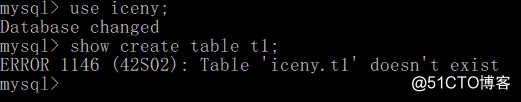
MySQLdb为python的第三方模块,使用之前需提前安装该模块,这里推荐pip安装:
pip install MySQL-python
编写mysql的class类:
#!/usr/local/env python3.6 # -*- coding: UTF-8 -*- import MySQLdb class Mysql(object): def __init__(self,host,port,user,passwd,db,charset='utf8'): """初始化mysql连接""" try: self.conn = MySQLdb.connect(host,user,passwd,db) except MySQLdb.Error as e: errormsg = 'Cannot connect to server\nERROR(%s):%s' % (e.args[0],e.args[1]) print(errormsg) exit(2) self.cursor = self.conn.cursor() def exec(self,sql): """执行dml,ddl语句""" try: self.cursor.execute(sql) self.conn.commit() except: self.conn.rollback() def query(self,sql): """查询数据""" self.cursor.execute(sql) return self.cursor.fetchall() def __del__(self): """ 关闭mysql连接 """ self.conn.close() self.cursor.close()
创建mysql对象:
mysql_test = Mysql('192.168.232.128','3306','root','123456','iceny')创建表t1:
mysql_test.exec('create table t1 (id int auto_increment primary key,timestamp TIMESTAMP)') 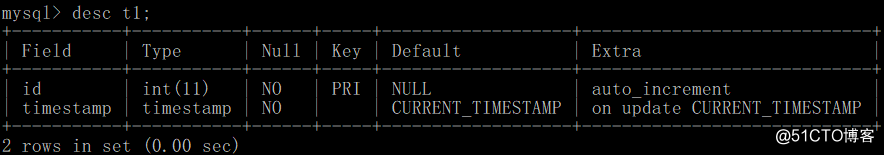
往t1插入一条数据:
mysql_test.exec('insert into t1 (id,timestamp) value (NULL,CURRENT_TIMESTAMP)') 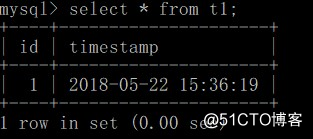
更新id为1的数据时间戳,改为执行当前的系统时间:
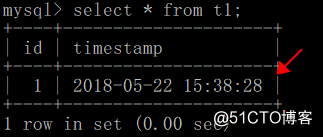
再插入一条数据,查询该表数据:
mysql_test.exec('insert into t1 (id,timestamp) value (NULL,CURRENT_TIMESTAMP)')
result = mysql_test.query('select * from t1')
print(result) 
可以看到查询出来的结果是存放在一个元祖中。
删除表中id = 1的数据:
mysql_test.exec('delete from t1 where id = 1') 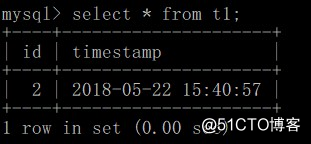
以上就是通过python编写简单的class类操作mysql增删改查的简单实现,这已经能够应付日常工作中大量的mysql操作了。
以上是关于python编写mysql类实现mysql的操作的主要内容,如果未能解决你的问题,请参考以下文章