python下学习opengl之简单窗口
Posted wndf6122
tags:
篇首语:本文由小常识网(cha138.com)小编为大家整理,主要介绍了python下学习opengl之简单窗口相关的知识,希望对你有一定的参考价值。
最近在看一个opengl教程:https://learnopengl.com/Introduction,写的深入浅出,非常不错,而且有中文的翻译版:https://learnopengl-cn.github.io/
出于加深学习效果,自己试着用Python重新实现原教程中的C++代码
1. 操作系统:Windows 10
2. 安装Python: https://www.python.org/downloads/, 我用的是3.6.3
3. 安装pyOpenGl: 安装完python后默认会同时安装pip, 将pip加入默认路径,在windows命令行窗口输入 pip install PyOpenGL
4. 下载GLFW:在http://www.glfw.org/download.html 下载 32-bit Windows binaries,下到的压缩文件解压后,得到库文件lib-vc2015/glfw3.dll
5. 下载GLFW的python 接口文件:在https://github.com/rougier/pyglfw 下载glfw.py,并将其和上一步得到的库文件放到python默认的库目录或当前开发代码的同级目录中
6. 创建window.py文件,代码如下:
#! /usr/bin/env python # -*- coding: utf-8 -*- import sys, os import OpenGL.GL as gl import glfw WIN_WIDTH = 800 WIN_HEIGHT = 600 def framebuffer_size_callback(window, width, height): gl.glViewport(0, 0, width, height) def processInput(window): if glfw.glfwGetKey(window, glfw.GLFW_KEY_ESCAPE) == glfw.GLFW_PRESS: glfw.glfwSetWindowShouldClose() def main(): glfw.glfwInit() glfw.glfwWindowHint(glfw.GLFW_CONTEXT_VERSION_MAJOR, 3) glfw.glfwWindowHint(glfw.GLFW_CONTEXT_VERSION_MINOR, 3) glfw.glfwWindowHint(glfw.GLFW_OPENGL_PROFILE, glfw.GLFW_OPENGL_CORE_PROFILE) window = glfw.glfwCreateWindow(WIN_WIDTH, WIN_HEIGHT, "学习OpenGL".encode(), 0, 0) if window == 0: print("failed to create window") glfw.glfwTerminate() glfw.glfwMakeContextCurrent(window) glfw.glfwSetFramebufferSizeCallback(window, framebuffer_size_callback) while not glfw.glfwWindowShouldClose(window): processInput(window) gl.glClearColor(0.2, 0.3, 0.3, 1.0) gl.glClear(gl.GL_COLOR_BUFFER_BIT) glfw.glfwSwapBuffers(window) glfw.glfwPollEvents() glfw.glfwTerminate() if __name__ == "__main__": main()
该段代码执行后得到的效果如下:
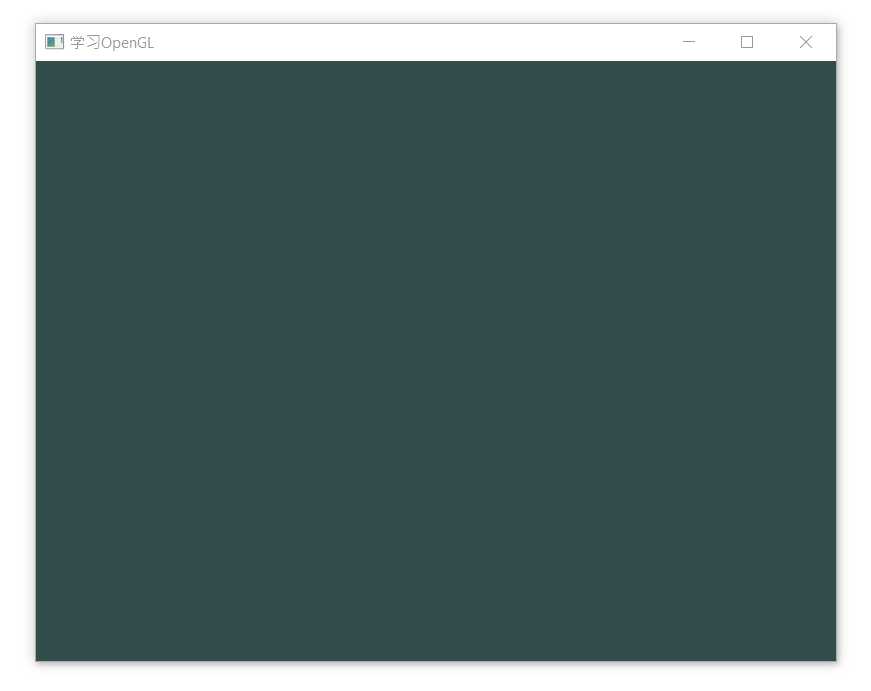
以上代码是对opengl教程中hello window章节的python实现,原来的C++代码见 https://learnopengl.com/Getting-started/Hello-Window
以上是关于python下学习opengl之简单窗口的主要内容,如果未能解决你的问题,请参考以下文章