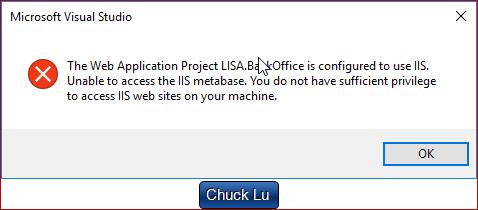On Windows 8 Pro:
%systemroot%\\inetsrv\\configOn Windows 7 and 8.1 and 10
%systemroot%\\System32\\inetsrv\\config (Where %systemroot% is usually C:\\Windows)
Navigate to the appropriate location above in Windows Explorer. You will be blocked access with a popup which says:
"You don\'t have access to this folder - Click continue to permanently get access to this folder"
Click \'continue\' for this folder, and with the Export folder underneath. I changed the shortcut back to "Run as me" (a member of the domain and local administrators ) and was able to open and deploy the solution.
解决方法2
I resolved this issue by granting IIS AppPool identity permissions to the %systemroot%\\inetsrv\\config
或者直接添加本机的Users权限