Part 1 if判断语句
语法规则
if 判断条件 : 执行语句 else: 执行语句
eg:
age_of_shen = 22 guess_age = int ( input(">>:") ) #伪代码如下 ‘‘‘if guess_age == age_of_shen then print ("yes") else print ("no") ‘‘‘ #符合Python语法规则的代码如下 if guess_age == age_of_shen: print("Yes,you got it..") else: print("No,you are wrong. ")
Part 2 缩进
缩进错误:
未缩进:
IndentationError:expected an indented block
tab != 四个空格:
IndentationError:unident dose not match any outer indentation level
缩进相当于其他编程语言中的大括号
缩进级别必须保持一致,官方规定敲四个空格
语法错误:SyntaxError: Invalid Syntax
原生的tab不推荐使用,因为win和linux中的tab不一样,跨平台就全乱了
因此为了一劳永逸,可以把tab的功能替换为敲四个空格,在notepad++中,设置->首选项->语言,勾选替换为空格
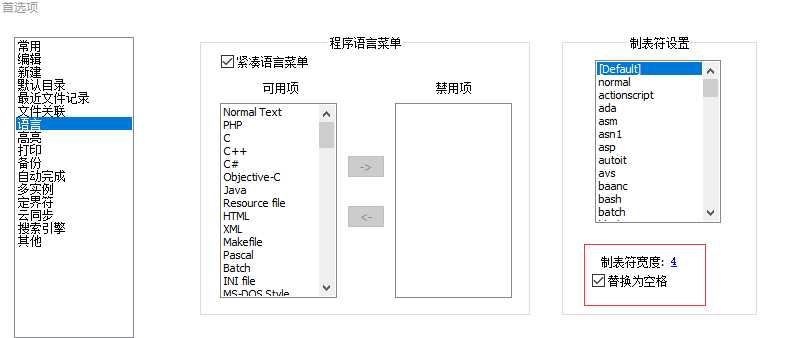
也可以在视图->显示符号,勾选“显示空格与制表符”,效果如下
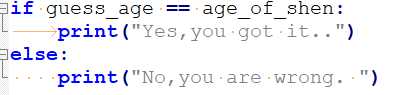
Part 3 运算符
算术运算符
加减乘除 +-*/
整除 //
取余 %
指数运算 **
指数运算符的优先级高于加减乘除
比较运算符
大于 > 大于等于 >=
小于 > 小于等于 <=
等于 == 不等于 !=
【注】Python中支持比较运算符的链接
eg:
a = 2 b = 3 c = 1 if c<a<b : print ("True")
输出结果:
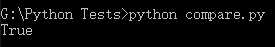
【练习】用户输入三个数,输出其中的最大值
num_1 = int(input("Num1:")) num_2 = int(input("Num2:")) num_3 = int(input("Num3:")) max_num = 0 if num_1 > num_2: max_num = num_1 if max_num < num_3: max_num = num_3 else : max_num = num_2 if num_2 < num_3: max_num = num_3 print ("Max unmber is:"+str(max_num))
运行结果:
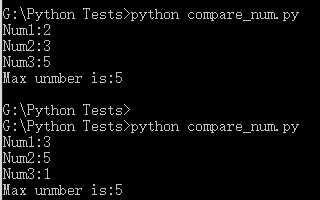
赋值运算符 =
加等 += 减等 -= 乘等 *= 除等 /= // % **同理
条件运算符
and or not 不再赘述
表达式:由操作数和运算符组成的一句代码或语句,可以放在变量右边给变量赋值
短路原则
条件1 and 条件2 如果条件1为假,不再计算条件2,直接输出false
条件1 or 条件2 条件1为真,不再计算条件2,直接输出true
Part4 while循环
语法规则
while 条件 : 执行语句 #break continue 同C语言
与C语言基本相同
【练习】输出1-100所有的偶数
count = 1; while count<=100: if count%2 == 0: print (count) count += 1
【练习2】猜年龄加强版
age_of_shen = 22 tag = False while not tag: guess_age = int(input(">>:")) if guess_age == age_of_shen: tag = True print("Yes,you got it..") elif guess_age > age_of_shen: print("should try smaller") else: print("try bigger")
【注】Python中取反运算符是 not ,不要写C语言写傻了习惯性的用 !
运行结果:
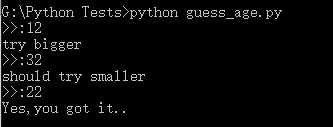
【练习】输出九九乘法表
#九九乘法表 j = 1 while j <= 9: i = 1 while i<= j: print (str(i)+"*"+str(j)+"="+str(i*j),end="\\t") i += 1 print() j += 1
输出结果:
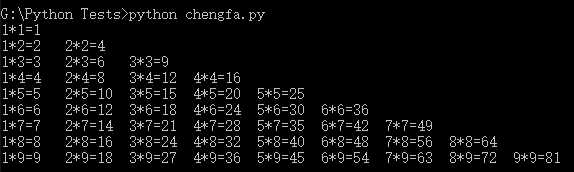
【练习2】输出由"#"组成的长方形,长宽由用户指定
#输出由"#"组成的长方形,长宽由用户指定 height = int(input("Height:")) width = int(input("Width:")) num_height = 0 num_width = 0 while num_height<height: num_width = 0 while num_width<width: print("#",end="") num_width += 1 print() num_height += 1
输出结果:
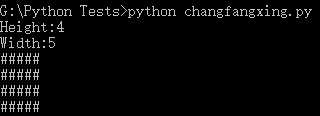
In Summary
1. 熟悉了Python中if语句,while语句的语法规则
while 条件 :
执行语句
if 条件 :
执行语句
elif 条件 :
执行语句
else 条件 :
执行语句
红色部分与C语言不同,请务必记牢
2.了解了while....else....的使用方法
while 条件:
code
else
code
while循环正常结束后执行else之后的代码,如果有break则不执行
3.了解了tab和空格的区别,并且学会了在notepad++中切换tab的效果
4.熟悉了Python中的运算符
与 and
或 or
非 not
这三个与C语言不同,请务必记牢