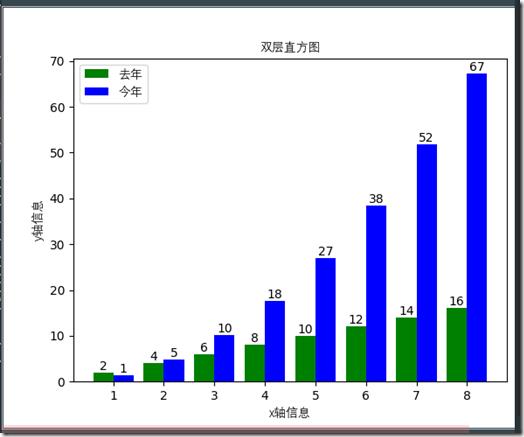[Python Study Notes]双层直方图绘制
Posted 刘六六
tags:
篇首语:本文由小常识网(cha138.com)小编为大家整理,主要介绍了[Python Study Notes]双层直方图绘制相关的知识,希望对你有一定的参考价值。
\'\'\'\'\'\'\'\'\'\'\'\'\'\'\'\'\'\'\'\'\'\'\'\'\'\'\'\'\'\'\'\'\'\'\'\'\'\'\'\'\'\'\'\'\'\'\'\'\'\'\'\'\'\'\'\'\'\'\'\'\'\'\'\'\'\'\'\'\'\'\'\'\'\'\'\'\'\'\'\'\'\'\'\'\'\'\'\'\'\'\'\'\'\'\'\'\'\'\'
>>文件: 双层直方图.py
>>作者: liu yang
>>邮箱: liuyang0001@outlook.com
>>博客: www.cnblogs.com/liu66blog
\'\'\'\'\'\'\'\'\'\'\'\'\'\'\'\'\'\'\'\'\'\'\'\'\'\'\'\'\'\'\'\'\'\'\'\'\'\'\'\'\'\'\'\'\'\'\'\'\'\'\'\'\'\'\'\'\'\'\'\'\'\'\'\'\'\'\'\'\'\'\'\'\'\'\'\'\'\'\'\'\'\'\'\'\'\'\'\'\'\'\'\'\'\'\'\'\'\'\'
#!/usr/bin/env python
# -*- coding: utf-8 -*-
import matplotlib
import matplotlib.pyplot as plt
# 指定字体,防止
font=matplotlib.font_manager.FontProperties(fname=r"C:\\Windows\\Fonts\\Deng.ttf")
# 双层直方图
def barsplot():
# 先生成一个画布
fig=plt.figure()
# 生成数据
x1=[x-0.2 for x in range(1,9)]
y1=[n*2 for n in range(1,9)]
x2=[x+0.2 for x in range(1,9)]
y2=[x**2 for x in x2]
# 开始画条形图1
l1=plt.bar(x1,y1,color=\'g\',width=0.4)
# 开始画条形图2
l2=plt.bar(x2,y2,color=\'b\',width=0.4)
# 显示画的图
plt.xlabel(\'x轴信息\',fontproperties=font)
plt.ylabel(\'y轴信息\',fontproperties=font)
plt.title(\'双层直方图\',fontproperties=font)
plt.legend(handles = [l1, l2,], labels = [\'去年\', \'今年\'], loc = \'best\',prop=font)
for x1,x2, y1, y2 in zip(x1,x2, y1, y2):
plt.text(x1 , y1, \'%.0f\' % y1, ha=\'center\', va=\'bottom\')
plt.text(x2 , y2, \'%.0f\' % y2, ha=\'center\', va=\'bottom\')
plt.show()
# 如果最为主模块运行
if __name__ == \'__main__\':
# 实例化
ba=barsplot()
以上是关于[Python Study Notes]双层直方图绘制的主要内容,如果未能解决你的问题,请参考以下文章