Python-连接Redis并操作
Posted Sch01aR#
tags:
篇首语:本文由小常识网(cha138.com)小编为大家整理,主要介绍了Python-连接Redis并操作相关的知识,希望对你有一定的参考价值。
首先开启redis的外连
sch01ar@ubuntu:~$ sudo vim /etc/redis/redis.conf
把bind 127.0.0.1这行注释掉
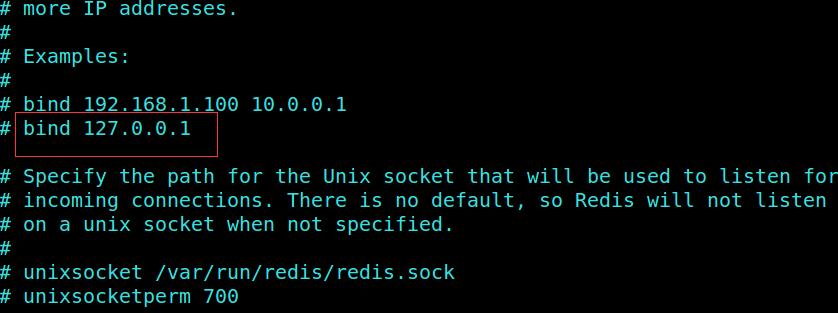
然后重启redis
sudo /etc/init.d/redis-server restart
这样ubuntu的redis本机就可以连接了
连接并操作
# -*- coding:utf-8 -*- __author__ = "MuT6 Sch01aR" import redis r = redis.Redis(host=\'192.168.220.144\', port=6379) r.set(\'name\', \'John\') print(r.get(\'name\'))
运行结果
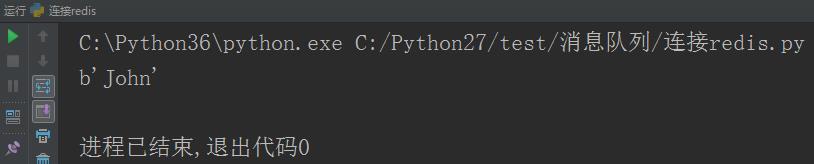
ubuntu上redis的结果
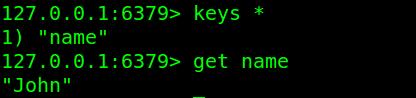
连接池
python操作redis,操作一次就请求一次连接,操作完成就断开连接,连接池把redis的连接请求放入池中,方便操作,避免每次建立、释放连接的开销
# -*- coding:utf-8 -*- __author__ = "MuT6 Sch01aR" import redis pool = redis.ConnectionPool(host=\'192.168.220.144\', port=6379) r = redis.Redis(connection_pool=pool) r.set(\'age\', 22) print(r.get(\'age\'))
运行结果
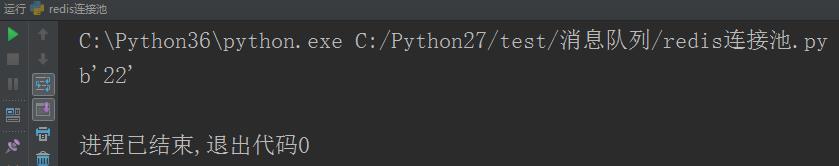
ubuntu上redis的结果
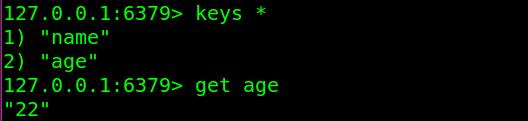
管道
在一次请求中执行多条命令,可以使用管道实现在一次请求中执行多条命令
# -*- coding:utf-8 -*- __author__ = "MuT6 Sch01aR" import redis pool = redis.ConnectionPool(host=\'192.168.220.144\', port=6379, db=2) r = redis.Redis(connection_pool=pool) pipe = r.pipeline(transaction=True) pipe.set(\'name\', \'John\') pipe.set(\'age\', 22) pipe.execute()
运行结果
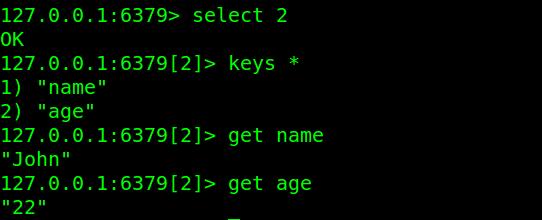
以上是关于Python-连接Redis并操作的主要内容,如果未能解决你的问题,请参考以下文章