springmvc 请求头和请求体 有啥用
Posted
tags:
篇首语:本文由小常识网(cha138.com)小编为大家整理,主要介绍了springmvc 请求头和请求体 有啥用相关的知识,希望对你有一定的参考价值。
参考技术A 1. Content-TypeMediaType,即是Internet Media Type,互联网媒体类型;也叫做MIME类型,在Http协议消息头中,使用Content-Type来表示具体请求中的媒体类型信息。
[html] view plain copy
类型格式:type/subtype(;parameter)? type
主类型,任意的字符串,如text,如果是*号代表所有;
subtype 子类型,任意的字符串,如html,如果是*号代表所有;
parameter 可选,一些参数,如Accept请求头的q参数, Content-Type的 charset参数。
例如: Content-Type: text/html;charset:utf-8;
常见的媒体格式类型如下:
text/html : HTML格式
text/plain :纯文本格式
text/xml : XML格式
image/gif :gif图片格式
image/jpeg :jpg图片格式
image/png:png图片格式
以application开头的媒体格式类型:
application/xhtml+xml :XHTML格式
application/xml : XML数据格式
application/atom+xml :Atom XML聚合格式
application/json : JSON数据格式
application/pdf :pdf格式
application/msword : Word文档格式
application/octet-stream : 二进制流数据(如常见的文件下载)
application/x-www-form-urlencoded : <form encType=””>中默认的encType,form表单数据被编码为key/value格式发送到服务器(表单默认的提交数据的格式)
另外一种常见的媒体格式是上传文件之时使用的:
multipart/form-data : 需要在表单中进行文件上传时,就需要使用该格式
以上就是我们在日常的开发中,经常会用到的若干content-type的内容格式。
2. Spring MVC中关于关于Content-Type类型信息的使用
首先我们来看看RequestMapping中的Class定义:
[html] view plain copy
@Target(ElementType.METHOD, ElementType.TYPE)
@Retention(RetentionPolicy.RUNTIME)
@Documented
@Mapping
public @interface RequestMapping
String[] value() default ;
RequestMethod[] method() default ;
String[] params() default ;
String[] headers() default ;
String[] consumes() default ;
String[] produces() default ;
value: 指定请求的实际地址, 比如 /action/info之类。
method: 指定请求的method类型, GET、POST、PUT、DELETE等
consumes: 指定处理请求的提交内容类型(Content-Type),例如application/json, text/html;
produces: 指定返回的内容类型,仅当request请求头中的(Accept)类型中包含该指定类型才返回
params: 指定request中必须包含某些参数值是,才让该方法处理
headers: 指定request中必须包含某些指定的header值,才能让该方法处理请求
其中,consumes, produces使用content-typ信息进行过滤信息;headers中可以使用content-type进行过滤和判断。
3. 使用示例
3.1 headers
[html] view plain copy
@RequestMapping(value = "/test", method = RequestMethod.GET, headers="Referer=http://www.ifeng.com/")
public void testHeaders(@PathVariable String ownerId, @PathVariable String petId)
// implementation omitted
这里的Headers里面可以匹配所有Header里面可以出现的信息,不局限在Referer信息。
示例2
[html] view plain copy
@RequestMapping(value = "/response/ContentType", headers = "Accept=application/json")
public void response2(HttpServletResponse response) throws IOException
//表示响应的内容区数据的媒体类型为json格式,且编码为utf-8(客户端应该以utf-8解码)
response.setContentType("application/json;charset=utf-8");
//写出响应体内容
String jsonData = "\"username\":\"zhang\", \"password\":\"123\"";
response.getWriter().write(jsonData);
服务器根据请求头“Accept=application/json”生产json数据。
当你有如下Accept头,将遵守如下规则进行应用:
①Accept:text/html,application/xml,application/json
将按照如下顺序进行produces的匹配 ①text/html ②application/xml ③application/json
②Accept:application/xml;q=0.5,application/json;q=0.9,text/html
将按照如下顺序进行produces的匹配 ①text/html ②application/json ③application/xml
参数为媒体类型的质量因子,越大则优先权越高(从0到1)
③Accept:*/*,text/*,text/html
将按照如下顺序进行produces的匹配 ①text/html ②text/* ③*/*
即匹配规则为:最明确的优先匹配。
Requests部分
Header
解释
示例
Accept 指定客户端能够接收的内容类型 Accept: text/plain, text/html
Accept-Charset 浏览器可以接受的字符编码集。 Accept-Charset: iso-8859-5
Accept-Encoding 指定浏览器可以支持的web服务器返回内容压缩编码类型。 Accept-Encoding: compress, gzip
Accept-Language 浏览器可接受的语言 Accept-Language: en,zh
Accept-Ranges 可以请求网页实体的一个或者多个子范围字段 Accept-Ranges: bytes
Authorization HTTP授权的授权证书 Authorization: Basic QWxhZGRpbjpvcGVuIHNlc2FtZQ==
Cache-Control 指定请求和响应遵循的缓存机制 Cache-Control: no-cache
Connection 表示是否需要持久连接。(HTTP 1.1默认进行持久连接) Connection: close
Cookie HTTP请求发送时,会把保存在该请求域名下的所有cookie值一起发送给web服务器。 Cookie: $Version=1; Skin=new;
Content-Length 请求的内容长度 Content-Length: 348
Content-Type 请求的与实体对应的MIME信息 Content-Type: application/x-www-form-urlencoded
Date 请求发送的日期和时间 Date: Tue, 15 Nov 2010 08:12:31 GMT
Expect 请求的特定的服务器行为 Expect: 100-continue
From 发出请求的用户的Email From: user@email.com
Host 指定请求的服务器的域名和端口号 Host: www.zcmhi.com
If-Match 只有请求内容与实体相匹配才有效 If-Match: “737060cd8c284d8af7ad3082f209582d”
If-Modified-Since 如果请求的部分在指定时间之后被修改则请求成功,未被修改则返回304代码 If-Modified-Since: Sat, 29 Oct 2010 19:43:31 GMT
If-None-Match 如果内容未改变返回304代码,参数为服务器先前发送的Etag,与服务器回应的Etag比较判断是否改变 If-None-Match: “737060cd8c284d8af7ad3082f209582d”
If-Range 如果实体未改变,服务器发送客户端丢失的部分,否则发送整个实体。参数也为Etag If-Range: “737060cd8c284d8af7ad3082f209582d”
If-Unmodified-Since 只在实体在指定时间之后未被修改才请求成功 If-Unmodified-Since: Sat, 29 Oct 2010 19:43:31 GMT
Max-Forwards 限制信息通过代理和网关传送的时间 Max-Forwards: 10
Pragma 用来包含实现特定的指令 Pragma: no-cache
Proxy-Authorization 连接到代理的授权证书 Proxy-Authorization: Basic QWxhZGRpbjpvcGVuIHNlc2FtZQ==
Range 只请求实体的一部分,指定范围 Range: bytes=500-999
Referer 先前网页的地址,当前请求网页紧随其后,即来路 Referer: http://www.zcmhi.com/archives/71.html
TE 客户端愿意接受的传输编码,并通知服务器接受接受尾加头信息 TE: trailers,deflate;q=0.5
Upgrade 向服务器指定某种传输协议以便服务器进行转换(如果支持) Upgrade: HTTP/2.0, SHTTP/1.3, IRC/6.9, RTA/x11
User-Agent User-Agent的内容包含发出请求的用户信息 User-Agent: Mozilla/5.0 (Linux; X11)
Via 通知中间网关或代理服务器地址,通信协议 Via: 1.0 fred, 1.1 nowhere.com (Apache/1.1)
Warning 关于消息实体的警告信息 Warn: 199 Miscellaneous warning
Responses 部分
Header
解释
示例
Accept-Ranges 表明服务器是否支持指定范围请求及哪种类型的分段请求 Accept-Ranges: bytes
Age 从原始服务器到代理缓存形成的估算时间(以秒计,非负) Age: 12
Allow 对某网络资源的有效的请求行为,不允许则返回405 Allow: GET, HEAD
Cache-Control 告诉所有的缓存机制是否可以缓存及哪种类型 Cache-Control: no-cache
Content-Encoding web服务器支持的返回内容压缩编码类型。 Content-Encoding: gzip
Content-Language 响应体的语言 Content-Language: en,zh
Content-Length 响应体的长度 Content-Length: 348
Content-Location 请求资源可替代的备用的另一地址 Content-Location: /index.htm
Content-MD5 返回资源的MD5校验值 Content-MD5: Q2hlY2sgSW50ZWdyaXR5IQ==
Content-Range 在整个返回体中本部分的字节位置 Content-Range: bytes 21010-47021/47022
Content-Type 返回内容的MIME类型 Content-Type: text/html; charset=utf-8
Date 原始服务器消息发出的时间 Date: Tue, 15 Nov 2010 08:12:31 GMT
ETag 请求变量的实体标签的当前值 ETag: “737060cd8c284d8af7ad3082f209582d”
Expires 响应过期的日期和时间 Expires: Thu, 01 Dec 2010 16:00:00 GMT
Last-Modified 请求资源的最后修改时间 Last-Modified: Tue, 15 Nov 2010 12:45:26 GMT
Location 用来重定向接收方到非请求URL的位置来完成请求或标识新的资源 Location: http://www.zcmhi.com/archives/94.html
Pragma 包括实现特定的指令,它可应用到响应链上的任何接收方 Pragma: no-cache
Proxy-Authenticate 它指出认证方案和可应用到代理的该URL上的参数 Proxy-Authenticate: Basic
refresh 应用于重定向或一个新的资源被创造,在5秒之后重定向(由网景提出,被大部分浏览器支持)
Refresh: 5; url=
http://www.zcmhi.com/archives/94.html
Retry-After 如果实体暂时不可取,通知客户端在指定时间之后再次尝试 Retry-After: 120
Server web服务器软件名称 Server: Apache/1.3.27 (Unix) (Red-Hat/Linux)
Set-Cookie 设置Http Cookie Set-Cookie: UserID=JohnDoe; Max-Age=3600; Version=1
Trailer 指出头域在分块传输编码的尾部存在 Trailer: Max-Forwards
Transfer-Encoding 文件传输编码 Transfer-Encoding:chunked
Vary 告诉下游代理是使用缓存响应还是从原始服务器请求 Vary: *
Via 告知代理客户端响应是通过哪里发送的 Via: 1.0 fred, 1.1 nowhere.com (Apache/1.1)
Warning 警告实体可能存在的问题 Warning: 199 Miscellaneous warning
WWW-Authenticate 表明客户端请求实体应该使用的授权方案 WWW-Authenticate: Basic
3.2 params的示例
[html] view plain copy
@RequestMapping(value = "/test/userId", method = RequestMethod.GET, params="myParam=myValue")
public void findUser(@PathVariable String userId)
// implementation omitted
仅处理请求中包含了名为“myParam”,值为“myValue”的请求,起到了一个过滤的作用。
3.3 consumes/produces
[html] view plain copy
@Controller
@RequestMapping(value = "/users", method = RequestMethod.POST, consumes="application/json", produces="application/json")
@ResponseBody
public List<User> addUser(@RequestBody User userl)
// implementation omitted
return List<User> users;
方法仅处理request Content-Type为“application/json”类型的请求. produces标识==>处理request请求中Accept头中包含了"application/json"的请求,同时暗示了返回的内容类型为application/json;
4. 总结
在本文中,首先介绍了Content-Type主要支持的格式内容,然后基于@RequestMapping标注的内容介绍了主要的使用方法,其中,headers, consumes,produces,都是使用Content-Type中使用的各种媒体格式内容,可以基于这个格式内容来进行访问的控制和过滤。本回答被提问者采纳
Springday04 SpringMVC入门案例控制器和三大主件Spring请求参数绑定SpringMVC使用servlet的api请求头请求体相关注解
目录
SpringMVC
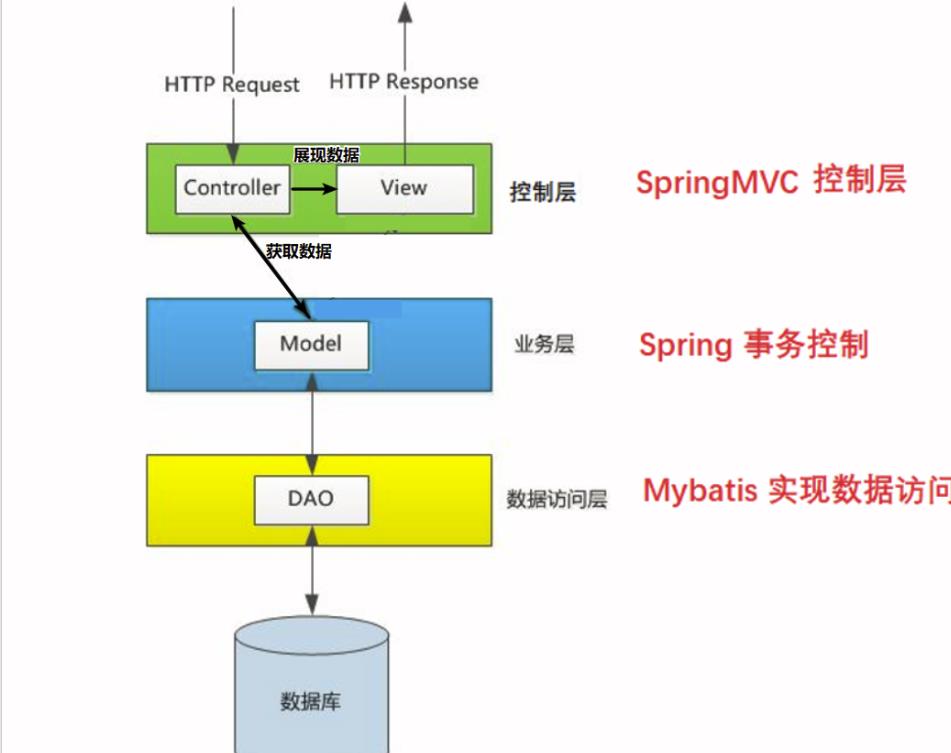
SpringMVC入门案例
web.xml
<?xml version="1.0" encoding="UTF-8"?>
<web-app xmlns:xsi="http://www.w3.org/2001/XMLSchema-instance"
xmlns="http://java.sun.com/xml/ns/javaee"
xsi:schemaLocation="http://java.sun.com/xml/ns/javaee http://java.sun.com/xml/ns/javaee/web-app_2_5.xsd"
version="2.5">
<!--
目标:将以*.do为结尾的请求路径全部交给springMVC去处理
1.配置DispatcherServlet处理.do结尾的请求
2.配置springMVC.xml配置文件资源路径
3.服务器启动时就创建中央控制器
-->
<!--配置DispatcherServlet处理.do结尾的请求-->
<servlet>
<servlet-name>DispatcherServlet</servlet-name>
<servlet-class>org.springframework.web.servlet.DispatcherServlet</servlet-class>
<!--配置springMVC.xml配置文件资源路径,目的是加载springMVC环境-->
<init-param>
<param-name>contextConfigLocation</param-name>
<param-value>classpath:springMVC.xml</param-value>
</init-param>
<!--服务器启动时就创建中央控制器-->
<load-on-startup>1</load-on-startup>
</servlet>
<!--拦截.do结尾的路径 -->
<servlet-mapping>
<servlet-name>DispatcherServlet</servlet-name>
<url-pattern>*.do</url-pattern>
</servlet-mapping>
</web-app>
<?xml version="1.0" encoding="UTF-8"?>
<beans xmlns="http://www.springframework.org/schema/beans"
xmlns:xsi="http://www.w3.org/2001/XMLSchema-instance"
xmlns:context="http://www.springframework.org/schema/context"
xmlns:mvc="http://www.springframework.org/schema/mvc"
xsi:schemaLocation="http://www.springframework.org/schema/beans http://www.springframework.org/schema/beans/spring-beans.xsd http://www.springframework.org/schema/context https://www.springframework.org/schema/context/spring-context.xsd http://www.springframework.org/schema/mvc https://www.springframework.org/schema/mvc/spring-mvc.xsd">
<!--
目标:初始化springMVC环境
1.mvc的ioc注解扫描
2.视图资源前缀:/pages/ 和 后缀:.jsp (视图解析器)
3.注册处理器映射器和适配器
注意:springMVC有3大组件, 处理器映射器、处理器适配器、视图解析器
-->
<!--mvc的ioc注解扫描-->
<context:component-scan base-package="com.halulu.controller"></context:component-scan>
<!--(视图解析器)视图资源前缀:/pages/ 和 后缀:.jsp-->
<bean class="org.springframework.web.servlet.view.InternalResourceViewResolver">
<!--配置视图前缀-->
<property name="prefix" value="/pages/"></property>
<!--配置视图后缀-->
<property name="suffix" value=".jsp"></property>
</bean>
<!--注册处理器映射器和适配器-->
<mvc:annotation-driven></mvc:annotation-driven>
</beans>
注意:
<mvc:annotation-driven></mvc:annotation-driven>
导入的是
xmlns:mvc="http://www.springframework.org/schema/mvc
@Controller
//注意:这里创建对象并加入IOC容器必须使用这个注解,其他不行,因为这个注解还会识别springmvc相关注解等操作
public class HelloController {
/**
* 目标:处理用户资源路径"/hello.do"资源路径的请求,并返回视图名字
* @return String 视图名字
*
* @RequestMapping("/hello.do") 用于匹配用户路径"/hello.do"的请求
*/
@RequestMapping("/hello.do")
public String hello(){
//返回视图的名字
return "success";
}
}
SpringMVC控制器和三大主件
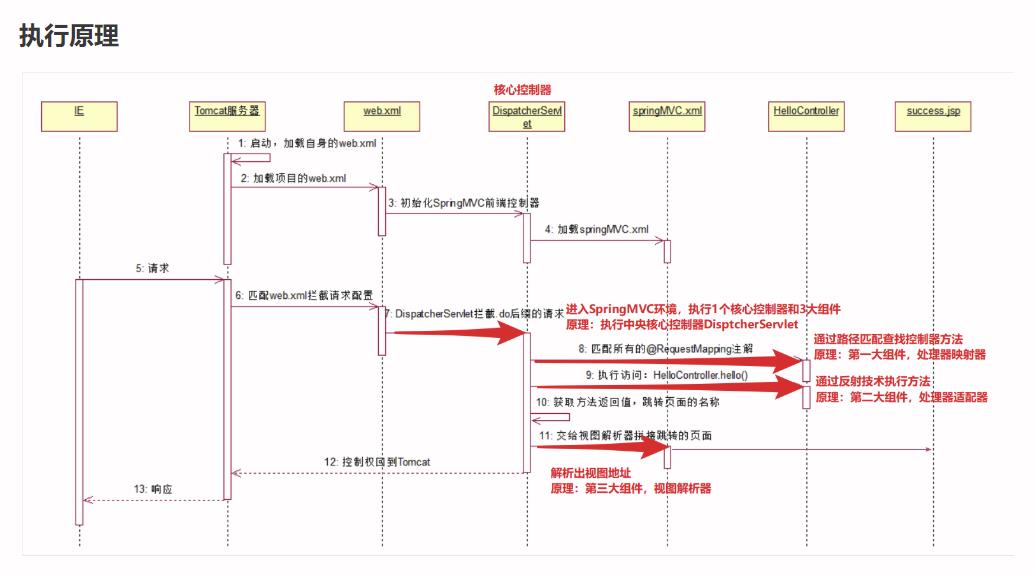
SpringMVC框架1个中央控制器与三大组件:
1. DispatcherServlet 中央核心控制器
前端控制器,是整体流程控制的中心,由其调用其它组件处理用户的请求,有效的降低了组件间的耦合性
2. RequestMappingHandlerMapping 处理器映射器
作用:找控制器处理请求方法,根据请求url地址,找到控制器中处理请求的方法。HelloController.hello()
3. RequestMappingHandlerAdapter 处理器适配器
作用:反射执行控制器处理请求方法,根据处理器映射器解析的结果,使用反射执行找到的方法。
4. InternalResourceViewResolver 视图解析器
作用:根据视图名字跳转到视图页面,根据处理器适配器执行的结果,交给视图解析器处理准备(渲染)页面,展现视图页面。
SpringMVC注解使用
/**
* @RequestMapping
* 介绍 : 设置映射路径,用户访问路径与映射路径一致时匹配
*
* 使用方式:
* 1.配置在方法上
* 方法映射路径:@RequestMapping("/save.do")
* 浏览器访问路径: http://localhost:8080/项目路径/save.do
* 2.配置在类上和方法上 【推荐,可以区别不同的controller】
* 类上映射路径:@RequestMapping("/order")
* 方法映射路径:@RequestMapping("/save.do")
* 浏览器访问路径: http://localhost:8080/项目路径/order/save.do
*
* 方法映射路径的格式:
* 格式1:@RequestMapping("/save.do") 完整写法
* 格式2:@RequestMapping("/save") 去掉扩展名写法,依然可以映射save.do的请求路径【推荐方式】
* 格式3:@RequestMapping("save") 省略 / 写法,依然可以映射save.do的请求路径
* 格式4:@RequestMapping("save.do")
* 注意:映射路径@RequestMapping中路径可以省略.do, 但是浏览器访问路径不可以省略.do
*
* 属性介绍:
* value/path 属性: 功能一样,都是设置映射路径,默认属性
* method 属性: 用于设置处理指定的请求方法类型,如果不设置代表可以处理所有类型请求
* 常用的请求方法类型:get/post/put/delete
* eg: method = {RequestMethod.GET,RequestMethod.POST} 含义处理get/post请求
*
* 复杂写法:@RequestMapping(value="/order",method = {RequestMethod.POST})
* 简洁写法:@PostMapping("/order")
* 功能一样,推荐简洁写法
*
* 简写写法类型支持的注解 :@GetMapping @PostMapping @PutMapping @DeleteMapping
*
* produces 属性; 翻译为 “生产 ”
* 可以解决输出json数据乱码的问题,后面讲解时候
* eg: produces = "application/json;charset=utf-8"
*
*
*/
@Controller
@RequestMapping("/order")
public class OrderController {
@RequestMapping(value="/save",method = {RequestMethod.POST,RequestMethod.GET})
public String save(){
return "success";
}
}
请求参数绑定
SpringMVC会自动封装参数数据,除了Util包中的Date类,(Sql包中的Date类会自动封装)。
1、简单类型作为参数
//通过访问 http://localhost:8080/save.do?name=aa&age=20直接获取数据
@RequestMapping("/save")
public String save(String name,Integer age){
System.out.println("name:"+name+",age="+age);
return "success";
}
2、pojo类型作为参数
public class User {
private String username;
private String password;
}
@RequestMapping("/save")
public String save(User user){
System.out.println(user);
return "success";
}
<tr>
<td>用户:</td>
<td><input type="text" name="username" placeholder="请输入用户名"></td>
</tr>
<tr>
<td>密码:</td>
<td><input type="password" name="password" placeholder="请输入密码"></td>
</tr>
注意:
方法参数的命名需和传递的参数的命名一致。
3、复合pojo类型作为参数
public class Account {
private Integer id;
private Integer money;
}
public class User {
private Account account;
}
@RequestMapping("/save")
public String save(User user){
System.out.println(user);
return "success";
}
<tr>
<td>账户</td>
<td><input type="text" name="account.id" placeholder="请输入账户"></td>
</tr>
<tr>
<td>金钱</td>
<td><input type="text" name="account.money" placeholder="请输入存款"></td>
</tr>
4、list和map作为参数
public class Address {
private String province;
private String city;
}
public class User {
private List<Address> addresses;
private HashMap<String,Address> addressMap;
}
@RequestMapping("/save")
public String save(User user){
System.out.println(user);
return "success";
}
<tr>
<td>户口所在地</td>
<td><input type="text" name="addresses[0].province" placeholder="请输入省份"></td>
<td><input type="text" name="addresses[0].city" placeholder="请输入城市"></td>
</tr>
<tr>
<td>现居住地</td>
<td><input type="text" name="addresses[1].province" placeholder="请输入省份"></td>
<td><input type="text" name="addresses[1].city" placeholder="请输入城市"></td>
</tr>
<tr>
<td>户口所在地</td>
<td><input type="text" name="addressMap['hk'].province" placeholder="请输入省份"></td>
<td><input type="text" name="addressMap['hk'].city" placeholder="请输入城市"></td>
</tr>
<tr>
<td>现居住地</td>
<td><input type="text" name="addressMap['now'].province" placeholder="请输入省份"></td>
<td><input type="text" name="addressMap['now'].city" placeholder="请输入城市"></td>
</tr>
5、请求参数乱码
Spring提供了统一的编码过滤器,解决提交数据中文乱码问题。
过滤器:CharacterEncodingFilter 配置在web.xml中
<!--配置spring提供乱码解决的过滤器-->
<filter>
<filter-name>CharacterEncodingFilter</filter-name>
<filter-class>org.springframework.web.filter.CharacterEncodingFilter</filter-class>
<!--设置post提交请求中文使用的码表-->
<init-param>
<param-name>encoding</param-name>
<param-value>utf-8</param-value>
</init-param>
</filter>
<filter-mapping>
<filter-name>CharacterEncodingFilter</filter-name>
<url-pattern>/*</url-pattern>
</filter-mapping>
@RequestMapping解决响应数据json的中文乱码问题
@RequestMapping(produces = “application/json;charset=utf-8”)
6、@RequestParam参数绑定
@RequestMapping("/query")
public String query(
@RequestParam(value="name2",required = false,defaultValue = "abc") String name,
//分页请求中:默认访问当前页为 1 , 默认每页显示 5条
@RequestParam(defaultValue = "1") Integer currentPage,
@RequestParam(defaultValue = "5") Integer pageSize
){
System.out.println("接收到的数据name:"+ name);
return "success";
}
@RequestParam的使用说明:
1、如果使用这个注解,传递的参数名必须和注解修饰的参数一致,不能和方法参数的名字一致,否则接受不到数据。
2、如果使用这个注解,默认这个注解修饰的参数在请求参数中必须传递过来,否则会报错
3、如果想不传递参数也不报错,如下解决方案:
方案1:设置required=false, 设置当前name2参数就可以不用传递了
·方案2:设置默认值defaultValue =“abc”, 设置当前name2不传递的时候,值为"abc"
7、自定义类型转换器
SpringMVC中java.sql.Date可以自动映射参数绑定,不需要设置自定义类型转换,而java.util.Date不能自动映射,需要设置自定义类型转换。
StringToDateConverter
/**
目标:自定义类型转换工具类StringToDateConverter,实现String转换为Date处理,
* 有了这个工具类springMVC执行参数映射时会调用这个工具类
* 实现方式:
* 新建工具类 StringToDateConverter implements Converter<String, Date>
Converter<T1,T2> 是springMVC提供转换工具接口,可以实现将T1转换为T2类型
*/
public class StringToDateConverter implements Converter<String, Date> {
//springmvc会调用这个方法,将请求参数birth=2010-01-01字符串 传递给这个方法,
// 方法返回值赋值给控制器对应的参数数据
@Override
public Date convert(String s) {
//a.判断字符串 s 是否有效
if(StringUtils.isEmpty(s)){
//语法:StringUtils.isEmpty(Object)
//作用:判断指定对象是否为空,null 或 空字符 都是空
return null;
}
//b. s 有效后转换为日期类型返回
Date date = null;
try {
date = new SimpleDateFormat("yyyy-MM-dd").parse(s);
} catch (ParseException e) {
e.printStackTrace();
throw new RuntimeException(e);
}
return date;
}
}
<!--
更新springMVC转换工厂,目的识别最新的转换工具类StringToDateConverter
配置:conversion-service="conversionServiceFactoryBean"
-->
<mv:annotation-driven conversion-service="conversionServiceFactoryBean"></mv:annotation-driven>
<!--
目标:将自定义的转换工具类StringToDateConverter加入到springMVC的转换工厂中
在需要请求参数映射的时候可以自动调用工具类实现字符串转换位日期
实现步骤:
1.将工具类对象加入IOC容器
2.将工具类对象加入到springMVC转换工厂中
3.更新springMVC转换工厂
-->
<!--将工具类对象加入IOC容器-->
<bean id="stringToDateConverter" class="com.itheima.converter.StringToDateConverter"></bean>
<!--将工具类对象加入到springMVC转换工厂中-->
<bean id="conversionServiceFactoryBean" class="org.springframework.context.support.ConversionServiceFactoryBean">
<property name="converters">
<set>
<ref bean="stringToDateConverter"></ref>
</set>
</property>
</bean>
@RequestMapping("/search")
public String search(Date birth){
System.out.println(birth);
return "success";
}
SpringMVC使用servlet的api
添加依赖
<dependency>
<groupId>javax.servlet</groupId>
<artifactId>javax.servlet-api</artifactId>
<version>3.1.0以上是关于springmvc 请求头和请求体 有啥用的主要内容,如果未能解决你的问题,请参考以下文章