python操作rabbitmq实现广播效果
Posted 海的味道
tags:
篇首语:本文由小常识网(cha138.com)小编为大家整理,主要介绍了python操作rabbitmq实现广播效果相关的知识,希望对你有一定的参考价值。
生产方(Fanout_Publisher.py)

1 # __author__ = \'STEVEN\' 2 import pika 3 #开启socket 4 connection = pika.BlockingConnection(pika.ConnectionParameters(\'localhost\')) 5 #开启一个通道 6 channel = connection.channel() 7 #这里不用再创建队列 8 channel.exchange_declare(exchange=\'logs\',exchange_type=\'fanout\') 9 #消息内容 10 mes = \'publisher said hello\' 11 #发布消息exchange=\'logs\'是给他起了一个名字,随便什么都行 12 channel.basic_publish(exchange=\'logs\',routing_key=\'\',body=mes) 13 print(\'[x] send the mes%s to queue\'%mes) 14 #关闭连接 15 connection.close()
消费方(Fanout_Consumer.py)

1 # __author__ = \'STEVEN\' 2 import pika 3 #建立socket 4 connection = pika.BlockingConnection(pika.ConnectionParameters(host=\'localhost\')) 5 #开启通道 6 channel = connection.channel() 7 #通道先声明exchange 8 channel.exchange_declare(exchange=\'logs\',exchange_type=\'fanout\') 9 #声明queue 10 result = channel.queue_declare(exclusive=True) 11 #获取queue_name 12 queue_name = result.method.queue 13 #绑定queue 14 channel.queue_bind(exchange=\'logs\',queue=queue_name) 15 #回调函数 16 def callback(ch,method,properties,body): 17 print(\'[x] receive mess%s\'%body.decode()) 18 #指定消费相关参数 19 channel.basic_consume(callback,queue=queue_name,no_ack=True) 20 print(\'[*] is waiting for the message\') 21 #开启消费 22 channel.start_consuming()
与上一篇模式的转变:
1.加入了exchange类型,他有如下几种常用方式:
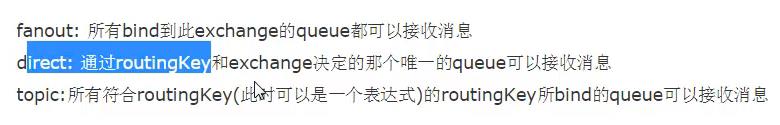
2.模式图:
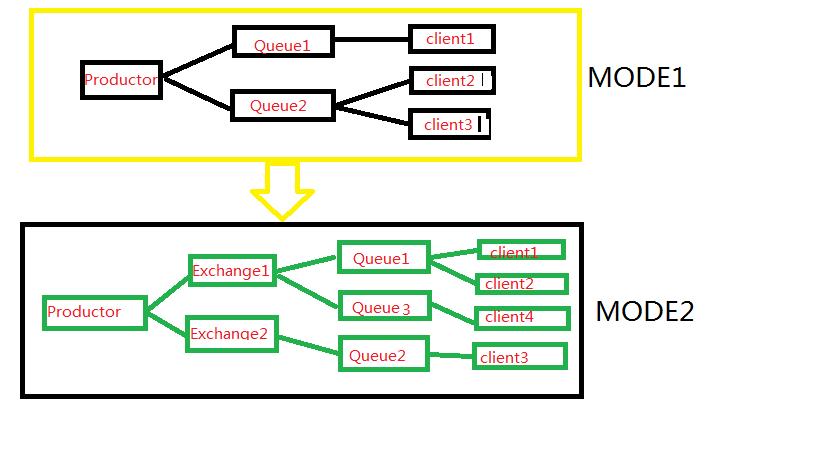
以上是关于python操作rabbitmq实现广播效果的主要内容,如果未能解决你的问题,请参考以下文章
