写Python之前先补充下就jmter压测如何加负载机:
1.首先需要对方启动jmter-server,该服务在jmeter的bin目录下
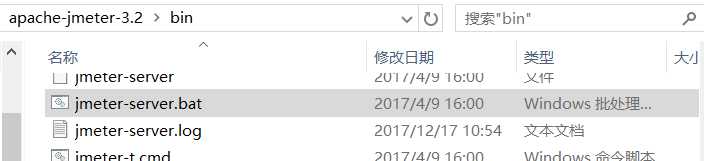
2.其次需要更改jmeter.properties配置文件,改文件也是在jmeter的bin目录下,然后用记事本打开,搜索remote host,在里面添加对方ip
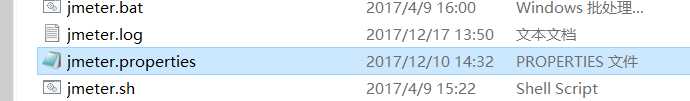
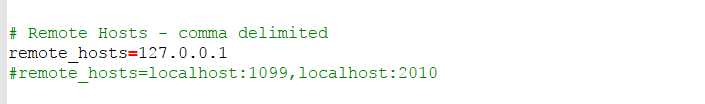
3.最后重启jmter,远程启动即可
Python基础:
Python是一种解释型语言
Python可用于数据挖掘(爬虫)、数据分析、自动化运维、自动化测试、后台服务接口、ai、人工智能、嵌入式、web开发
一、基本运算符
等于:==
不等于: !=
大于: >
小于:<
大于等于:>=
小于等于:<=
二、定义变量:
name = ‘ybq‘ #定义变量 字符串加引号 定义的时候最好见名知意
姓名 = ‘小黑 ‘#定义成中文也可以,最好不要,太low
name = "let‘s go " #字符串里有单引号了就用双引号,有双引号了就用单引号
txz = ‘‘‘let‘s go,"haha"‘‘‘ #字符串里有单引号和双引号,就用3引号(3个单引号)
‘‘‘也是多行注释
三、input输入使用:
name = input(‘请输入你的名字‘)
print(‘你的名字是‘,name)
python3默认字符集是Unicode,2默认的是ASCII,使用2的话需要在前面加上#coding=utf-8
四、字符格式化输出写法:
username = input(‘name:‘)
time = ‘2011年‘
print(username+‘welcom‘)#(通过+拼接两个字符串 )
print(‘%s,hwelcom‘%username)
print(‘%s,hwelcom,s%‘%(username,time))#这么写效率高 s是string,d是整数int,f是小数float
print(‘{},hwelcom,{}‘.format(username,time))#这么写效率最高
print(‘{username},hwelcom,{time}‘.format(username=username,time=time))
五、循环:
for循环 while循环
while
用while循环必须有一个计数器
continue 结束本次循环,继续进行下一次循环 break 直接结束循环
count =0
while count < 10:
print(‘好哈哈‘)
count = count +1
#count+=1
break
else:#正常循环结束后执行else
print(‘done‘)#正常循环结束后输出的
for循环
for i in range(10):
print(‘ok‘,i)