Python 模拟三次用户登录,登录失败锁定账号并写入文件
Posted
tags:
篇首语:本文由小常识网(cha138.com)小编为大家整理,主要介绍了Python 模拟三次用户登录,登录失败锁定账号并写入文件相关的知识,希望对你有一定的参考价值。
登录要求:
1、用户输入登录账号 、密码,登录成功显示欢迎用户登录界面
2、 用户可以尝试三次登录,三次登录失败后,将锁定用户,并输出到新的文件当中。
count = 0
while count < 3 :
file1 = open("accounts.txt", "r")
data1 = file1.read().strip().split()
username = input("Please input your username>>>> ")
password = input("Please input your password>>>> ")
if username == data1[0] and password == data1[1]:
print("welcom to %s login" %username)
break;
elif username == data1[2] and password == data1[3]:
print("welcom to %s login" % username)
break;
elif username == data1[4] and password == data1[5]:
print("welcom to %s login" % username)
break;
else:
print("user %s login is failure please try again" % username)
count = count + 1
else:
file2 = open("lock_userlist.txt", "w")
file2.write(username)
print("you have try 3 times your %s is locked\n" %username)accounts.txt
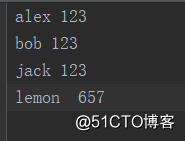
测试:登录成功
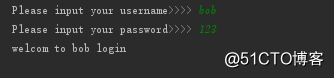
测试 :登录失败
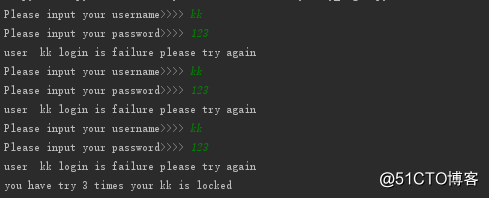
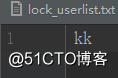
以上是关于Python 模拟三次用户登录,登录失败锁定账号并写入文件的主要内容,如果未能解决你的问题,请参考以下文章