Python格式化输出
Posted Dong诗原
tags:
篇首语:本文由小常识网(cha138.com)小编为大家整理,主要介绍了Python格式化输出相关的知识,希望对你有一定的参考价值。
1、整数的输出
%o —— oct 八进制
%d —— dec 十进制
%x —— hex 十六进制
1 >>> print(\'%o\' % 20) 2 24 3 >>> print(\'%d\' % 20) 4 20 5 >>> print(\'%x\' % 20) 6 14
2、浮点数输出
(1)格式化输出
%f ——保留小数点后面六位有效数字
%.3f,保留3位小数位
%e ——保留小数点后面六位有效数字,指数形式输出
%.3e,保留3位小数位,使用科学计数法
%g ——在保证六位有效数字的前提下,使用小数方式,否则使用科学计数法
%.3g,保留3位有效数字,使用小数或科学计数法
1 >>> print(\'%f\' % 1.11) # 默认保留6位小数 2 1.110000 3 >>> print(\'%.1f\' % 1.11) # 取1位小数 4 1.1 5 >>> print(\'%e\' % 1.11) # 默认6位小数,用科学计数法 6 1.110000e+00 7 >>> print(\'%.3e\' % 1.11) # 取3位小数,用科学计数法 8 1.110e+00 9 >>> print(\'%g\' % 1111.1111) # 默认6位有效数字 10 1111.11 11 >>> print(\'%.7g\' % 1111.1111) # 取7位有效数字 12 1111.111 13 >>> print(\'%.2g\' % 1111.1111) # 取2位有效数字,自动转换为科学计数法 14 1.1e+03
(2)内置round()
round(number[, ndigits])
参数:
number - 这是一个数字表达式。
ndigits - 表示从小数点到最后四舍五入的位数。默认值为0。
返回值
该方法返回x的小数点舍入为n位数后的值。
round()函数只有一个参数,不指定位数的时候,返回一个整数,而且是最靠近的整数,类似于四舍五入,当指定取舍的小数点位数的时候,一般情况也是使用四舍五入的规则,但是碰到.5的情况时,如果要取舍的位数前的小数是奇数,则直接舍弃,如果是偶数则向上取舍。
注:“.5”这个是一个“坑”,且python2和python3出来的接口有时候是不一样的,尽量避免使用round()函数吧
1 >>> round(1.1125) # 四舍五入,不指定位数,取整 2 1 3 >>> round(1.1135,3) # 取3位小数,由于3为奇数,则向下“舍” 4 1.113 5 >>> round(1.1125,3) # 取3位小数,由于2为偶数,则向上“入” 6 1.113 7 >>> round(1.5) # 无法理解,查阅一些资料是说python会对数据进行截断,没有深究 8 2 9 >>> round(2.5) # 无法理解 10 2 11 >>> round(1.675,2) # 无法理解 12 1.68 13 >>> round(2.675,2) # 无法理解 14 2.67 15 >>>
3、字符串输出
%s
%10s——右对齐,占位符10位
%-10s——左对齐,占位符10位
%.2s——截取2位字符串
%10.2s——10位占位符,截取两位字符串
1 >>> print(\'%s\' % \'hello world\') # 字符串输出 2 hello world 3 >>> print(\'%20s\' % \'hello world\') # 右对齐,取20位,不够则补位 4 hello world 5 >>> print(\'%-20s\' % \'hello world\') # 左对齐,取20位,不够则补位 6 hello world 7 >>> print(\'%.2s\' % \'hello world\') # 取2位 8 he 9 >>> print(\'%10.2s\' % \'hello world\') # 右对齐,取2位 10 he 11 >>> print(\'%-10.2s\' % \'hello world\') # 左对齐,取2位 12 he
4、 其他
字符串格式代码如下

(2)常用转义字符如下
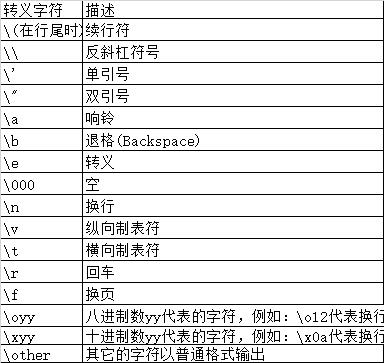
二、format用法
相对基本格式化输出采用‘%’的方法,format()功能更强大,该函数把字符串当成一个模板,通过传入的参数进行格式化,并且使用大括号‘{}’作为特殊字符代替‘%’
使用方法由两种:b.format(a)和format(a,b)。
1、基本用法
(1)不带编号,即“{}”
(2)带数字编号,可调换顺序,即“{1}”、“{2}”
(3)带关键字,即“{a}”、“{tom}”
1 >>> print(\'{} {}\'.format(\'hello\',\'world\')) # 不带字段
2 hello world
3 >>> print(\'{0} {1}\'.format(\'hello\',\'world\')) # 带数字编号
4 hello world
5 >>> print(\'{0} {1} {0}\'.format(\'hello\',\'world\')) # 打乱顺序
6 hello world hello
7 >>> print(\'{1} {1} {0}\'.format(\'hello\',\'world\'))
8 world world hello
9 >>> print(\'{a} {tom} {a}\'.format(tom=\'hello\',a=\'world\')) # 带关键字
10 world hello world
2、进阶用法
(1)< (默认)左对齐、> 右对齐、^ 中间对齐、= (只用于数字)在小数点后进行补齐
(2)取位数“{:4s}”、"{:.2f}"等
1 >>> print(\'{} and {}\'.format(\'hello\',\'world\')) # 默认左对齐
2 hello and world
3 >>> print(\'{:10s} and {:>10s}\'.format(\'hello\',\'world\')) # 取10位左对齐,取10位右对齐
4 hello and world
5 >>> print(\'{:^10s} and {:^10s}\'.format(\'hello\',\'world\')) # 取10位中间对齐
6 hello and world
7 >>> print(\'{} is {:.2f}\'.format(1.123,1.123)) # 取2位小数
8 1.123 is 1.12
9 >>> print(\'{0} is {0:>10.2f}\'.format(1.123)) # 取2位小数,右对齐,取10位
10 1.123 is 1.12
3、多个格式化
1 >>> print(\'{0:b}\'.format(3))
2 11
3 >>> print(\'{:c}\'.format(20))
4
5 >>> print(\'{:d}\'.format(20))
6 20
7 >>> print(\'{:o}\'.format(20))
8 24
9 >>> print(\'{:x}\'.format(20))
10 14
11 >>> print(\'{:e}\'.format(20))
12 2.000000e+01
13 >>> print(\'{:g}\'.format(20.1))
14 20.1
15 >>> print(\'{:f}\'.format(20))
16 20.000000
17 >>> print(\'{:n}\'.format(20))
18 20
19 >>> print(\'{:%}\'.format(20))
20 2000.000000%
21 >>>
以上是关于Python格式化输出的主要内容,如果未能解决你的问题,请参考以下文章
