Python第一天:编程的概念python的介绍与安装python的变量python的运算符
Posted 暗黑骑士
tags:
篇首语:本文由小常识网(cha138.com)小编为大家整理,主要介绍了Python第一天:编程的概念python的介绍与安装python的变量python的运算符相关的知识,希望对你有一定的参考价值。
一、内容
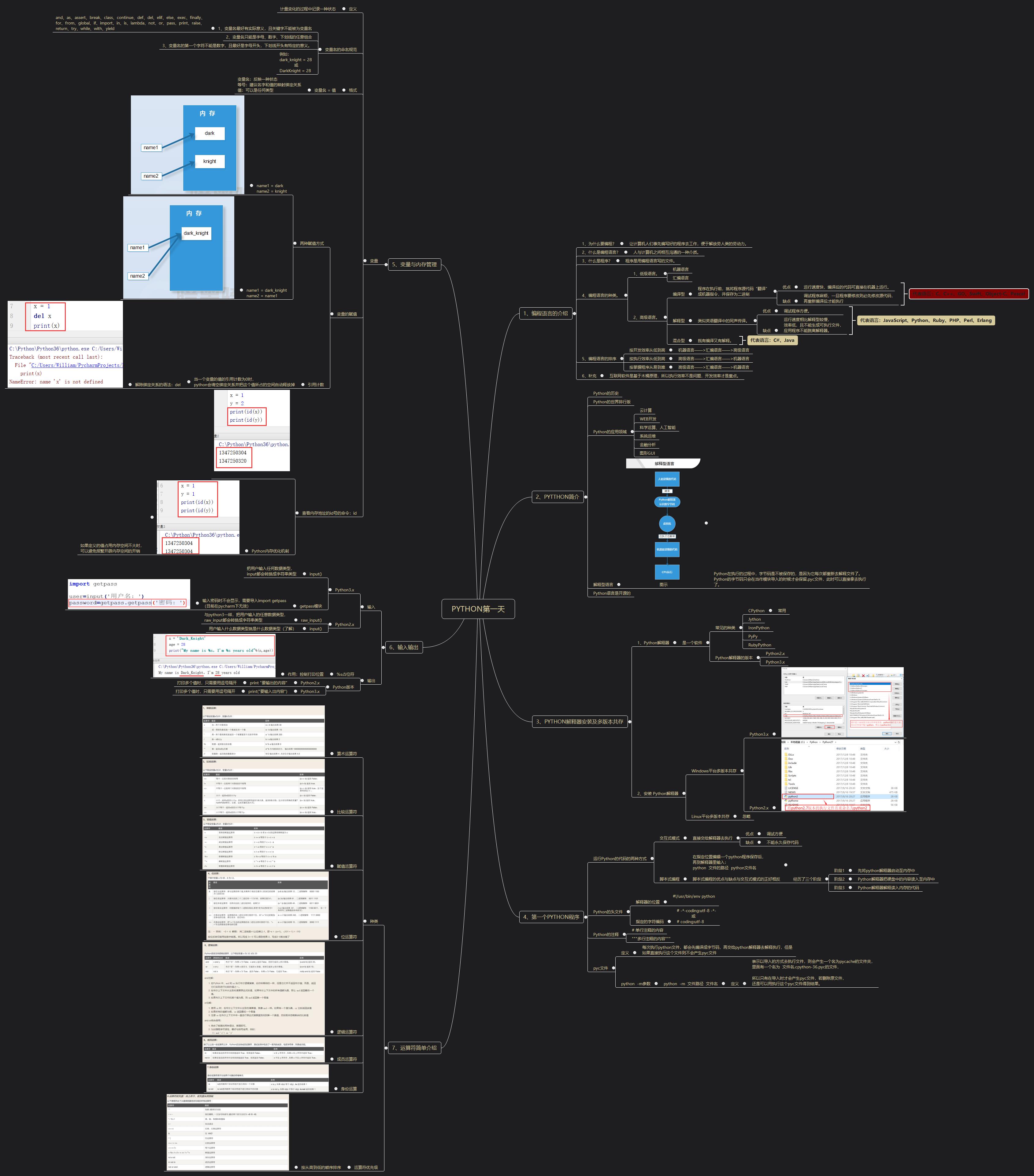
二、练习
练习1
题目:使用while循环输出1 2 3 4 5 6 8 9 10
方法一:
图示:
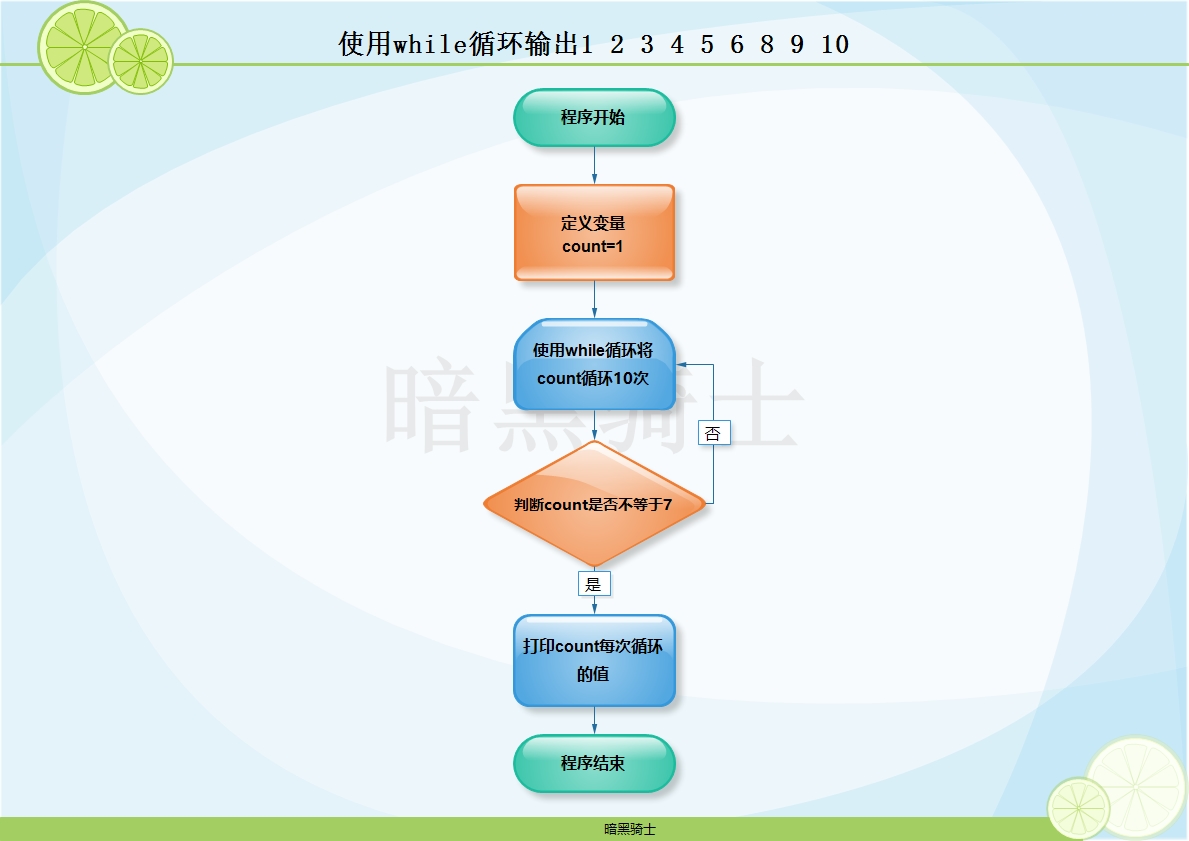
代码:
count = 1
while count < 11:
if count != 7:
print(count)
count += 1
输出结果:

1 2 3 4 5 6 8 9 10
方法二:
图示:

代码:
count = 0
while count < 10:
count += 1
if count == 7:
continue
print(count)
输出结果:

1 2 3 4 5 6 8 9 10
练习2
题目:求1-100的所有数的和
图示:

代码:
sum = 0
count = 1
while count < 101:
sum = sum + count
count += 1
print(sum)
输出结果:
5050
练习3
题目:输出 1-100 内的所有奇数
图示:
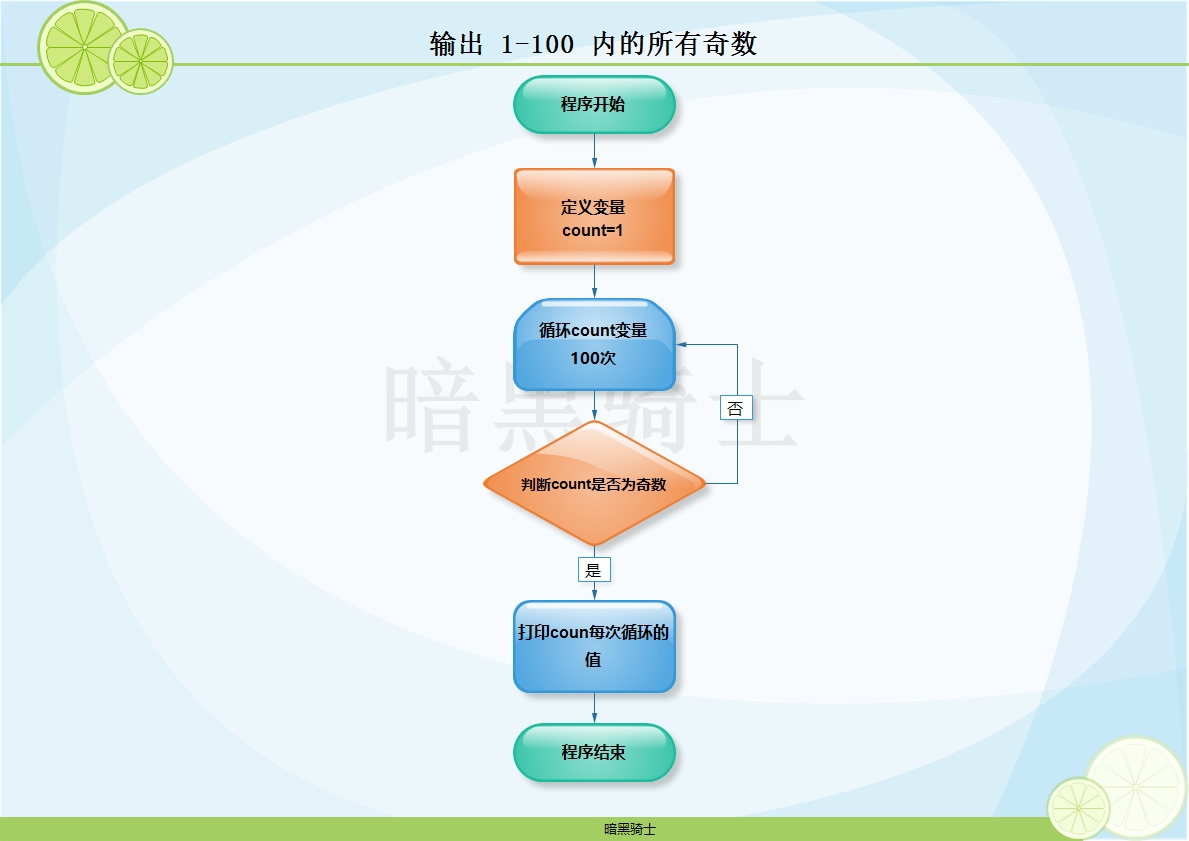
代码:
count = 1
while count < 101:
if count % 2 != 0:
print(count)
count += 1
输出结果:

1 3 5 7 9 11 13 15 17 19 21 23 25 27 29 31 33 35 37 39 41 43 45 47 49 51 53 55 57 59 61 63 65 67 69 71 73 75 77 79 81 83 85 87 89 91 93 95 97 99
练习4
题目:输出 1-100 内的所有偶数
图示:
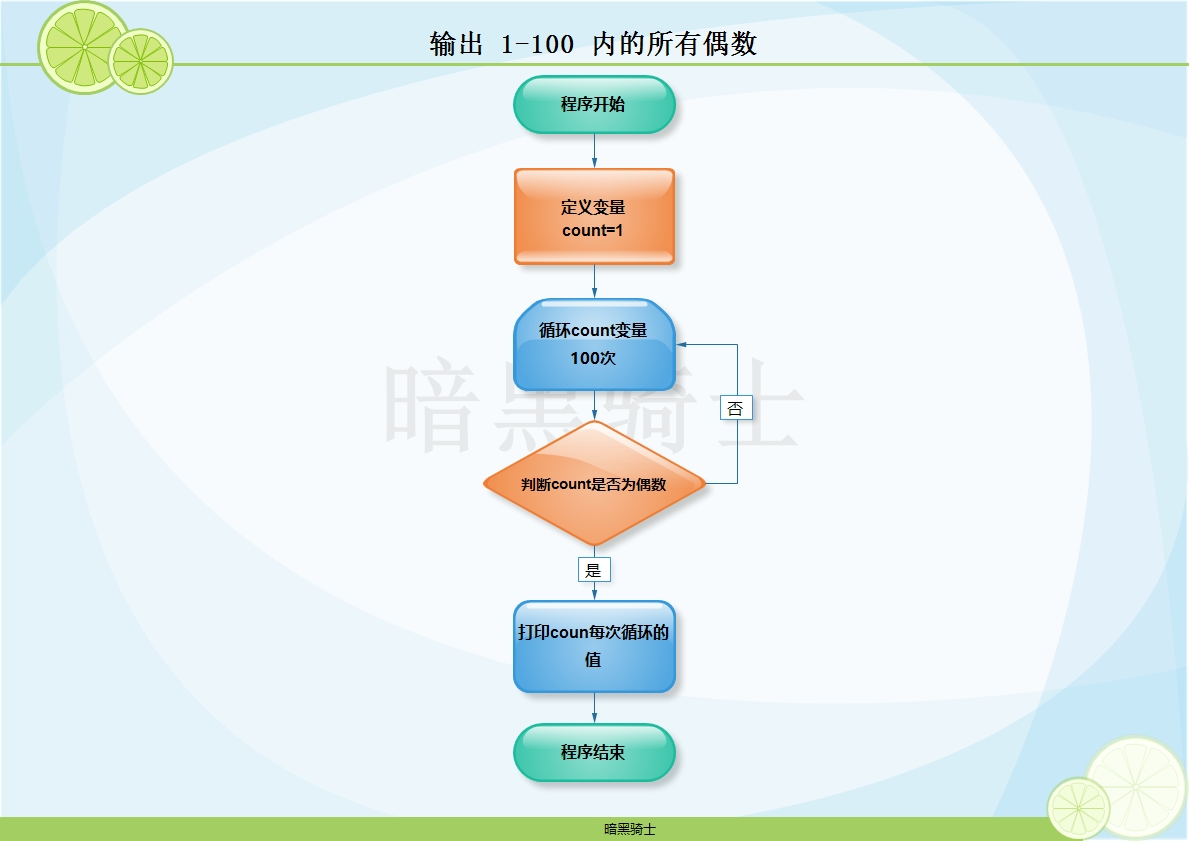
代码:
count = 1
while count < 101:
if count % 2 == 0:
print(count)
count += 1
输出结果:

2 4 6 8 10 12 14 16 18 20 22 24 26 28 30 32 34 36 38 40 42 44 46 48 50 52 54 56 58 60 62 64 66 68 70 72 74 76 78 80 82 84 86 88 90 92 94 96 98 100
练习5
题目:求1-2+3-4+5 ... 99的所有数的和
图示:

代码:
count = 1
sum1 = 0
sum2 = 0
while count < 100:
if count % 2 != 0:
sum1 = sum1 + count
else:
sum2 = sum2 - count
count += 1
print(sum1 + sum2)
输出结果:
50
练习6
题目:用户登陆(三次机会重试)
步骤一:实现三次登陆的基本功能
图示:
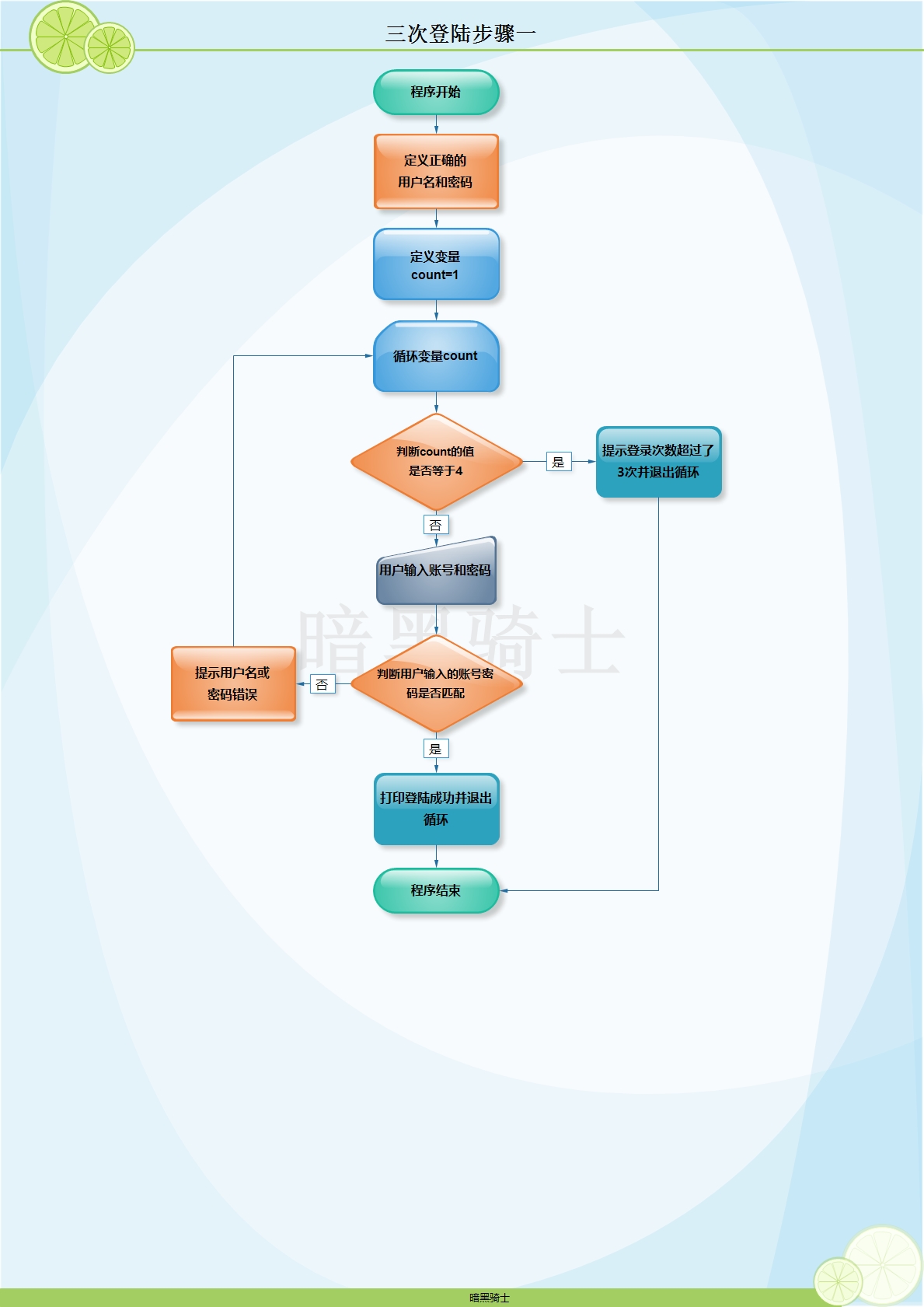
代码:
user = \'knight\'
pwd = \'dk123\'
count = 1
while True:
if count == 4:
print(\'Too many times!\')
break
username = input(\'Please enter your username:\')
password = input(\'Please enter your password:\')
if username == user and password == pwd:
print(\'Login successfully!\')
break
else:
print(\'The username or password you entered is incorrect,Please try again!\')
count += 1
步骤二:去除BUG并添加功能
1、去除用户输入用户名时左右两边的空格
2、判断用户名是否有值,如果没有则反复让用户输入,并提示请输入用户名
3、判断密码是否有值,如果没有则反复让用户输入,提示请输入密码
4、用户每输错一次便告之用户还有多少次机会
图示:
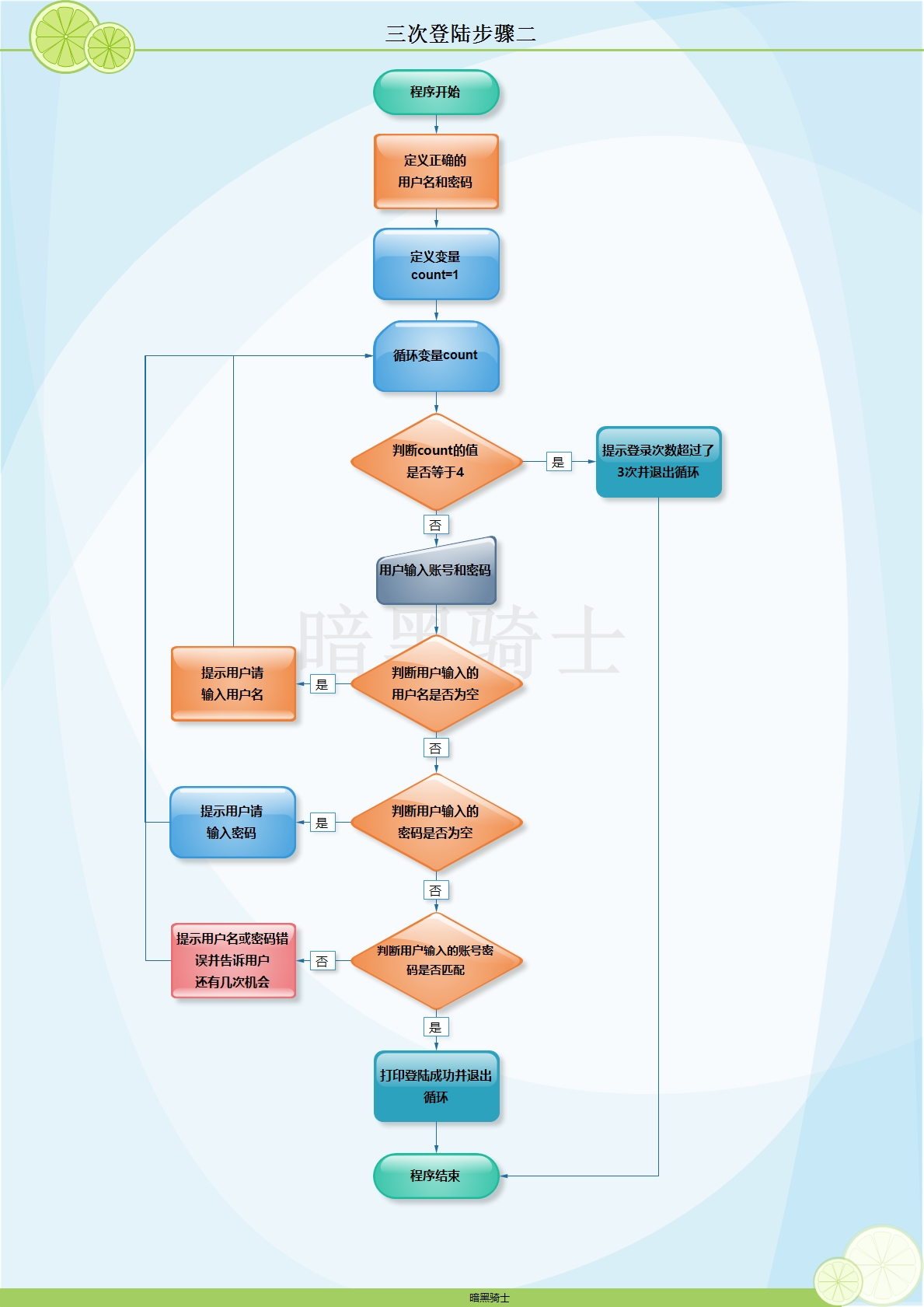
代码:
user = \'knight\'
pwd = \'dk123\'
count = 1
while True:
if count == 4:
print(\'Too many times!\')
break
username = input(\'Please enter your username:\').strip()
password = input(\'Please enter your password:\')
if not username:
print(\'The username you entered is blank, please re-enter\')
continue
elif not password:
print(\'The password you entered is blank, please re-enter\')
continue
if username == user and password == pwd:
print(\'Login successfully!\')
break
else:
print(\'The username or password you entered is incorrect,Please try again!\')
print(\'You still have %s chances\'%(3-count))
count += 1
步骤三:三次登陆锁定
扩展:当同一个用户名的输错次数超过三次时,锁定该用户名
图示:
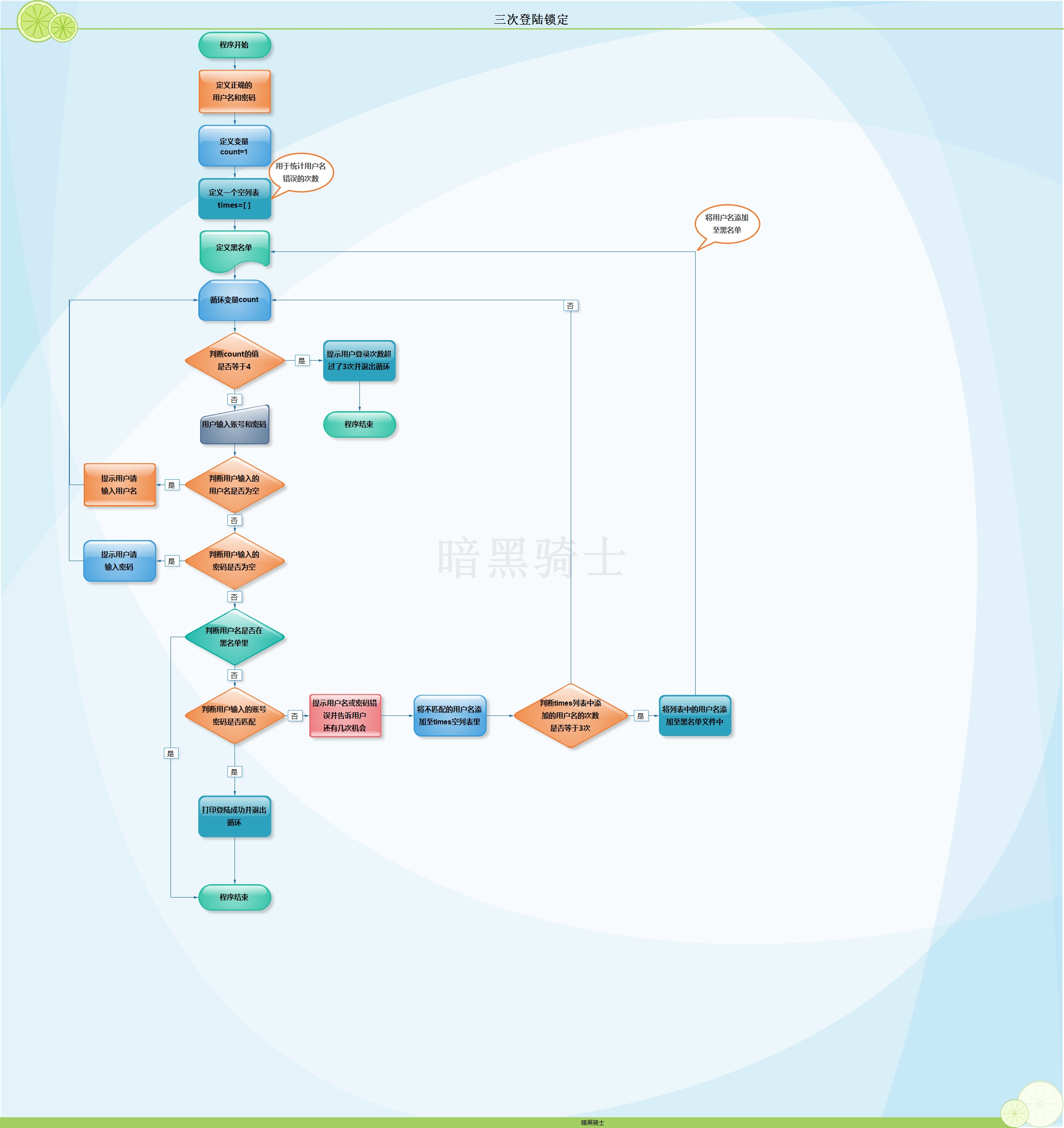
代码:
user = \'knight\'
pwd = \'dk123\'
count = 1
times = [] # 用于统计密码输错时的用户名的个数
with open(\'blacklist.txt\', \'r\', encoding=\'utf-8\') as f_black:
black_line = f_black.readlines() # 将黑名单内容以列表的形式读出来
# print(black_line)
while True:
# 当登陆次数超过3次时提示登陆次数过多,退出程序
if count == 4:
print(\'Too many times!\')
break
username = input(\'Please enter your username:\').strip()
password = input(\'Please enter your password:\').strip()
# 判断用户名是否为空
if not username:
print(\'The username you entered is blank, please re-enter\')
continue
# 判断密码是否为空
elif not password:
print(\'The password you entered is blank, please re-enter\')
continue
# 判断用户名再加上"\\n"是否在黑名单的列表里,如果在则提示用户已锁定再退出程序
if username + \'\\n\' in black_line:
print(\'Sorry, your account has been locked!\')
break
# 判断用户名和密码是否匹配
if username == user and password == pwd:
print(\'Login successfully!\')
break
else:
print(\'The username or password you entered is incorrect,Please try again!\')
print(\'You still have %s chances\' % (3 - count)) # 如果不匹配则提示用户名或密码错误并告之用户还有几次机会
times.append(username) # 将错误的用户名加入至事先定义的times列表中,
if times.count(username) == 3: # 然后计算加入的用户名的个数是否等于三个,如果是则写入至黑名单文件中。
with open(\'blacklist.txt\', \'a\', encoding=\'utf-8\')as f:
f.write(username+\'\\n\')
count += 1
练习7
题目:猜年龄
步骤一:实现基本逻辑
图示:
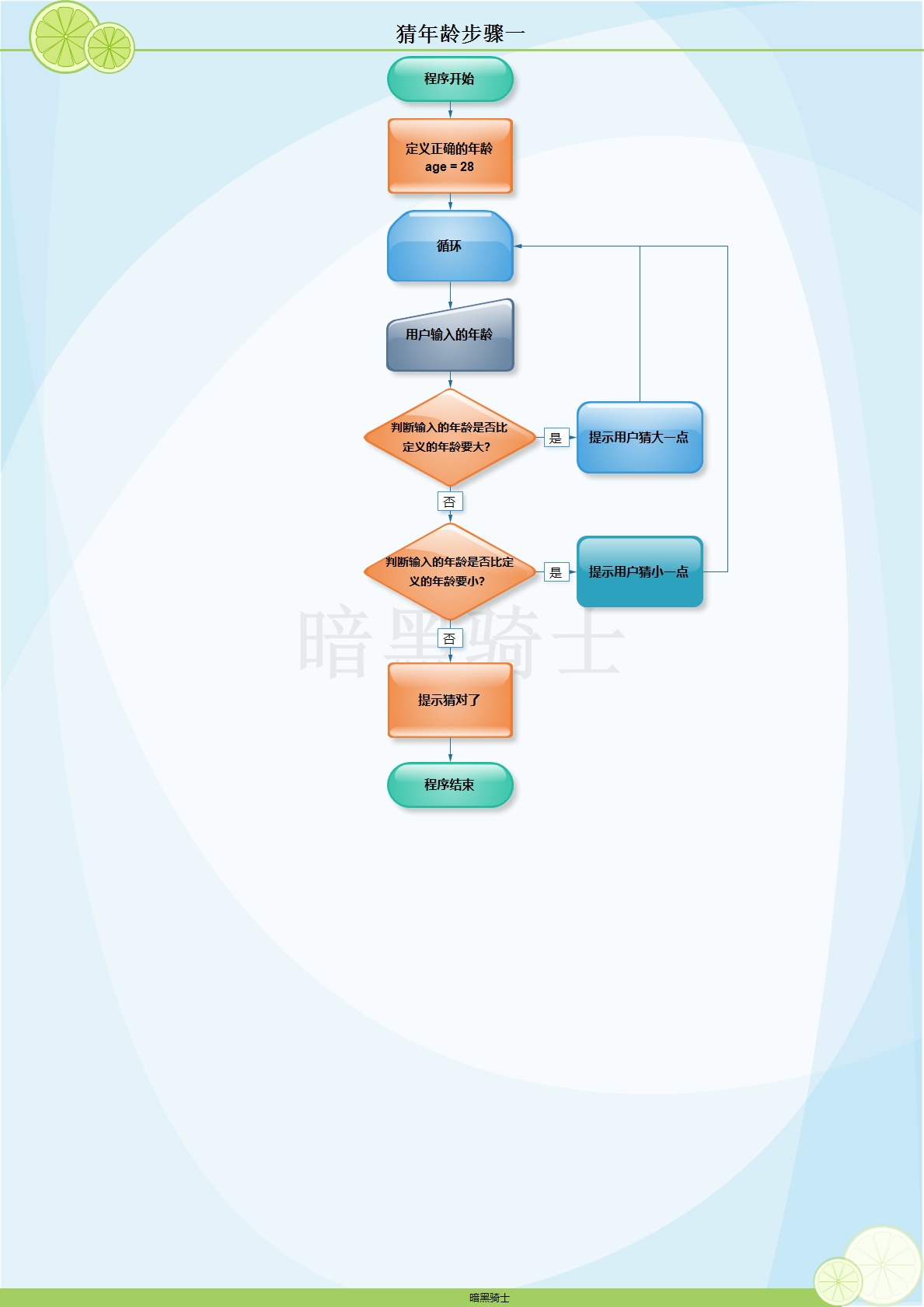
代码:
age = 28
while True:
user = int(input(\'Please enter a number:\')) # 强转为整型
if user > age:
print(\'Try smaller!\')
elif user < age:
print(\'Try bigger!\')
else:
print(\'You got it!\')
break
步骤二:去除BUG并添加功能
1、去除BUG,当用户输入其它字符时让其重新输入
2、添加猜错时给予三次机会功能
图示:
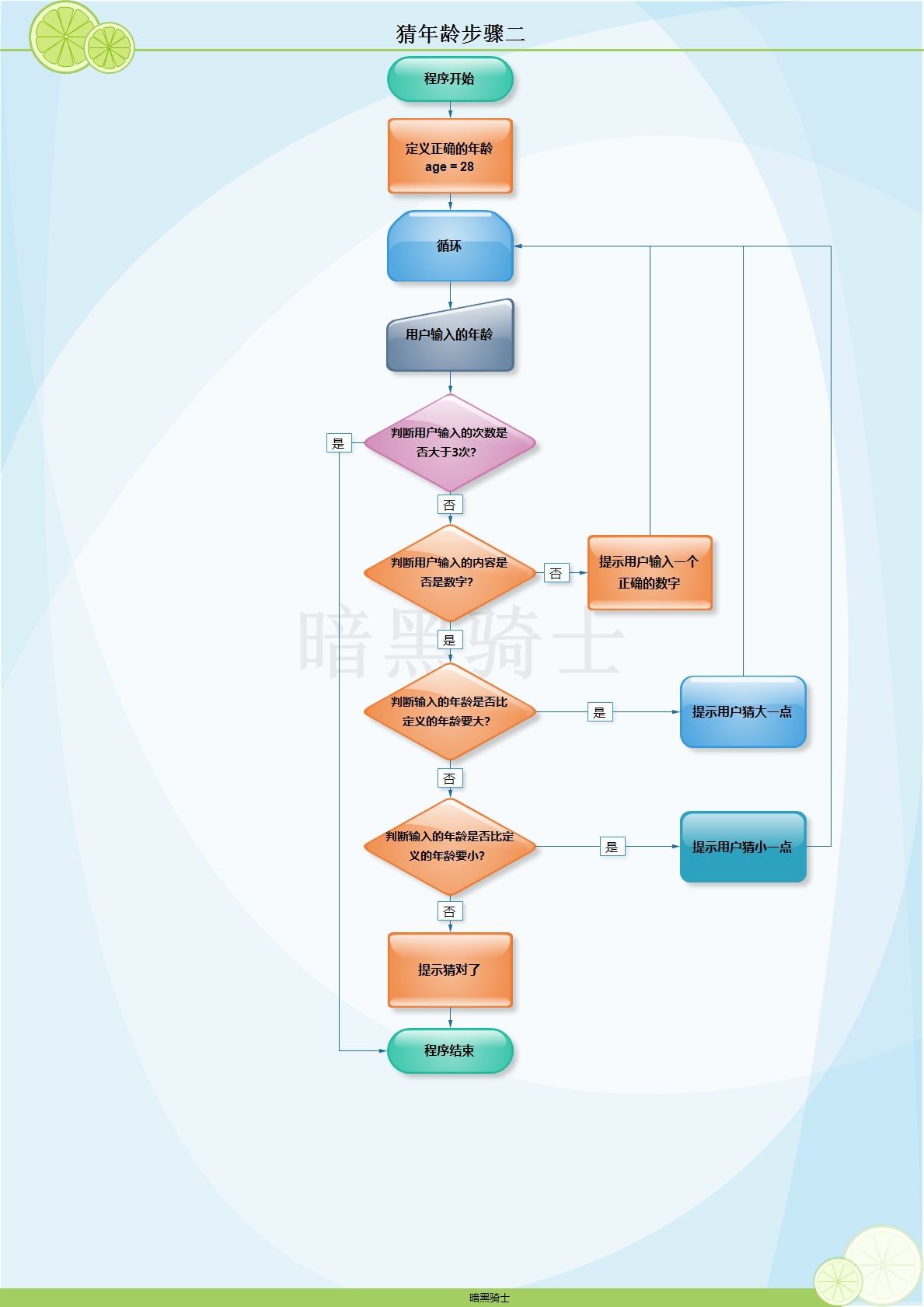
代码:
age = 28
count = 0
while True:
if count == 3:
print(\'You guess too many times\')
break
user = input(\'Please enter a number:\').strip()
if not user.isdigit():
print(\'Please try again,and you must enter a number!\')
continue
else:
user = int(user)
if user > age:
print(\'Try smaller!\')
elif user < age:
print(\'Try bigger!\')
else:
print(\'You got it!\')
break
count += 1
三、英语单词
必 须 背 诵 出 来 !
1、Programming
[\'proɡræmɪŋ] n. 编程
2、Programming language
[\'proɡræmɪŋ] [\'læŋɡwɪdʒ] n.编程语言
3、high-level language
[,haɪ\'lɛvl] [\'læŋɡwɪdʒ] n.高级语言
4、machine language
[mə\'ʃin] [\'læŋɡwɪdʒ] n.机器语言
5、assembly language
[ə\'sɛmbli] [\'læŋɡwɪdʒ] n.汇编语言
6、variable
[\'vɛrɪəbl] n. 变量
7、memory
[\'mɛməri] n.内存
8、binary
[\'baɪnəri] n.二进制
9、decimalism
[\'desiməlizəm] n.十进制
10、octal
[\'ɑktl] adj.八进制的
11、hexadecimal
[,hɛksə\'dɛsɪml] n.十六进制
12、file
[faɪl] n.文件
13、directory
[dəˈrɛktəri; (also) daɪˈrɛktəri] n.目录
14、input
[\'ɪn\'pʊt] vt.输入
以上是关于Python第一天:编程的概念python的介绍与安装python的变量python的运算符的主要内容,如果未能解决你的问题,请参考以下文章
