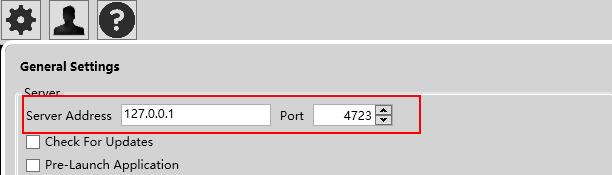Appium Python 二:理论概念理解
Posted 微微微笑
tags:
篇首语:本文由小常识网(cha138.com)小编为大家整理,主要介绍了Appium Python 二:理论概念理解相关的知识,希望对你有一定的参考价值。
简介
Appium 是一个开源的自动化测试工具,支持 iOS 平台和 Android 平台上的原生应用,web 应用和混合应用。
“移动原生应用”是指那些用 iOS 或者 Android SDK 写的应用。
“移动 web 应用”是指使用移动浏览器访问的应用(Appium 支持 iOS 上的 Safari 和 Android 上的 Chrome)。
“混合应用”是指原生代码封装网页视图——原生代码和 web 内容交互。
Appium可以在模拟器以及真机上运行测试。
支持的平台有:IOS、Android、Windows、FirefoxOS。
理念
- 你无需为了自动化,而重新编译或者修改你的应用。 (这里只需要一个编译好的APK文件即可)
- 你不必局限于某种语言或者框架来写和运行测试脚本。 (支持多种语言,比如Python、Java、Ruby等等;Appium是一个自动化库,所以我们可以随意采用框架而不受限制)
- 一个移动自动化的框架不应该在接口上重复造轮子。 (Appium扩充了 浏览器的WebDriver协议,并添加了移动自动化相关的API方法)
- 无论是精神上,还是名义上,都必须开源。(Appium是开源的)
Appium 服务端 以及 客户端
Appium 服务端:就是安装 Appium的地方。可以从Appium的设置中看到默认地址是“http://127.0.0.1:4723/wd/hub”。
Appium 客户端:就是运行脚本的地方。这里脚本可能采用Java编写,也可能采用Python编写。Appium 客户端有很多语言库,比如 Java, Ruby, Python, PHP, JavaScript 和 C#。
我们写脚本时,会定义“driver = webdriver.Remote(\'http://localhost:4723/wd/hub\', desired_caps)”,这里的第一个参数其实就是告诉客户端连接到哪个服务端。
Appium的核心就是一个web服务器,它提供了一套 REST 的接口。
当我们在Appium客户端编写好脚本之后,执行,会建立客户端到服务端的连接,Appium服务端监听到命令,会在移动设备上执行这些命令,然后将执行结果放到HTTP响应中返回给客户端。
下面是在Appium服务端打印出来的日志,执行的是“driver.find_element_by_name("1")”语句:
POST /wd/hub/session/xxxxxxxxxxxxxxxxxxxxxxxx/element {"value":"1","sessionId":"xxxxxxxxxxxxxxxxxxxxxxxx","using":"name"}
> warn: [DEPRECATED] The name locator strategy has been deprecated and will be removed. Please use the accessibility id locator strategy instead.
> info: [debug] Waiting up to 0ms for condition
> info: [debug] Pushing command to appium work queue: ["find",{"strategy":"name","selector":"1","context":"","multiple":false}]
> info: [debug] [BOOTSTRAP] [debug] Got data from client: {"cmd":"action","action":"find","params":{"strategy":"name","selector":"1","context":"","multiple":false}}
> info: [debug] [BOOTSTRAP] [debug] Got command of type ACTION
> info: [debug] [BOOTSTRAP] [debug] Got command action: find
> info: [debug] [BOOTSTRAP] [debug] Finding 1 using NAME with the contextId: multiple: false
> info: [debug] [BOOTSTRAP] [debug] Using: UiSelector[DESCRIPTION=1, INSTANCE=0]
> info: [debug] [BOOTSTRAP] [debug] Using: UiSelector[TEXT=1, INSTANCE=0]
> info: [debug] [BOOTSTRAP] [debug] Returning result: {"value":{"ELEMENT":"1"},"status":0}
> info: [debug] Responding to client with success: {"status":0,"value":{"ELEMENT":"1"},"sessionId":"xxxxxxxxxxxxxxxxxxxxxxxx"}
这种服务端/客户端的架构,有很多好处。比如我在机器A上安装了Appium,然后我可以在机器B、机器C上编写脚本并执行,当然编写的脚本还可以采用不同的脚本语言。
Session
自动化始终围绕一个session进行。
客户端初始化一个seesion(会话)来与服务端交互,不同的语言有不同的实现方式,但是他们最终都是发送为一个POST请求给服务端,请求中包含一个JSON对象,被称作“desired capabilities”。此时,服务端就会开启一个自动化的 session,同时返回一个 session ID,session ID将会被客户端用来发送后续的命令。
下面是在Appium服务端打印出来的日志,反映的是客户端开始执行代码 到 服务端返回sessionID的过程:
> info: --> POST /wd/hub/session {"desiredCapabilities":{"platformName":"Android","appPackage":"com.android.calculator2","deviceName":"Android Emulator","platformVersion":"4.2.2","appActivity":".Calculator"}}
.........
> info: [debug] Creating new appium session xxxxxxxxxxxxxxxxxxxxxxxxxxxxxxxxxx
> info: Starting android appium
...........
> info: [debug] Appium session started with sessionId xxxxxxxxxxxxxxxxxxxxxxxxxxxxxxxxxx
以上是关于Appium Python 二:理论概念理解的主要内容,如果未能解决你的问题,请参考以下文章
AndroidUI自动化(python+appium)-Appium 启动
python+appium自动化测试 —— Appium并发测试之多设备启动