RabbitMQ 07 发布订阅模式
Posted 程序航
tags:
篇首语:本文由小常识网(cha138.com)小编为大家整理,主要介绍了RabbitMQ 07 发布订阅模式相关的知识,希望对你有一定的参考价值。
发布订阅模式
发布订阅模式结构图:
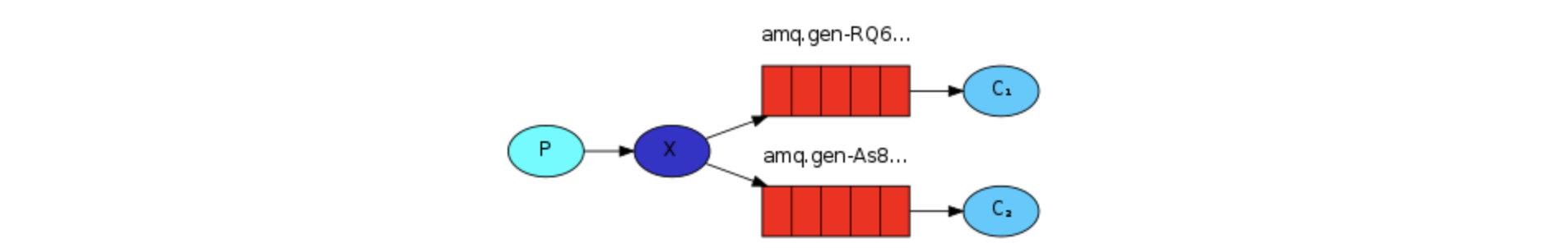
比如信用卡还款日临近了,那么就会给手机、邮箱发送消息,提示需要去还款了,但是手机短信和邮件发送并不一定是同一个业务提供的,但是现在又希望能够都去执行,就可以用到发布订阅模式,简而言之就是,发布一次,消费多个。
实现这种模式需要用到另一种类型的交换机,叫做fanout(扇出)类型,这是一种广播类型,消息会被广播到所有与此交换机绑定的消息队列中。
这里使用默认的扇出交换机:

-
定义配置类。
import org.springframework.amqp.core.Binding; import org.springframework.amqp.core.BindingBuilder; import org.springframework.amqp.core.Exchange; import org.springframework.amqp.core.ExchangeBuilder; import org.springframework.amqp.core.Queue; import org.springframework.beans.factory.annotation.Qualifier; import org.springframework.context.annotation.Bean; import org.springframework.context.annotation.Configuration; /** * RabbitMQ配置类 */ @Configuration public class RabbitMqConfig /** * 定义交换机,可以很多个 * @return 交换机对象 */ @Bean public Exchange fanoutExchange() return ExchangeBuilder.fanoutExchange("amq.fanout").build(); /** * 定义消息队列 * @return 消息队列对象 */ @Bean public Queue fanoutQueue1() return new Queue("fanoutQueue1"); /** * 定义绑定关系 * @return 绑定关系 */ @Bean public Binding binding1(@Qualifier("fanoutExchange") Exchange exchange, @Qualifier("fanoutQueue1") Queue queue) // 将定义的交换机和队列进行绑定 return BindingBuilder // 绑定队列 .bind(queue) // 到交换机 .to(exchange) // 使用自定义的routingKey .with("") // 不设置参数 .noargs(); /** * 定义消息队列 * @return 消息队列对象 */ @Bean public Queue fanoutQueue2() return new Queue("fanoutQueue2"); /** * 定义绑定关系 * @return 绑定关系 */ @Bean public Binding binding(@Qualifier("fanoutExchange") Exchange exchange, @Qualifier("fanoutQueue2") Queue queue) // 将定义的交换机和队列进行绑定 return BindingBuilder // 绑定队列 .bind(queue) // 到交换机 .to(exchange) // 使用自定义的routingKey .with("") // 不设置参数 .noargs(); -
定义消费者。
import org.springframework.amqp.rabbit.annotation.Queue; import org.springframework.amqp.rabbit.annotation.RabbitListener; import org.springframework.stereotype.Component; /** * 发布订阅监听器 */ @Component public class FanoutListener @RabbitListener(queuesToDeclare = @Queue("fanoutQueue1")) public void receiver1(String message) System.out.println("1号监听器:" + message); @RabbitListener(queuesToDeclare = @Queue("fanoutQueue2")) public void receiver2(String message) System.out.println("2号监听器:" + message);为了避免监听时没有该队列而报错,可以采用
queuesToDeclare = @Queue("队列名称")的形式,这样如果没有该队列会自动创建该队列。 -
定义生产者。
import org.junit.jupiter.api.Test; import org.springframework.amqp.rabbit.core.RabbitTemplate; import org.springframework.beans.factory.annotation.Autowired; import org.springframework.boot.test.context.SpringBootTest; import java.util.concurrent.TimeUnit; @SpringBootTest class RabbitMqSpringBootTests /** * RabbitTemplate封装了大量的RabbitMQ操作,已经由Starter提供,因此直接注入使用即可 */ @Autowired private RabbitTemplate rabbitTemplate; /** * 生产者 */ @Test void producer() rabbitTemplate.convertAndSend("amq.fanout", "", "Hello World"); -
启动生产者,发送消息。
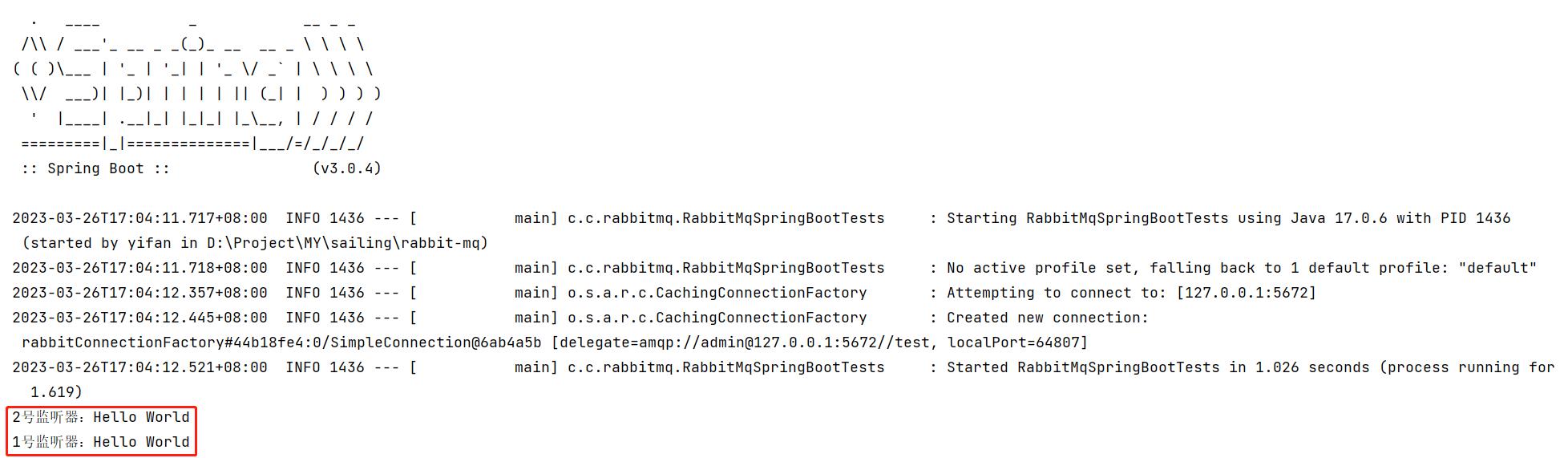
可以看到,发送一条消息,两个消费者都收到了消息,这就是发布订阅模式。
- 环境
- JDK 17.0.6
- Maven 3.6.3
- SpringBoot 3.0.4
- spring-boot-starter-amqp 3.0.4
- 参考
本文来自博客园,作者:程序航,转载请注明原文链接:https://www.cnblogs.com/codesail/p/17281331.html
NetCore RabbitMQ 发布订阅模式,消息广播
十年河东,十年河西,莫欺少年穷 学无止境,精益求精 上篇博客介绍了RabbitMQ的六种工作模式 RabbitMQ的六种工作模式 RabbitMQ的简单模式和Work工作模式请参考:NetCore RabbitMQ 简介及兔子生产者、消费者 【简单模式,work工作模式,竞争消费】 本篇博客使用Ne
以上是关于RabbitMQ 07 发布订阅模式的主要内容,如果未能解决你的问题,请参考以下文章