Python常用模块系列
Posted Just going go
tags:
篇首语:本文由小常识网(cha138.com)小编为大家整理,主要介绍了Python常用模块系列相关的知识,希望对你有一定的参考价值。
1.时间模块
import time,datetime # print(time.time()) #时间戳 # print(time.strftime("%Y-%m-%d %X")) #格式化时间 # print(time.localtime()) #本地的struct_time # print(time.gmtime()) #本地的utc时间 # print(time.ctime()) #英文日期 #时间加减 print(datetime.datetime.now()) #显示当前时间的毫秒 print(datetime.date.fromtimestamp(time.time())) #将时间戳直接转成日期格式 print(datetime.datetime.now() + datetime.timedelta(3)) #显示现在时间加三天 print(datetime.datetime.now() + datetime.timedelta(-3)) #显示现在时间减三天 print(datetime.date.fromtimestamp(time.time()) + datetime.timedelta(3)) #当前时间取整加三 print(datetime.date.fromtimestamp(time.time()) + datetime.timedelta(-3)) #当前时间取整减三 print(datetime.datetime.now() + datetime.timedelta(hours=3))#显示现在时间加三小时 print(datetime.datetime.now() - datetime.timedelta(hours=3))#显示现在时间减三小时 print(datetime.datetime.now() + datetime.timedelta(minutes=30))#显示现在时间加三十分 #时间替换 now_time = datetime.datetime.now() print(now_time.replace(minute=3,hour=2))
- 其中计算机认识的时间只能是\'时间戳\'格式,而程序员可处理的或者说人类能看懂的时间有: \'格式化的时间字符串\',\'结构化的时间\' ,于是有了下图的转换关系
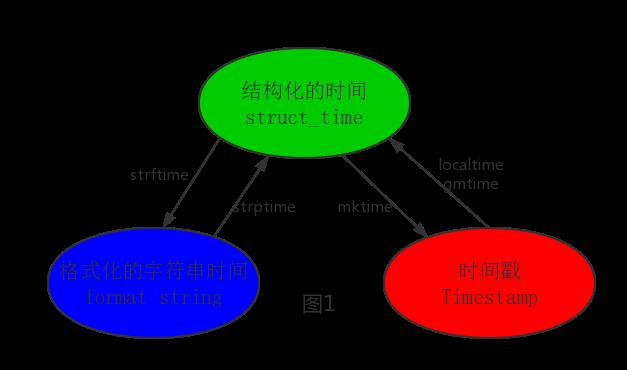
2.random模块
import random # print(random.random()) #随机生成一个大于0到小于1的小数 (0,1) # print(random.randint(1,3)) #随机生成一个大于等于1小于等于三的整数 [1,3] #打乱列表顺序 # item=[1,2,3,4,5,6] # random.shuffle(item) # print(item) #生成几位随机验证码 def range_code(n): res=\'\' for i in range(n): s1=chr(random.randint(65,90)) s2=str(random.randint(0,9)) res+=random.choice([s1,s2]) return res print(range_code(6))
3.logging模块
\'\'\' 日志级别: critical(严重)=50 error(错误)=40 warning(警告)=30 info(正常)=20 debug(调试级别)=10 notset(没有设置日志级别)=0 默认用root产生日志 控制日志打印到文件中,并且自己定制日志的输出格式 \'\'\'\'\' # import logging #默认是warning # # logging.basicConfig( # filename="access.log", # format=\'%(asctime)s - %(name)s - %(levelname)s -%(module)s: %(message)s\', # datefmt="%Y-%m-%d %H:%M:%S", # level=10, # ) # logging.debug("debug:debug log") # logging.info("info:info log") # logging.warning("warning: warning log") # logging.error("error: error log") # logging.critical("critical: critical log") import logging #产生对象 logger=logging.getLogger("root") #产生日志 # logger.debug("debug") # logger.info("info:info log") # logger.warning("warning: warning log") # logger.error("error: error log") # logger.critical("critical: critical log") #filter对象,过滤,省略 #handler对象,负责接收logger对象传来的日志内容,控制打印到哪里, h1=logging.FileHandler("t1.log") h2=logging.FileHandler("t2.log") h3=logging.StreamHandler() #定制日志格式 #给文件 formatter1=logging.Formatter( \'%(asctime)s - %(name)s - %(levelname)s -%(module)s: %(message)s\', datefmt="%Y-%m-%d %H:%M:%S", ) #给终端 formatter2=logging.Formatter( \'%(asctime)s - %(message)s\', datefmt="%Y-%m-%d %H:%M:%S", ) #建立关系:logger对象才能把自己的日志交给handle负责输出 logger.addHandler(h1) logger.addHandler(h2) logger.addHandler(h3) logger.setLevel(10) #绑定日志格式到Filehandler(文件)对象 h1.setFormatter(formatter1) h2.setFormatter(formatter1) #绑定日志格式到StreamHandler(终端)对象 h3.setFormatter(formatter2) #设置日志级别 h1.setLevel(10) h2.setLevel(10) h3.setLevel(30) logger.debug("debug") logger.info("info") logger.warning("warning") # logger.error("error") # logger.critical("critical")
4.re模块
4.1 匹配模式
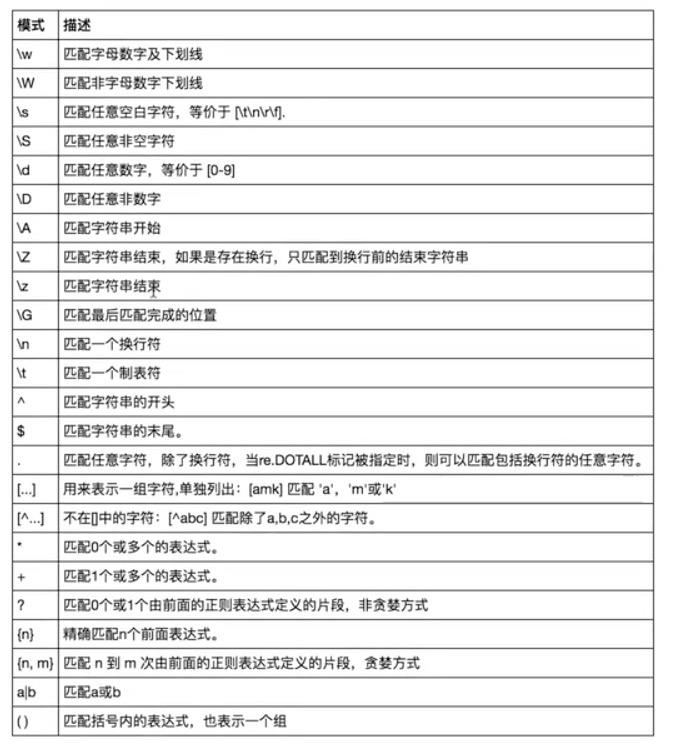
import re # print(re.findall(\'asd\',"asd asd ads asdasd 1#¥%das")) #匹配到了4个 # print(re.findall(\'aaa\',"aaaa")) #只匹配到1个 \'\'\' \\w 匹配字数数字下滑线 \\W 不匹配字母数字下滑线 \'\'\' # print(re.findall("\\w","hello world 123_456 $%")) # print(re.findall("\\W","hello world 123_456 $%")) # print(re.findall("\\s","hello world 123_456 $%")) # print(re.findall("\\S","hello world 123_456 $%")) # print(re.findall("\\d\\d","hello world 123_456 $%")) # print(re.findall("^h","hello world 123_456 $%")) # print(re.findall("\\$$","hello world 123_456 $%$")) # print(re.findall("a.c","abc asc a&c a\\nc a c")) # print(re.findall("a.c","abc asc a&c a\\nc a c",re.S)) #re.S可以匹配到换行 \'\'\' . 任意 * 出现0次以上 + 至少出现一次 ? 出现0次或1次 .* 贪婪匹配 .*? 非贪婪匹配 \'\'\'
5. json模块
import json
user={"name":"xiaojin","pwd":123}
with open("db.txt","w",encoding="utf-8") as write_f:
line=json.dumps(user)
write_f.write(line)
with open("db.txt","r",encoding="utf-8") as read_f:
data=read_f.read()
dic=json.loads(data)
print(dic["name"])
以上是关于Python常用模块系列的主要内容,如果未能解决你的问题,请参考以下文章