Redis设置密码
Posted 游走的小鱼
tags:
篇首语:本文由小常识网(cha138.com)小编为大家整理,主要介绍了Redis设置密码相关的知识,希望对你有一定的参考价值。
一、设置方法:
方法一:通过命令设置密码(临时生效,重启服务器后密码失效)
使用redis-cli连接上redis,执行如下命令:
config set requirepass 123456
执行完毕,无需重启,退出客户端,重新登录就需要输入密码了
方法二:通过配置文件redis.conf设置密码(永久生效)
vi编辑器打开redis.conf
[root@localhost /]# vi /etc/redis.conf
输入/requirepass 找到requirepass关键字,后面跟的就是密码,默认是注释掉的,即不需要密码
# The requirepass is not compatable with aclfile option and the ACL LOAD # command, these will cause requirepass to be ignored. # # requirepass foobared
注释打开,后面修改为自己的密码
# The requirepass is not compatable with aclfile option and the ACL LOAD # command, these will cause requirepass to be ignored. # requirepass 123456
wq保存退出,重启服务器即可
二、连接方法:
1.连接时输入密码:
[root@localhost bin]# ./redis-cli -a 123456
2.先连接再输入密码:
[root@localhost bin]# ./redis-cli 127.0.0.1:6379> auth 123456
三、关闭方法:
[root@localhost bin]# ./redis-cli -a 123456 shutdown
重启后打开:
[root@localhost etc]# cd /usr/local/bin [root@localhost bin]# redis-server /etc/redis.conf [root@localhost bin]# ps -ef|grep redis root 7650 7491 0 18:36 pts/1 00:00:00 /usr/local/bin/redis-cli root 12277 1 0 19:53 ? 00:00:00 redis-server 127.0.0.1:6379 root 12295 7156 0 19:53 pts/0 00:00:00 grep --color=auto redis [root@localhost bin]# redis-cli 127.0.0.1:6379> auth 123456
[redis] 设置密码
安装好redis之后默认没有密码。
修改 redis.conf 配置设置密码
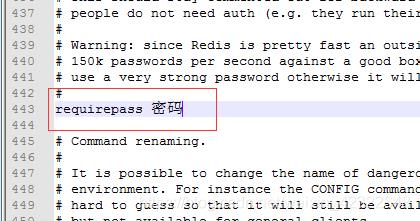
- 参数
requirepass配置redis访问密码 - 重启服务生效
在登录时输入密码:
redis-cli -p 6379 -a pwd
docker容器中的redis设置密码
方法一:创建 redis 容器并设置密码
docker run -itd --name redis -p 6379:6379 redis --requirepass 123456
说明:
--name启动容器的名称-p 映射端口:redis启动端口 redis--requirepass 启动密码
方法二:为现有的redis创建密码或修改密码
# 进入redis的容器
docker exec -it 容器ID bash
# 进入 redis 目录
cd /usr/local/bin
# 运行命令
redis-cli
# 查看现有的redis密码
config get requirepass
# 如果出现 (error) NOAUTH Authentication required
# 是因为已经设置有密码,需要使用密码来进行验证之后再来操作
auth 密码
# 设置redis密码
config set requirepass 密码
# 清空redis密码
config set requirepass ""
以上是关于Redis设置密码的主要内容,如果未能解决你的问题,请参考以下文章