Python 安装
Posted
tags:
篇首语:本文由小常识网(cha138.com)小编为大家整理,主要介绍了Python 安装相关的知识,希望对你有一定的参考价值。
一、Linux 系统安装 Python
Linux 默认已经安装 Python ,我们可以另行安装:
wget https://www.python.org/ftp/python/2.7.13/Python-2.7.13.tgz.asc
tar zxvf Python-2.7.13.tgz
cd Python-2.7.13
./configure
make
make install
二、Linux 系统安装 ipython
[[email protected] ~]# yum install -y epel-release [[email protected] ~]# yum install -y ipython
三、Windows 系统安装 Python
1、下载 python 软件包 :https://www.python.org/ftp/python/2.7.13/python-2.7.13.amd64.msi
2、安装 python :保持默认安装路径
3、设置环境变量 :我的电脑 -- 属性 -- 高级系统设置 -- 环境变量 -- 编辑 PATH 变量 -- 添加 python 的安装路径 C:\\Python27 (以分号隔开) -- 打开 CLI 输入 python 查看是否安装成功
4、也可以直接运行 IDLE :
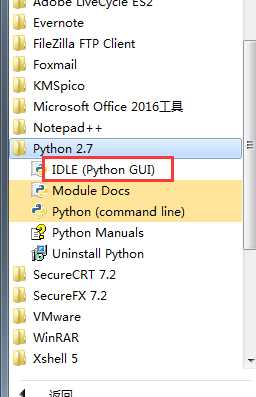
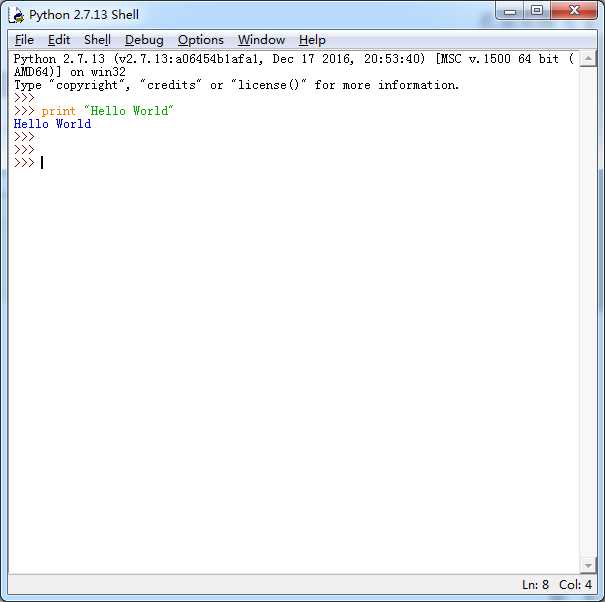
以上是关于Python 安装的主要内容,如果未能解决你的问题,请参考以下文章