python3.6的requests库&HTMLTestRunner实现测试报告
Posted
tags:
篇首语:本文由小常识网(cha138.com)小编为大家整理,主要介绍了python3.6的requests库&HTMLTestRunner实现测试报告相关的知识,希望对你有一定的参考价值。
‘‘‘
1. 在suite.addTest时,可以把需要的用例先写入一个列表list中,list当做addTest的参数;
2. 在unittest.main(verbosity=2)中,默认为1,设置为2,可以输出每个case的执行情况;
3. 所有用例的开始结尾,只运行一遍setup 和 teardown,那么用setUpClass 和 tearDownClass,注意装饰器;
4. 在不需要的case上写入@unittest.skip(‘"I don\\‘t want to run this case."‘),就可以跳过它
5. skip装饰器一共有三个:
unittest.skip(reason)、
unittest.skipIf(condition, reason)、
unittest.skipUnless(condition, reason),
skip无条件跳过,
skipIf当condition为True时跳过,
skipUnless当condition为False时跳过。
6. 文件日期命名:now = time.strftime(‘%Y-%m-%M %H_%M_%S‘)
‘‘‘
注意:
1. 未加入HTMLTestRunner时,如下不可以被注销:
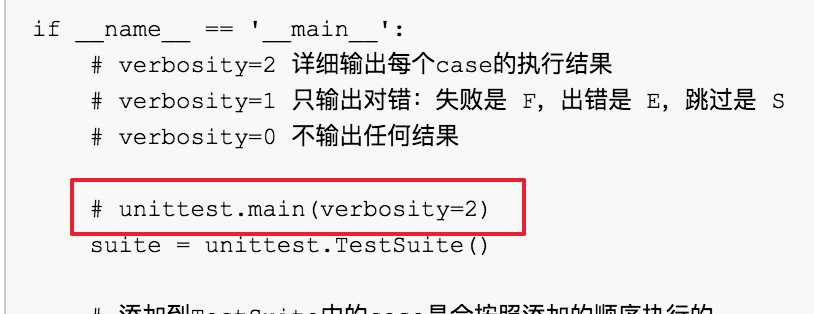
2. https 报warnning,直接把相关文件中的函数暴力注销:
open -a pycharm /Users/vivi/Library/Python/3.6/lib/python/site-packages/requests/packages/urllib3/connectionpool.py
注销844-851
3. HTMLTestRunner 只支持python2.7,需要修改一些地方,这个可以google,到处都有,很全面;
from unittest import TestCase
import requests
from play import LoggIn
import unittest
from requests.packages.urllib3.exceptions import InsecureRequestWarning
requests.packages.urllib3.disable_warnings(InsecureRequestWarning)
import HTMLTestRunner
import sys,time
class TestLoggIn(TestCase):
@classmethod
def setUpClass(self):
self.url = LoggIn.logUrl
print(‘do something before‘)
@classmethod
def tearDownClass(self):
print(‘over‘)
pass
# def setUp(self):
# self.url = LoggIn.logUrl
#
# def tearDown(self):
# pass
def test_account_empty(self):
data = {‘abbr‘: ‘US‘, ‘clientType‘: ‘ios‘, ‘dBrand‘: ‘apple‘, ‘imagePHeight‘: ‘736‘, ‘imagePixels‘: ‘828‘, ‘osVersion‘: ‘iOS10.3‘, ‘password‘: ‘******‘, ‘rememberMe‘: ‘1‘,‘st‘: ‘1496557229892‘, ‘udid‘: ‘9fa81f8b42277b1e9567e‘}
r= requests.post(self.url,data=data,verify=False)
result = r.json()
self.assertEqual(result[‘code‘],‘220120‘)
self.assertEqual(result[‘message‘],‘is empty!‘)
self.assertEqual(result[‘result‘],‘account or password is null‘)
# @unittest.skip(‘"I don\\‘t want to run this case."‘)
def test_account_error(self):
data = {‘abbr‘: ‘US‘, ‘clientType‘: ‘ios‘, ‘dBrand‘: ‘apple‘, ‘imagePHeight‘: ‘736‘, ‘imagePixels‘: ‘828‘, ‘loginAccount‘:‘name123‘,‘osVersion‘: ‘iOS10.3‘, ‘password‘: ‘******‘, ‘rememberMe‘: ‘1‘,‘st‘: ‘1496557229892‘, ‘udid‘: ‘9fac416e2d75e77b1e9567e‘}
r= requests.post(self.url,data=data,verify=False)
result = r.json()
self.assertEqual(result[‘code‘],‘22012811‘)
self.assertEqual(result[‘message‘],‘account or password error thrid!‘)
self.assertEqual(result[‘result‘],‘account or password error third!‘)
def test_account_pass(self):
data = {‘abbr‘: ‘US‘, ‘clientType‘: ‘ios‘, ‘dBrand‘: ‘apple‘, ‘imagePHeight‘: ‘736‘, ‘imagePixels‘: ‘828‘, ‘loginAccount‘:‘name‘,‘osVersion‘: ‘iOS10.3‘, ‘password‘: ‘***‘, ‘rememberMe‘: ‘1‘,‘st‘: ‘1496557229892‘, ‘udid‘: ‘9fac416e2d75e42277b1e9567e‘}
r= requests.post(self.url,data=data,verify=False)
result = r.json()
self.assertEqual(result[‘code‘],‘200‘)
self.assertEqual(result[‘message‘],‘success!‘)
self.assertEqual(result[‘result‘][‘loginAccount‘],‘name‘)
self.assertEqual(result[‘result‘][‘memberPicture‘],‘pre/diyrelease/320187/150365518619893164.jpg‘)
if __name__ == ‘__main__‘:
# verbosity=2 详细输出每个case的执行结果
# verbosity=1 只输出对错:失败是 F,出错是 E,跳过是 S
# verbosity=0 不输出任何结果
# unittest.main(verbosity=2)
suite = unittest.TestSuite()
# 添加到TestSuite中的case是会按照添加的顺序执行的
suite.addTest(TestLoggIn(‘test_account_empty‘))
suite.addTest(TestLoggIn(‘test_account_error‘))
suite.addTest(TestLoggIn(‘test_account_pass‘))
# 这样 用列表,和上面一个个添加一样的效果
# tests = [TestLoggIn(‘test_account_empty‘),TestLoggIn(‘test_account_error‘),TestLoggIn(‘test_account_pass‘)]
# suite.addTest(tests)
# 执行测试用例
# runner = unittest.TextTestRunner()
# runner.run(suite)
# 执行并写入文件
# suite.addTests(unittest.TestLoader().loadTestsFromTestCase(TestLoggIn))
# now = time.strftime(‘%Y-%m-%M %H_%M_%S‘,time.localtime(time.time()))
now = time.strftime(‘%Y-%m-%M %H_%M_%S‘)
filename =‘/Users/vivi/PycharmProjects/testreport_html/report/‘+ now + ‘_result.html‘
# filename = ‘/Users/vivi/PycharmProjects/a.html‘
fp = open(filename,‘wb‘)
runner = HTMLTestRunner.HTMLTestRunner(stream=fp,
title=‘Play LogIn Test‘,
description=‘generated by HTMLTestRunner.‘,
verbosity=2
)
runner.run(suite)
fp.close()
执行成功:
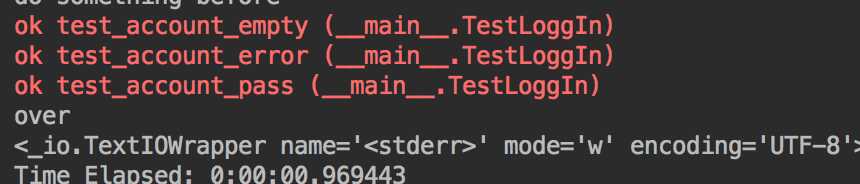
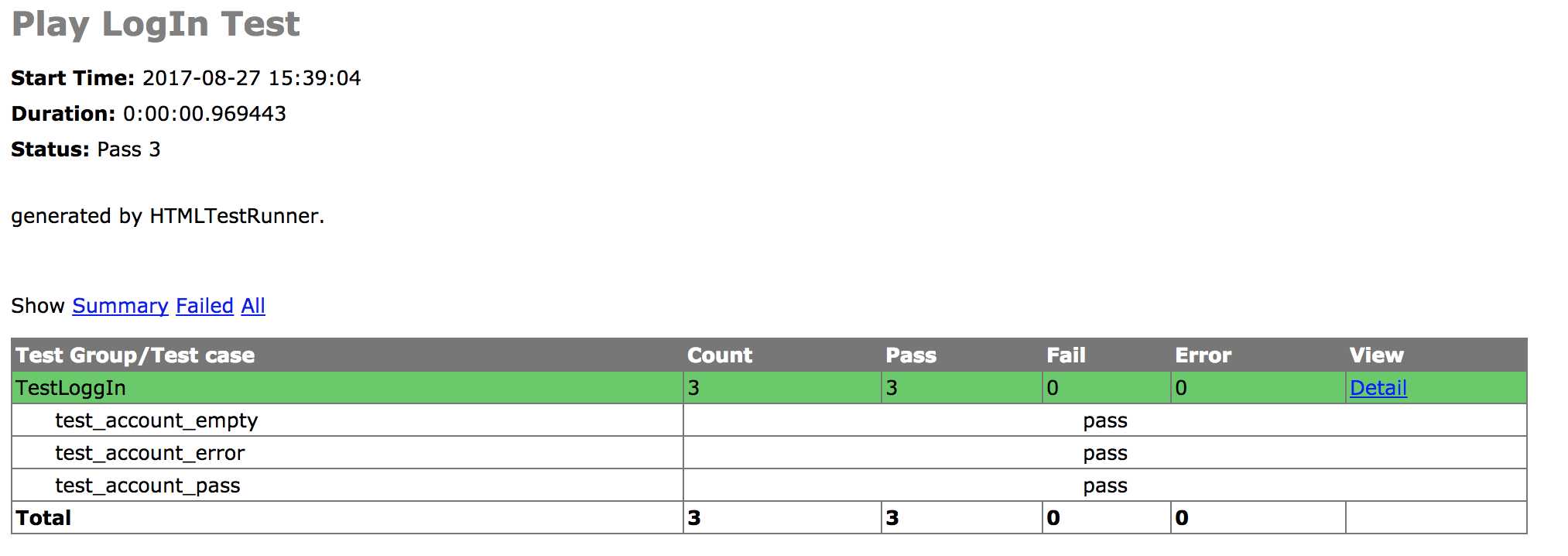
执行失败:
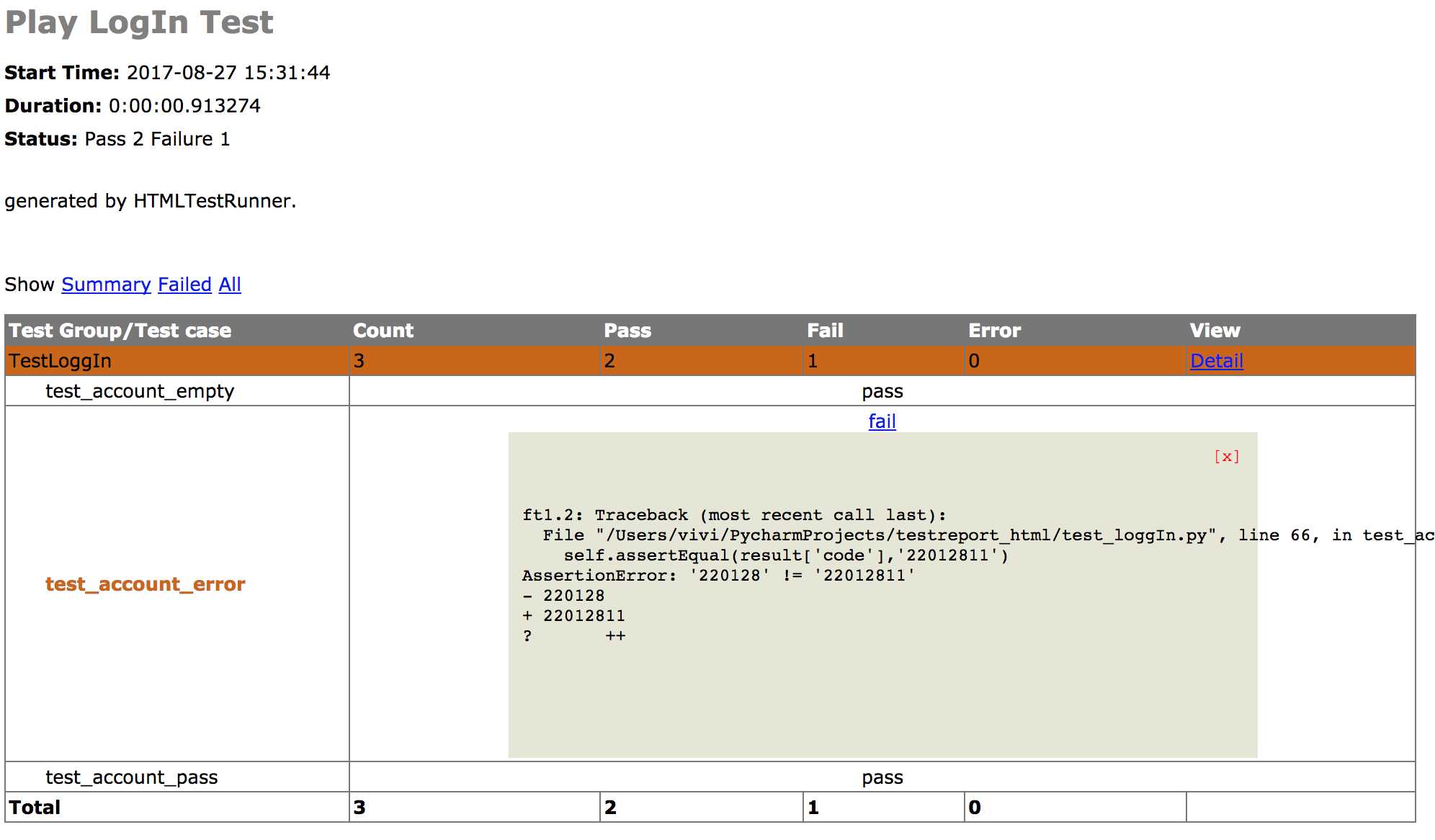
以上是关于python3.6的requests库&HTMLTestRunner实现测试报告的主要内容,如果未能解决你的问题,请参考以下文章