Python爬虫小白---爬虫基础--Selenium PhantomJS
Posted
tags:
篇首语:本文由小常识网(cha138.com)小编为大家整理,主要介绍了Python爬虫小白---爬虫基础--Selenium PhantomJS相关的知识,希望对你有一定的参考价值。
一、前言
前段时间尝试爬取了网易云音乐的歌曲,这次打算爬取QQ音乐的歌曲信息。网易云音乐歌曲列表是通过iframe展示的,可以借助Selenium获取到iframe的页面元素,
而QQ音乐采用的是异步加载的方式,套路不一样,这是主流的页面加载方式,爬取有点难度,不过也是对自己的一个挑战。
二、Python爬取QQ音乐单曲
之前看的慕课网的一个视频, 很好地讲解了一般编写爬虫的步骤,我们也按这个来。

爬虫步骤
1.确定目标
首先我们要明确目标,本次爬取的是QQ音乐歌手刘德华的单曲。
(百度百科)->分析目标(策略:url格式(范围)、数据格式、网页编码)->编写代码->执行爬虫
2.分析目标
歌曲链接:https://y.qq.com/n/yqq/singer/003aQYLo2x8izP.html#tab=song&
从左边的截图可以知道单曲采用分页的方式排列歌曲信息,每页显示30条,总共30页。点击页码或者最右边的">"会跳转到下一页,浏览器会向服务器发送ajax异步请求,从链接可以看到begin和num参数,分别代表起始歌曲下标(截图是第2页,起始下标是30)和一页返回30条,服务器响应返回json格式的歌曲信息(MusicJsonCallbacksinger_track({"code":0,"data":{"list":[{"Flisten_count1":......]})),如果只是单独想获取歌曲信息,可以直接拼接链接请求和解析返回的json格式的数据。这里不采用直接解析数据格式的方法,我采用的是Python Selenium方式,每获取和解析完一页的单曲信息,点击 ">" 跳转到下一页继续解析,直至解析并记录所有的单曲信息。最后请求每个单曲的链接,获取详细的单曲信息。
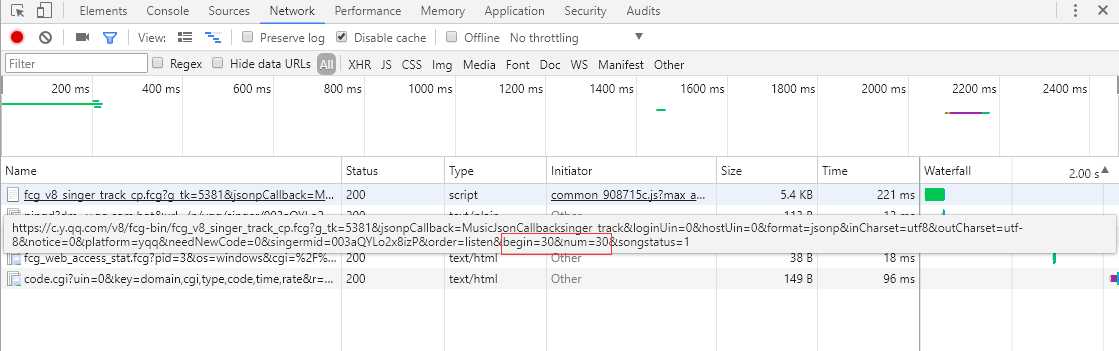
右边的截图是网页的源码,所有歌曲信息都在类名为mod_songlist的div浮层里面,类名为songlist_list的无序列表ul下,每个子元素li展示一个单曲,类名为songlist__album下的a标签,包含单曲的链接,名称和时长等。

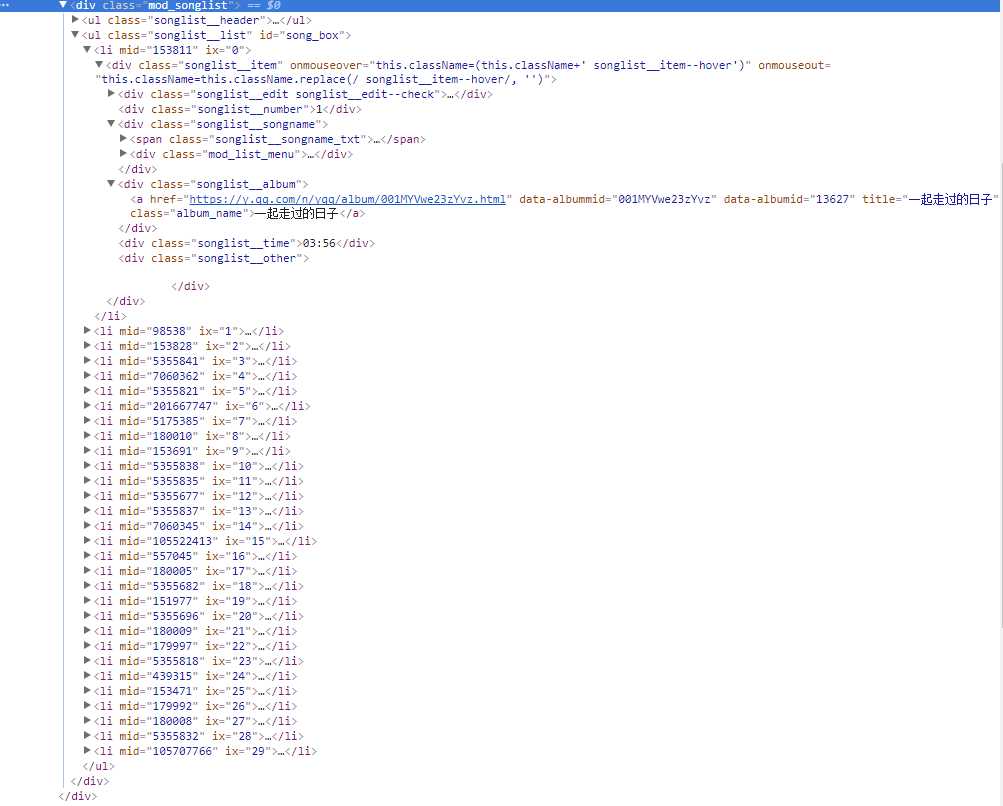
3.编写代码
1)下载网页内容,这里使用Python 的Urllib标准库,自己封装了一个download方法:
def download(url, user_agent=‘wswp‘, num_retries=2):
if url is None:
return None
print(‘Downloading:‘, url)
headers = {‘User-Agent‘: ‘Mozilla/5.0 (Windows NT 10.0; Win64; x64) AppleWebKit/537.36 (KHTML, like Gecko) Chrome/58.0.3029.110 Safari/537.36‘}
request = urllib.request.Request(url, headers=headers) # 设置用户代理wswp(Web Scraping with Python)
try:
html = urllib.request.urlopen(request).read().decode(‘utf-8‘)
except urllib.error.URLError as e:
print(‘Downloading Error:‘, e.reason)
html = None
if num_retries > 0:
if hasattr(e, ‘code‘) and 500 <= e.code < 600:
# retry when return code is 5xx HTTP erros
return download(url, num_retries-1) # 请求失败,默认重试2次,
return html
2)解析网页内容,这里使用第三方插件BeautifulSoup,具体可以参考BeautifulSoup API 。
def music_scrapter(html, page_num=0):
try:
soup = BeautifulSoup(html, ‘html.parser‘)
mod_songlist_div = soup.find_all(‘div‘, class_=‘mod_songlist‘)
songlist_ul = mod_songlist_div[1].find(‘ul‘, class_=‘songlist__list‘)
‘‘‘开始解析li歌曲信息‘‘‘
lis = songlist_ul.find_all(‘li‘)
for li in lis:
a = li.find(‘div‘, class_=‘songlist__album‘).find(‘a‘)
music_url = a[‘href‘] # 单曲链接
urls.add_new_url(music_url) # 保存单曲链接
# print(‘music_url:{0} ‘.format(music_url))
print(‘total music link num:%s‘ % len(urls.new_urls))
next_page(page_num+1)
except TimeoutException as err:
print(‘解析网页出错:‘, err.args)
return next_page(page_num + 1)
return None
def get_music():
try:
while urls.has_new_url():
# print(‘urls count:%s‘ % len(urls.new_urls))
‘‘‘跳转到歌曲链接,获取歌曲详情‘‘‘
new_music_url = urls.get_new_url()
print(‘url leave count:%s‘ % str( len(urls.new_urls) - 1))
html_data_info = download(new_music_url)
# 下载网页失败,直接进入下一循环,避免程序中断
if html_data_info is None:
continue
soup_data_info = BeautifulSoup(html_data_info, ‘html.parser‘)
if soup_data_info.find(‘div‘, class_=‘none_txt‘) is not None:
print(new_music_url, ‘ 对不起,由于版权原因,暂无法查看该专辑!‘)
continue
mod_songlist_div = soup_data_info.find(‘div‘, class_=‘mod_songlist‘)
songlist_ul = mod_songlist_div.find(‘ul‘, class_=‘songlist__list‘)
lis = songlist_ul.find_all(‘li‘)
del lis[0] # 删除第一个li
# print(‘len(lis):$s‘ % len(lis))
for li in lis:
a_songname_txt = li.find(‘div‘, class_=‘songlist__songname‘).find(‘span‘, class_=‘songlist__songname_txt‘).find(‘a‘)
if ‘https‘ not in a_songname_txt[‘href‘]: #如果单曲链接不包含协议头,加上
song_url = ‘https:‘ + a_songname_txt[‘href‘]
song_name = a_songname_txt[‘title‘]
singer_name = li.find(‘div‘, class_=‘songlist__artist‘).find(‘a‘).get_text()
song_time =li.find(‘div‘, class_=‘songlist__time‘).get_text()
music_info = {}
music_info[‘song_name‘] = song_name
music_info[‘song_url‘] = song_url
music_info[‘singer_name‘] = singer_name
music_info[‘song_time‘] = song_time
collect_data(music_info)
except Exception as err: # 如果解析异常,跳过
print(‘Downloading or parse music information error continue:‘, err.args)
4.执行爬虫
爬虫跑起来了,一页一页地去爬取专辑的链接,并保存到集合中,最后通过get_music()方法获取单曲的名称,链接,歌手名称和时长并保存到Excel文件中。
三、Python爬取QQ音乐单曲总结
1.单曲采用的是分页方式,切换下一页是通过异步ajax请求从服务器获取json格式的数据并渲染到页面,浏览器地址栏链接是不变的,不能通过拼接链接来请求。一开始想过都通过Python Urllib库来模拟ajax请求,后来想想还是用Selenium。Selenium能够很好地模拟浏览器真实的操作,页面元素定位也很方便,模拟单击下一页,不断地切换单曲分页,再通过BeautifulSoup解析网页源码,获取单曲信息。
2.url链接管理器,采用集合数据结构来保存单曲链接,为什么要使用集合?因为多个单曲可能来自同一专辑(专辑网址一样),这样可以减少请求次数。
class UrlManager(object):
def __init__(self):
self.new_urls = set() # 使用集合数据结构,过滤重复元素
self.old_urls = set() # 使用集合数据结构,过滤重复元素
def add_new_url(self, url):
if url is None:
return
if url not in self.new_urls and url not in self.old_urls:
self.new_urls.add(url)
def add_new_urls(self, urls):
if urls is None or len(urls) == 0:
return
for url in urls:
self.add_new_url(url)
def has_new_url(self):
return len(self.new_urls) != 0
def get_new_url(self):
new_url = self.new_urls.pop()
self.old_urls.add(new_url)
return new_url
3.通过Python第三方插件openpyxl读写Excel十分方便,把单曲信息通过Excel文件可以很好地保存起来。
def write_to_excel(self, content):
try:
for row in content:
self.workSheet.append([row[‘song_name‘], row[‘song_url‘], row[‘singer_name‘], row[‘song_time‘]])
self.workBook.save(self.excelName) # 保存单曲信息到Excel文件
except Exception as arr:
print(‘write to excel error‘, arr.args)
四、后语
最后还是要庆祝下,毕竟成功把QQ音乐的单曲信息爬取下来了。本次能够成功爬取单曲,Selenium功不可没,这次只是用到了selenium一些简单的功能,后续会更加深入学习Selenium,不仅在爬虫方面还有UI自动化。
后续还需要优化的点:
1.下载的链接比较多,一个一个下载起来比较慢,后面打算用多线程并发下载。
2.下载速度过快,为了避免服务器禁用IP,后面还要对于同一域名访问过于频繁的问题,有个等待机制,每个请求之间有个等待间隔。
3. 解析网页是一个重要的过程,可以采用正则表达式,BeautifulSoup和lxml,目前采用的是BeautifulSoup库, 在效率方面,BeautifulSoup没lxml效率高,后面会尝试采用lxml。
以上是关于Python爬虫小白---爬虫基础--Selenium PhantomJS的主要内容,如果未能解决你的问题,请参考以下文章

