python第五十三天--进程,协程.select.异步I/O...
Posted
tags:
篇首语:本文由小常识网(cha138.com)小编为大家整理,主要介绍了python第五十三天--进程,协程.select.异步I/O...相关的知识,希望对你有一定的参考价值。
进程:

1 #!usr/bin/env python 2 #-*-coding:utf-8-*- 3 # Author calmyan 4 import multiprocessing,threading,time 5 6 def run(name): 7 t=threading.Thread(target=run2)#创建新线程 8 t.start() 9 print(‘进程[%s],打印中...‘%name) 10 time.sleep(1) 11 12 def run2(): 13 print(threading.get_ident())#打印线程ID 14 time.sleep(2) 15 16 17 if __name__ == ‘__main__‘: 18 for i in range(10): 19 p=multiprocessing.Process(target=run,args=(‘第[%s]个进程‘%i,))#创建新进程 20 p.start()
进程号:

1 #!usr/bin/env python 2 #-*-coding:utf-8-*- 3 # Author calmyan 4 5 import multiprocessing,threading,time,os 6 from multiprocessing import Process#从 multprocessing 打开 Process 7 def info_l(file): 8 print(‘当前模块名:‘,__name__) 9 print(‘父进程ID:‘,os.getppid()) 10 print(‘进程ID:‘,os.getpid()) 11 print(‘\\n\\n‘) 12 13 def f(name): 14 print(‘查看:‘,name) 15 info_l(‘相关列表‘) 16 17 18 if __name__ == ‘__main__‘: 19 info_l(‘主进程相关列表‘) 20 p=Process(target=f,args=(‘当前进程‘,)) 21 p.start() 22 p.join()
进程锁:

1 #!usr/bin/env python 2 #-*-coding:utf-8-*- 3 # Author calmyan 4 5 from multiprocessing import Process,Lock # Lock 进程锁通讯中间件 6 7 def f(lock,i): 8 lock.acquire()#进程锁 9 print(‘第[%s]个进程‘%i) 10 lock.release()#解锁 11 if __name__ ==‘__main__‘: 12 lock=Lock()#进程锁对象 13 for i in range(10): 14 p=Process(target=f,args=(lock,i)).start()
进程之间通讯:

1 #!usr/bin/env python 2 #-*-coding:utf-8-*- 3 # Author calmyan 4 5 import multiprocessing,queue,threading 6 from multiprocessing import Process,Queue # Queue 进程通讯中间件 7 8 9 ‘‘‘ 线程 之间共享队列 10 def f(): 11 q.put([1,None,‘加入数据‘])#队列 12 if __name__ ==‘__main__‘: 13 q=queue.Queue()#线程队列 14 #q=Queue()#进程队列 15 p=threading.Thread(target=f,)#创建线程 16 p.start() 17 print(q.get())#输出,取出的 18 p.join() 19 ‘‘‘ 20 def f(q):#存入q对象 21 q.put([1,None,‘加入数据‘])#队列 22 if __name__ ==‘__main__‘: 23 q=Queue()#进程队列 24 p=Process(target=f,args=(q,))#创建进程 25 p.start() 26 print(q.get())#输出,取出的 27 p.join()

1 #!usr/bin/env python 2 #-*-coding:utf-8-*- 3 # Author calmyan 4 import os 5 from multiprocessing import Process,Pipe,Manager # Pipe 管道 进程通讯中间件 6 7 8 def f(d,l): 9 d[os.getpid()]=os.getpid()#修改字典 10 l.append(os.getpid())#添加列表内容 11 print(d) 12 print(l) 13 14 15 if __name__ ==‘__main__‘: 16 with Manager() as manager: 17 d=manager.dict()#创建一个进程之间可修改的字典 18 l=manager.list(range(5))#创建一个进程之间可修改的列表 19 p_list=[]#join使用 20 for i in range(10): 21 p=Process(target=f,args=(d,l))#创建进程传入数据, 22 p.start() 23 p_list.append(p) 24 for r in p_list:#等待进程完成 25 r.join() 26 print(d) 27 print(l)

1 #!usr/bin/env python 2 #-*-coding:utf-8-*- 3 # Author calmyan 4 5 from multiprocessing import Process,Pipe # Pipe 管道 进程通讯中间件 6 7 def f(conn):#存入conn对象 8 conn.send([‘子进程发送信息‘,‘....‘]) 9 print(‘收到父进程的信息:‘,conn.recv()) 10 conn.close() 11 if __name__ ==‘__main__‘: 12 parent_conn,child_conn=Pipe()#生成一个管道,返回两个值,管理双端 13 p=Process(target=f,args=(child_conn,))#创建进程 14 p.start() 15 print(‘收到子进程的信息:‘,parent_conn.recv()) 16 parent_conn.send([‘父进程发送信息‘]) 17 p.join()
进程池:

1 #!usr/bin/env python 2 #-*-coding:utf-8-*- 3 # Author calmyan 4 #__author__=2017/6/23 5 import time,os 6 from multiprocessing import Process,Lock,Pool # Pool 进程池通讯中间件 7 8 def Foo(i): 9 print(‘第[%s]个进程,ID:‘%i,os.getpid()) 10 time.sleep(3) 11 return i+100 12 def Bar(arg): 13 print(‘回调>>>>:‘,arg,os.getpid()) 14 if __name__ ==‘__main__‘: 15 #pool=Pool(processes=5)#定义一个进程池 表示允许进程池同时放入5个进程 16 pool=Pool(5)#定义一个进程池 表示允许进程池同时放入5个进程 17 for i in range(10): 18 #pool.apply(func=Foo,args=(i,))#使用进程池创建进程 串行 19 #pool.apply_async(func=Foo,args=(i,))#使用进程池创建进程 并行 20 pool.apply_async(func=Foo,args=(i,),callback=Bar)#回调 21 22 print(‘结束‘) 23 #pool.join() 24 pool.close()#一定要先关闭进程池 25 pool.join()#后进行join
协程:

1 #!usr/bin/env python 2 #-*-coding:utf-8-*- 3 # Author calmyan 4 #python 5 #2017/6/24 10:10 6 #__author__=‘Administrator‘ 7 8 import time 9 import queue 10 def consumer(name):#消费者函数 11 print(‘[%s]消费产品中.......‘%name) 12 while True: 13 new_b=yield #跳转点 14 print(‘[%s] 消费 [%s]‘%(name,new_b)) 15 def producer():#生产者函数 16 r=con.__next__() 17 r2=con2.__next__() 18 n=0 19 while n<10: 20 n+=1 21 con.send(n)#发送给消费者 22 con2.send(n) 23 print(‘\\033[32;1m[生产者]\\033[0m生产产品[%s]‘%n) 24 25 if __name__==‘__main__‘: 26 con=consumer(‘消费者A‘) 27 con2=consumer(‘消费者B‘) 28 p=producer()

1 #!usr/bin/env python 2 #-*-coding:utf-8-*- 3 # Author calmyan 4 #python 5 #2017/6/24 10:31 6 #__author__=‘Administrator‘ 7 #import greenlet 8 from greenlet import greenlet 9 10 def test1(): 11 print(‘函数一: 12‘) 12 ger2.switch()#进行协程切换 13 print(‘函数一: 34‘) 14 ger2.switch() 15 16 def test2(): 17 print(‘函数二: 56‘) 18 ger1.switch() 19 print(‘函数二: 78‘) 20 ger1.switch() 21 22 ger1=greenlet(test1)#创建协程 23 ger2=greenlet(test2) 24 ger1.switch()

1 #!usr/bin/env python 2 #-*-coding:utf-8-*- 3 # Author calmyan 4 #python 5 #2017/6/24 10:47 6 #__author__=‘Administrator‘ 7 8 import gevent 9 def func1(): 10 print(‘func1 reading....‘) 11 gevent.sleep(2) 12 print(‘func1 reading two.. end‘) 13 14 def func2(): 15 print(‘func2 reading....‘) 16 gevent.sleep(0) 17 print(‘func2 reading two.. end‘) 18 def func3(): 19 print(‘func3 reading....‘) 20 gevent.sleep(1) 21 print(‘func3 reading two.. end‘) 22 23 gevent.joinall([ 24 gevent.spawn(func1), 25 gevent.spawn(func2), 26 gevent.spawn(func3) 27 ])
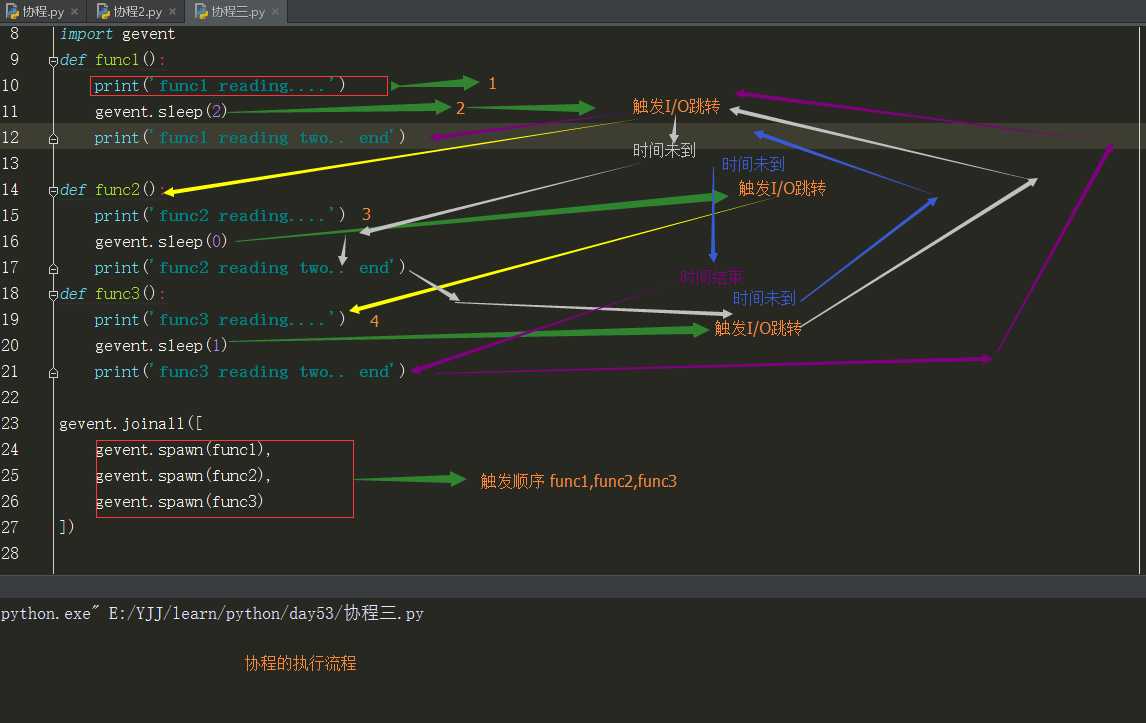

1 #!usr/bin/env python 2 #-*-coding:utf-8-*- 3 # Author calmyan 4 #python 5 #2017/6/24 14:03 6 #__author__=‘Administrator‘ 7 from urllib import request 8 import gevent,time 9 from gevent import monkey 10 monkey.patch_all()#对所有的I/O操作进行标记 11 12 def f(url):#爬取网页 13 print(‘网址: ‘,url) 14 resp=request.urlopen(url)#打开网页 15 data=resp.read()#读取网页 16 print(‘网址:[%s]的网页数据大小:[%s]‘%(url,len(data))) 17 18 urls=[‘https://www.python.org/‘, 19 ‘https://hao.360.cn/‘, 20 ‘https://www.yahoo.com/‘] 21 22 time_start=time.time()#同步 串行开始时间 23 for url in urls: 24 f(url) 25 print(‘同步时长:‘,time.time()-time_start) 26 27 time_start_asy=time.time()#异步 并行开始时间 28 gevent.joinall([ 29 gevent.spawn(f,‘https://www.python.org/‘), 30 gevent.spawn(f,‘https://hao.360.cn/‘), 31 gevent.spawn(f,‘https://www.yahoo.com/‘) 32 ]) 33 print(‘异域步时长:‘,time.time()-time_start_asy)
协程socket_server 实现并发

1 #!usr/bin/env python 2 #-*-coding:utf-8-*- 3 # Author calmyan 4 #python 5 #2017/6/24 14:42 6 #__author__=‘Administrator‘ 7 8 import sys 9 import socket 10 import time 11 import gevent 12 13 from gevent import socket,monkey 14 monkey.patch_all() 15 16 17 def server(port): 18 s = socket.socket()#socket 对象 19 s.bind((‘0.0.0.0‘, port))#服务端,bind IP 端口 20 s.listen(500) 21 print(‘监听中....‘) 22 while True: 23 cli, addr = s.accept() 24 gevent.spawn(handle_request, cli)#创建一个新协程来 25 26 27 28 def handle_request(conn): 29 try: 30 while True: 31 data = conn.recv(1024) 32 print("recv:", data) 33 conn.send(data) 34 if not data: 35 conn.shutdown(socket.SHUT_WR) 36 37 except Exception as ex: 38 print(ex) 39 finally: 40 conn.close() 41 if __name__ == ‘__main__‘: 42 server(8001)
select :
socket_server

1 #!usr/bin/env python 2 #-*-coding:utf-8-*- 3 # Author calmyan 4 #python 5 #2017/6/24 19:34 6 #__author__=‘Administrator‘ 7 8 import select,socket,sys ,queue 9 10 s=socket.socket()#实例化一个连接对象 11 s.setblocking(0)#设置成非阻塞 12 server_addr=(‘localhost‘,9500)#设置绑定的 IP 端口 13 s.bind(server_addr)#连接对象绑定IP 端口 14 s.listen(100)#队列 可连接数量 15 inputs=[s,]#首先要监测本身 16 17 outputs=[]#发送列表 18 19 meg_queues={} #发送 连接对象的队列集合 字典 20 21 while True: 22 print(‘监听中......‘) 23 readable,writeable,exeptional=select.select(inputs,outputs,inputs)#生成select 对象,返回三个列表 连接,发关,错误 24 25 for i in readable: #i为一个socket 26 if i is s:#如果i 是s 表示有新 连接 进来 27 conn,client_addr=i.accept()#建立一个新连接 28 print(‘接入一个新连接...‘,client_addr) 29 conn.setblocking(0)#也设成非阻塞 30 inputs.append(conn)#加入select,的连接列表,避免出现阻塞 31 meg_queues[conn]=queue.Queue()#创建一个队列 添加到字典 32 else: 33 try: 34 data=i.recv(1024)#如果不是新连接就收数据 35 except Exception as e: 36 print(e) 37 if data: #如果数据不为空 38 print(‘[%s] 发来的数据 [%s]‘%(i.getpeername,data)) 39 meg_queues[i].put(data)#当前连接的消息队列加入数据 40 if i not in outputs:#如果当前连接没有在发送列表内,就加入发送列表 41 outputs.append(i) 42 else: 43 print(‘客户端已经断开了....‘)#开始清理工作 44 if i in outputs:#在发送列表 45 outputs.remove(i)#在发送列表内删除 46 inputs.remove(i)#在连接列表内删除 47 del meg_queues[i]#在队列字典内删除 48 49 for w in writeable:#循环发送列表 50 try: 51 msg=meg_queues[w].get_nowait()#取出队列中的数据,判断 52 except queue.Empty:#如果数据为空 53 outputs.remove(w)##从发送列表内删除 54 else: 55 w.send(msg)#发送 56 57 for e in exeptional:#循环错误列表 58 print(‘连接[%s]出错!‘%e.getpeername) 59 inputs.remove(e)##从发送列表内删除 60 if e in outputs:#在发送列表 61 outputs.remove(e)#在发送列表内删除 62 e.close() 63 del meg_queues[e]#在队列字典内删除
socket_client

1 #!usr/bin/env python 2 #-*-coding:utf-8-*- 3 # Author calmyan 4 #python 5 #2017/6/24 19:23 6 #__author__=‘Administrator‘ 7 8 import socket 9 10 server_addr=(‘localhost‘,9500)#设置绑定的 IP 端口 11 s = socket.socket(socket.AF_INET, socket.SOCK_STREAM) 12 s.connect(server_addr) 13 while True: 14 msg = bytes(input(">>:"),encoding="utf8")#定义一个数据 消息 15 if msg: 16 s.sendall(msg)#发送数据 17 else: 18 print(‘不能为空‘) 19 continue 20 data = s.recv(1024)#收数据(读数据) 21 #print(data) 22 23 print(‘Received‘, repr(data.decode())) 24 s.close()
selectors :

1 #!usr/bin/env python 2 #-*-coding:utf-8-*- 3 # Author calmyan 4 #python 5 #2017/6/24 21:58 6 #__author__=‘Administrator‘ 7 import selectors 8 import socket 9 10 sel = selectors.DefaultSelector()#生成一个创建一个selectors对象 11 12 def accept(sock, mask): 13 conn, addr = sock.accept() # 建立新连接 14 print(‘accepted‘, conn, ‘from‘, addr) 15 conn.setblocking(False)#设成非阻塞 16 sel.register(conn, selectors.EVENT_READ, read)#注册 连接,回调函数 read 17 18 def read(conn, mask): 19 data = conn.recv(1024) # 接收数据 20 if data:#不为空 21 print(‘echoing‘, repr(data), ‘to‘, conn) 22 conn.send(data) # 发送数据 23 else:#如果为空 24 print(‘closing‘, conn) 25 sel.unregister(conn)#取消注册 26 conn.close()#关闭连接 27 28 server_addr=(‘localhost‘,9501)#设置绑定的 IP 端口 29 sock = socket.socket()#创建一个sock对象 30 sock.bind(server_addr)#绑定IP 端口 31 sock.listen(100) 32 print(‘监听中...‘) 33 sock.setblocking(False)#非阻塞 34 sel.register(sock, selectors.EVENT_READ, accept)#注册连接 返调函数为accept 35 36 while True: 37 events = sel.select()#默认为阻塞模式 38 for key, mask in events:#如果有连接,接入 39 callback = key.data#新建连接句柄 40 callback(key.fileobj, mask)
事件驱动与异步IO
服务器处理模型的程序时,有以下几种模型:
(1)每收到一个请求,创建一个新的进程,来处理该请求;
(2)每收到一个请求,创建一个新的线程,来处理该请求;
(3)每收到一个请求,放入一个事件列表,让主进程通过非阻塞I/O方式来处理请求
第(1)中方法,由于创建新的进程的开销比较大,所以,会导致服务器性能比较差,但实现比较简单。
第(2)种方式,由于要涉及到线程的同步,有可能会面临死锁等问题。
第(3)种方式,在写应用程序代码时,逻辑比前面两种都复杂。
综合考虑各方面因素,一般普遍认为第(3)种方式是大多数网络服务器采用的方式
事件驱动编程是一种编程范式,这里程序的执行流由外部事件来决定。它的特点是包含一个事件循环,当外部事件发生时使用回调机制来触发相应的处理。另外两种常见的编程范式是(单线程)同步以及多线程编程。
以上是关于python第五十三天--进程,协程.select.异步I/O...的主要内容,如果未能解决你的问题,请参考以下文章
